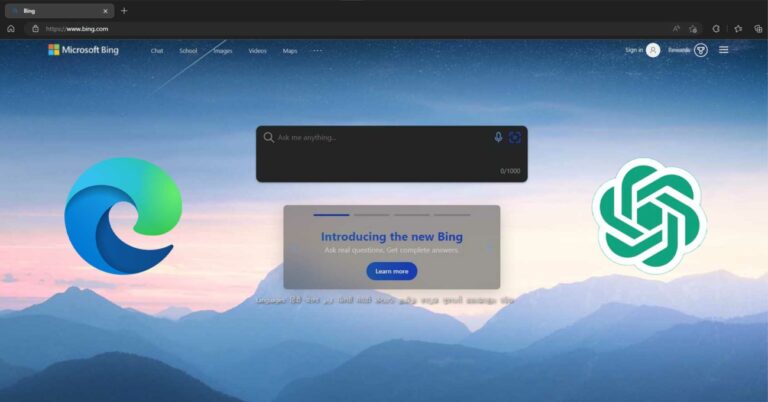How To Delete Your LinkedIn Account?

Deleting your LinkedIn account means you’ll lose access to all the data in your account. Your profile will completely disappear, but you will stop getting annoying emails on the plus side. There are many guides on how to delete/close your LinkedIn account permanently, but most of them are outdated.
So in this article, we will tell you how to delete your LinkedIn account, backup your data, and reactivate your account.
Your profile will also disappear from Google, Bing, and other search engines by deleting the account. You might want to back up your data before deleting your account. You can also change your mind and reactivate your account within 14 days.
Things to know before deleting your account
After deleting your LinkedIn account, you won’t have access to your connections or any information you’ve added to your account. Due to this, you’ll lose all recommendations and endorsements you’ve collected on your LinkedIn profile.
If you have a premium membership, own a LinkedIn group, or have a premium account license, you’ll have to resolve those accounts before being able to close your account.
How do i delete my LinkedIn account from my desktop?
1. Open your LinkedIn profile and select your profile icon at the top.
2. Select Settings & Privacy > Account preferences > Account management.
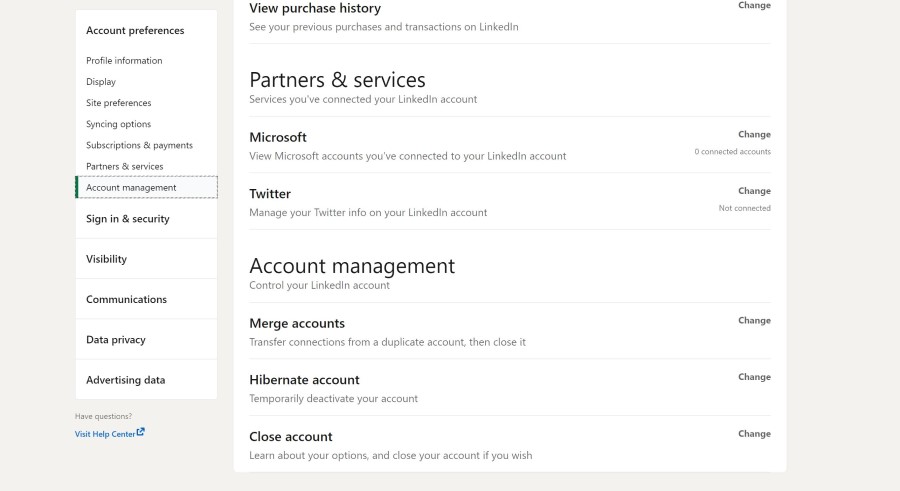
3. Select Close account and check the reason for closing your account
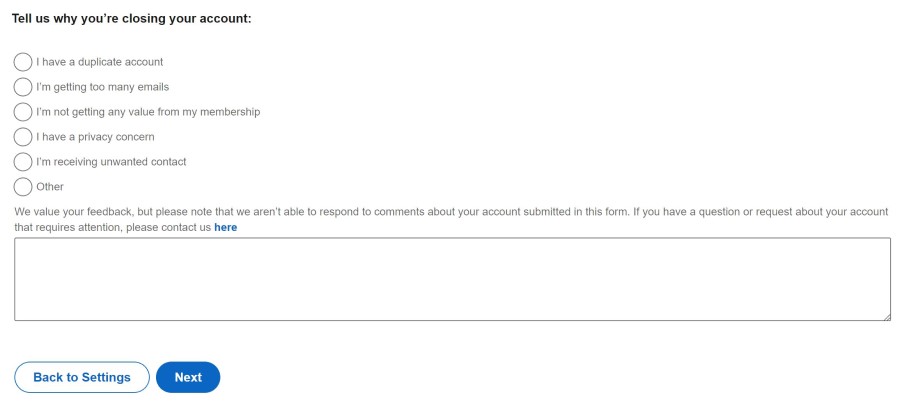
4. Enter your account password and click Close account.
How do i delete my LinkedIn account from an Android or iOS Smartphone?
1. Tap on your profile picture > Settings > Account preferences.
2. Under Account management, select Close account.

3. Select the reason for closing your account.
4. Enter your account password and click Close account.
How do i backup user data before deleting an account?
1. Select your profile picture > Settings & Privacy.
2. Under Data privacy, select Get a copy of your data.
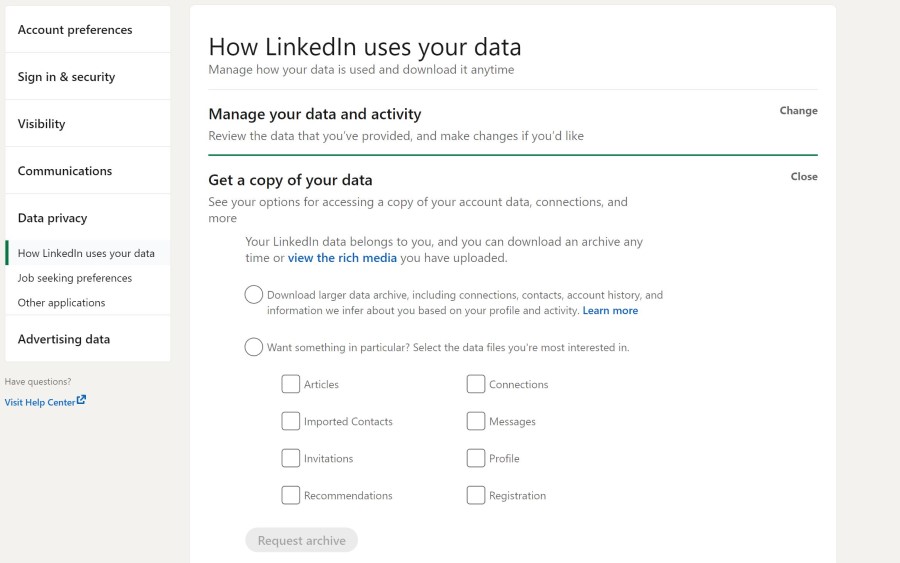
3. You can choose to download all the data or select specific data to backup.
Note: The download will be ready in about 24 hours.
There are times when you update or add resume to your LinkedIn account and you start receiving spam messages, So, before you plan to delete your account, do check out our guide on how you can block someone on LinkedIn right away.
How do I reactivate my account?
1. Go to LinkedIn and log in using the email registered to your account.
2. You can also use the link received in the original account closure email.
3. Click Reactivate to initiate the process.
4. You will receive an email confirming that you’d like to reopen your account.
Why shouldn’t you delete your LinkedIn account?
LinkedIn is an excellent platform for forming connections and keeping up with the industry. It also provides a great opportunity for everyone by performing as social media for recruiters and job seekers. However, if you want to delete your account, it will have consequences.
You can erase all your connections and hard-earned endorsements on your profile by deleting your LinkedIn account. You’ll also lose all your group memberships, followings, invitations, and recommendations. So think twice before deleting your account.
FAQ
You can permanently delete your LinkedIn account by waiting 14 days after closing the account. After 14 days, all your account data will be wiped clean from LinkedIn servers.
1. Tap on your profile picture > Settings > Account preferences.
2. Under Account management, select Close account.
3. Select the reason for closing your account.
4. Enter your account password and click Close account.
Your profile will disappear from Google, Bing, and other search engines by deleting the LinkedIn account. You can reactivate your old account within 14 days. Make sure to back up your data, or you will lose all your connections, endorsements, group memberships, followings, invitations, and recommendations.