How To Play Call Of Duty Mobile With A Controller?
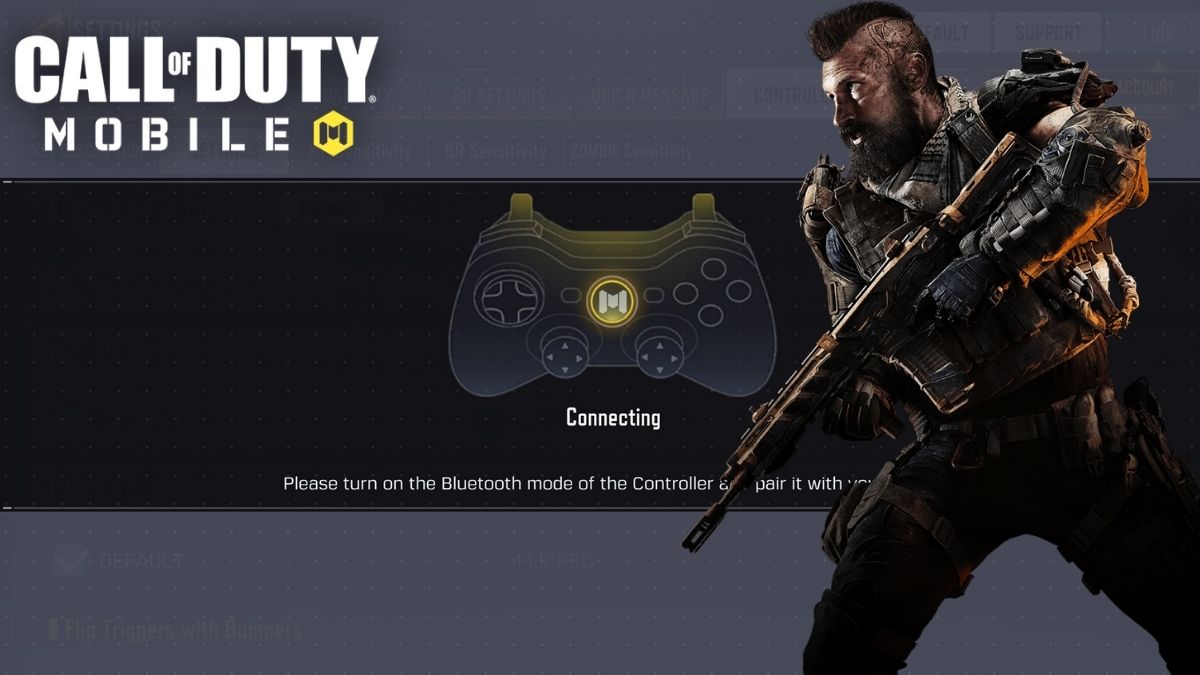
Call of Duty Mobile is a mammoth battle royale game with millions of players worldwide. Like every other mobile game, most Call of Duty: Mobile players enjoy the game using the touch controls. However, what most players don’t know is that they can also play Call of Duty Mobile with a controller on both Android and iOS devices.
Activision announced the controller support for Call of Duty Mobile back in November 2019. However, most players are still unaware of this feature. So, if you want to play Call of Duty Mobile with a controller but don’t know how to connect it with the game, then you’re in luck. In this article, we’re going to guide you through the entire process to connect a controller with Call of Duty Mobile.
Supported Call of Duty Mobile Controllers
As of now, the official Dualshock 4 PS4 controller, except the first generation, and the official Xbox One controllers can be used to play Call of Duty Mobile. However, the good thing is that over time, Call of Duty: Mobile will bring support for new controllers as well.
If, somehow, you manage to connect a non-supported controller with Call of Duty Mobile, you might still run into problems while playing the game. So, we highly recommend that you only use one of the supported controllers.
How To Connect A Controller With Call Of Duty Mobile?
That’s it; now you’ll be able to play Call of Duty Mobile with a controller in both Battle Royale and Multiplayer.
Note: If you leave your phone idle for a long time, then the controller might get disconnected from your phone, so you’ll have to connect it again.
COD Mobile Controller Support: Everything You Need To Know
When you play Call of Duty Mobile with a controller, you will only get matched against players using the controllers. Moreover, if you’re playing in a squad where one of your squad members is playing with a controller, even then, you’ll have to go against players using the controller support.
It’s important to note that you can’t use COD Mobile controllers to explore the in-game menu. So, if you want to change the weapons loadout and customize your character before entering the match, then you’ll have to do that using game’s native controls.
Also, make sure you enable the controller before entering the match. If you forget to do that before entering the pre-game lobby, the controller won’t work in the entire game.






