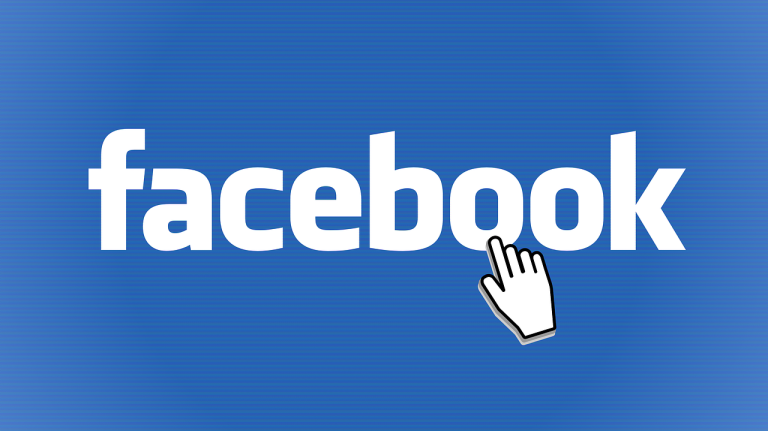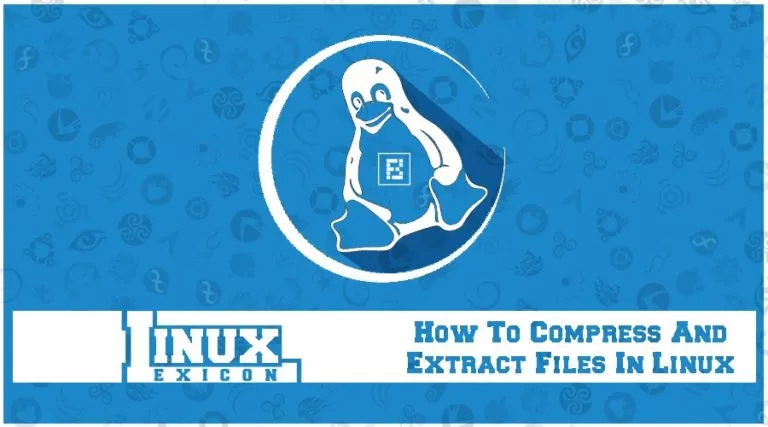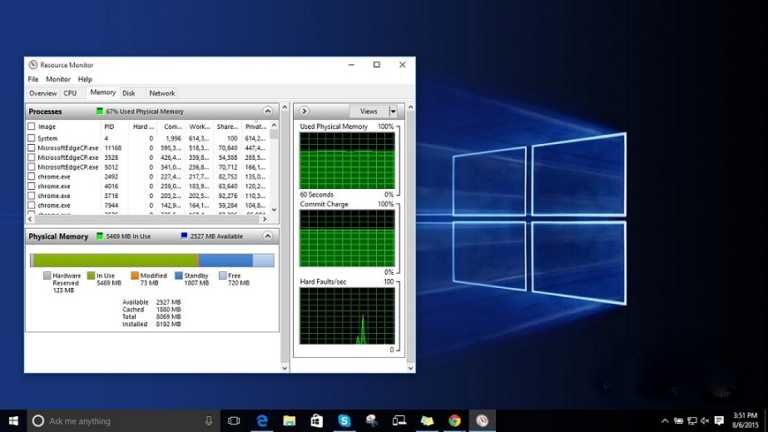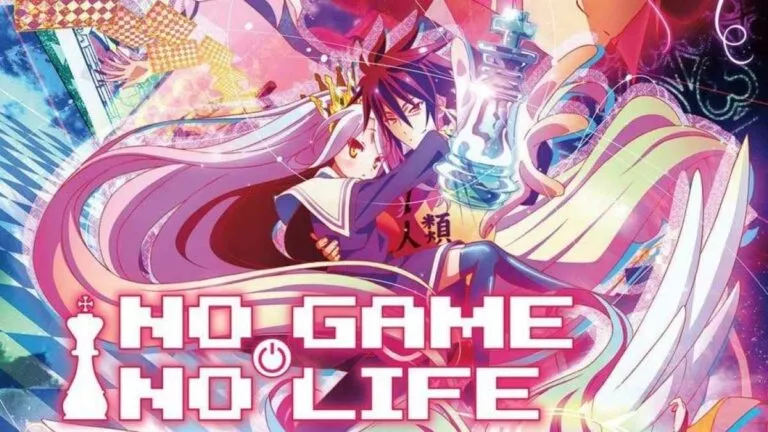You Can Now Change Your Snapchat Username: Here’s How To Do It
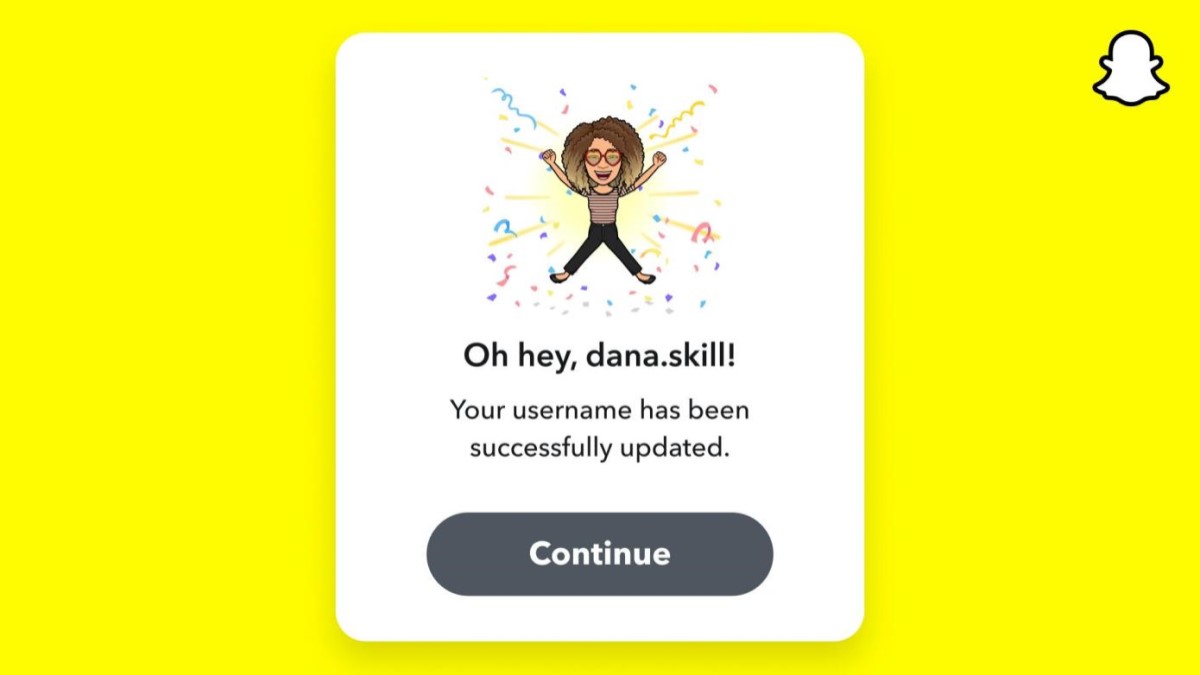
After so many years, Snapchat users will finally be able to change their username. The new feature will come to iOS and Android devices, with a Snapchat update on February 23rd.
Previously, users had no other option but to create an entirely new account if they wanted a new username. Snapchat says that users won’t be able to change to usernames already in use. They also added that users can only change their usernames once per year.
You can also check out our other guides on how to take screenshots on Snapchat without them knowing.
How to change username on Snapchat?
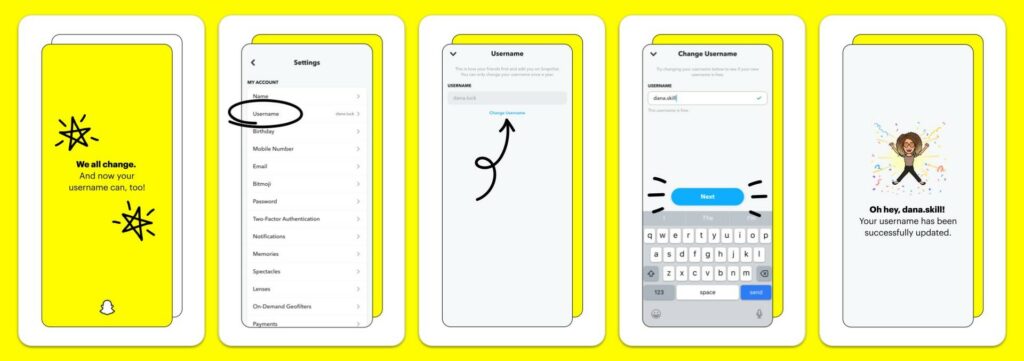
1. Open Snapchat and tap the Bitmoji icon in the top-left corner of the camera.
2. Now go to settings by tapping the gear icon in the top right corner.
3. Click on “Username” and select the “Change Username” option.
4. Enter your new username and hit Next.
Many users were relatively young when they made their accounts and now want to change their embarrassing usernames. The company notes that username changes were one of its most highly requested features. According to Snapchat, changing the username won’t affect your contacts, Snap code, Snap Score, or memories.
The feature was first discovered in October 2021 by reverse app engineer Alessandro Paluzzi. He tweeted that Snapchat was working on a way for users to change their usernames. Although it is pretty late, thanks to this feature, people can freely change their old usernames.