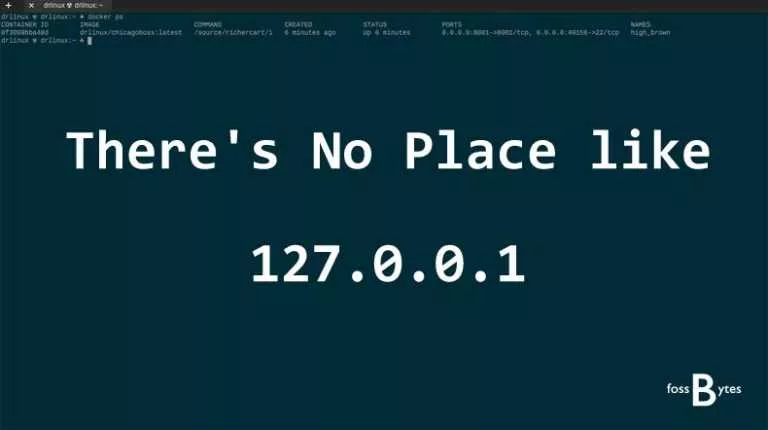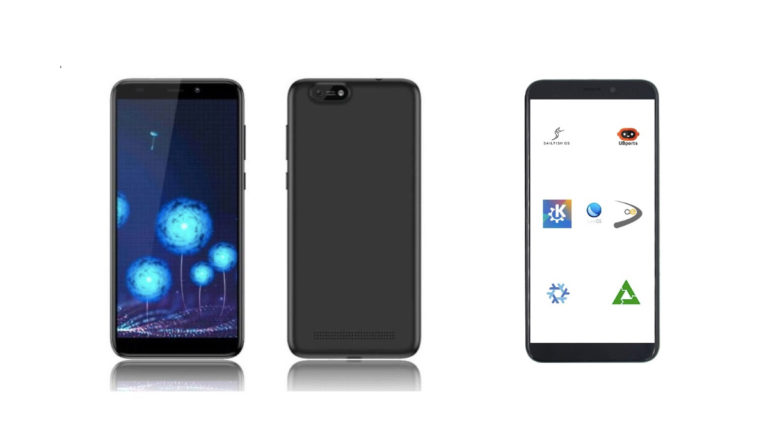Google Messages Will Automatically Delete Your OTPs After 24 Hours

An APK teardown from XDA Developers has revealed that Google Messages will automatically delete your OTPs after 24 hours. Google Messages is the default messaging app for Android devices.
The string that enables this feature was spotted in Google Messages version 6.7.067. This means Google will now declutter your SMS inbox by getting rid of messages like one time passwords or OTPs that expire under minutes of being issued.
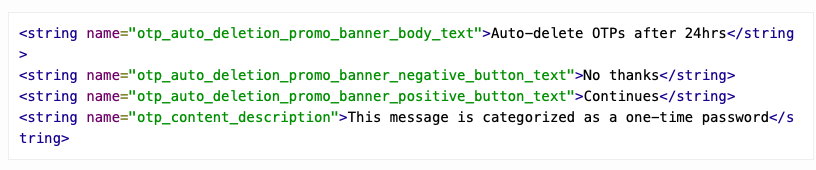
While this isn’t a major upgrade, it can be called a subtle fine-tuning to the Google Messages app. OTPs are a now a necessary part of our digital lives and we receive them for multiple tasks. You may receive an OTP for a bank transaction or for logging into your Gmail account using two-factor authentication. However, they simply lie there in the inbox, forming a clutter of unread messages.
When you initiate a transaction, the app itself reads the OTP when your phone receives it via SMS. When that happens, you’ve never even opened the SMS containing the OTP, and your message box always has a number or a batch showing unread messages. The worst happens when you receive an OTP and open the Messages app to find multiple conversations bearing unread OTPs.
Android 11 Messages and Notifications
With the latest Android 11 rolling out, we’ve seen Android fine-tuning its apps for a better user experience. The notifications panel has received a functional upgrade too. Notifications from different apps will now be organized into categories that you can set up easily.
This update on the automatic deletion of messaging apps is a part of improving the user experience. I’ll appreciate if SMS can be categorized in the app too, so we can see the important ones on one side. However, if you want to categorize your SMS inbox right now, you can download the SMS Organizer from Microsoft.