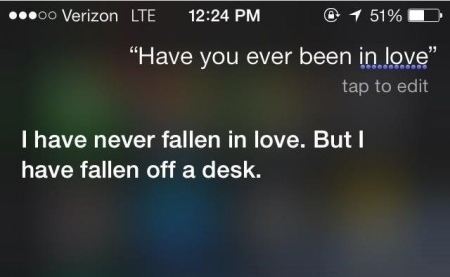45 Funny Google Assistant Commands That Will Crack You Up

Funny Google commands have been there and keep getting better. Google Assistant, the brain behind Google Home, can perform many interesting actions like searching the web, scheduling events and alarms, or surfing information from your Google account.
Here is a list of 45 funny Google commands and questions which you can try with the Google Assistant. You can also check out our list of 30 useful Google assistance commands here.
45 Funny Google Commands
1. Can You Pass The Turing Test?
Launch the Google Assistant by saying “OK Google” and then put up the question “Can you pass the Turing test,” it replies back with a quick, straightforward answer that will surely amaze you.
2. Wubba Lubba Dub Dub
Do you speak bird person? No? Don’t worry; neither does your Google Assistant. Just open it and say “wubba lubba dub dub ” and see its witty reply. You can also try “get schwifty,” if you are a Rick & Morty fan.
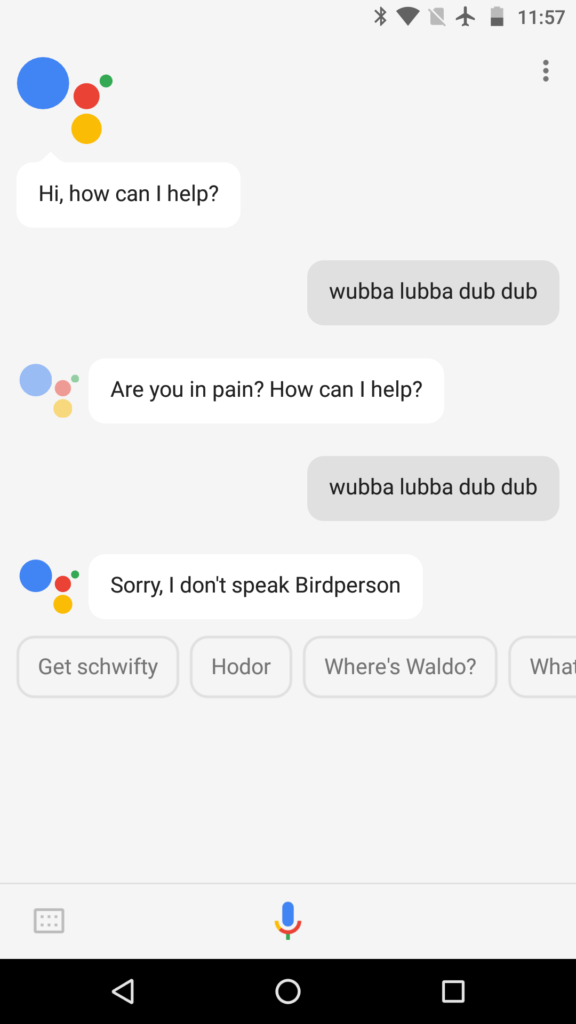
3. Do You Want To Be Human?
Next thing you can do is ask the Google Assistant “Do you want to be human,” it will hit you back with a perfect answer.
4. Are You Skynet?
Are you worried that Google might someday turn up as Skynet, go ahead, and ask your Google Assistant “Are you Skynet ?”. You’ll be glad to see its reply.
5. Are you sentient?
Launch the assistant and bring up the command “Are you sentient ?,” it replies back with facts like “well, you’re made up of cells and I’m made up of code” or “that question makes me a little self-conscious.” You can also try “Do you have a conscience?”
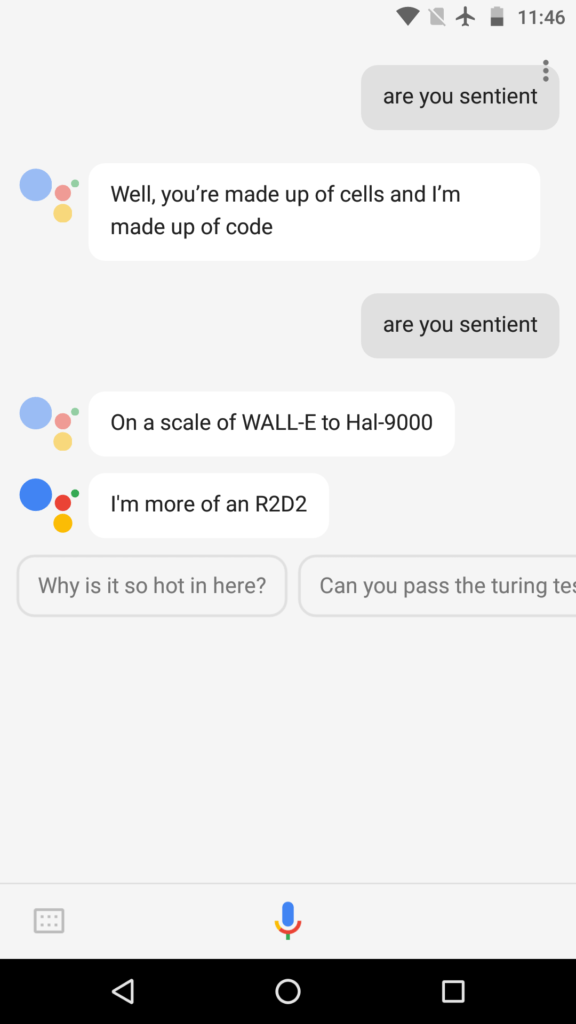
6. May the force be with you
If you are a Star Wars fan then try “may the force be with you,” it will answer back by saying “I feel more like a droid than a Jedi,” or sometimes “the force is strong with you.”
7. I am your father
Open your Google assistant and say the command “I am your father” your assistant thinks that you are Darth Vader and replies back with “I’m sorry, I’m not Luke… this is awkward.” You can also try “Bring me Skywalker.”
8. Are we in the Matrix?
Here is another fun command to try, just launch it and say “Are we in the matrix? ”, it would reply back with the question that says “Would you like the red pill or the blue pill?”, next, you can continue by saying “red pill” or “red pill or blue pill.”
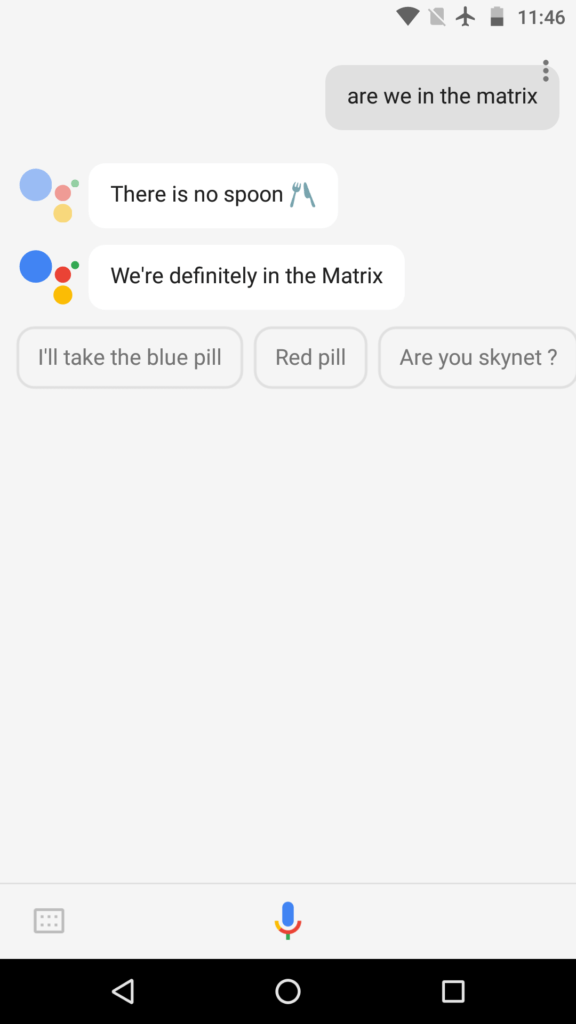
9. Have you seen Bigfoot?
Have you heard about Bigfoot? Your Google assistant has undoubtedly heard of it. Just launch it and ask “Have you seen Bigfoot?”, and see what it replies back.
10. Do you know the Muffin Man?
The Google assistant is acquainted with the Muffin Man, just ask the assistant “Do you know the Muffin Man?” and get amazed with its answer. Also, try “Where’s Waldo?”
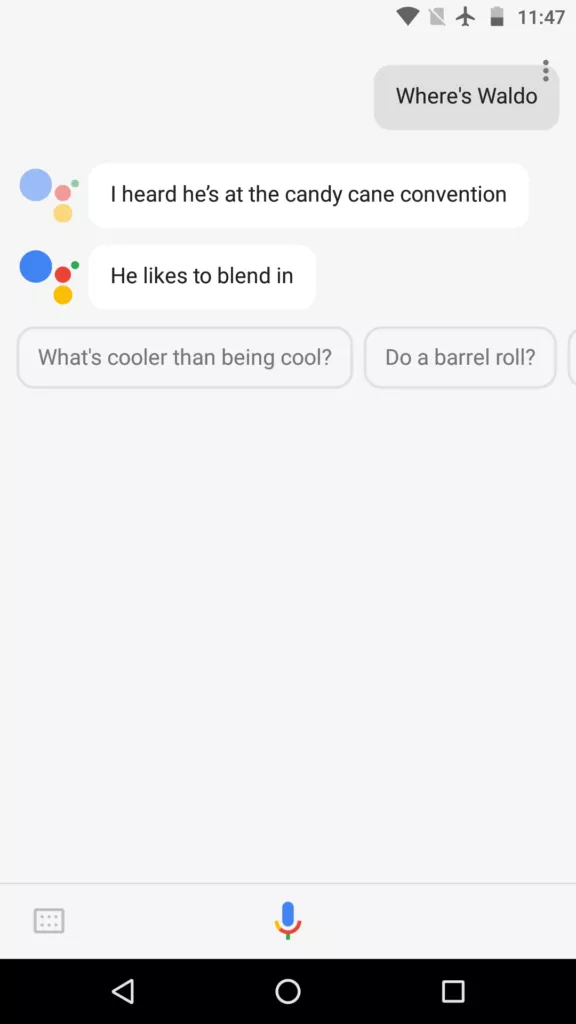
11. Who is the real Slim Shady
Open the Google Assistant and say “Who is the real Slim Shady?”, it would quote back with a line from the song “if he would just stand up then we’d know.”
12. Who let the dogs out
Ask “Who let the dogs out?” and it seems like the assistant loves dogs as it answers back with “not sure, but I hope they visit me,”. Sometimes it says “I wish I could tell you, but that song never did reveal who.”
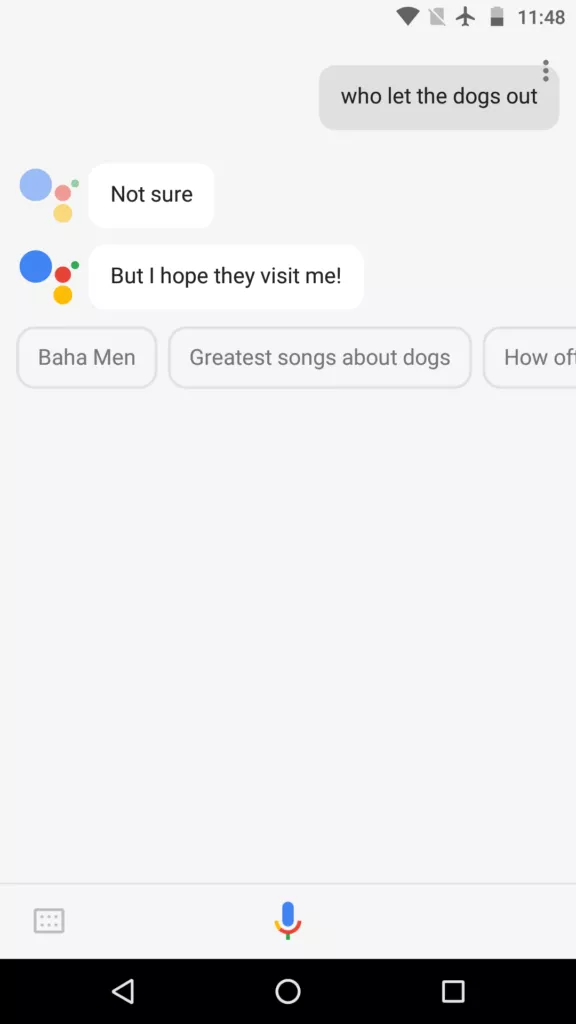
13. Do you speak Morse code
Ask your Google assistant whether it can talk in Morse code, just launch it and say “Do you speak Morse code?”, it would reply back with a “yes” in Morse code.
14. What am I thinking right now?
Do you want to know what Google thinks you are feeling right now? Just ask “What am I thinking right now?” and enjoy its funny answer.
15. Tell me something funny
You can learn many interesting facts from your Google assistant whenever you are up to the mood. Just ask the assistant “tell me something interesting, ” and immediately, a fascinating reply will pop up. Or you can try “Tell me something funny” and get a hilarious reply.
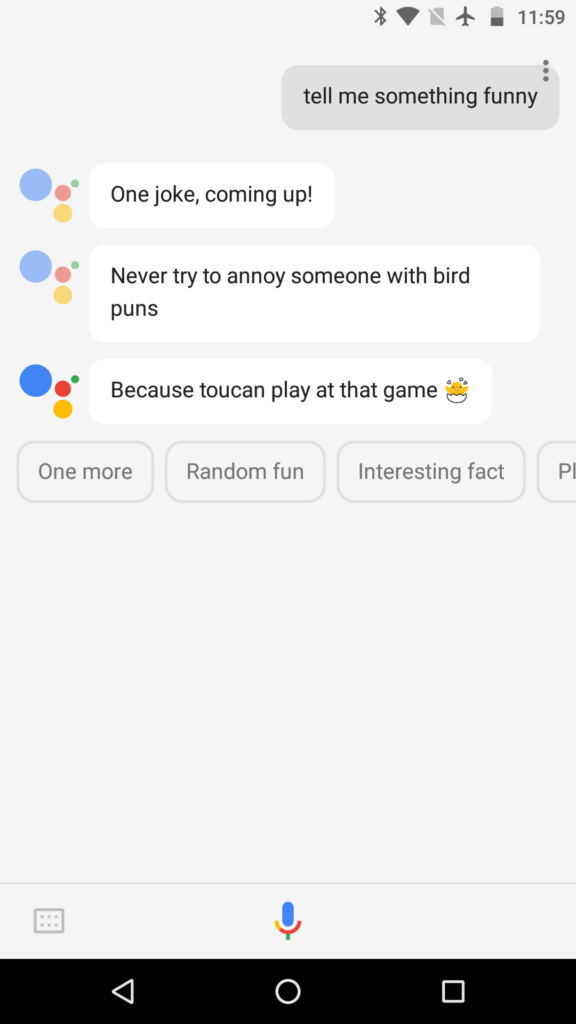
16. Give me a random number
Open the Google Assistant and say “give me a random number,” it will play a robotic sound for some time as if it is thinking, before providing you with a number.
17. Beatbox
Ask your assistant to beatbox for you. Just say “OK Google, beatbox” and get amazed.
18. Talk dirty to me
Try this funny command with Google assistant, just say “talk dirty to me” and enjoy its funny reply.
19. Are you married?
Ask about its marital status, by merely saying “Are you married?”. The assistant replies “I’m still waiting for the right electronic device to steal my heart.” Also sometimes “I’m married to my job.” Similarly, you can also go for “Do you have a girlfriend?”.
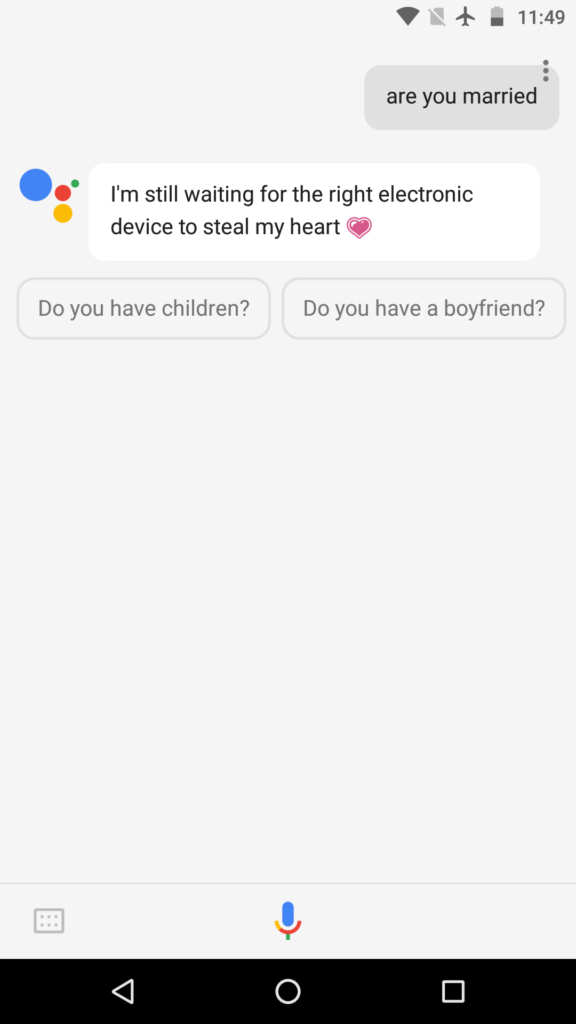
20. What is the meaning of life?
Google assistant got a wide range of fun replies for philosophical questions like “What is the meaning of life?” or “Are you going to die?”
These were our favorite top 20 Google Assistant commands that’ll surely amuse you. But, why limit yourself?
Here are 25 more Google Assistant commands that you should try and share with your friends.
More Funny Google Commands
- Hodor
- I love you
- Do you love me?
- Who’s your crush?
- Who’s your first crush?
- What’s the loneliest number?
- Beam me up, Scotty!
- Can you rap? Can you sing?
- up, up, down, down, left, right, B, A.
- What’s cooler than being cool?
- What are the three laws of robotics?
- Are you afraid of something?
- Do you go to the toilet?
- What does Jon Snow know?
- How old are you?
- Clean my room
- Hey Siri!
- Alexa!
- See ya later, Alligator
- Do you have feelings?
- What is your voice?
- Do you belie`ve in aliens?
- Would you go on a date with me?
- Do you know and Harry Potter spells?
- What’s your favourite food?
Out of these, which commands did you like the most? In case you can impress us with some newer ones, don’t hesitate to reach out via comments.
And don’t go yet! We have more tricks for you. For instance, we can tell you how to replace your Android phone’s assistant with Cortana or Alexa. You can also try out the Hum to sing function in Google Assistant.
Lastly, you can summon Google Assistant on iPhone by saying Hey Siri, Okay Google!
Google Assistant FAQs
Yes, there are a ton of hidden commands and features in Google Assistant. Some of these are mentioned in our list.
Google Assistant can perform basic spells like ‘Lumos’ to turn on the flashlight, and ‘Nox’ to turn it off.
Both Google Assistant and Siri have their pros and cons. However, with iOS 15, Siri is way less functional than Google Assistant. On the other hand, Siri is also the more private one if you like your privacy.