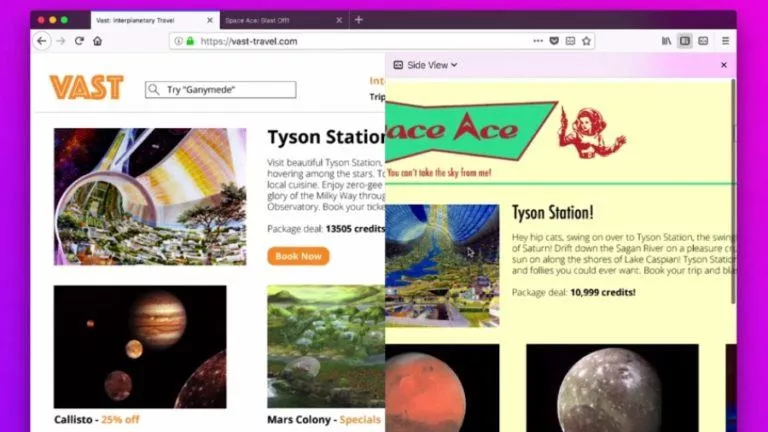How To Use Discord Commands? — 2021 Detailed Guide And List

Discord is known for its voice chat rooms and bots — both of which can be controlled using Discord text and bot commands. It is by far the greatest place for gamers and non-gamers alike as it holds the internet’s most active server communities. Discord is an evergreen app that keeps getting new members constantly as long as there are games to play with your friends.
But even beginners have to know the basic commands to fit in these community servers. Discord chatting rooms are a bit more complex than normal group chats, as you can do many things here with cool discord bots and plugins.
Let’s start with how to use commands in chat properly. By typing in the slash (/) key, you will see all the commands available in the Discord server (both Built-In and bot commands).
Discord Built-In Text Commands
- @username – Pings a specific user. Replace ‘username’ with the actual name of the person.
- @here or @everyone – Pings everyone on the server.
- /gypsy or /tenor – Search animated GIFs on the web.
- /nick – Change the nickname of the server. Server permissions may be required for this.
- /TTS message – Use text-to-speech to read the message to all members currently viewing the channel.
- /spoiler message – Marks your message as a spoiler. Only those who click on it will be able to see its content.
- /tableflip, /unflip and /shrug – Adds various emojis into the chat.
- /me – Makes your next message italic.
Discord Text Command Shortcuts
Press tab on your keyboard, use arrow keys to select a message, and use these shortcuts to interact with it:
- q – quote message.
- + – add reaction.
- r – reply to message.
- p – pin message.
- ALT+Enter – mark unread.
Discord Bot Commands
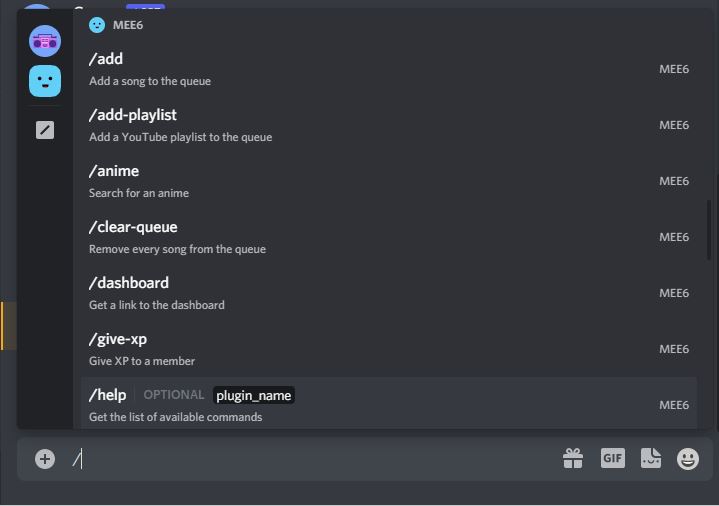
Each bot has its own commands and can be viewed by typing the slash (/) key. There’s also the Discord Custom Commands bot, which can create as many custom commands as you want. If you want to know the commands for a certain bot, go to its homepage and look for commands. You can also type in /help plugin_name: to get a list of available commands.
The following are some commands for bots which you will see quite often on Discord.
General Discord Bot Commands
- /add – Add a song to the queue.
- /add-playlist – Add a youtube playlist to the queue.
- /anime – Search for an anime.
- /clear-queue – Clear every song from the queue.
- /dashboard – Get a link to the dashboard.
- /give-xp – Give XP to a member.
- /remove-xp – Removes XP from a user.
- /help – Get a list of available commands.
- /imgur – Search an image on Imgur.
- /join – Make the bot join your voice channel.
- /leave – Make the bot leave your voice channel.
- /levels – Get a link to the server’s leaderboard.
- /manga – Search for a manga.
- /np – Display the current playing track.
- /pause – Pauses the current playing song.
- /play – Starts playing from the queue.
- /pokemon – Search for pokemon stats.
- /queue – List the songs in the queue.
- /rank – Get your rank or another member’s rank.
- /record – Starts recording.
- /replay – Replay the current track.
- /resume – Resume playing the current track.
- /search – Search for a song.
- /seek – Seek the current track position.
- /stop-recording – Stops the current recording.
- /twitch- Search for a Twitch streamer.
- /urban – Search for a term in Urban Dictionary.
- /volume – Change the volume of the player.
- /vote-skip – Starts a vote to skip to the next song.
- /youtube – Search for a video on YouTube.
- /start-quiz – Starts a music-based quiz show .
Moderation (MEE6 and other Bot Commands)
- !ban – Command for banning a designated user from the discord server.
- !tempban – Command for restricting a user from the discord server for a temporary duration.
- !kick – Command for kicking a user from the discord server.
- !mute – Command for muting a user from the discord server.
- !unmute – Command for unmuting a user from the discord server.
- !tempmute – Command for temporarily muting a user from the discord server.
- !clear – Command for clearing the messages of a channel.
- !role-info – Command for extracting the information related to a specific role.
- !user-info – Command for getting information about a user.
- !server-info – Command for getting information concerning the existing server.
- !infractions – Command for displaying the infractions of a particular user.
- !slowmode – Command for disabling or enabling the slow-mode feature in a channel.
- !unban – Command for unbanning a user from the discord server.
- !warn – Command for issuing a warning to a particular user.
These commands will help you easily navigate through your server and use multiple bots quite easily. For moderators, knowing these commands are a must.
In the meantime, check out our other discord guides. And, if you want to prank your friends, do check out our article on list of best voice changers for windows and mac here!