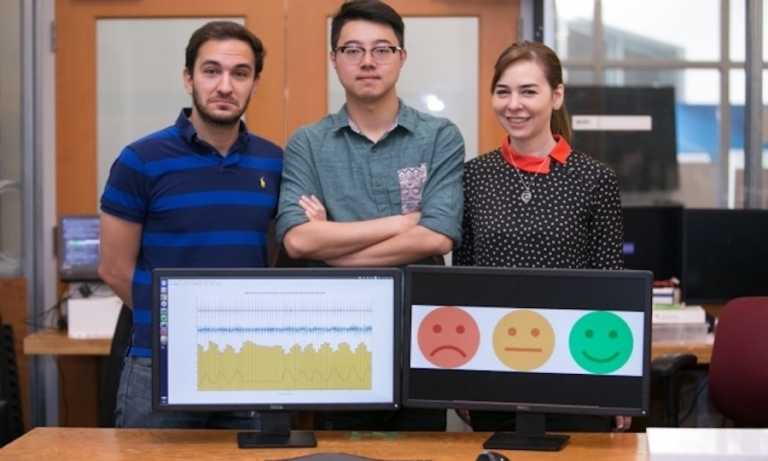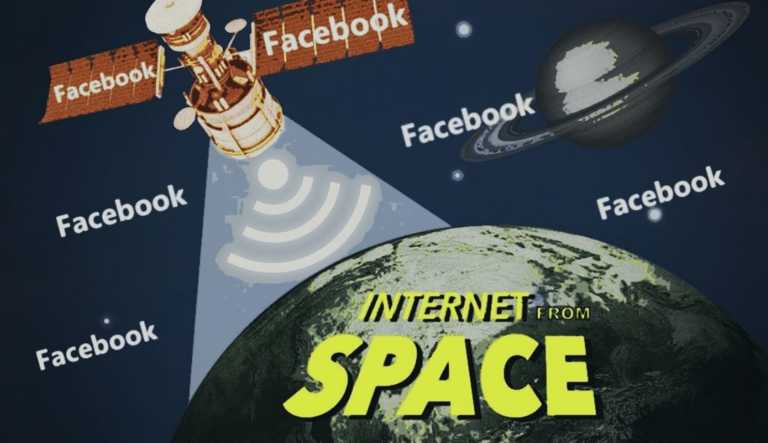How To Install iOS 14/ iPadOS 14 Beta Right Now? [Non-Developers]

After months of wait, Apple finally unveiled the new iOS 14 at yesterday’s WWDC event, along with iPadOS 14, macOS Big Sur, ARM-based custom chips, and a lot more.
The new iOS version comes with massive new features including a new app library, interactive and resizable widgets, Siri features, and more. On the other hand, iPadOS 14 features a new Sidebar in apps and several Apple Pencil improvements.
As anticipated, the iOS 14/iPadOS 14 developer preview has been made available to the Apple developers. Meanwhile, non-developers can wait for the iOS 14 public beta arriving next month or the stable update scheduled for fall 2020.
How to install iOS 14/iPadOS 14 For Free Right Now?
If you have the supported iOS device, one way to get iOS 14 is to enroll in the Apple Developer Program. The only caveat is that you will need to pay the $99, which is the yearly fee to become an Apple developer.
The other is an unofficial method, but it does get the job done for free. It involves downloading the iOS 14/iPadOS developer preview beta profile. Here is what you need to do (iOS users) —
- Download the iOS 14 beta configuration profile on your Apple device.
- Save the file on the device and open it.
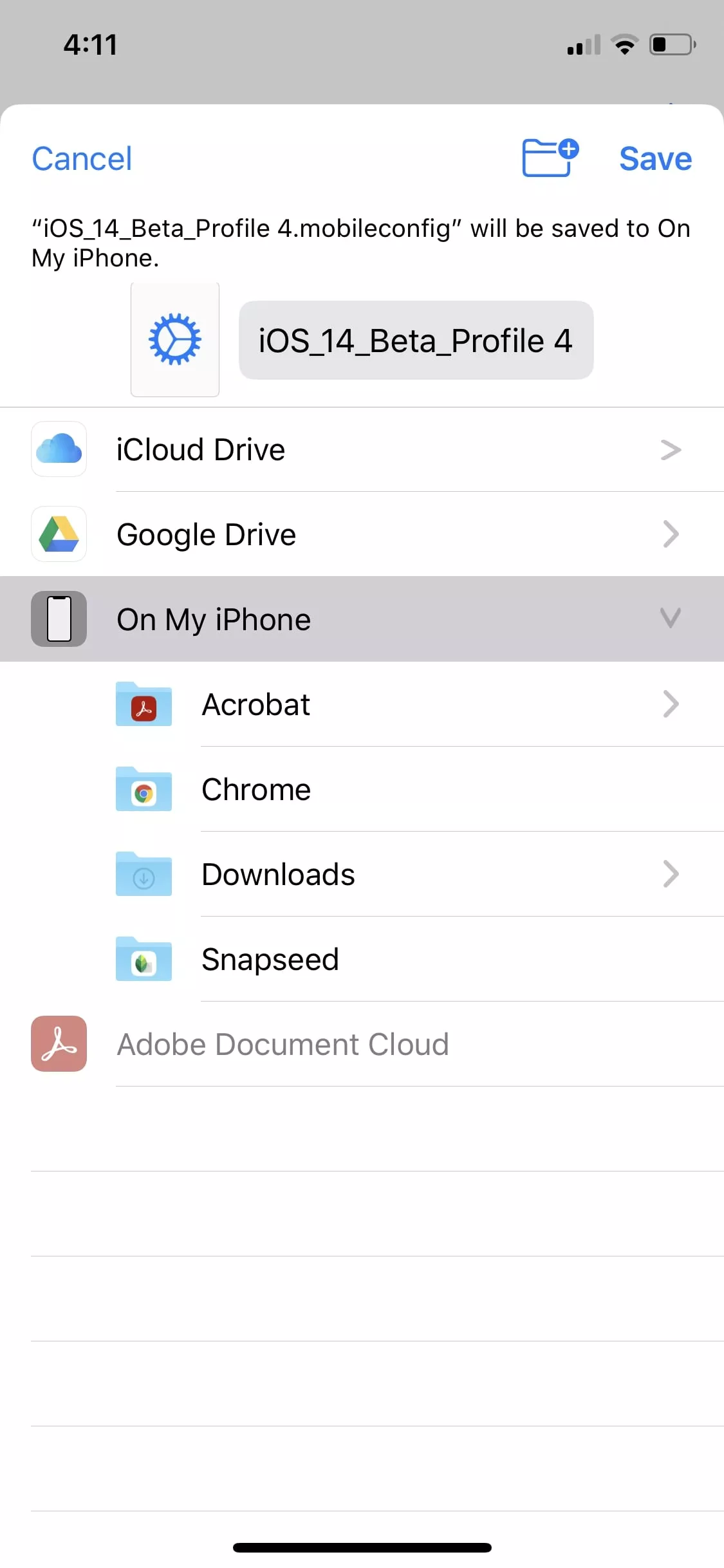
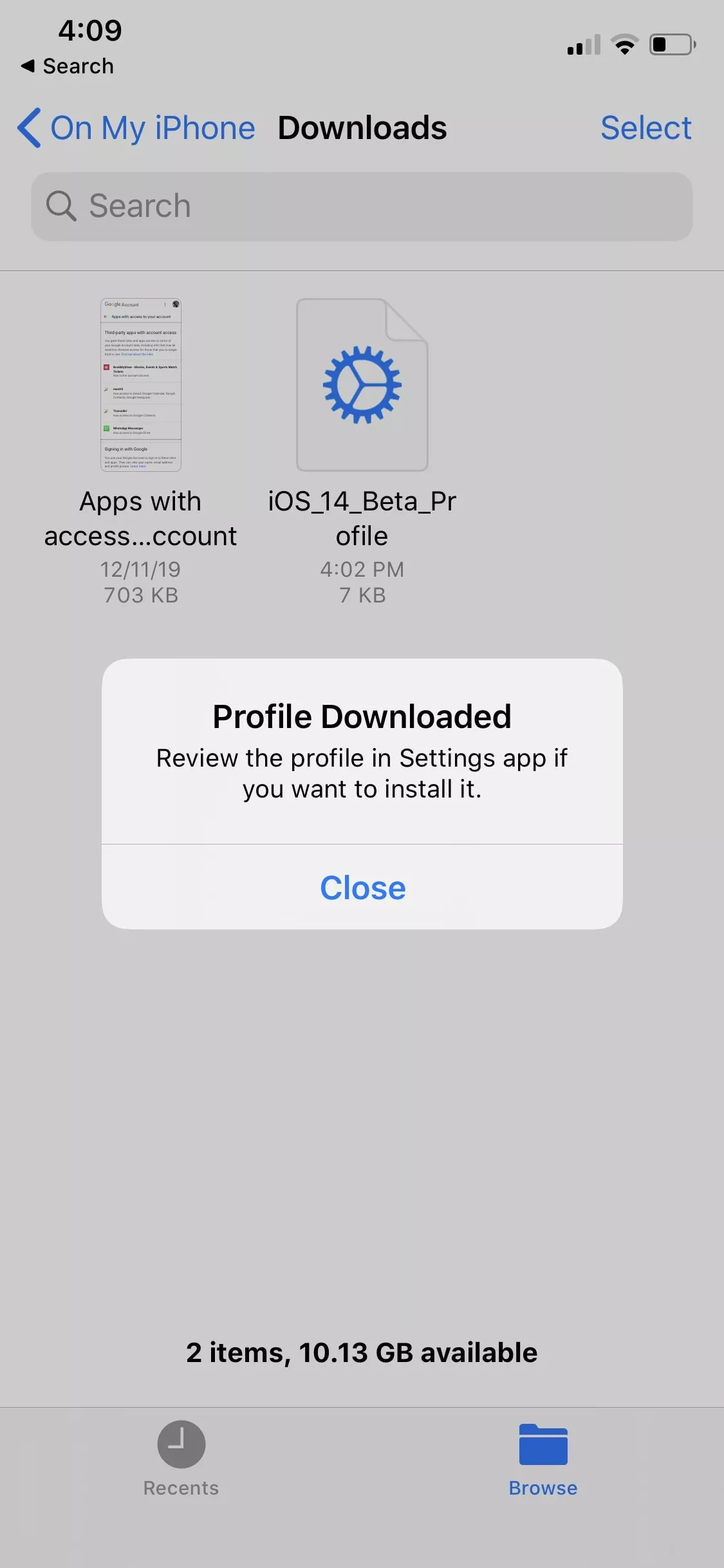
- Go to the new “Profile Downloaded” menu in the settings. Alternatively, go to Settings > General > Profile.
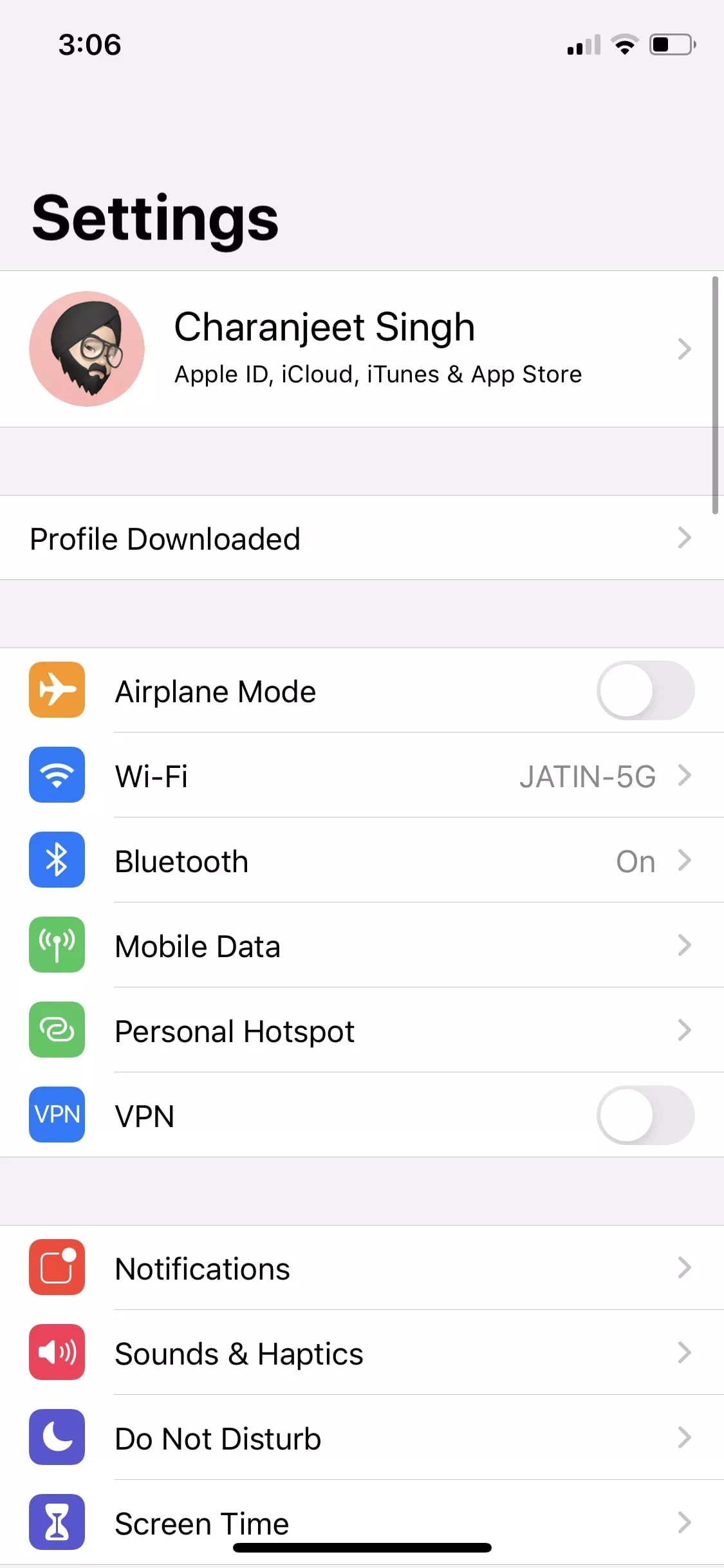
- Select the iOS 14 beta profile.
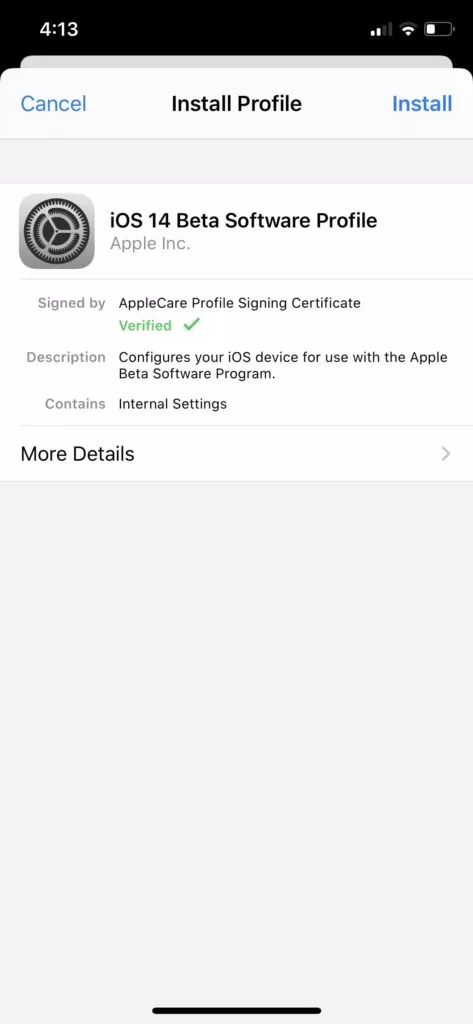
- Tap Install > Enter your passcode > Again, tap on Install.
- Tap on Restart to apply the new changes.
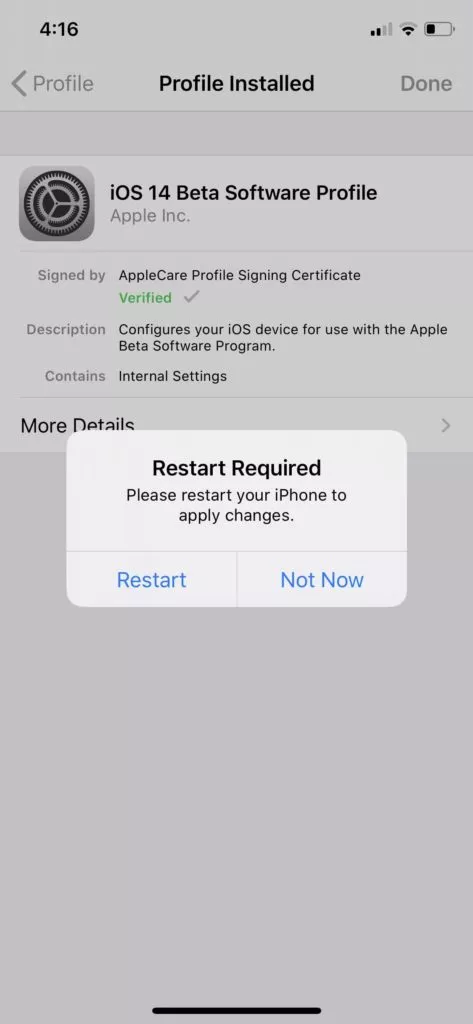
- Now, go to Settings > General > Software Update.
- Tap on “Download and Install” to begin installing the iOS 14 beta update.

Follow the same procedure to install iPadOS 14. Here is the link to download the iPadOS 14 beta software profile.
| iOS 14 Supported Devices | iPadOS 14 Supported Devices |
|---|---|
| iPhone 11/ 11 Pro/ 11 Pro Max | iPad Pro 12.9-inch (4th Gen/ 3rd Gen/ 2nd Gen/ 1st Gen) |
| iPhone XS/ XS Max | iPad Pro 11-inch (2nd Gen/ 1st Gen) |
| iPhone XR | iPad Pro 10.5-inch |
| iPhone X | iPad Pro 9.7-inch |
| iPhone 8/ 8 Plus | iPad (7th Gen/ 6th Gen/ 5th Gen) |
| iPhone 7/ 7 Plus | iPad mini (5th generation) |
| iPhone 6s/ 6s Plus | iPad mini 4 |
| iPhone SE/ SE 2020 | iPad Air (3rd generation) |
| iPod touch (7th gen) | iPad Air 2 |
As this is an unofficial method, there is a high chance that something could go wrong. Not to mention, it’s a very early beta which means it is likely to have a lot of bugs and software issues. So, make sure that you have backed-up all your data on the cloud.
Alternatively, you can just wait for a month and install the iOS 14 public beta for free. But if you did take the risk of installing iOS 14 without having a developer account, let me know how’d it go in the comments below.