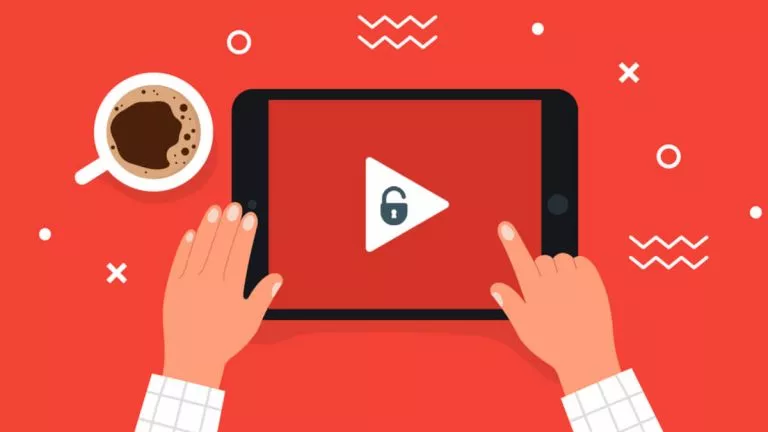How To Connect Any Xbox Controller To An iPhone?
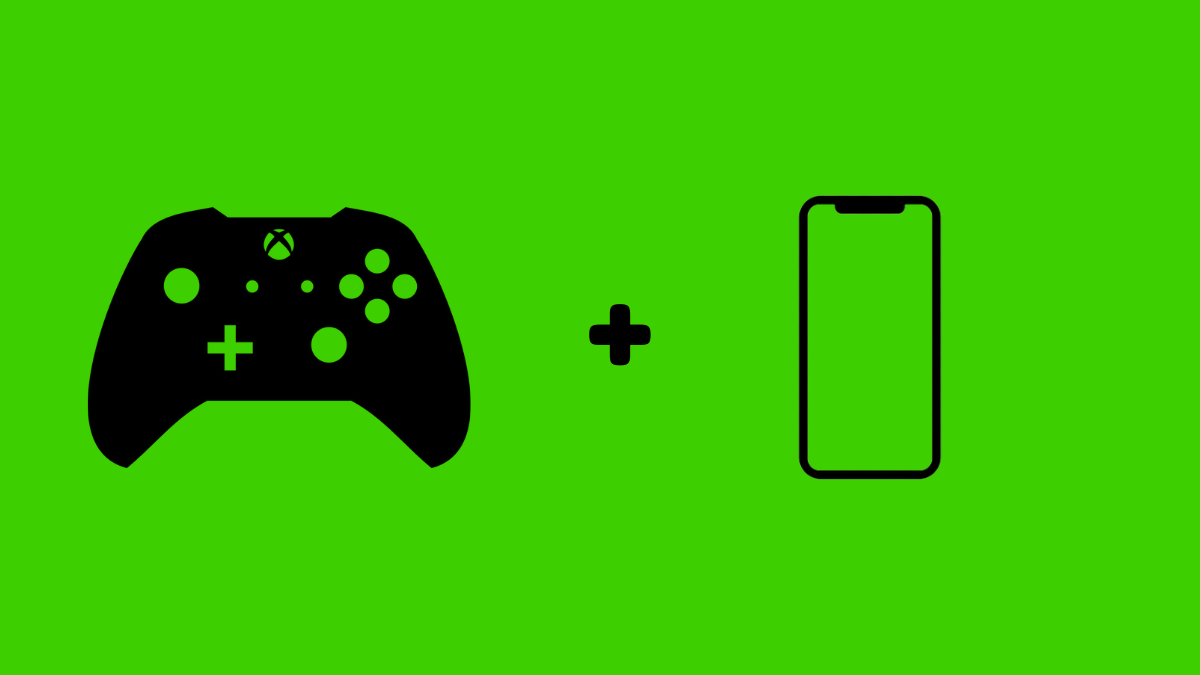
Connecting an Xbox controller to any device other than an Xbox can be challenging for some; however, if you want to connect your Xbox controller to an iPhone, this guide will help you through the process.
Meanwhile, for those wondering, you can connect multiple models of Xbox controllers with your iPhone or iPad. As for which controller models are compatible, we’ll make sure to list them below. That being said, not every game on iOS supports wireless controllers; however, you can easily find out which game has support for the controller. In the App Store, when you land on the game’s page, look for a controller icon below the get button; if the icon is not there, the game won’t support a wireless controller.
In addition, the following Xbox controllers can be used as wireless controllers with an iPhone:
- Xbox wireless controller (Model 1708)
- Xbox Elite wireless controller series 2
- Xbox adaptive controller
- Xbox wireless controller series S & series X
Now that we know which Xbox controllers can be connected to an iPhone, let’s get the steps to pair an Xbox controller with an iPhone. Meanwhile, we also have a similar article about connecting a PS5 DualSense controller to iPhone.
How to connect Xbox controller with iPhone?
1. First, make sure the Bluetooth on your iPhone is turned on; if not, go to settings and toggle the switch on.
2. Now, on your Xbox controller, press the Xbox button and the share button simultaneously for about 4-5 seconds. You can find the share button on the black panel towards the top of the controller., denoted by the arrow.

3. After pressing the Xbox and share button, you’ll see the Xbox button blinking with white light, as shown below; this means that your Xbox controller is in pairing mode now.
4. Now, in your iPhone’s Bluetooth settings, look for the Xbox wireless controller and click on it to connect to your iPhone.
5. That’s it; you’ve successfully connected your Xbox controller to your iPhone.
Wrapping up
And there you have it, the simple process of connecting an Xbox controller to your iPhone and turning it into a mini console. However, do keep in mind that your Xbox controller supports wireless pairing before trying to pair it with your iPhone. Moreover, make sure your iPhone is on iOS 13 or up, and you’ll have no problems connecting the controller. Lastly, in case you have any doubts regarding how to pair your Xbox controller to your iPhone, do let us know via comments.