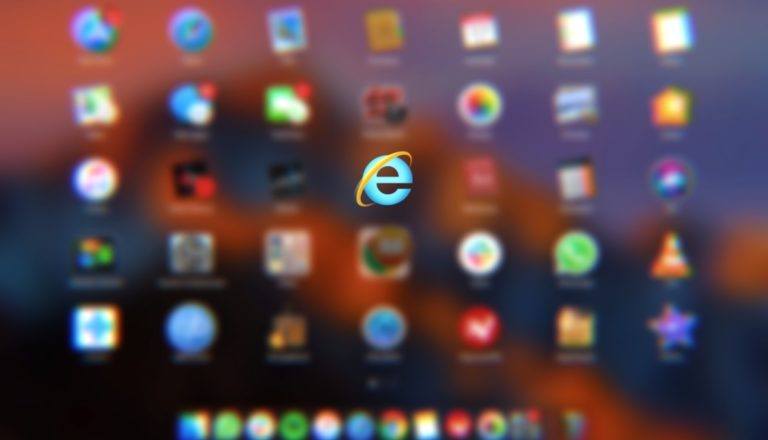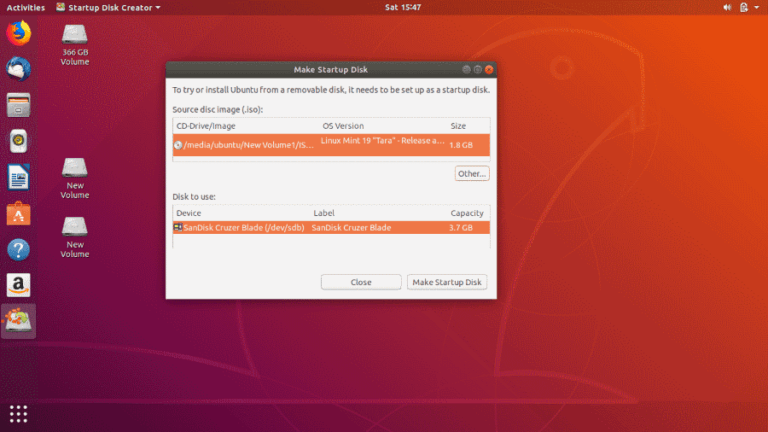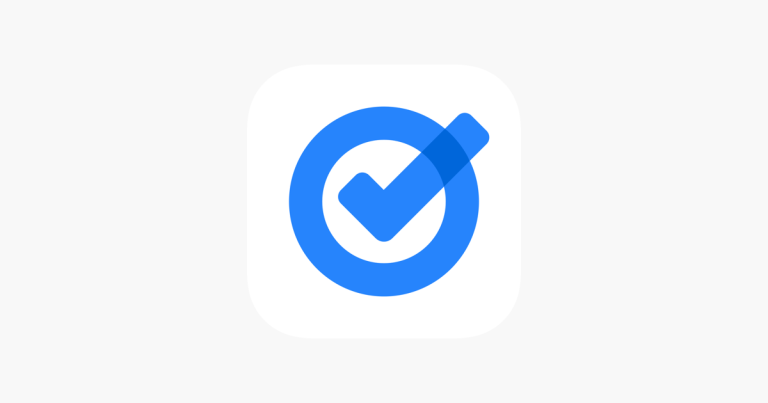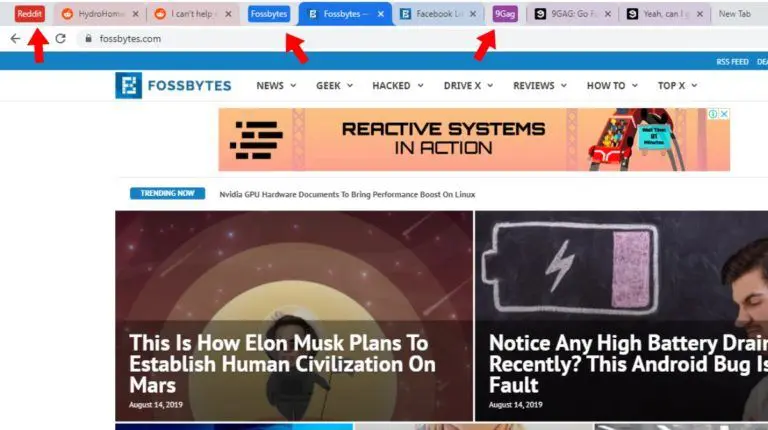How To Check If Someone Blocked You On Instagram?
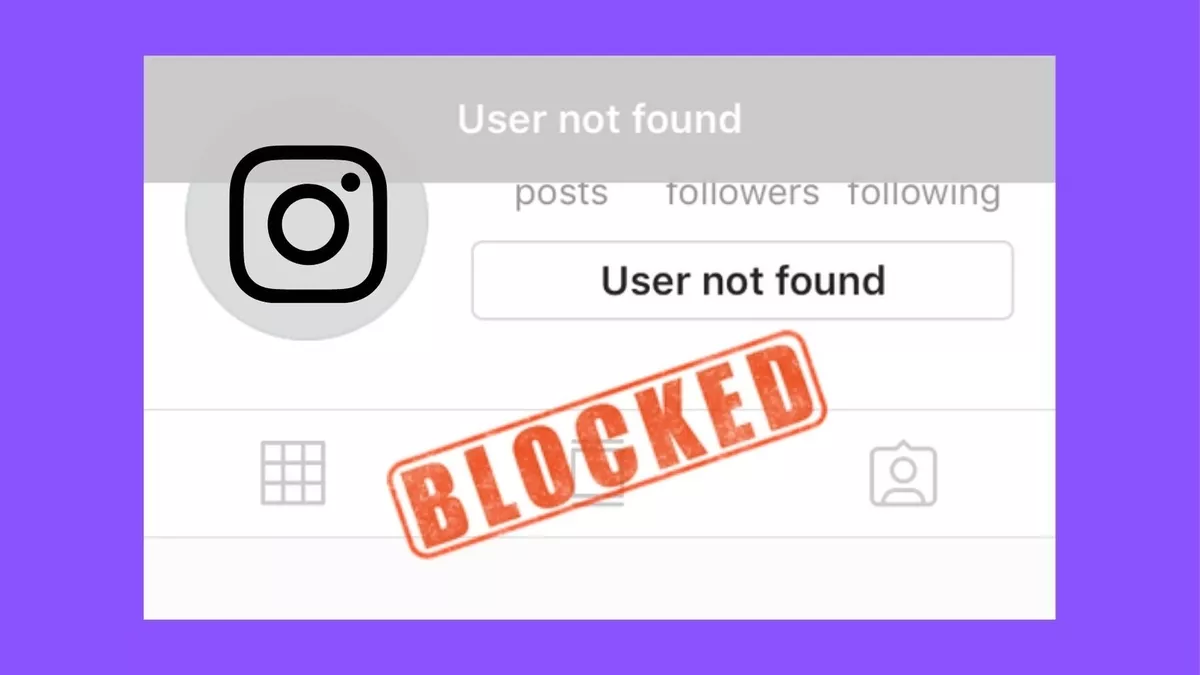
Looking for a friend on Instagram with whom you haven’t talked in a long time? Can’t see their posts and can’t message them? Fearing the dreadful and thinking if someone blocked you on Instagram?
If you came looking for such answers, you’re in the right place. In this article, we’ve listed three ways you can find out if you’ve been blocked on Instagram.
Who blocked me on Instagram?
- Check from the search bar
One way you can check if someone has blocked you is to find the profile of the person you think might have blocked you using the Instagram search bar. If the profile doesn’t show up in search results, then my friend, you’ve been blocked.
However, if the profile appears in the search results, but shows “No posts yet,” it is quite clear that you are blocked.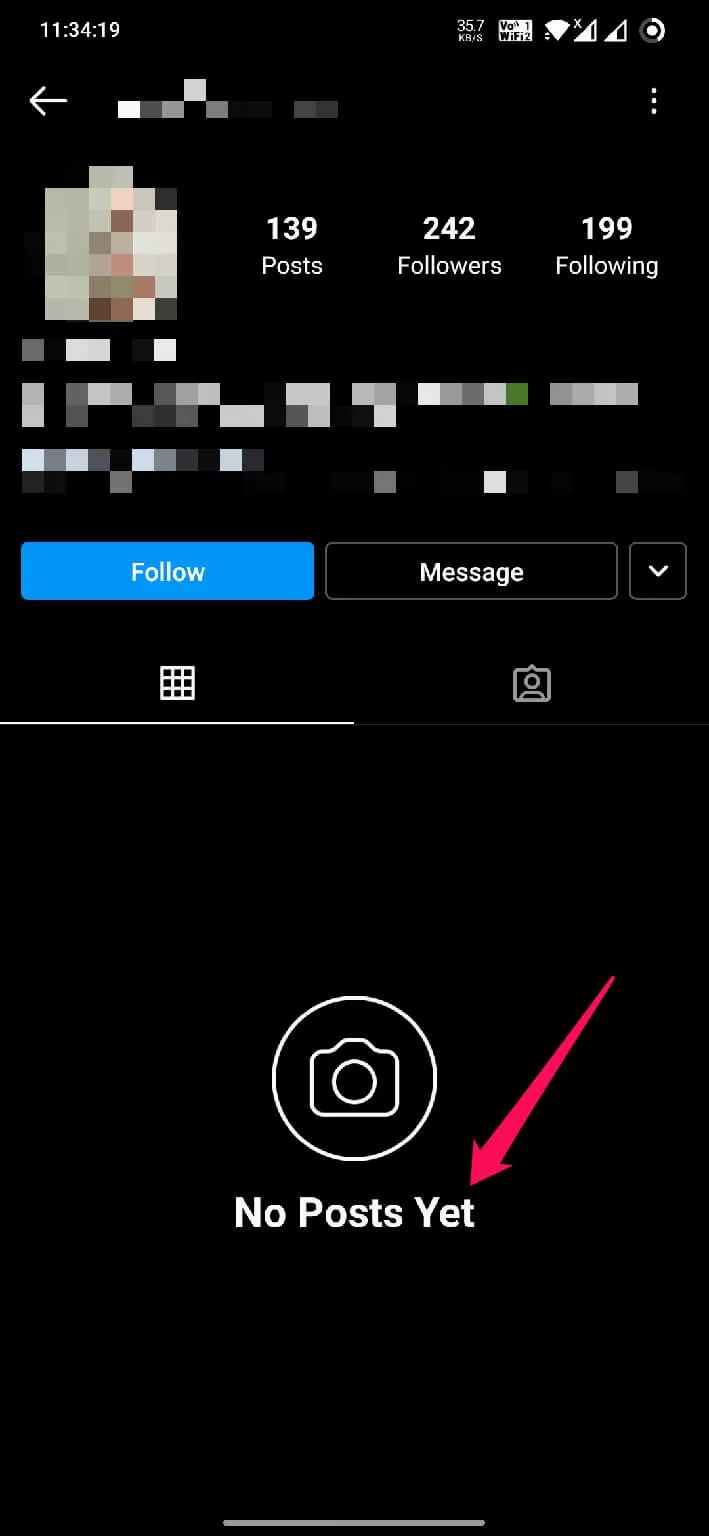
- Check from DM or old comments
There is another way to check if someone has blocked you on Instagram. If you can’t find the profile in search results, look for the same in old messages and comments.
Since Instagram doesn’t delete the DMs and comments of a person who has blocked you, it becomes easy to locate the profile from there and check if it shows either “no posts yet” or “This account is private.” - Search for the profile in the browser
This method is a sure-shot way to determine if someone has blocked you on Instagram. It includes copying the URL of the Instagram profile and searching it on a web browser.
If the account you’re looking for is private, you will see “This account is private” in the browser. If the profile is a public one, you will see their posts when you open the profile in a browser.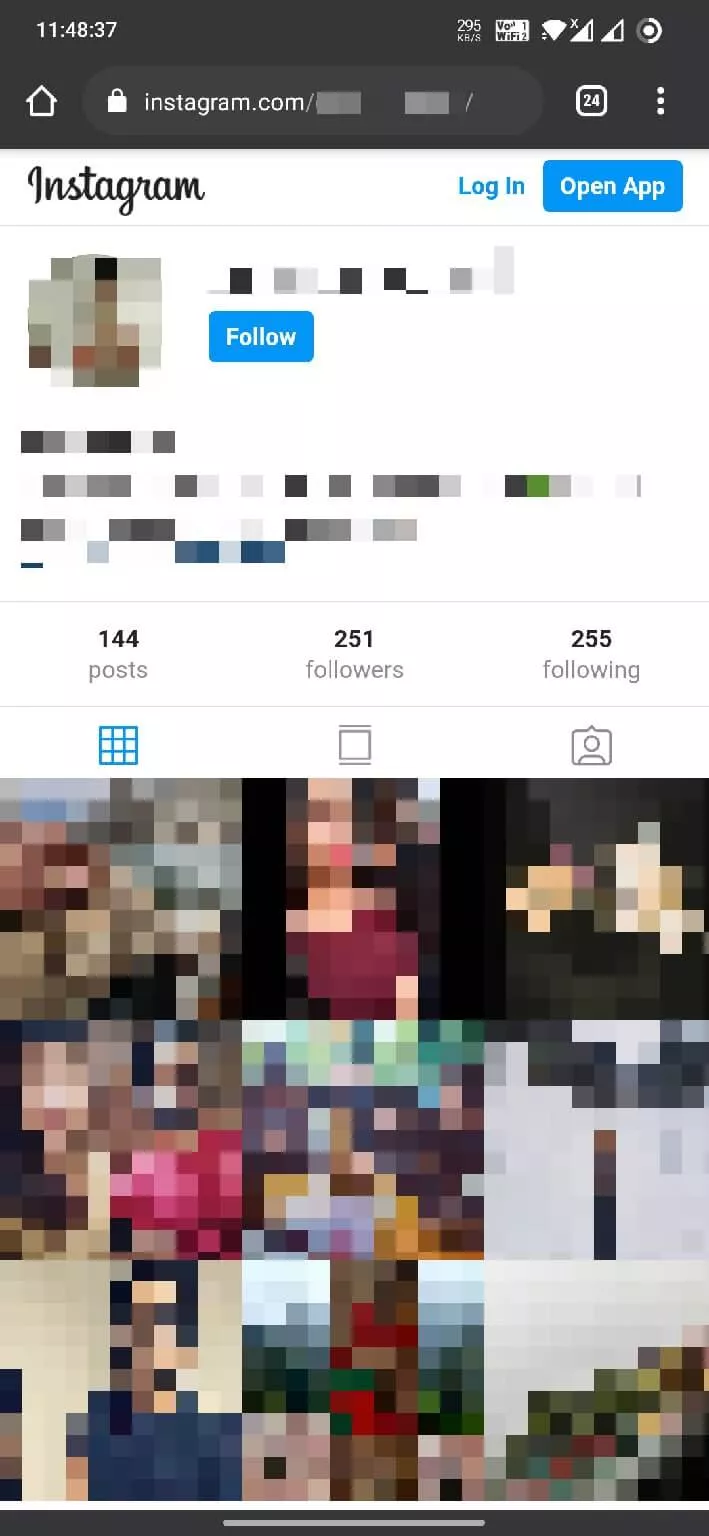
Third-Party apps claiming to notify you if someone blocked you on Instagram
You might come across some apps that claim to let you know when a person blocks you on Instagram; we suggest you do not fall prey to such hoaxes. Installing such apps will only get you to hand over your sensitive information to such lurkers.