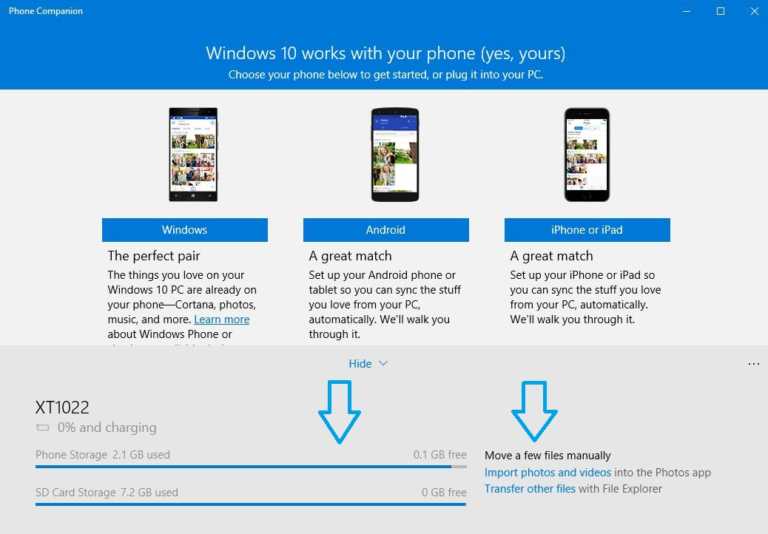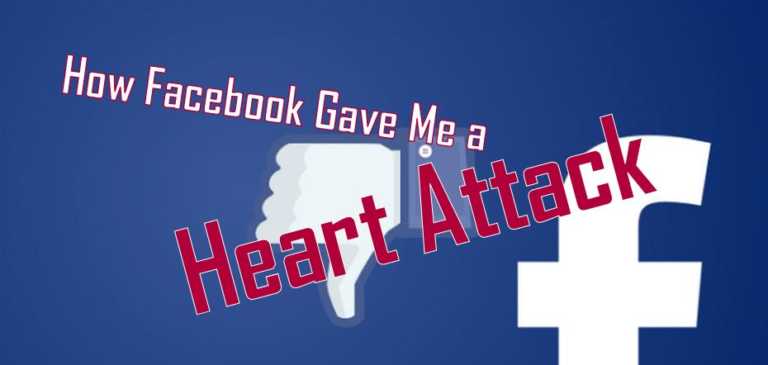How To Add Your YouTube Channel Or Instagram To TikTok Account?

TikTok, one of the most famous social media platforms for creating and posting mini-videos, has gained a large userbase all over the world. The app provides a lot of cool features, special editing effects, and easy duet video creating options.
Various TikTok creators also make videos for YouTube and Instagram. Well, these creators can simply link their YouTube channel and Instagram account with their TikTok account to increase their reach, engagement, and views on the videos.
How To Add Instagram Account To TikTok?
It is not a very difficult task to add your YouTube channel or your Instagram account to your official TikTok account. You can follow the steps mentioned below:
- Open the TikTok app and tap on the ‘Me’ button.

- Tap the Edit profile option, and you will be taken to a new page where you will see the Instagram account adding option.
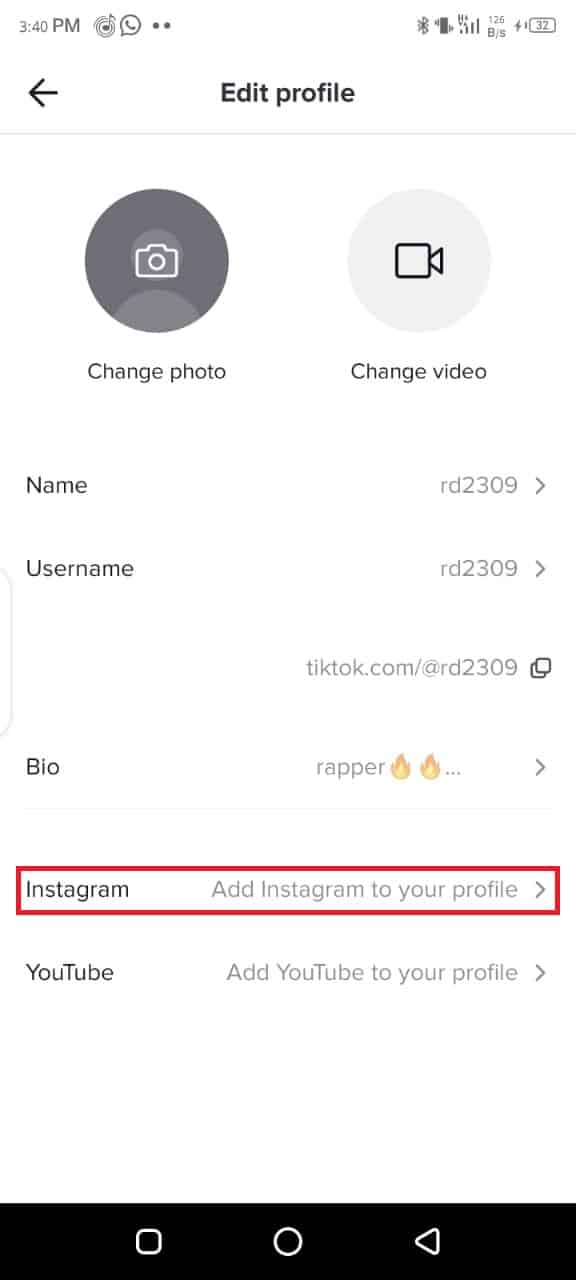
- Next, you will be taken to an Instagram log-in page where you have to fill your account details.
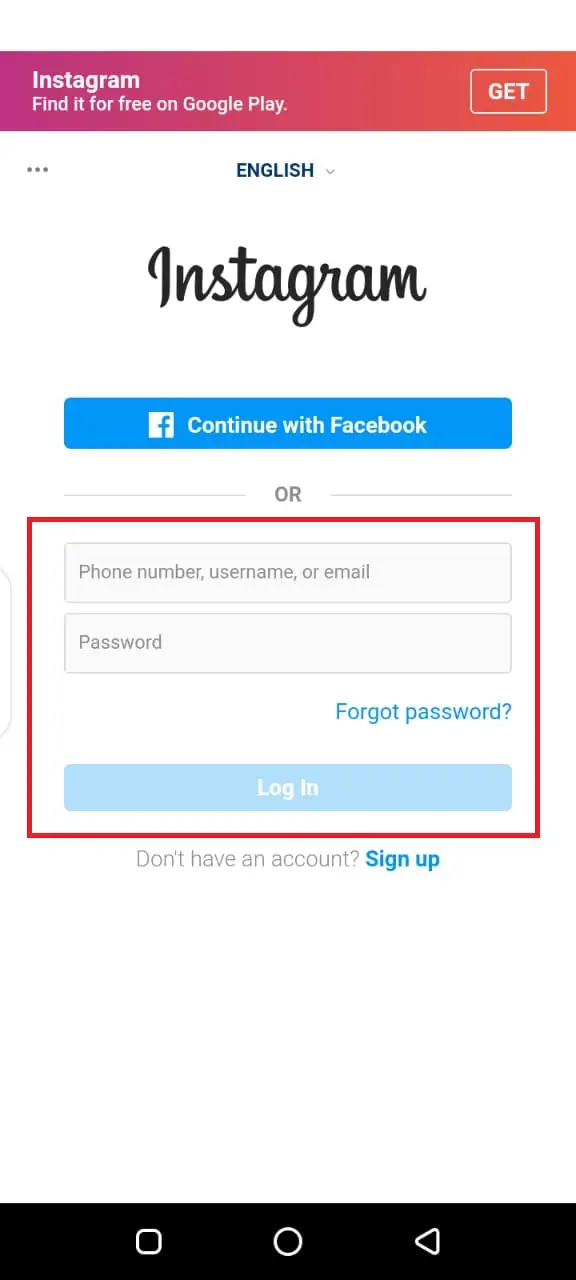
- As soon as you log in, your Instagram account will be linked to your TikTok account.
After linking your Instagram handle, you can share your TikTok videos on Instagram instantly at the time of uploading. You just have to click on the Instagram icon below the video. This will also increase your reach and engagement on your posts and videos.
How To Add Your YouTube Channel To TikTok?
- Open the TikTok app and tap on the ‘Me’ button.

- Tap the Edit profile option to access the YouTube channel linking page
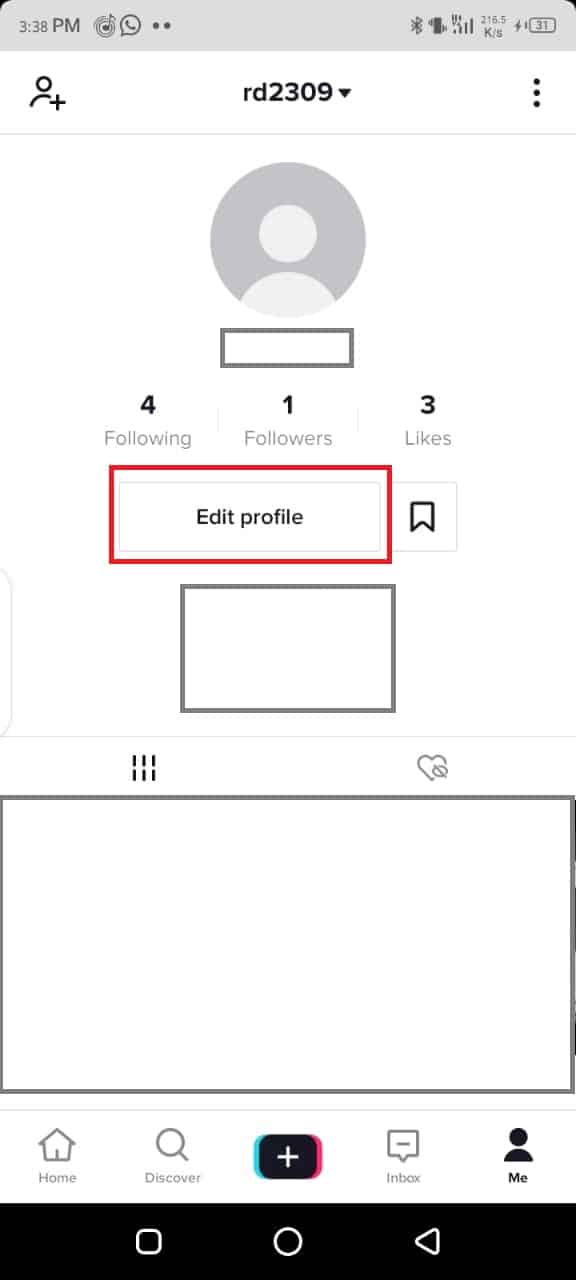
- A new page will open up where you get to select the YouTube account you want to link.
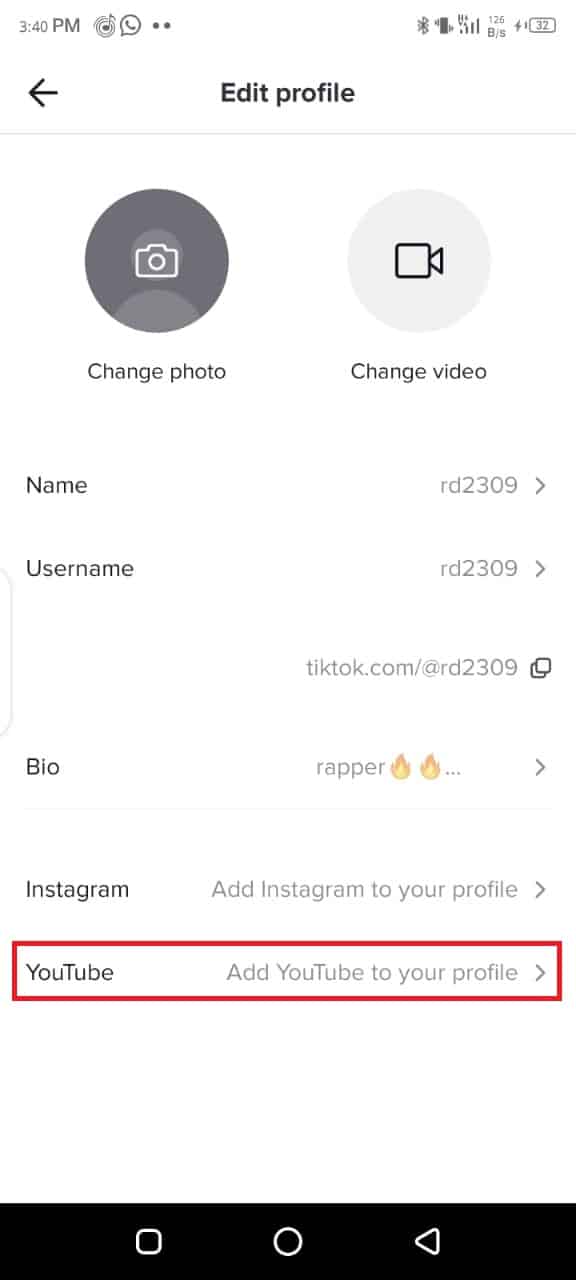
- Tap on the Allow button to link your Youtube channel to TikTok handle.
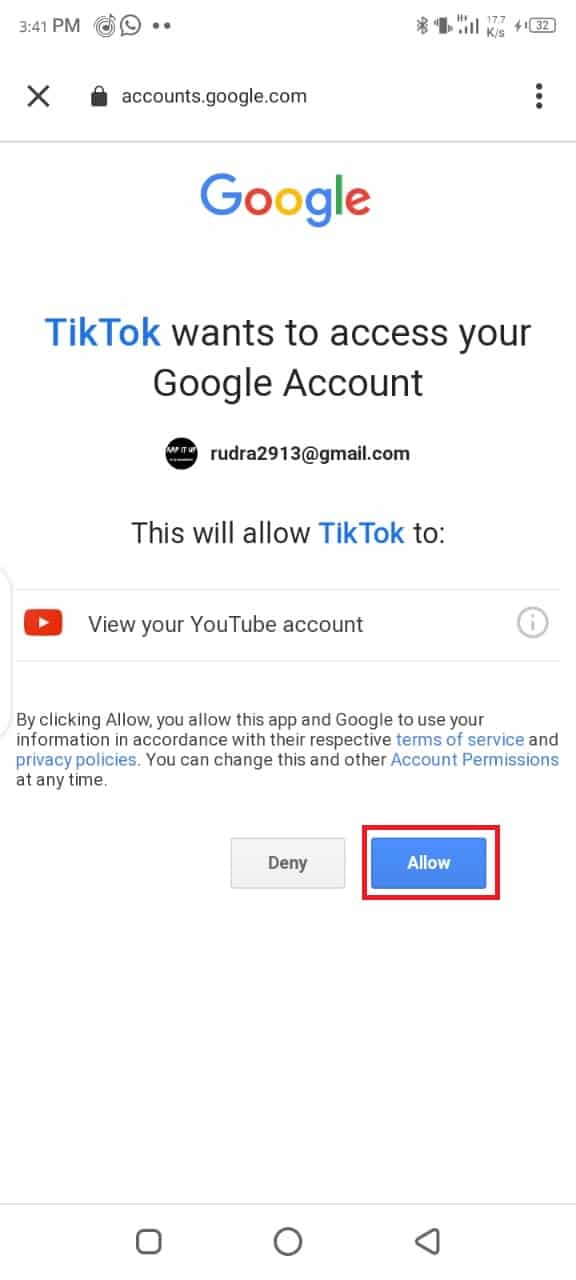
After linking your YouTube channel to TikTok, a YouTube button will appear next to the edit profile option. The YouTube button will directly take anyone to your YouTube channel If they tap the button.
By following the above-mentioned steps, you can easily link your Instagram account or YouTube channel with your TikTok handle.