Buying A Used iPhone? Check These 5 Crucial Things

Since the latest iPhone models are usually priced to burn a hole in your wallet, you might want to buy an old iPhone. Old iPhones can either be used iPhones, or brand new previous-generation models. In the used phones too, you can get either refurbished phones or buy them directly from the current users.
We’ll talk about both here and guide you through the things you need to know before buying an old iPhone. Most of this article will deal will things you should check if you’re going for a used iPhone. However, let’s start with the box-packed older models first.
Should You Buy An iPhone 11 Or Older In 2021?
We recently talked about the iPhone 11 vs iPhone 12 debate, settling which one you should get. You can read about that comparison in the link below. However, in an iPhone 11 and 12 comparison, an iPhone 11 is certainly a better option if you’re on a budget and can let go of 5G and make do with an LCD panel.
Going further back, you can save more if you let go of more. If you get a new iPhone SE (second generation), then you get the same processor as the iPhone 11 but in the old iPhone design. You can go further back but I’d recommend you get the iPhone XR or the XS instead of the second-generation SE. Both the XR and the XS are good devices with the modern iPhone ‘notch’ design.
Refurbished Vs Used iPhones

If you’ve decided to go with a used iPhone, there are broadly two ways you can get one. The first one is to just get a used iPhone from someone who is directly selling one. This includes buying from friends or getting it online from eBay or other markets where people sell directly.
The other approach is to buy a refurbished iPhone. It might cost you slightly on the higher side, but it saves the hassle of finding the right model, and refurbished phones usually come with a limited warranty. So in case you spot any issues right after you buy one, you can always take it up with the service that sold you the phone.
If you’re willing to pay a slight premium, you can get refurbished iPhones directly from Apple. Check them out here. If you’re not going to go with the refurbished ones, here’s a checklist of things to see before buying a used iPhone.
Things To Check When Buying A Used iPhone
1. Check The iPhone Isn’t Stolen
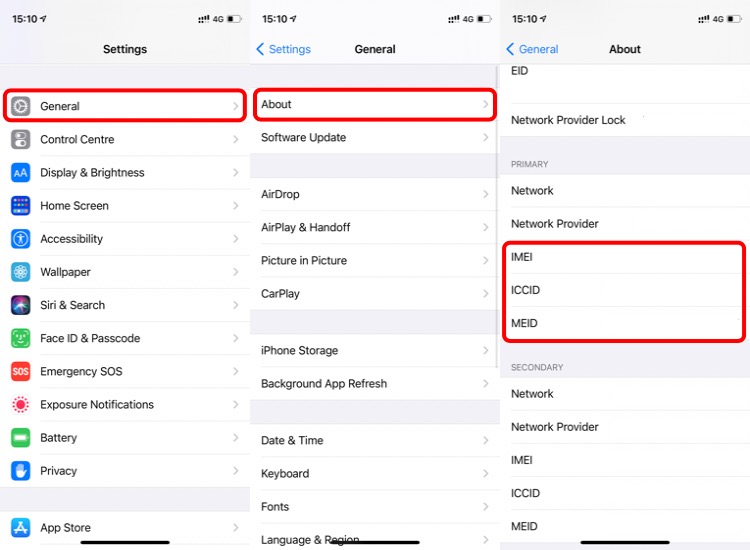
The first priority, if you’re buying a used iPhone, is to make sure that it isn’t a stolen one. To do so, you’ll need the IMEI/MEID number. Ask the seller to provide you the IMED/MEID number. You can get it from your iPhone when you go to Settings > General > About > IMEI/MEID.
Once you have this number from the seller, run it against the Stolen Phone Checker here. The website will let you know if the phone you’re buying is stolen or not.
Quick Tip: When you get the IMEI/MEID number, call your carrier and share the number with them to check if your iPhone is compatible with your carrier.
2. Check Battery Health
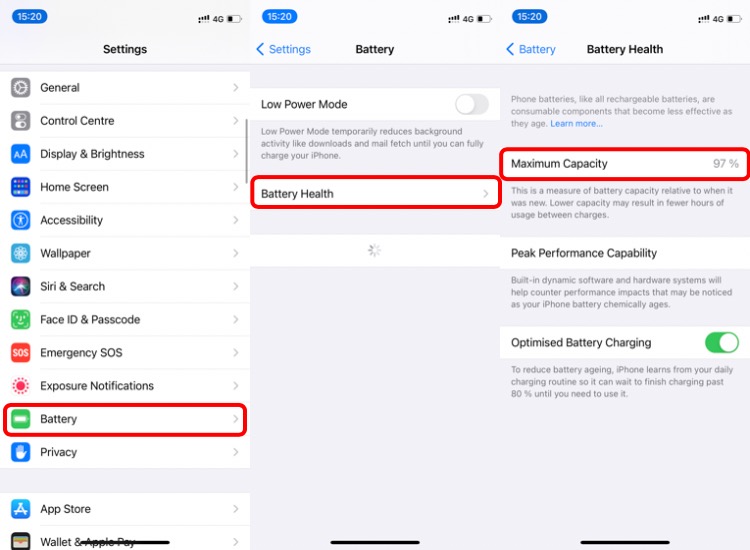
This is one of the easiest yet most crucial things to check when you’re buying an old phone. Be it refurbished ones or the used ones that you bought off the internet, battery replacement isn’t an easy task. So if you’re going for an older iPhone model, the battery may need to be changed.
To check the battery health of your iPhone, go to Settings > Battery > Battery Health. According to Apple, the ideal battery health for iPhone is around 80% after 500 charging cycles.
3. Check For Water Damage On iPhone
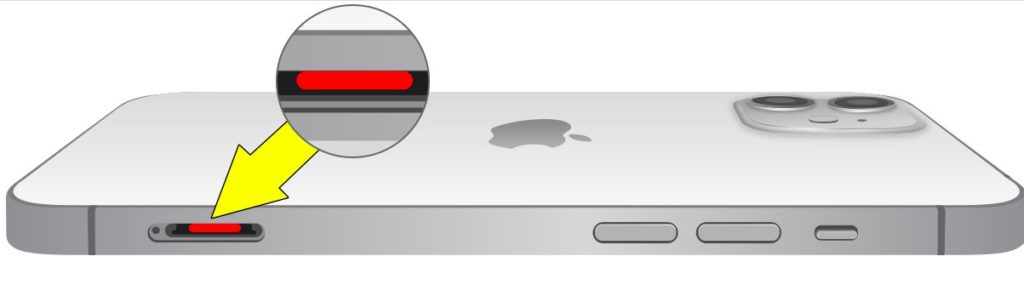
Seeing Apple’s recent tussle with the Italian consumer watchdog, the company has a full web page detailing water damage isn’t covered by Apple warranty. The same page also has indicators on how to check if an iPhone has water damage.
You can find the iPhone model you’re buying on the list provided by Apple. Check the water damage seals and you’ll know if the phone you’re buying has had any liquid damage.
4. Inspect The Hardware

If you’re buying a phone off of ebay on the seller’s word, I’d recommend you to hold your horses here. Before you buy a used iPhone, try to check it in person. There may be dents, display issues, scratches on the camera, non-functioning buttons and a ton of other issues on a used phones.
I’m not saying you’ll definitely find a mint-condition phone when you’re looking at used devices, but if you check a phone in person, you can tell the difference between use and abuse. Damage like semi-responsive buttons; scratched cameras or dead speakers can only be checked in person. So when you’re out there to buy an old iPhone, make sure you see it before sealing the deal.
5. Chargers And Headphones Are Welcome
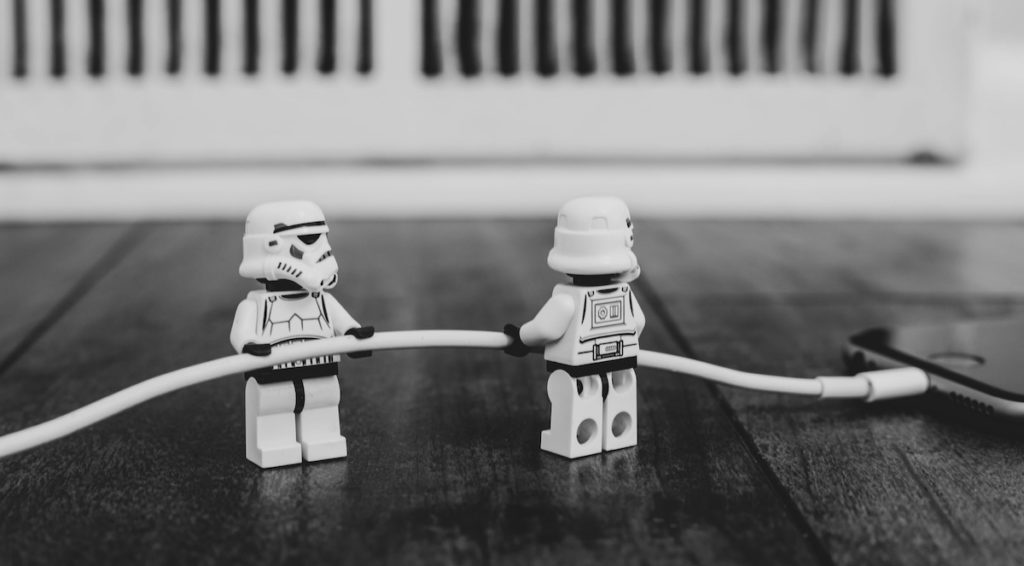
Lastly, ask the owner to at least throw in a charger and headset that came with the phone you’re buying. While it may not be a big deal but if this is your first iPhone, you’ll need the lightning cable at least. I won’t insist on getting a charger or brick though, since most Apple cables don’t last that long.
Rounding Up: Buying A Used iPhone
There you have it, the 5 crucial things to check before you get a used iPhone. These things apply to generally all used phones, but some things like the water-damage indicators are there for iPhones only.
I’ve seen older iPhones perform almost at par with the new ones, thanks to the optimized iOS. This consistency of updates is one of the reasons why you should get an older Apple device. Yes, the new ones are always coming in with some features and gimmicks, but even two-generation old iPhones are just as good a purchase as the new ones.
With the iPhone 12 lineup, things have changed in terms of design, cameras, build, and even connectivity (5G), which is why I’m an advocate of getting the latest one this year. But if you’re okay with no 5G and want to save some money, go with the older, or better, used ones.






