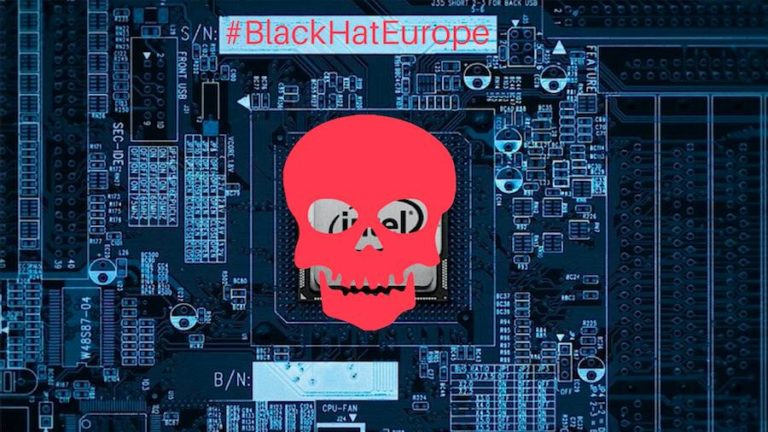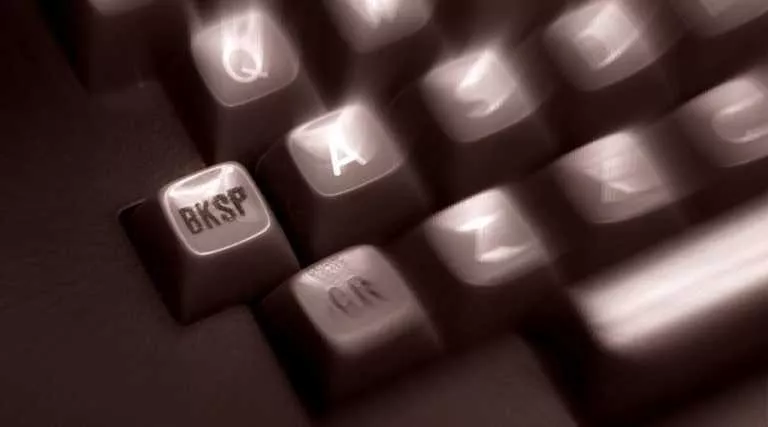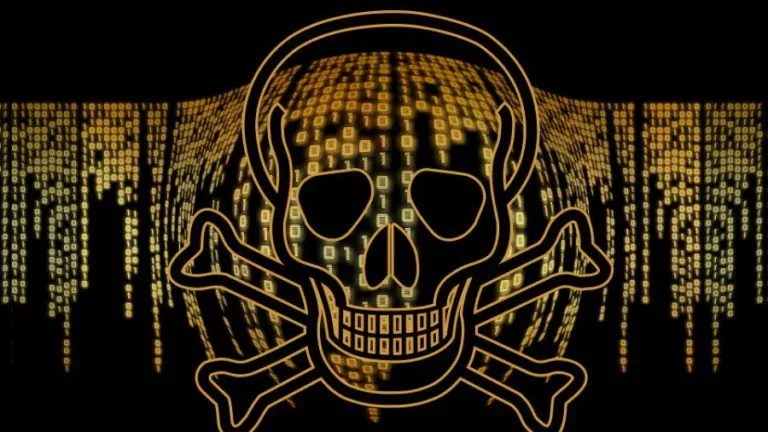5 Best Free Android Antivirus Apps of 2015

Short Bytes : Your smartphone is at the equal risk of getting infected by malware as is your computer. Hers’s a list of the best free android antivirus apps that not only protect your smartphone but also help you find it out in case you lose it.
1. 360 Security
The Chinese Android antivirus apps claimed the top spot in the AV-Test in March 2014 report with an impeccable 100% malware detection rate. The 360 Mobile Security app increases the efficiency of your smartphone by cleaning the idle apps and detects and fixes the device’s vulnerabilities.
Apart from detecting and countering the threats, the latest version of 360 Security includes a power saver option, memory booster, anti-theft tool and a simple interface. Unlike others, this app is extremely light and best of all it is free, thus, making it one of the best android antivirus app in the market.
You can download 360 Security Android antivirus app from Google Play, or Amazon.
2. Avast! Mobile Security
Avast Android antivirus app offers impressive tools to keep your smartphone at bay. The Avast mobile security in addition to antivirus protection provides anti-theft tools allowing you to control your smartphone remotely by using SMS, play alarming sirens on your phone, lock the SIM and prevent USB debugging as well.
In the AV-Test report, Avast had a malware detection rate of 99.9% and in the process does not burden your smartphone’s memory. If your device is rooted then there is a firewall that enables you to control network traffic. So, Avast is another option if you want the best Android antivirus app for your mobile.
Google Play has the free version of the Avast Mobile Security, whereas you can buy the Avast Android antivirus app’s paid version for $15 per year.
Recommended: Top 10 Best Free Antivirus Software of 2016
3. Avira Antivirus Security
Again, an Android antivirus apps with a near flawless record. Avira scans for the malicious software and checks the app updates on your phone automatically. Including the usual anti-theft features such as SIM lock down and alarms, the Avira Android antivirus apps has a tool that claims that acknowledges and warns you if your email account has been hacked.
A pretty good Android antivirus apps to keep your device secure, Avira stands tall in the list of best Android antivirus apps.
You can download the free version of the app from Google Play.
4. ESET Mobile Security & Antivirus
ESET is a new name in the Android security app market but with an impressive detection rate in its latest AV-Test report, it makes into the list of top Android antivirus apps.
The ESET mobile security app scan your apps for potential threats and includes the basic anti-theft tools. You have to buy a premium version at $20 per year for the SIM lock down facility, and to enable remote wiping of the phone.
You cam download ESET Android antivirus app from Google Play or Amazon.
5. AVL
AVL Android antivirus app provides the basic malware detection and protects your smartphone from malicious software. It also has an incredible AV-Test detection report but lacks the extra security features of anti-theft, advance call blocking, and a few others.
The AVL Android antivirus app is lightweight and has a plain interface so it does not limit the efficiency of your smartphone. With a simple idea to protect your smartphone from all the malware, AVL is in our list of best android antivirus app.
Download the AVL security app from Google Play.
These are the top free Android antivirus apps we compiled. Other security apps that are ranked quite high in the android antivirus app markets are Bitdefender Mobile Security, Kaspersky internet Security for Android, McAfee Mobile Security for Android, AVG Antivirus and many more. Since most of these are premium security apps, we didn’t include them in the list of our best free Android antivirus apps.
Which Android antivirus apps to do use to keep your smartphone safe? Tell us in comments below.
Recommended: Top 10 Best Free Antivirus Software of 2016
For more updates and interesting stories from fossBytes, subscribe to our newsletter. [newsletter_signup_form id=1]