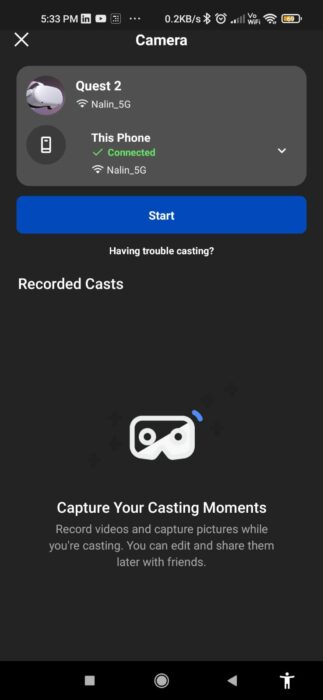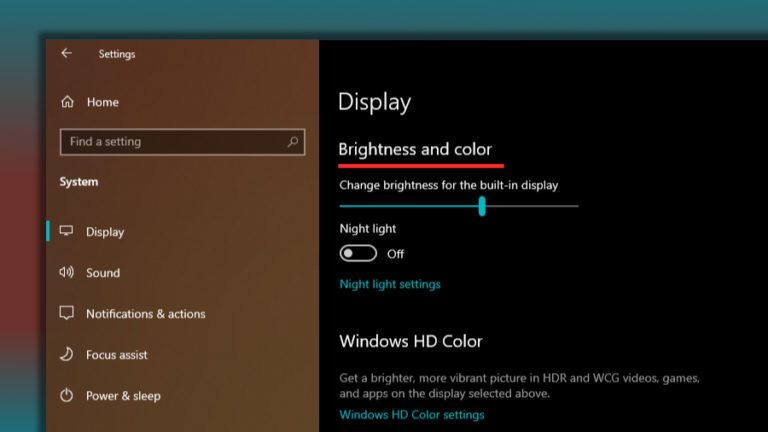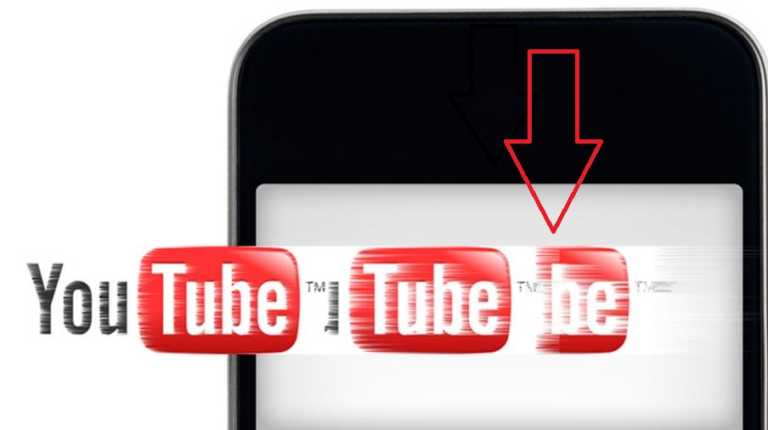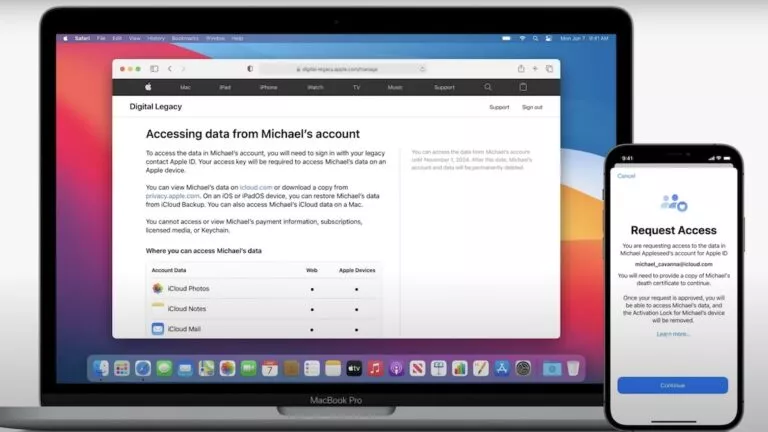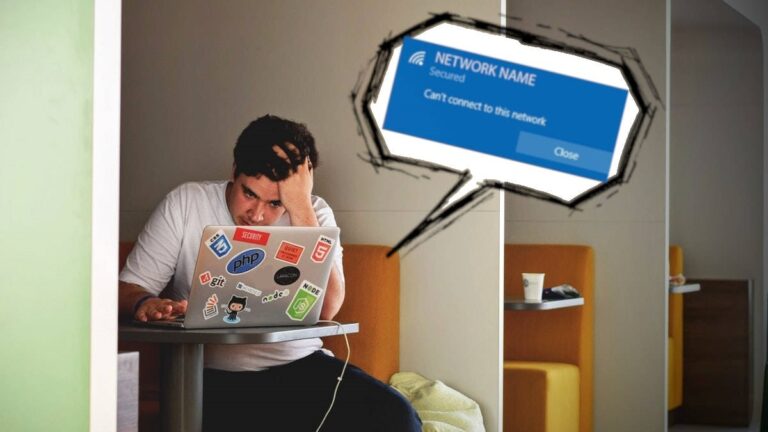How To Cast Oculus Quest 2 On A TV, PC & Smartphone?

Meta has made it easy to connect your Quest VR headsets to other devices in your home. You can now share what you see in VR with others. This article will explain how you can cast Oculus Quest or Meta Quest 2 on your TV, PC, or smartphone.
Playing with a VR headset is a solo experience, but it doesn’t have to be. You can easily have fun with your friends by casting your VR headset on the big screen. You can cast your Oculus Quest 2 to any Chromecast device. However, ensure your Quest headset and casting device are on the same WiFi network.
How to cast Oculus Quest 2 to TV
1. Turn on your Oculus Quest 2 and TV.
2. Press the Oculus button and click on the Sharing tab.

3. In the Sharing tab and select Cast.

4. Select your TV > Next.
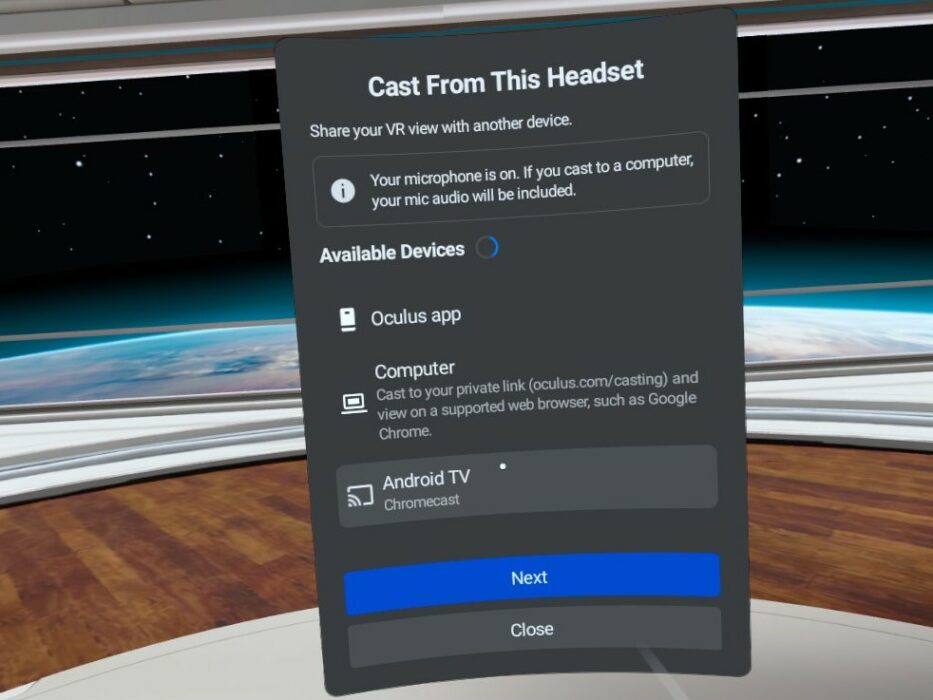
5. A red dot will appear on your Quest 2 to inform you that your feed is now being cast.
You can also check out our other articles on how to play SteamVR games on the Oculus Quest 2 and free VR games.
How to cast Oculus Quest 2 to PC
1. Open this link (oculus.com/casting) on your PC and log in.
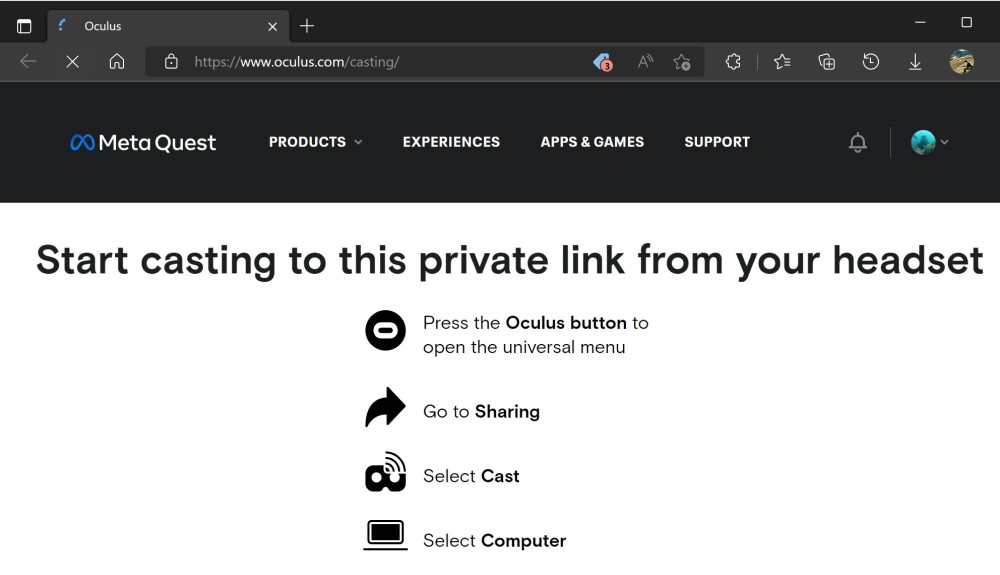
2. On your Quest 2, Open the Sharing tab and select Cast.
3. Select Computer > Next.
4. Your feed will show up on your PC.
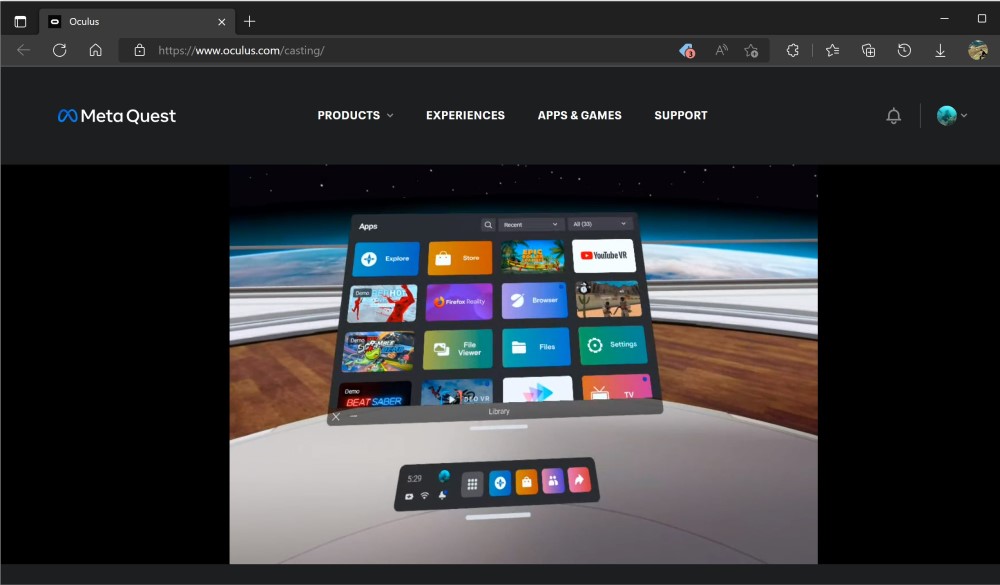
How to cast Oculus Quest 2 to your smartphone
1. Install the Oculus app on your smartphone.
2. Select the Cast option on the top right corner.
3. Click on Start to start casting.

How to Stop Casting
You can stop casting Oculus Quest 2 by pressing the Oculus button to open the universal menu. Click on Sharing and select Cast. You can now end the stream by selecting Stop Casting.
FAQ
1. Install the Oculus Quest desktop app on your PC.
2. Open the app and go to Devices, and select Add Headset.
3. Select Quest 2 and choose Link (Cable) or Air Link (Wireless).
Oculus Quest 2 controllers are not rechargeable directly as they run on AA batteries. You can replace the controller’s battery whenever it is running low.
Ensure that your Quest 2 and Roku TV are on the same WiFi network. Install the Chromecast app on your Roku TV. On your Headset, go to Sharing > Cast > Roku TV.