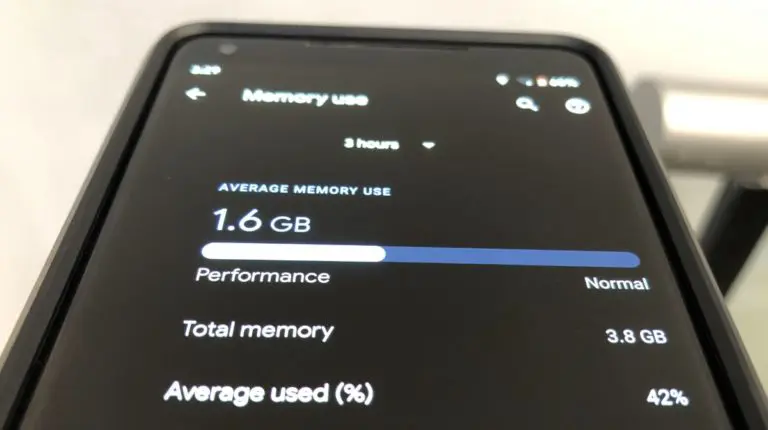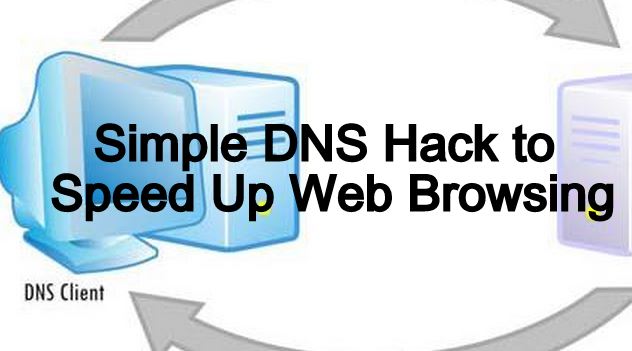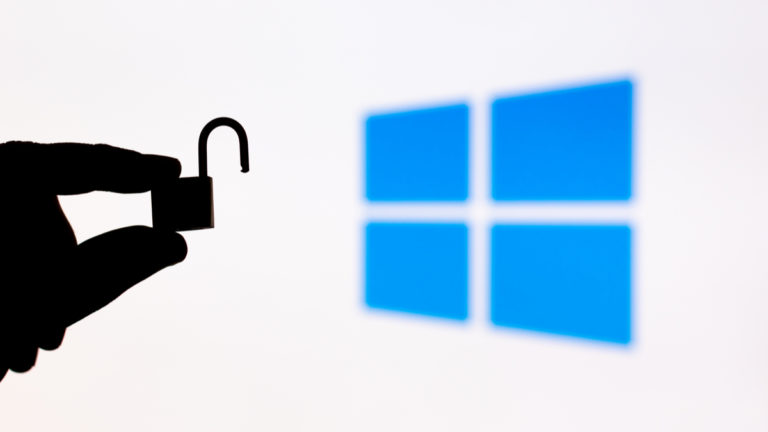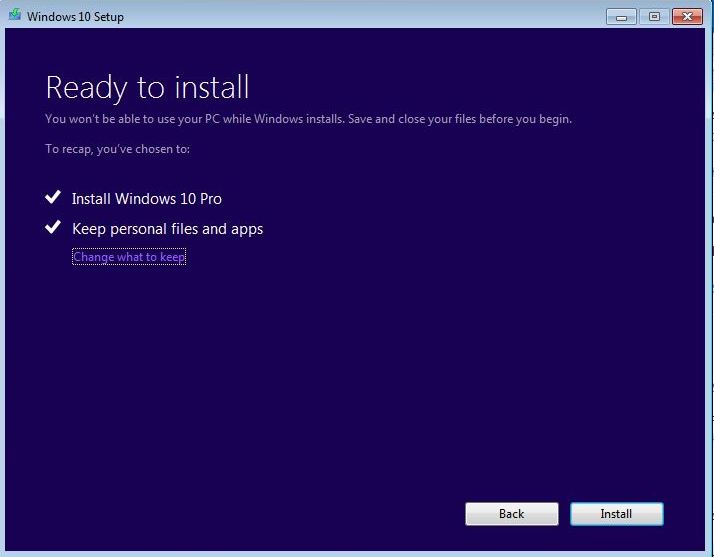How To Use WhatsApp Without Phone Number Or SMS?

Everyone knows that to use WhatsApp, a user must need at least a smartphone or a valid mobile number. But what if I told you that you could use the app without needing to use either of them. Even WhatsApp has addressed this issue in their latest update that lets you use it without a phone. Even then, there are some ways to activate WhatsApp without a phone number or SMS verification.
You will need the latest version of WhatsApp, an Android emulator for PC and Mac, and the TextNow app for these methods to work.
Using WhatsApp without your Phone
If you already have a WhatsApp account linked to a number, using multi-device support, you can use that account on the web, desktop, and portal without having to keep your phone connected. This is perfect for those working from home, with the only means of communication being WhatsApp.
WhatsApp is still partially rolling out the feature for specific users for now. To use this feature, go to WhatsApp Settings > Linked Devices (previously called “WhatsApp Web/Desktop”): if you see a new row called multi-device, it means you can finally join the beta program!
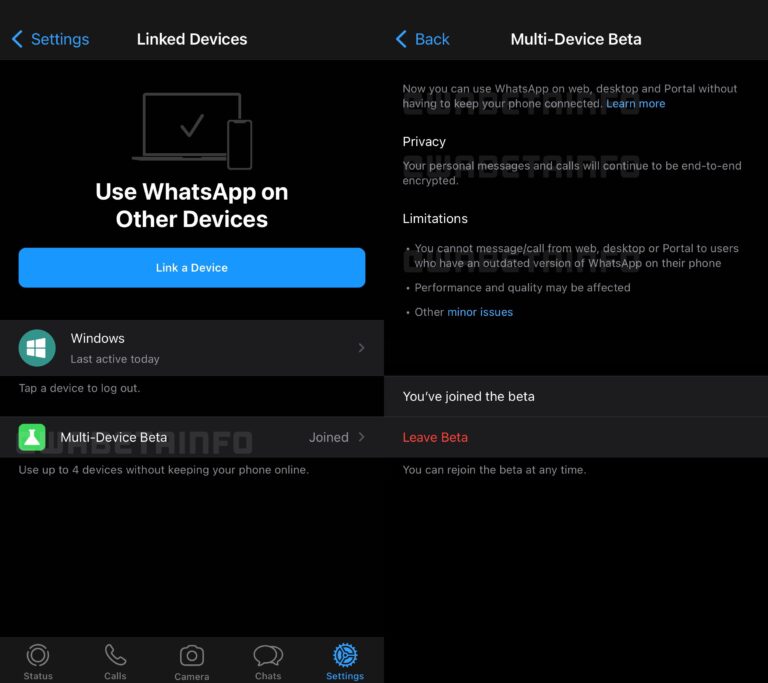
How to use WhatsApp without a Phone number and SMS verification?
TextNow Method
1. Download TextNow from Google Play Store on your preferred device. This app will give you a unique number separate from your own number.

2. Setup TextNow and note down your virtual number.
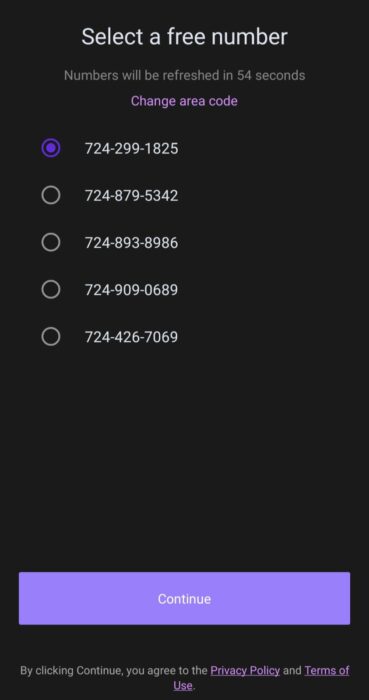
3. Install WhatsApp on your device and enter the TextNow virtual number. However, you do need an Android emulator in the case of PC and Mac for this.
4. Wait five minutes for the SMS verification to fail. This will help you activate WhatsApp without mobile verification.
5. WhatsApp will now try to call your virtual number, open the TextNow app and answer the call.
6. Note down the 6-digit verification code being told by the automated voice on the call. Enter the verification code on Whatsapp and complete the setup.
Landline Method
1. When prompted to enter your phone number, select your country and enter your landline number.
2. Wait five minutes for the SMS verification to fail. This will help you activate and verify WhatsApp without SMS verification.
3. Use the Call Me option to get a call on your landline number.
4. Note down the 6-digit verification code being told by the automated voice on the call. Enter the code on Whatsapp and complete the setup.
How did you find the solution provided by us? Feel free to write in the comment section below.