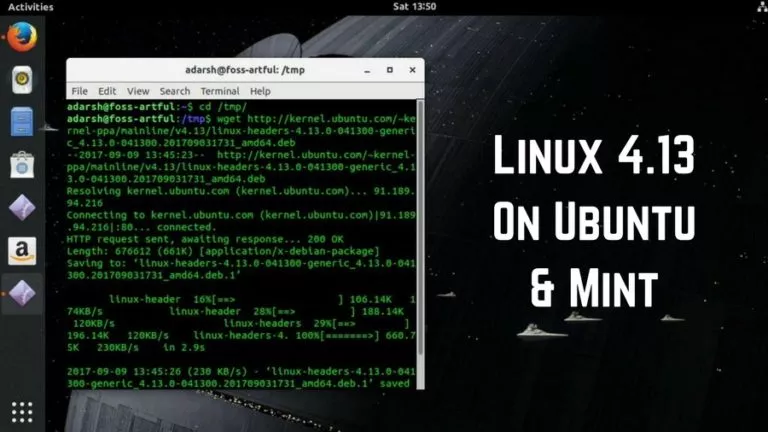Python For Windows 10 Now Available For Download From Microsoft Store
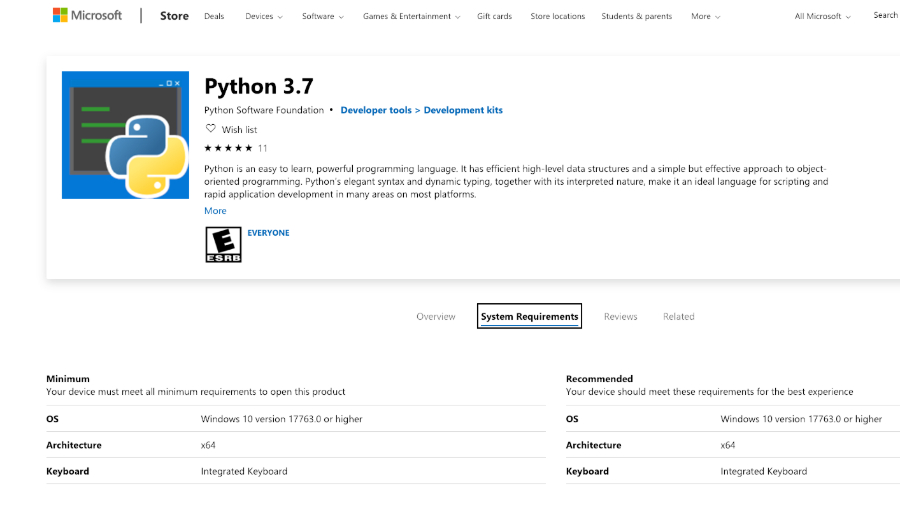
Here’s a piece of good news for both Microsoft and Python fans. Now Windows users can download Python from the Microsoft Store.
Hopefully, this will pave the way to removal of dependency on the Windows Installer (.MSI) packages that gets compiled by the CPython team every year.
Python 3.7 on MS Store
For those who aren’t familiar, Windows doesn’t offer a native installation of Python like most of Linux and Unix systems. This is why users need to make do with CPython’s compiled Windows installers.
Thankfully, the team has released an official Python package on Microsoft Store. But hold your horses because it has its own drawbacks.
Firstly, this Microsoft Store version is a simple installation of Python , which is suitable for running scripts, packages and using IDLE or other development environments.
Secondly, the restrictions on Microsoft Store apps inhibit Python scripts from gaining full write access to shared locations such as TEMP and the registry.
Therefore, the Microsoft Store version of Python you’d download will either write to a private copy. So, you can choose to install the full installer from Python’s website.
Another well-known issue with the py.exe launcher is that it cannot be used to launch Python if you install it from the Microsoft Store.
Because of the above-mentioned reasons, this package is currently considered an “evaluation” release and therefore not all features are guaranteed to be stable.
But all isn’t lost, as Python 3.7 on MS Store brings numerous useful tools for the Windows 10 environment. You can choose to launch Python from Start Menu/Command Prompt/PowerShell sessions with a Python argument.
Even though it is still recommended to install the full version of Python, this development is interesting nonetheless. And, we would really like to see the full version of Python on the Microsoft Store, minus the current restrictions.
Also Read: What Is “Service Host SuperFetch” | 100% Disk Usage in Windows 10