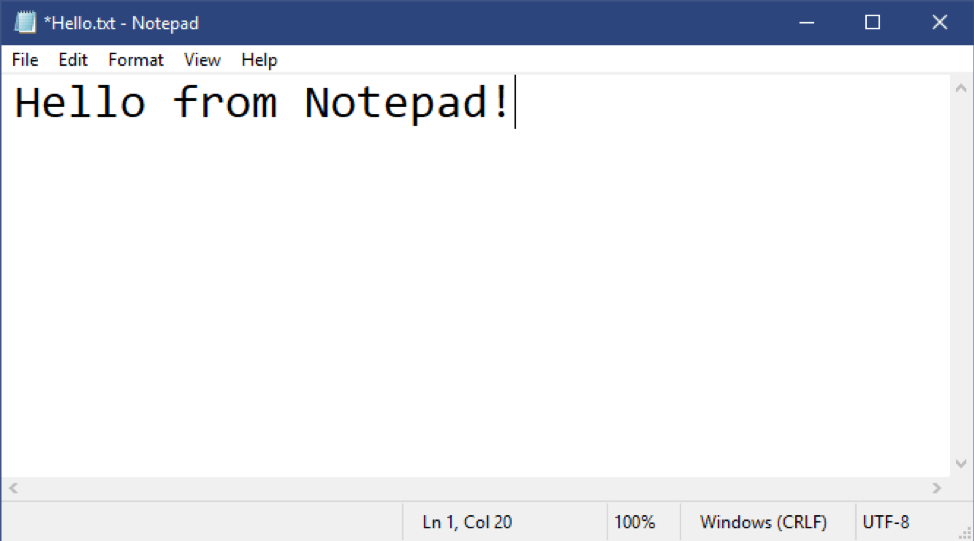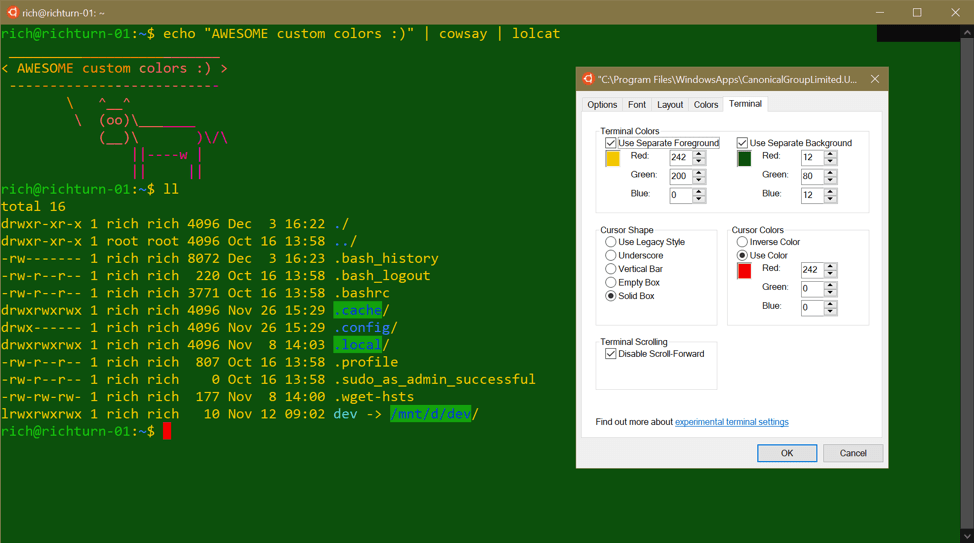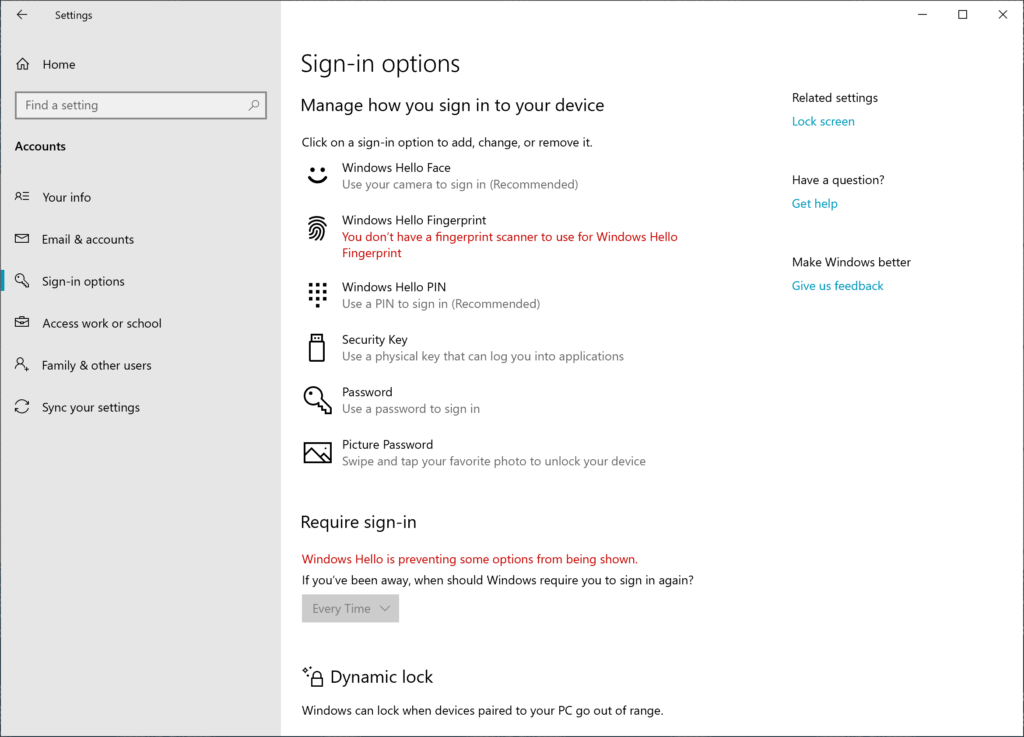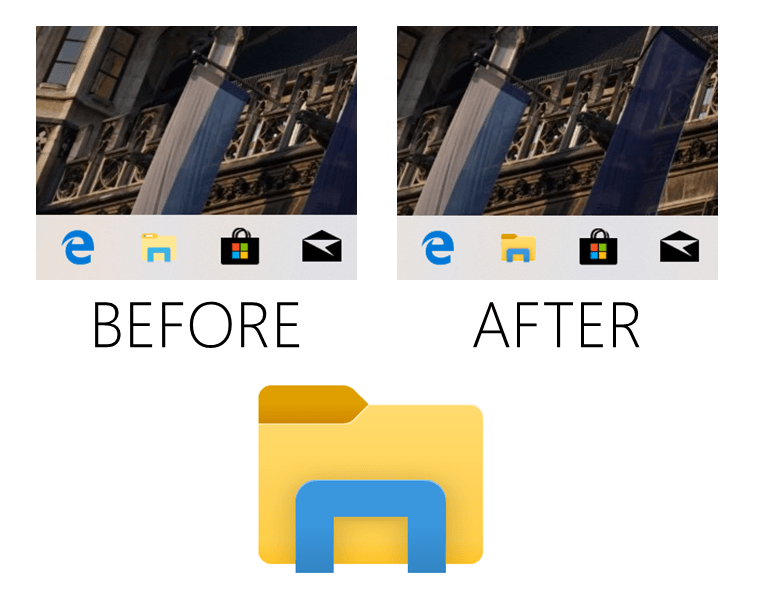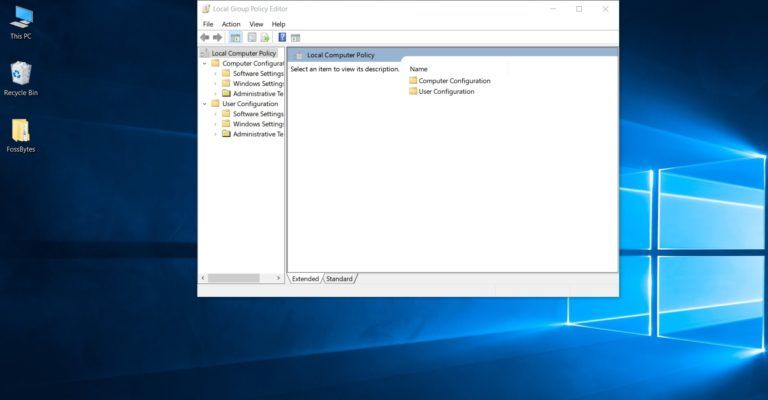Windows 10 19H1 Build 18298 Adds Features To Notepad And Windows Console

Microsoft has rolled out a new Windows 10 19H1 Insider build – 18298 for the Fast Ring subscribers. Unlike other insider previews, this one has a vast number of additions.
First things first, the build is adding an orange indicator to the Power button in the Start menu. The indicator will come up whenever a restart is required to update the PC.
The Windows 19H1 build includes many updates for the Notepad. For instance, you can now save Notepad files in UFT-8 encoding. Also, a column in the status bar will showcase the encoding of the document.
Apart from that, the title bar will show an asterisk (*) at the start of a title to show unsaved document changes. The Help tab now includes the “Send Feedback” option. Also, there are few additional shortcuts like [Ctrl+Shift+N] to open a new Notepad window, [Ctrl+Shift+S] to open the Save as… dialog and, [Ctrl+W] to close the current Notepad window.
Another notable update in the new Windows 19H1 build is the experimental features to the Windows Console. You can change foreground and background colors, add different cursor shapes and much more.
Microsoft has simplified the sign-in settings by adding the ability to set up a security key straight from Settings. The Windows 10 Build has made a few visual changes to the Windows 10 Setup.
Talking about visuals, Microsoft has changed the File Explorer icon as well. Not to mention the new cursor sizes and colors included in the Ease of Access Settings.
Microsoft has introduced Narrator Home that can be accessed by turning on the Windows Narrator. There is a whole new set of changes, primarily focused on what you can do when the Window Narrator is turned on.
Lastly, there are few minor bug fixes and little updates to the Feedback Hub. And the snipping tool of Windows 10 – Snip and Sketch is updated to version 10.1811.3371.0.
Also Read: 100,000 Windows Users In China Hit By New Ransomware Strain