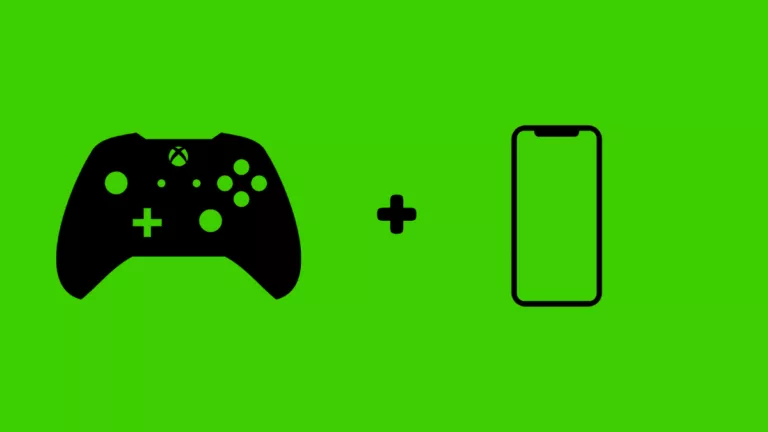Which Steam Deck Storage Variant Should You Pick? Here’s How To Decide
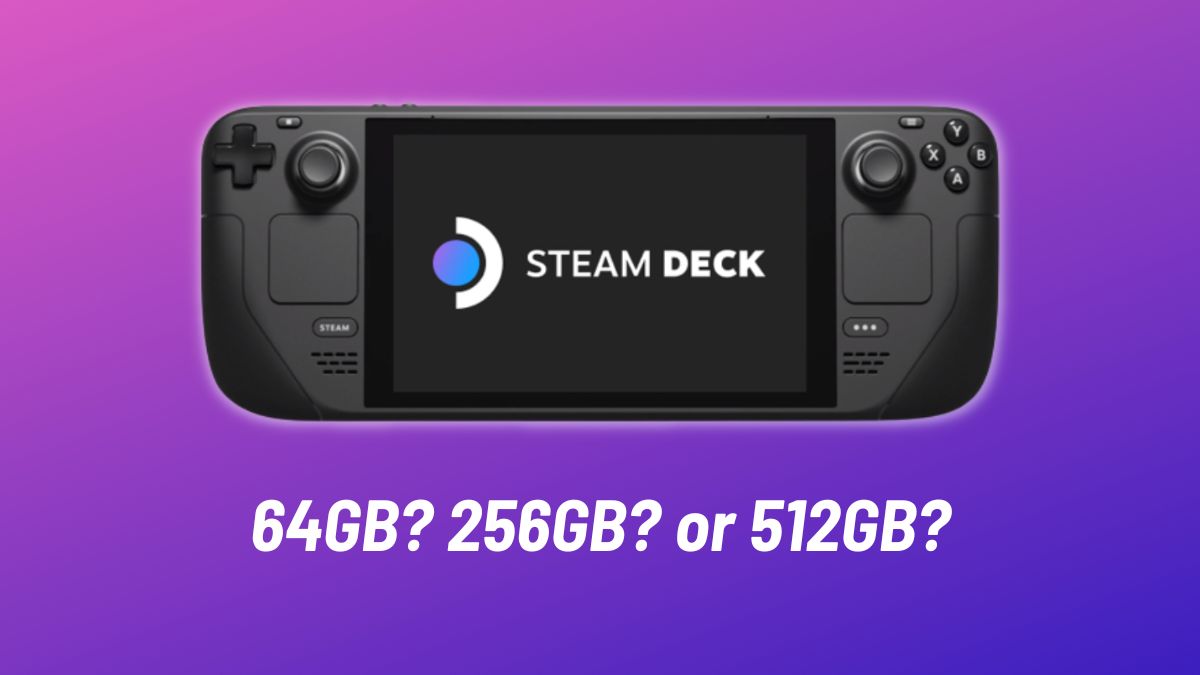
There’s no denying the fact that the Steam Deck is a dream console for a lot of handheld enthusiasts out there. Thanks to its surprisingly powerful hardware for the price, it might just be enough to replace your gaming PC or laptop, or Nintendo Swi… (*Cough cough). If you’ve decided to get a Steam Deck, choosing the right variant could be hard, especially if you’re budget restrained. Hence, here’s which Steam Deck storage variant you should pick.
Steam Deck Storage variants: Which to pick?
The Steam Deck comes in three storage variants — 64GB eMMC, 256GB SSD, and 512GB SSD. Although, storage is not the only differentiating factor between the 64/256GB variants and the 512GB variant. The 512GB variant offers other perks that we’ll get into in a bit.
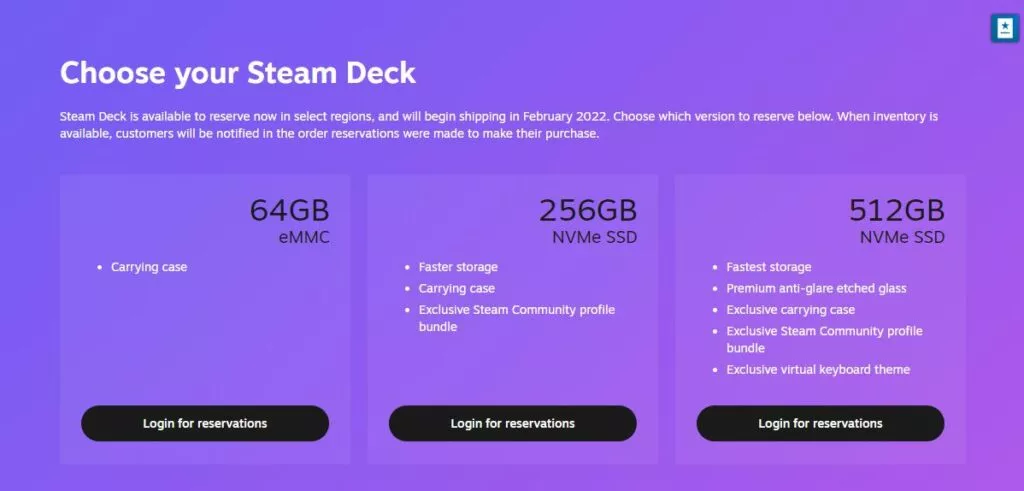
As you can see from the image above, choosing the 64GB eMMC variant will only get you the carrying case and the console, of course. The 256GB SSD variant will give you more space to store your games, a case (which is similar to the 64GB variant’s case), and an exclusive Steam community profile bundle.
The 512GB SSD variant gives you greater storage, an “exclusive” carrying case, a Steam community profile bundle, and an exclusive virtual keyboard theme. However, its main selling point is the anti-glare etched glass display to prevent reflections.
The TL;DR is, the 64GB variant is a better value since you can upgrade the storage using an SD card or a relatively cheap SSD down the line (Although, Valve recommends otherwise). However, for those who’re not savvy enough, the 512GB variant isn’t a bad choice.
Why you should buy the 64GB variant
Lesser perks aside, the 64GB eMMC variant is the least fast among the three in terms of storage speed. However, thanks to the microSD card expansion slot, you can add a higher storage SD Card to expand the storage in a flash. without sacrificing game launch speeds.
I’ve been using a 256GB SanDisk Extreme card, which is one of the cards from our best microSD cards for Steam Deck list, and the difference in game launch speeds off the SD card and SSD was barely noticeable. Here’s a practical example of the same.
In the Steam Deck teardown that Valve uploaded to YouTube, the 64GB Steam Deck variant does have an M.2 NVMe slot. The 64GB eMMC is an M.2 module, so you’ll need to remove the eMMC M.2 module to expand the storage by adding an M.2 2230 SSD.
Which brings us to the 2230 form factor SSD market. One year after Steam Deck’s launch, 2230 SSDs are still not as popular as SD cards, and they probably never will be. However, there are a couple of good ones from Sabrent (The Rocket) and Kioxia.
However Valve warns you against using a thrid-party SSD because:
- It may consume more power and affect battery life in the long run.
- It might interfere with the radio antennae, causing Bluetooth and Wi-Fi issues.
Base Steam Deck is a better deal
Summing up, if you’re willing to take the risk of upgrading your Steam Deck’s memory or if you’re low on budget, we recommend getting the 64GB variant. Not to mention, if you think the storage is not enough, you could always throw in an SD card, or upgrade the SSD for around $100 extra and it’d still end up costing less than the 256GB variant.
As for the warranty, Valve said, “You have every right to open it,” which probably means that you won’t end up voiding your warranty if you open the console unless you end up damaging the internal components in the process.
Are the 256GB/512GB SSD variants worth considering?
You might ask, “Okay, so the load times on both the SSD and SD card are the same, so why consider the higher storage variants?” The answer is, because everyone’s not savvy enough. There are people who just want to play more games and want them to run well. For those, the 512GB variant is probably worth considering.
Valve allows you to dual-boot on the Deck and easily install Windows. Windows requires a significant amount of memory and bandwidth for both installing the OS and running games. Hence, if you end up buying the 64GB variant and installing Windows, we’re not sure you’ll have a good experience.
If you want to stay away from the risks of modding your Deck, the extra $129 for the 256GB SSD and $249 for the 512GB SSD make sense. We’d highly suggest getting the 512GB variant, as comparatively, it offers a better value proposition.
Not to mention, the etched glass on the 512GB variant will enhance your gaming experience as it counters reflections. Not to mention, you’re also getting a tad bit better carrying case, Steam goodies, and the fastest storage, that won’t hold you back from playing demanding games or running Windows.

Go low or go for broke
Although the 256GB variant is a good middle ground, I think the 64GB and 512GB variants make more sense to buy. If you don’t have the budget for the 512GB variant but 256GB, I recommend saving money and buying the 64GB variant, and upgrading the SSD down the line or using an SD Card.
Which Steam Deck storage variant are you considering preordering? Will you be adding more SSD storage down the line, or be using it as is? Let us know your thoughts and opinions in the comments section below.