WhatsApp Is Working On New Automatic Chat History Syncing Feature
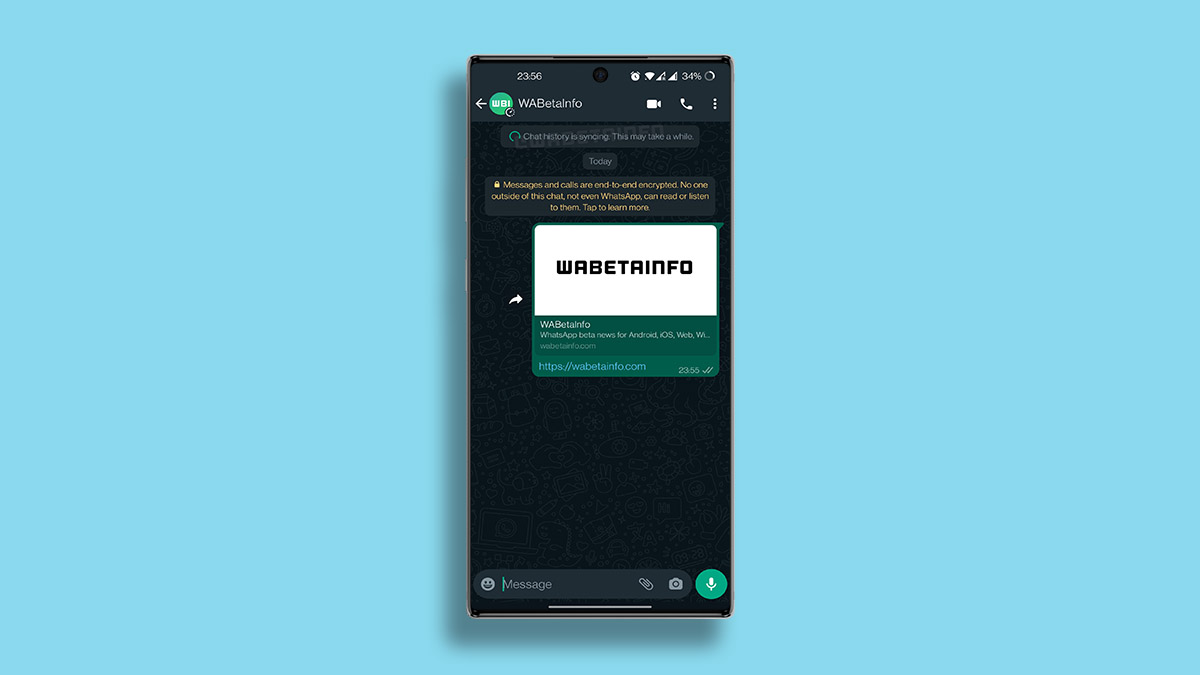
WhatsApp is regarded as one of the most popular messaging applications currently. While the app offers a plethora of features, one thing it has been unable to do is allow use on multiple smartphones simultaneously.
But it seems like that restriction will soon be history as the app is working on multi-device 2.0 with companion device support. Under this feature, users will be able to synchronize their chats by linking smartphones.
However, this is still in development and won’t be available for regular customers for some time.
WhatsApp’s chat sync feature
WABetaInfo has stumbled upon references to WhatsApp syncing chat history across mobile devices in the latest Android beta, which will let you add another smartphone as a companion device. The process will start automatically after you log into another device, though it could take some time, depending on your number of chats.
It is also essential to know that if you switch to another account on WhatsApp on the companion device, the app will remove existing chats from that device to maintain privacy.

Other features
Aside from this, another feature that WhatsApp is working on is hiding users’ online status from other contacts while showing it to some. Users have the luxury of picking which contacts they want to hide their status from.
Similarly, the app is developing a feature that will allow users to silently exit groups. Exiting a group sends a message for the whole group to see, but that might change. Admins of groups will soon be able to see the previous participants in the group.
If you want to try out the companion mode on WhatsApp beta, unfortunately, there is no way to do that. You will have to wait until the app decides it is ready for public testing.
The feature is exciting, to say the least, as many users have often complained about not being able to use their accounts on more than one smartphone. Although you can use it on laptops and desktop computers, it differs from using it on other smartphones.






