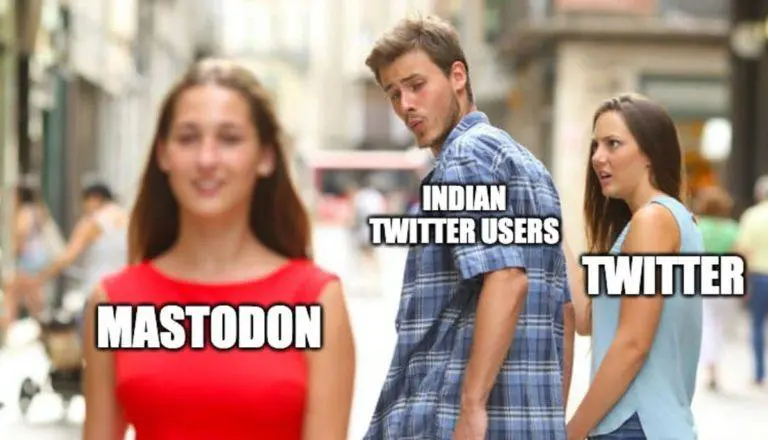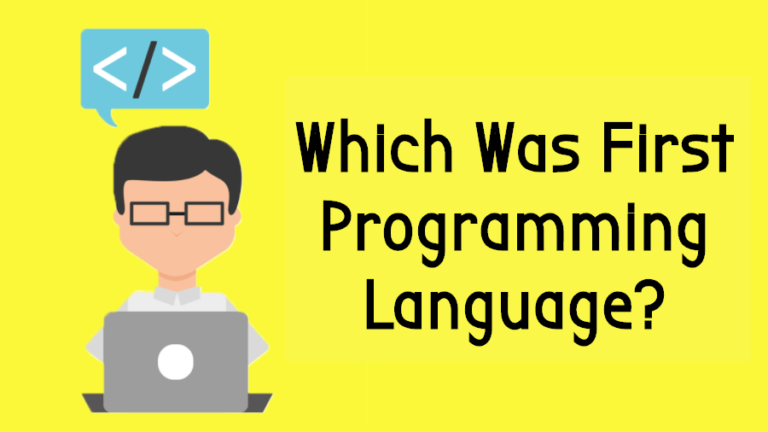What Is A Server? What Does It Do?

A server is a computer that takes requests from other computers (clients) in a network and transmits data in response. Although the specialized software program is the true server, the computer that stores it also shares the same name.
Understandably, the server plays a crucial role in any local network and the internet. Its most popular incarnation, the web server, stores entire websites and helps client computers access the same via a browser. Other versions of the server support sharing of files across a private local network or an intra-network.
Depending on the size of the data stored or the volume of requests from client systems, a network can have multiple servers. These systems can be assigned to specific tasks if the network administrator wants.
Some popular Servers
Web Server
The entire internet is up and running thanks to the numerous Web Servers that support it. Any system connected to the internet can reach out to a web server using browser applications such as Chrome, Firefox, Edge, etc.
Web Servers store various important data and are imperative for every task online. Whether uploading local data or downloading some from the internet, several servers must be live for it to work.
FTP Server
This is the type of server that allows users to share files. This will enable a computer to upload and download data using the File Transfer Protocol (FTP). These Servers will stay up and running 24×7 to ensure files are available at all times.
Email Server
These servers specialize in the exchange of electronic mails. Email clients such as Gmail and Outlook rely on email servers to successfully send and retrieve received emails. All email servers use Simple Mail Transfer Protocol (SMTP) to do their work.
Proxy Server
A Proxy Server is one of the most critical servers on the internet. It acts as the bridge between two points in a network that wish to communicate. It can contact another server on your behalf and then forward the response it received.
If you like this simple explainer, check out our Short Bytes section. We take complex tech topics and break them into short, easy-to-understand articles.