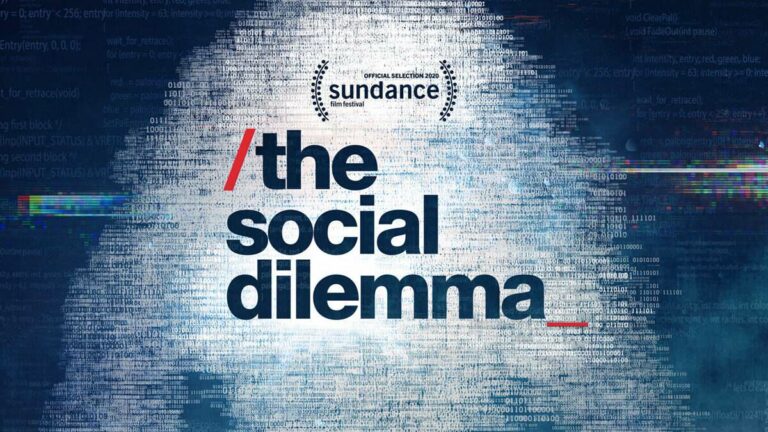Ubuntu 19.04 Beta Released For Testing: Download ISO & Torrent Files
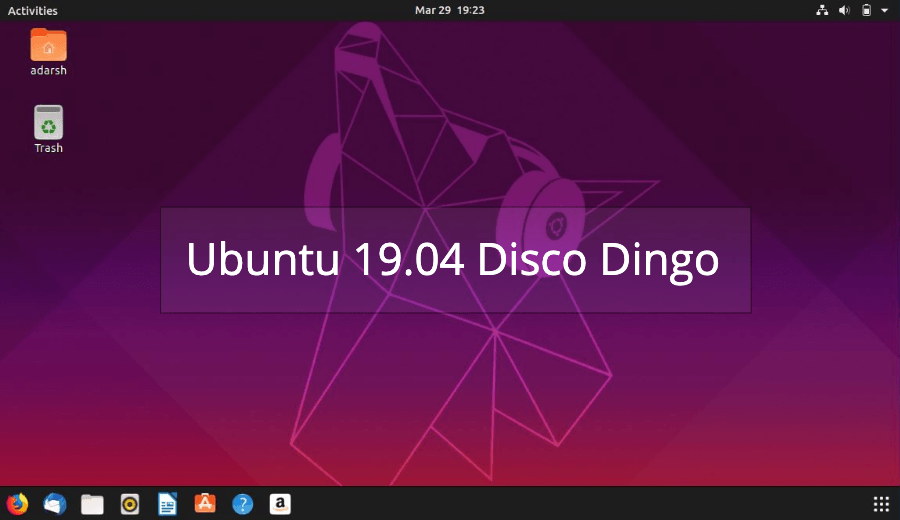
Ubuntu 19.04 Disco Dingo Beta is finally here. In its official blog post, the Ubuntu Team has announced the release for Desktop, Server, and Cloud devices. The release date for stable version is April 18th, 2019.
It goes without saying that the 19.04 release also brings along the betas for official Ubuntu flavors like Ubuntu MATE, Lubuntu, Kubuntu, Ubuntu Budgie, Ubuntu Studio, Xubuntu, and Ubuntu Kylin.
Before talking about the new changes shipping with 19.04, I’d like to tell you a bit about the codename Disco Dingo.
If you’re familiar with Ubuntu and its releases, you must be knowing that every Ubuntu codename comprises of two words starting with the same letter — an adjective and an animal name. Here, Dingo refers to a native Australian dog and Disco is used both for a dance music genre as well as discotheques.
What’s new in Ubuntu 19.04?
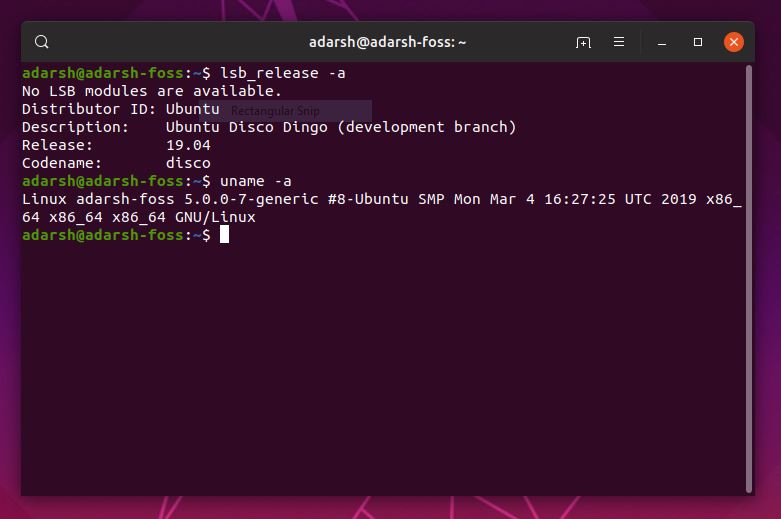
Starting with the kernel, Ubuntu 19.04 Beta ships with Linux kernel 5.0. While 5.0 marked a big numerical jump from 4.x series to 5.x series, it didn’t bring a lot of fancy features.
On the desktop environment front, there’s GNOME 3.32 Taipei. It comes with a refreshed visual design that makes the overall look more modern. However, the Ubuntu Desktop team tweaks the GNOME Shell a bit, so you won’t notice those differences here. However, the GNOME 3.32 performance improvements will surely benefit the users.
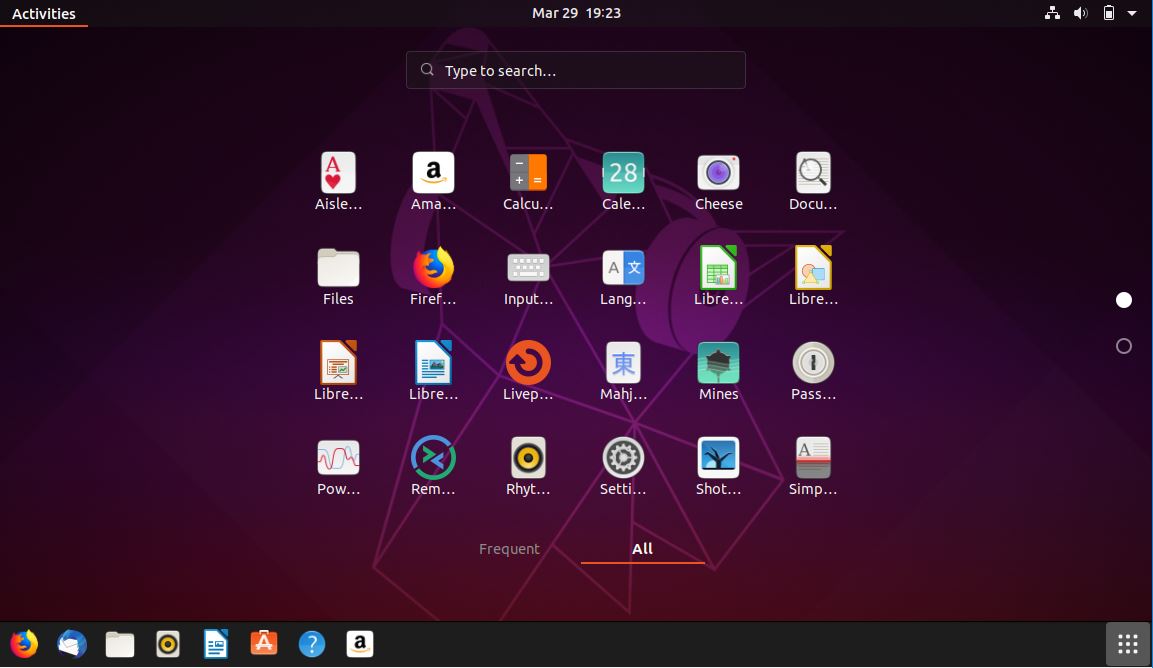
The other updates include the new Desktop Icon, new Yaru icon sets, Mesa 19.0, etc. All the major applications and packages are updated to the latest version. Lastly, a new wallpaper can also be found.
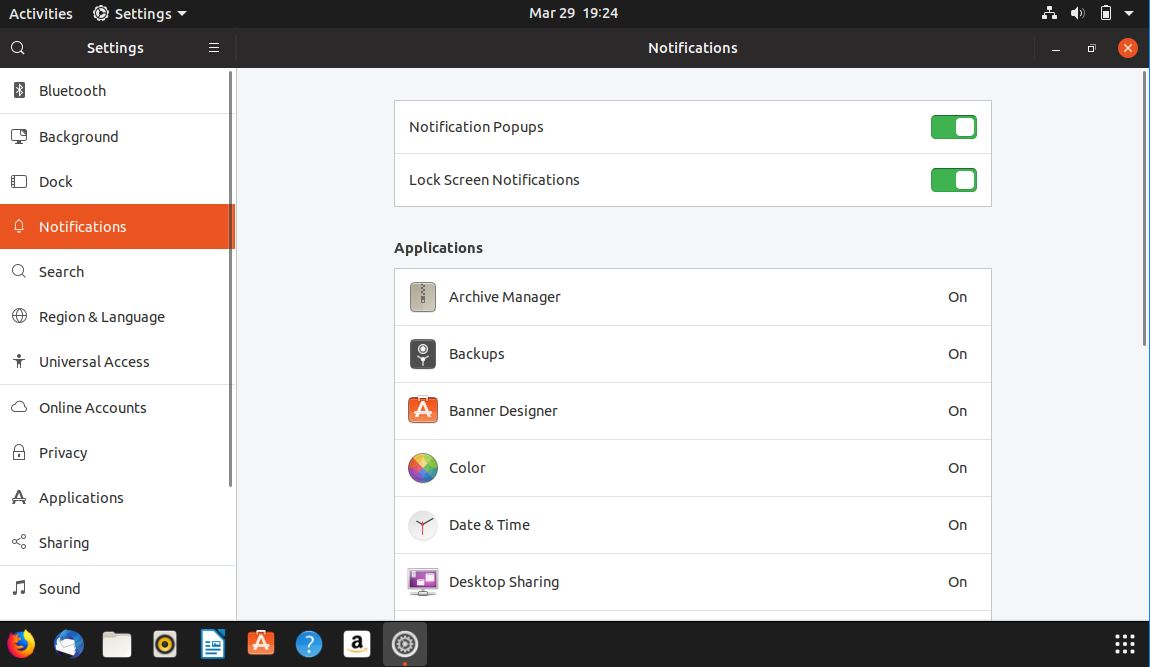
All in all, it’s a refined release that doesn’t add any flashy features but is surely a step in the right direction.
For knowing all the changes shipped with other official flavors, you can read their individual release notes published on the websites of their project.
Download Ubuntu 19.04 Beta ISO and Torrent
To download the Ubuntu 19.04 Beta and test it, you can visit this link and grab the ISO image or torrent files as per your convenience. Before you go ahead and install it on your PC, let me make it very clear that it’s a development release and bound to come with a few bugs scattered here and there. So, install it in on some test machine or a virtual machine.
Good luck testing the Dingo!
Also Read: Turn Your Raspberry Pi Zero Into A Portable Linux PC With This $10 PCB