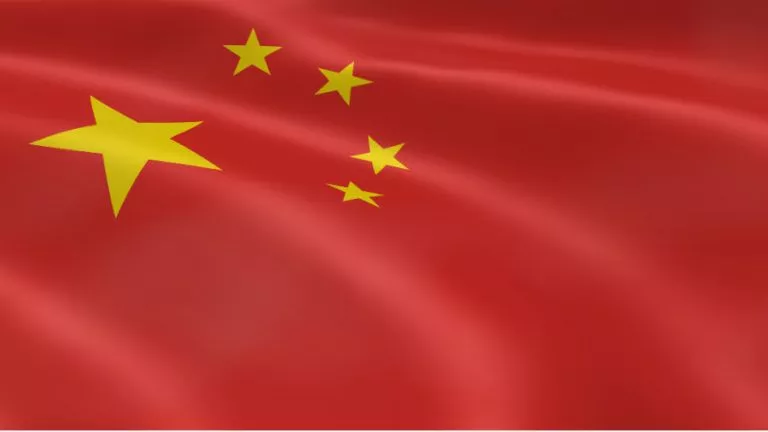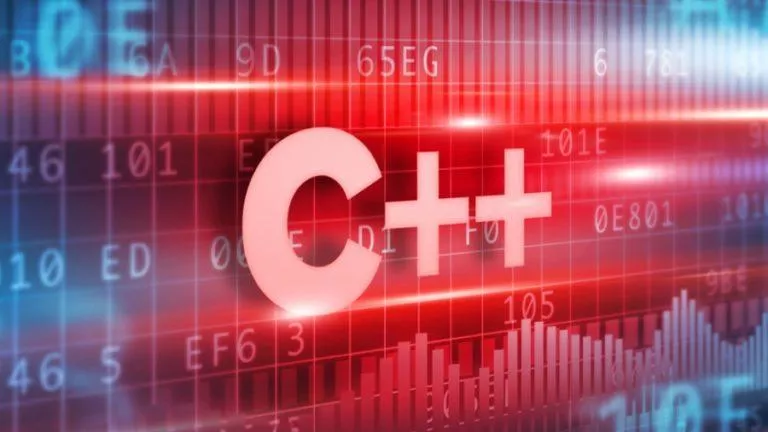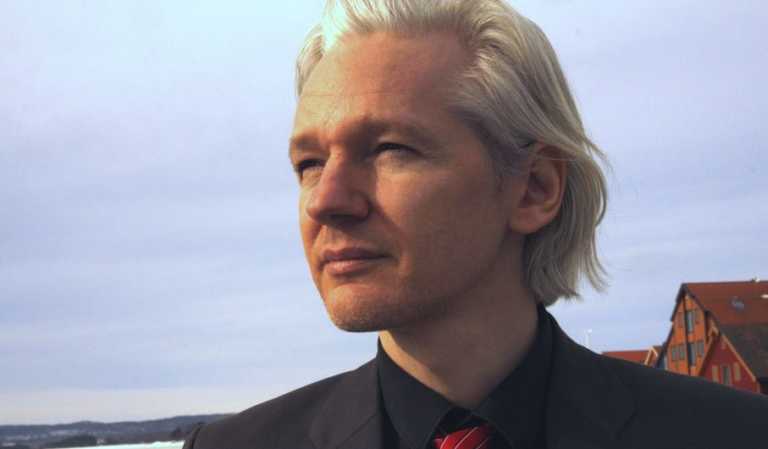PS4 Affected By Malicious Message Attack: Here’s How You Can Avoid Bricking

A large number of PS4 users reported a hack on Reddit through a malicious message containing a string of characters that crashed the console. Numerous users have confirmed the attack, but we have not received a statement from Sony regarding the attack.
The PS4 attack occurs when a user receives an infected message that causes the console to crash. Some users have said that the attack rendered their console bricked leaving them no option but factory-reset the device.
How To Avoid PS4 Hack?
Here are some handy tips that you can use to avoid any such attack:
Set Message Setting To Friends or No One
- Go to ‘Settings’ from your console, click on Account Management > Privacy Settings and open ‘Personal Info| Messages’ section.
- Select Messages and choose ‘Friends’ or ‘No One’ option. Most of the hacked users have reported that their default setting was ‘Anyone’ that led to the attack.
- You can visit this link to change settings from a web browser. Enter your credentials and choose ‘Personal Info| Messages’ option to change the settings.
Factory Reset PS4 If You Have Been Affected
If you have been affected by the hack, we would advise you to factory reset through safe mode by turning off your console and holding down the power button for some time until it beeps twice. Then, choose ‘Initialise PS4’ option int he safe mode.
Avoid Opening Messages From PS4 Console
Since opening any unknown message could lead to bricking of your console. You can check messages from Sony PS4’s messaging app that can be downloaded from Google Play Store and Apple App Store.
We are expecting Sony to release a security patch to close down this issue. Until then, you can use the mentioned tips to keep your PS4 console safe.
Also Read: Cops Advised To Avoid Looking At iPhones To Escape FaceID Lock-Out