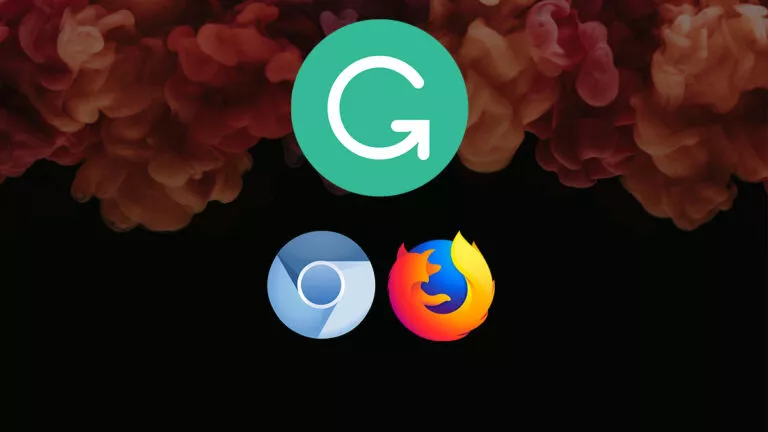How To Play Nintendo Switch Games On PC & Android?

Nintendo Switch has become the standard for portable gaming. However, it cannot run the latest games properly anymore due to its limited hardware. So here is how you can play Nintendo Switch games on PC and Android using the Yuzu emulator.
You can also use other emulators such as ‘Ryujinx or Cemu’ to play Nintendo Switch games on PC. These emulators are quite stable, but we found Yuzu to be the best in our testing. On the other hand, emulating Android might be hard due to compatibility and hardware issues. You might experience frequent game crashes.
Check out our other articles for more emulator guides.
How to emulate Nintendo Switch games on PC [Yuzu emulator]
Setting up Yuzu emulator
1. Download and install the latest versions of Microsoft Visual C++ from here (if you haven’t already).
2. Download the latest version of the Yuzu emulator from here.
3. Install the emulator by running the yuzu_install.exe file in your download section.
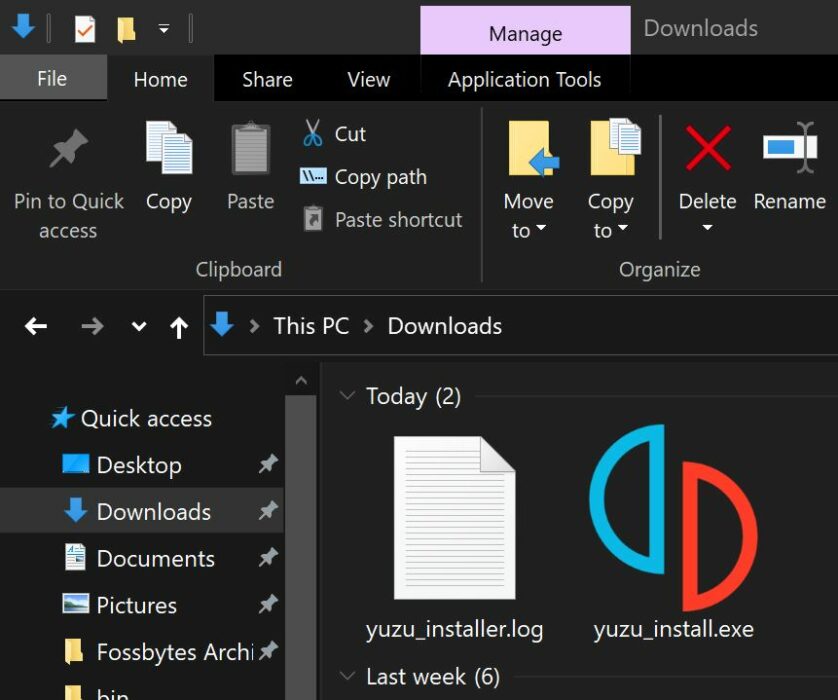
Running Nintendo Switch games on the Yuzu emulator
1. To load Nintendo switch games on the Yuzu emulator, you will need Yuzu keys.
Note: To get Yuzu keys, you can dump them from your Nintendo Switch console or search “Yuzu keys” on Google (although we do not recommend it).
2. Once you get the Yuzu keys file, move it into C:\Users\*Username*\AppData\Roaming\yuzu\keys.
3. To add games, press Ctrl+O or double-click on the emulator.
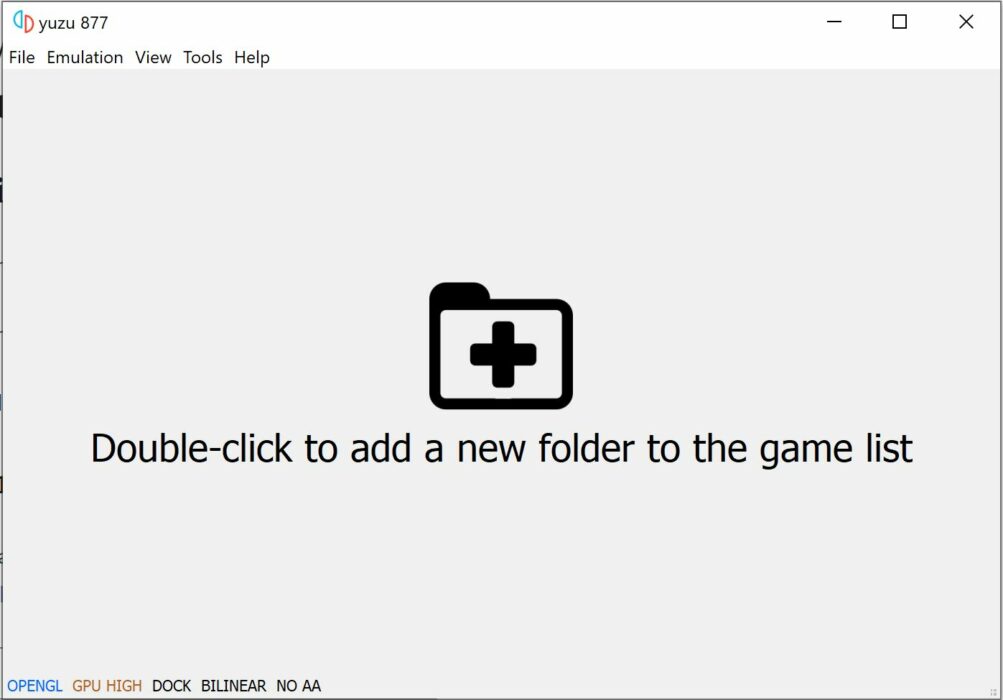
4. Now, browse to the folder where you have downloaded your Nintendo Switch games.
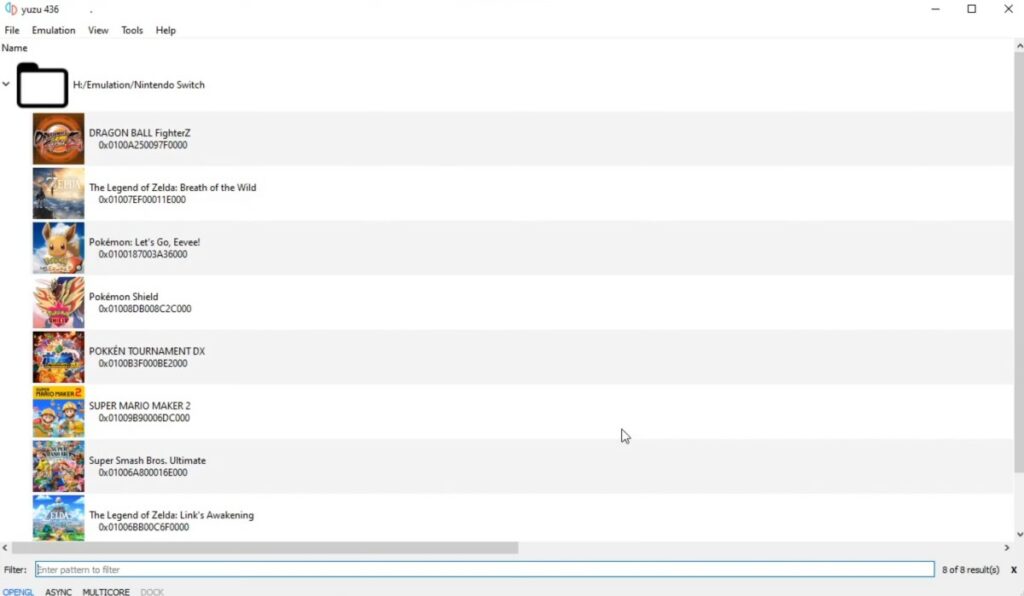
5. You can get game files by dumping the Nintendo Switch game cartridge. You can also download them online by searching for them on Google (although we do not recommend them). These files will be in the form of .xci files
6. You can also download mods for Nintendo Switch games from the official Yuzu mods website.
Note: You can check which Nintendo Switch games are running properly on the Yuzu emulator by going to their Games compatibility list.
Yuzu emulator hardware requirements
CPU:
Any x86_64 CPU with support for the FMA instruction set. 6 threads or more are recommended.
- Minimum: Intel Core i5-4430 / AMD Ryzen 3 1200
- Recommended: Intel Core i5-10400 / AMD Ryzen 5 3600
Dedicated graphics:
OpenGL 4.6 and Vulkan 1.1 compatible hardware and drivers are mandatory. Half-float support and 4GB of VRAM are recommended.
- Minimum for Linux: NVIDIA GeForce GT 1030 2GB / AMD Radeon R7 240 2GB
- Minimum for Windows: NVIDIA GeForce GT 1030 2GB / AMD Radeon RX 550 2GB
- Recommended: NVIDIA GeForce GTX 1650 4GB / AMD Radeon RX Vega 56 8GB
Note: Change Yuzu graphic settings to Open GL or Vulcan if you use an Nvidia or AMD graphic card, respectively.
Integrated graphics:
Integrated graphics will produce very low performance. A dedicated GPU will produce better results in all scenarios. This is only for listing iGPU support.
- Minimum for Linux: Intel HD 5300 / AMD Radeon R5 Graphics
- Minimum for Windows: Intel HD Graphics 520 / AMD Radeon Vega 3
- Recommended: Intel UHD Graphics 750 / AMD Radeon Vega 7
RAM:
Since an integrated GPU uses system RAM as its video memory (VRAM), our memory requirement in this configuration is higher.
- Minimum with dedicated graphics: 8GB
- Minimum with integrated graphics: 12GB
- Recommended: 16GB
How to emulate Nintendo Switch games on Android
Egg NS emulator
Emulating for Android is a little tricky as most games don’t run properly. It is rare to see a 30+ FPS on most titles, even with a high-end smartphone. You will need a smartphone with a powerful chipset to run these games (Snapdragon 845 or higher).
Currently, the emulator is not available on any app store and has to be downloaded from its official website. You can learn how to install the emulator by reading this quickstart guide or watching this video. Since this is a closed source application, we recommend that you use it only after evaluating the risks.