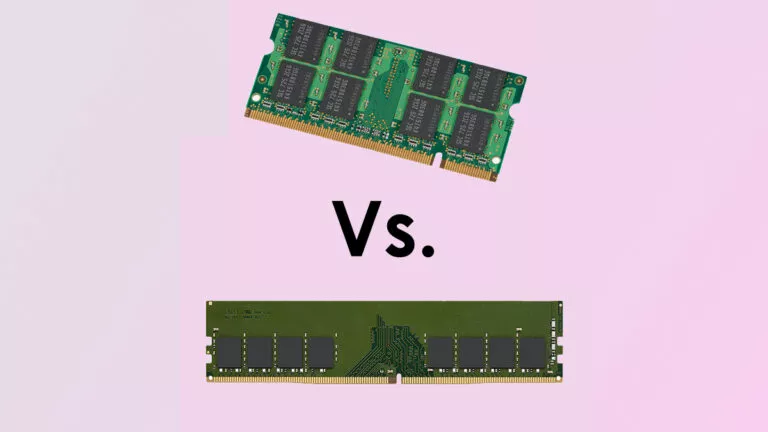How To Play Cyberpunk 2077 In VR? [Free Mod]

Cyberpunk 2077 is experiencing an influx of daily users due to the hype created by the Edgerunners anime. However, there’s not a lot of new content for returning players, and that’s where the mods come in. VR mods are one of the best ways to play Cyberpunk 2077 and experience Night City in a completely new way.
Players will need a VR headset and a beefy gaming PC to run Cyberpunk 2077 in VR, as it takes more resources than average. There are two VR mods through which all players can experience Night City in full glory. The first mod is Luke Ross’s REAL mod which allows games like GTA V, RDR2, and Cyberpunk 2077 to be played in VR.
However, the R.E.A.L mod can only be accessed through Luke Ross’s Patreon and doesn’t feature motion controls. Fortunately, there’s another free Cyberpunk 2077 VR mod made by VorpX that includes motion controls.

Cyberpunk 2077 VR mods
Installing and using these mods can also be a complicated task. So follow the steps given below to play Cyberpunk 2077 in VR.
VorpX VR mod
1. Download the Cyberpunk 2077 VR mod from Vorpx’s website.
2. Unzip the download file using a 7Zip or any other file archiver.
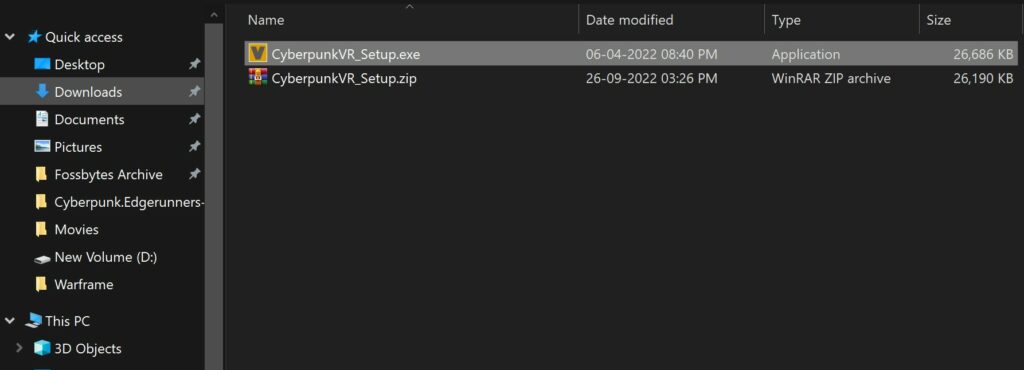
3. Run the Cyberpunk VR setup.
4. Locate your Cyberpunk 2077 game folder.
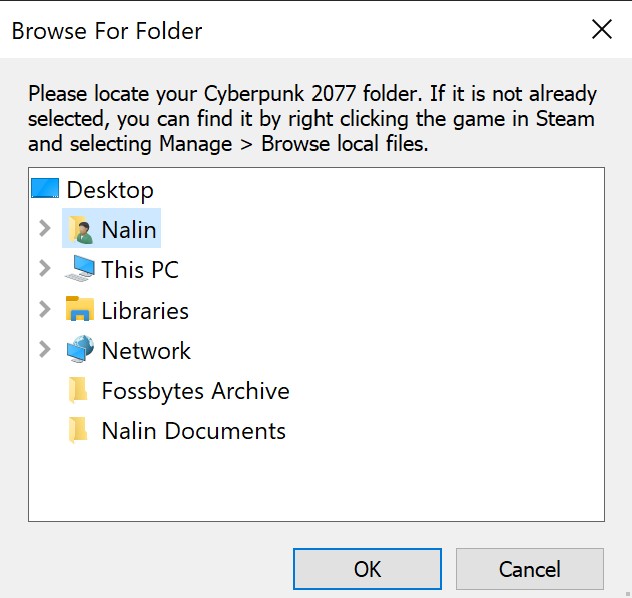
Note: Go to the Steam library and right-click on Cyberpunk 2077. Click on ‘Manage’ and select ‘Browse local files’ to know the location of the game files.
5. At the end of the installation, enable ‘Start Cyberpunk VR Config’ and select finish.

6. In the Cyberpunk VR config menu, select the VR headset you will be using.
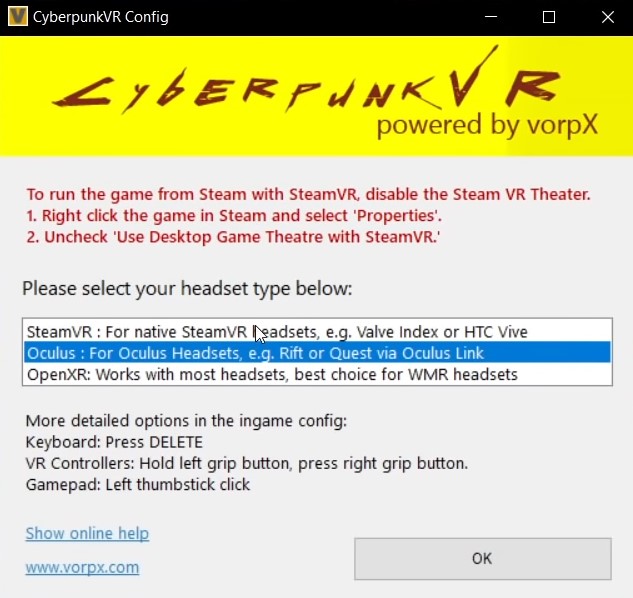
Note: To run the game using Steam VR, disable the Steam VR theater. Right-click on the game in your Steam library and select Properties. Uncheck ‘Use Desktop Game Theater while Steam VR is active.’
7. Put on your VR headset and connect it to your PC
8. Now, you can launch the game and enjoy Cyberpunk 2077 in VR for free.
R.E.A.L VR mod
To access this mod, you must become a member of Luke Ross’s official Patreon page ($10). This membership will also grant you access to VR mods for games like GTA V, Mafia Trilogy, RDR2, Horizon: Zero Dawn, and more. However, you will need to own the game on Steam to use this mod.
1. Sign up for Luke’s official Patreon page.
2. Download the Cyberpunk 2077 VR mod and unzip the file.
4. Copy and paste all three files in the Cyberpunk 2077 games folder (replace files if asked).
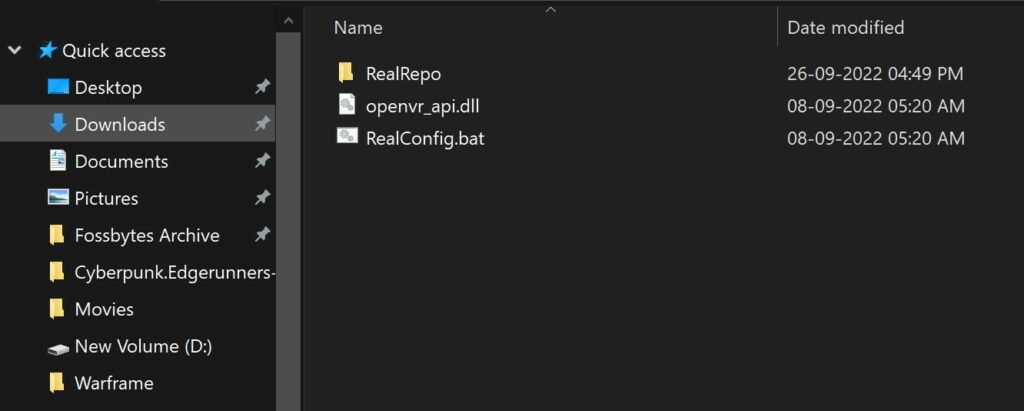
Note: Paste these files in the same folder as Cyberpunk2077.exe. The file should be located in Bin > x64 folder.
6. Run the “RealConfig.bat” file and let it set up the VR mod.
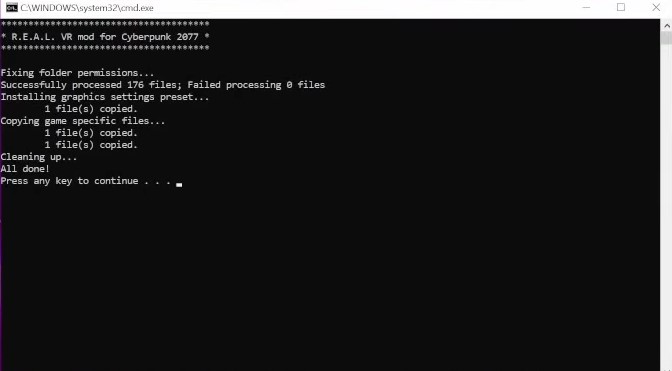
7. Put on your VR headset and connect it to the PC.
8. You can now launch Cyberpunk 2077 in VR.
Let us know what you think after playing the game in VR. You can also check out our other article on how to get free VR games for PC and the Oculus Quest right here.