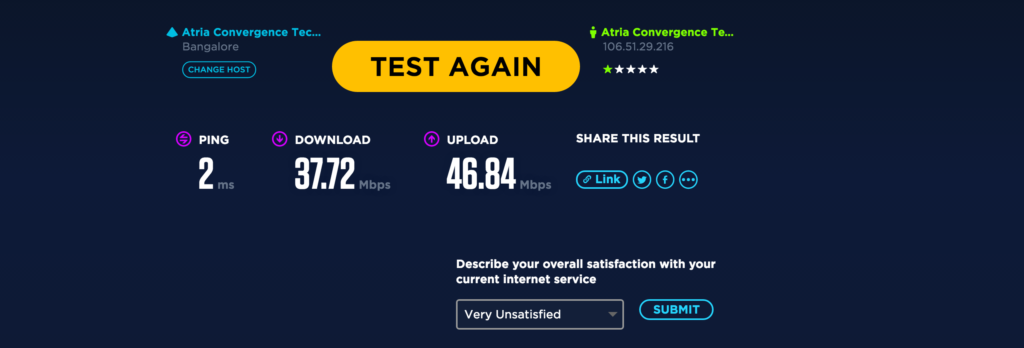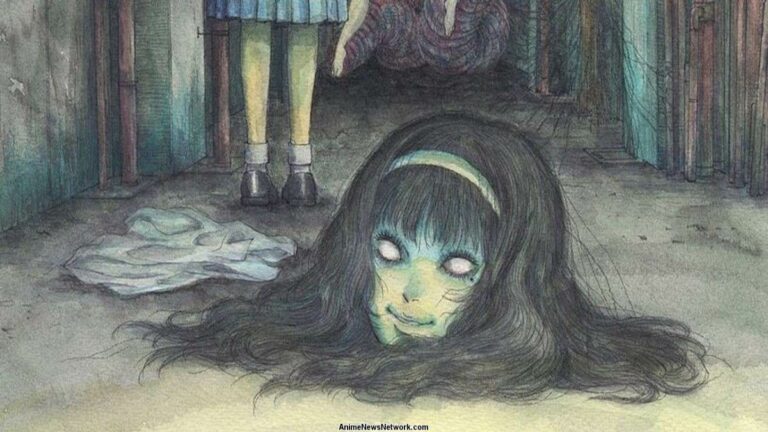Ookla’s New Internet Speed Test Site in HTML5 — Faster And Better
Short Bytes: Ookla, the company behind Speedtest, has finally decided to drop intrusive Adobe Flash and launched another internet speed test site entirely written in HTML5 and it’s better than ever.
When I usually get on new internet service, the first thing I do is to check the speed of the internet. I guess many of us do that and till now we were using the popular Ookla’s Speedtest.net that used Adobe Flash to perform the test.Since Adobe Flash is ditched by all the browsers and internet community, Ookla has decided to re-write its speedtest.net service in HTML5 – and believe me – it’s way better than Flash.
With HTML5-based version, you won’t be needing any plugins anymore, as it performs everything in your browser without any additional requirements.
As fewer important tools rely on Flash, it gets easier to drop it entirely from our computers — we just need Netflix and Hulu to fully say goodbye to Flash, so we can get rid of it forever.
The Ookla internet speed test often produces best results because it has more than 3000 servers around the world that provide accurate readings from all over the world.
How to use Ookla’s HTML5-based Speedtest?
Using Ookla’s Speedtest service to test your internet speed is very simple. You just have to visit the Speedtest.net website and click on the BEGIN TEST button. Give it a try here: Speedtest Beta
If you wish to use Ookla’s older internet speed test tool, you have to visit Speedtest.net.
After performing the internet speed test, you will see three things — ping, download speed and upload speed. Here are their meanings:
- Ping – it’s the reaction time of internet connection i.e. how fast you get a response after you’ve sent a request.
- Download speed – tells how fast you can get from the server to you PC
- Upload speed – tells how fast you send data from you to others
Read next: After 20 Years, Adobe Has Just Killed The Flash Nam