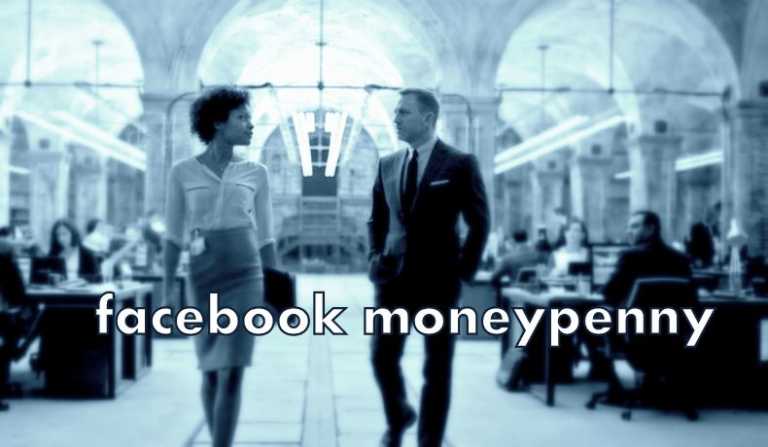MIUI 12 Tests Partial Screenshot Editor To Capture Free-Form Screenshots

Now that Xiaomi is done with MIUI 12’s big announcements, including the recent global launch and list of MIUI 12 supported devices, the company is now focusing on improving the update by adding more new features.
Xiaomi has been releasing MIUI 12 China Closed Beta builds for quite a while. The previous build included a new Camera app feature that can create virtual clones in a picture.
Also Read: MIUI 12 Features, Supported Device List And Release Date In India
In the latest MIUI 12 China Closed beta build (v12 20.5.25), Xiaomi has added a new “Partial Screenshot” feature which can crop the captured screenshot in any desired shape.
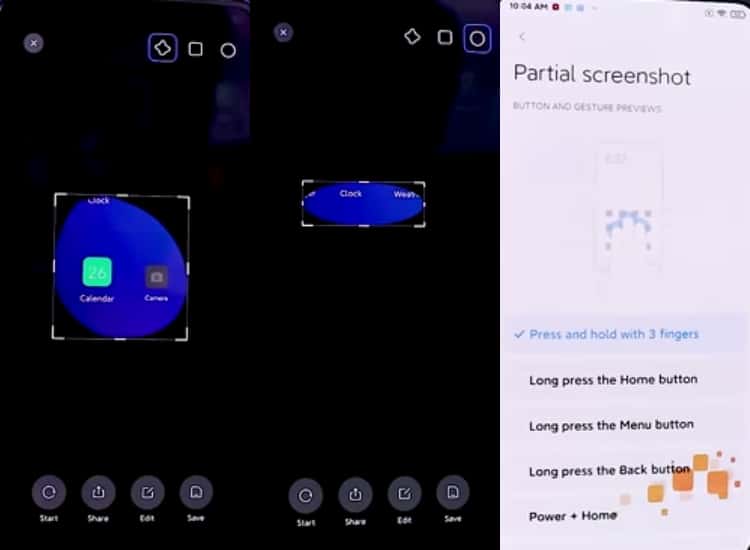
Cropping a screenshot, previously, involved a bunch of steps, but in the latest MIUI 12 update, users can crop the image right after triggering the screenshot.
Moreover, now users can draw free-form shapes and grab the selection portion. Apart from that, Mi users can also choose to capture a screenshot area in a square or a circle.
Once the screenshot area has been selected, one can choose to start over, save the image, or tap on the Send button to share it immediately.
Xiaomi users can activate the Partial screenshot by long-pressing the screen with three fingers. However, the trigger settings can be changed under Xiaomi Settings > Additional Settings > Button Shortcuts > Partial Screenshot.
The feature is currently only available to Chinese Closed Beta users who have installed the latest beta build. MIUI 12 global users will have to flash the update manually via a custom recovery in order to install the beta update.
Alternatively, users can wait for Xiaomi to begin MIUI 12 Global Closed Beta program for testing beta features, or they can simply wait until Xiaomi officially releases the MIUI 12 feature globally.
Redmi K20/Mi 9T users have already started receiving the MIUI 12 Global stable update, so its a matter of time before Xiaomi begins beta testing for global devices.