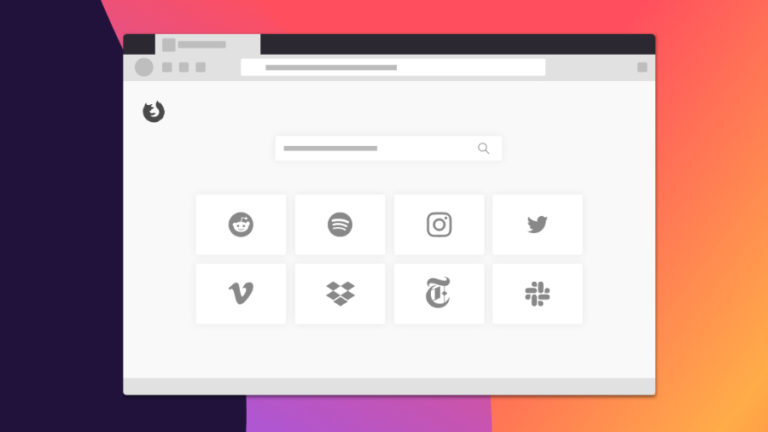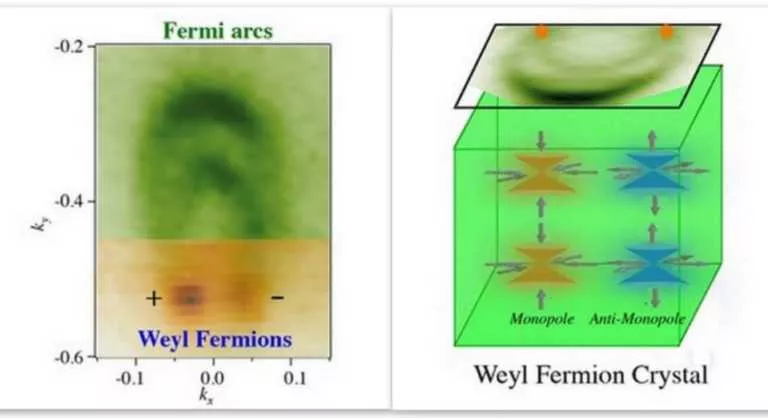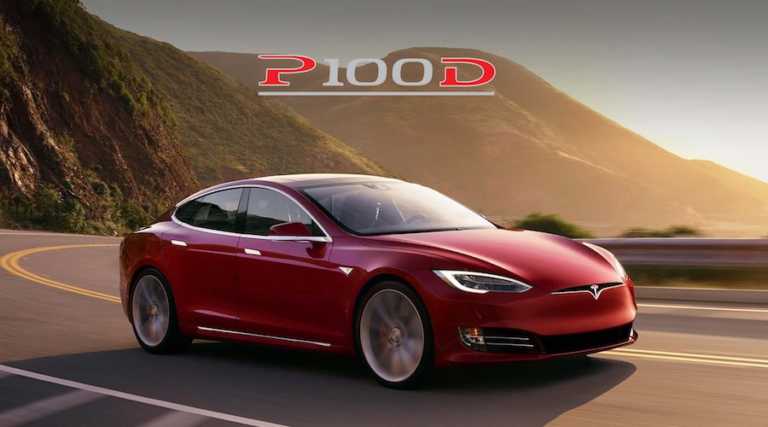Microsoft Releases New Proof-of-concept “JavaScript Browser”
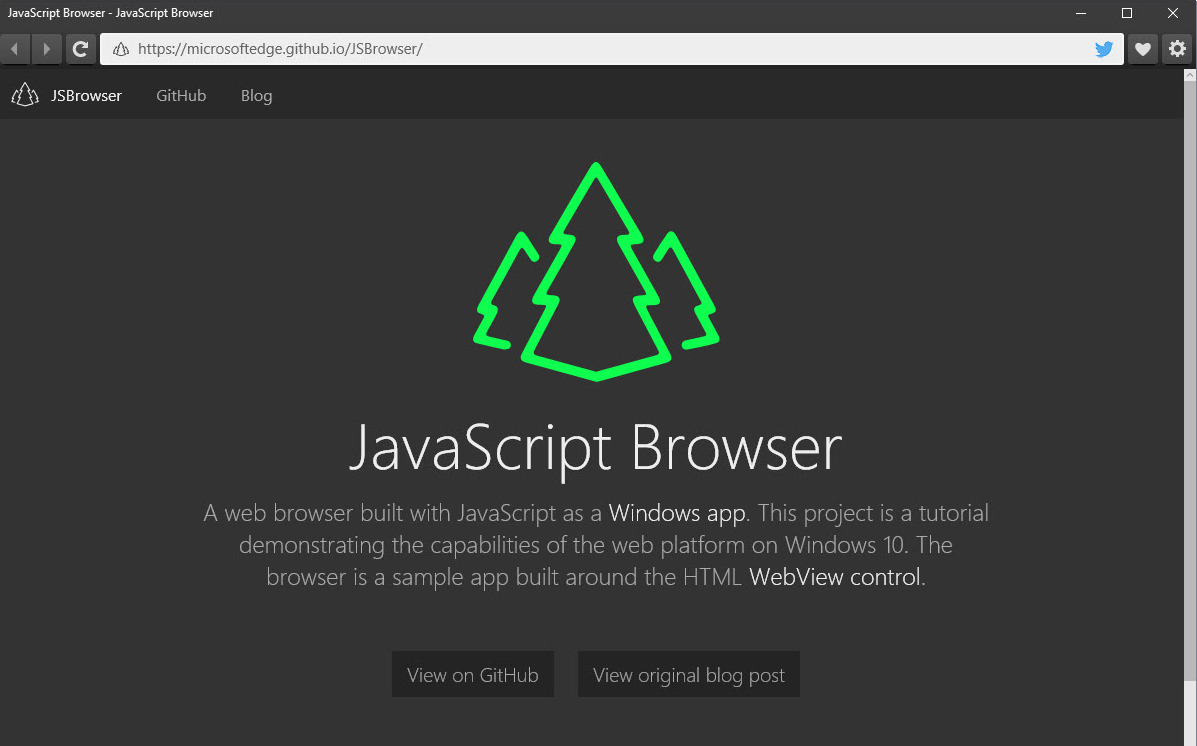
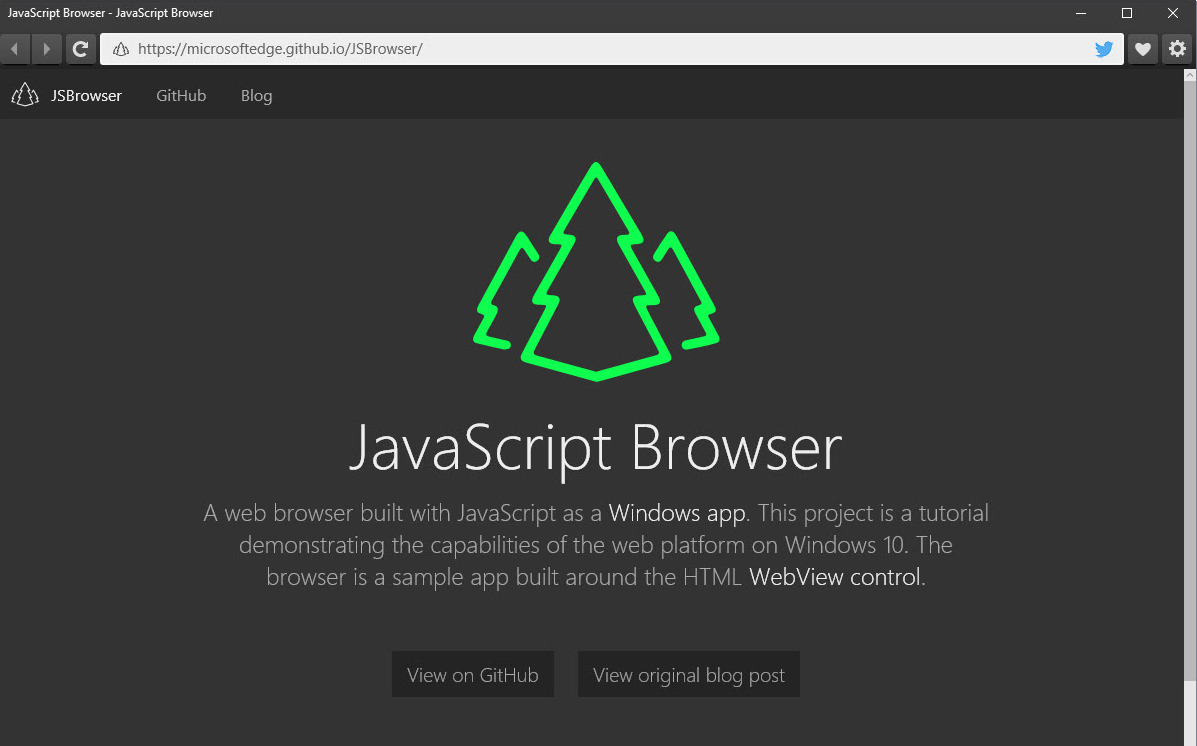 Short Bytes: Using the EdgeHTML engine used in Microsoft Edge, Redmond has built an open-source web browser called JavaScript Browser. This is a proof-of-concept browser to demonstrate the capabilities of Windows 10 as a platform.
Short Bytes: Using the EdgeHTML engine used in Microsoft Edge, Redmond has built an open-source web browser called JavaScript Browser. This is a proof-of-concept browser to demonstrate the capabilities of Windows 10 as a platform.
This is a proof-of-concept browser that uses the EdgeHTML engine used with Edge. Over the past months, the company has been busy making improvements to the Microsoft Edge rendering engine. With this engine, developers can create their own browser-like Univeral Windows apps via WebView. This browser is made using primarily JavaScript, HTML, and CSS.
This JavaScript browser has been released to demonstrate the capabilities of Windows 10 as a platform. This works like just any other app in Windows 10 and works in fullscreen by default.
As mentioned earlier, this is available for Windows 10 users. This means that Window 8 and 8.1 users won’t be spotting it in their Windows Stores.

Note that this browser is just for demonstration purposes and it doesn’t support tabs. So, you can use the web in just a single tab. The JavaScript Browser has very few settings, limited to options like fullscreen, clearing the cache and favorites. This browser doesn’t support web permissions, search, extensions, support for right-click and developer tools.
Talking about the features that are present in JavaScript Browser, you’ll get back and forward buttons, favicon support, address bar to enter URLs, a refresh button, a title bar and a settings option.

In its blog post about JavaScript Browser, the company says: “With the WebView control, we were able to create a simple web browser using standard web technology in just an afternoon. We look forward to seeing what you build with Windows 10!”
Get the JavaScript browser here on Windows Store and find the complete source code om GitHub.
[adinserter block=”12″][adinserter block=”13″]