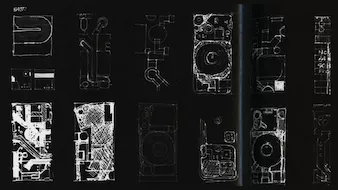Microsoft: We’ll Block Windows 7/8.1 Updates On Your Intel Kaby Lake And AMD Ryzen PC

Short Bytes: It looks like Microsoft is all set to block Windows 7 and Windows 8.1 updates on newer CPUs from Intel and AMD. A new page on Microsoft’s support site says that users should expect an error while performing updates on the older Windows while using latest CPUs. There aren’t any reports of such blocking at the moment, but any recent change can trigger this.
Microsoft surely knows how to piss off its users by implementing new tactics for pushing them to the newer version of Windows. I think I don’t need to remind you of Microsoft’s shady tactics of forcing the Windows 7 and 8.1 users as a part of its “Free Windows 10 Upgrade” offer.Back in early 2016, we reported about Microsoft plans to make future processors from AMD and Intel unsupported on older operating systems like Windows 7 and 8.1. Well, this speculation is soon going to turn into reality.
According to a recent update on Microsoft’s website, the company will actively block Windows 7 and Windows 8.1. The post states that attempting to update these operating system on newer CPUs should show errors:
When you try to scan or download updates through Windows Update, you receive the following error message:
Your PC uses a processor that isn’t supported on this version of Windows and you won’t receive updates.
- Intel seventh (7th)-generation processors
- AMD “Bristol Ridge”
- Qualcomm “8996″
So, what does this mean? Are people having trouble installing/running Windows 7 and Windows 8.1 (and their updates) of Ryzen or Kaby Lake CPU? Well, there aren’t any concrete reports. So, we’ll have to simply wait and watch.
Which version of Windows operating system are you using? Don’t forget to share your experiences with Windows update.
Also Read: How To Disable The Irritating OneDrive Ads In Windows 10 File Explorer?