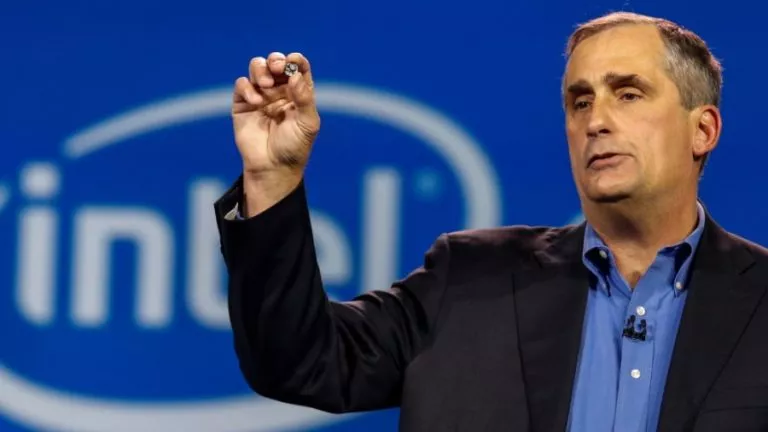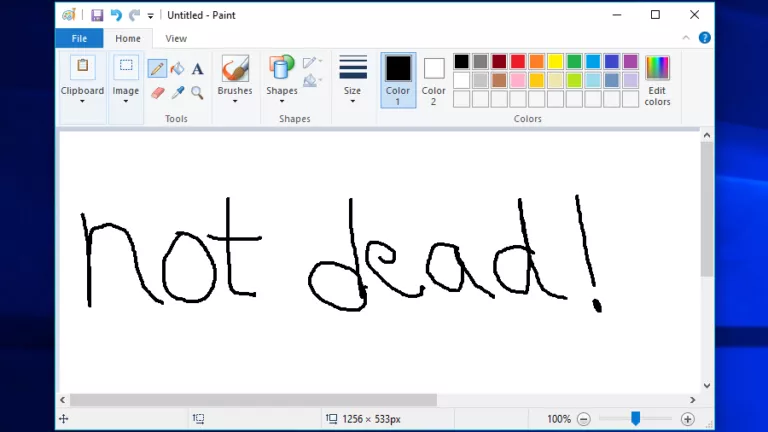Mac Studio SSD Is Removable But Not Replaceable

You can remove the new Mac Studio SSD, but apparently, you can’t replace or upgrade it. If you’re in the market to buy a new Mac Studio, be mindful that you can’t add more storage later.
Max Tech’s Mac Studio teardown video shows that the system has room for not one but two SSDs. It also showed that Apple had taped the SSD to the port, but you could cut the tape and take out the drive. However, doing so would be useless since you can’t replace it. YouTuber Luke Miani tried to interchange two Mac Studio SSDs, but the system refused to boot.
Mac Studio SSD locked at software level
Since it has a proprietary SSD, Miani tried to interchange the SSDs of two Mac Studio computers. After going through the tedious teardown and replacement, he found that the systems won’t boot up without the original SSD.
Despite the drive not being soldered on, Apple has locked the baked-in storage onto the Mac Studio on a software level. If this is the case, then it is a huge setback to Apple’s participation in the right to repair movement.
The company launched Self Service Repair last year. The program aims to allow users to buy parts and tools and DIY repair their iPhones and Macs. However, locking the SSD on a software level makes it more difficult for users to repair or replace the drives if they’re damaged or run out of storage.
It looks bad for Apple because the Mac Studio does have detachable SSD slots. Apple also has upgradeable drives on its current flagship Mac Pro, which is now outperformed by the Mac Studio. Since it is a “studio” machine and a professional computer, replaceable and upgradeable parts should be a no-brainer.
We’ve requested Apple to provide some clarity on the issue. However, there was no comment from the company when writing this story. We’ll update this story if there are any other developments.