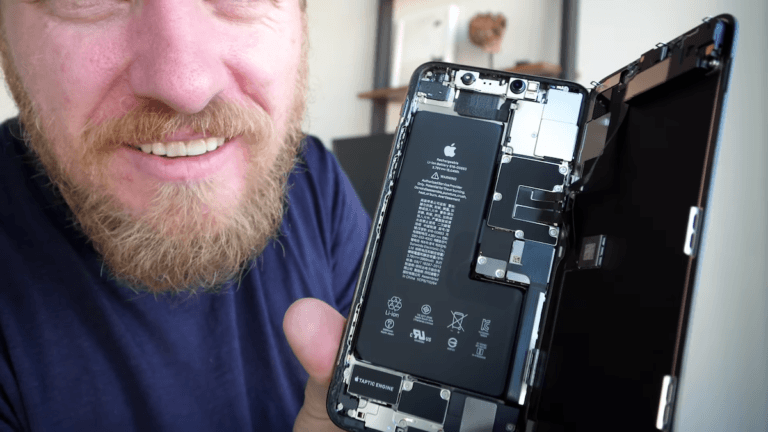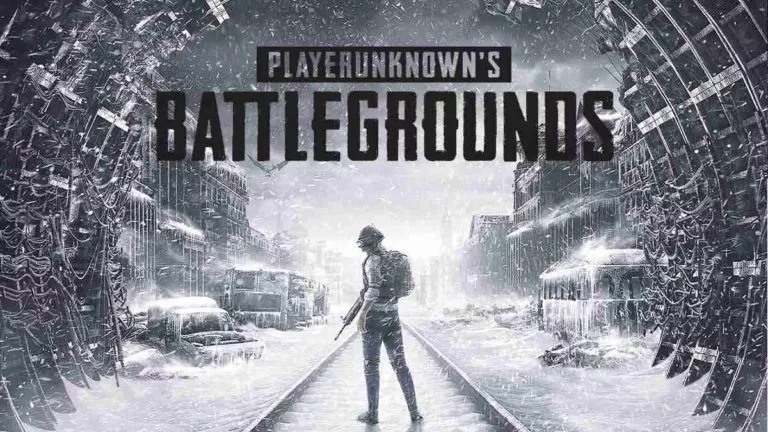Linux App Touchégg v2.0.2 Released With Touchscreen Support

Last month, we reported about a Linux multi-touch gesture recognizer app called Touchégg. A completely revised version 2.0.0 arrived as a major update after more than years of gap.
As the rewritten version of Touchégg became compatible with the latest Linux desktop tech stack, its developer José Expósito has now announced a new Touchégg v2.0.2 with more important enhancements.
Before I speak about v2.0.2, those who’re unfamiliar with Touchégg, it’s a Linux app that runs in the background and transforms the gestures you make on your touchpad into visible actions on your desktop. For example, you can swipe up with 3 fingers to maximize a window or swipe left with 4 fingers to switch to the next desktop.
Now coming to the latest Touchégg 2.0.2, it has added support for the touchscreen. This means you can now also use PINCH and SWIPE gestures on your touchscreen device to perform actions.
Here you can watch the demo of Touchégg v2.0.2 with touchscreen support running on a Raspberry Pi 4 using pi-top’s touchscreen on Debian.
Other important updates include smooth animation, even if you’re using devices with limited resources like Raspberry Pi 4.
In addition to switching between desktops/workspaces through previous/next direction using CHANGE_DESKTOP action, you can now also use up/down/left/right direction for a grid of desktops.
Furthermore, with v2.0.2, the desktop file of Touchégg is included to autostart programs on installation. Hence, you can avoid adding its desktop file to autostart manually.
However, if you’ve already moved the desktop file to /etc/xdg/autostart, you don’t have to do anything as running multiple instances per user is now restricted.
Lastly, if you want to give it a try right now, grab Debian or RPM package from here and follow the installation or configuration instructions.