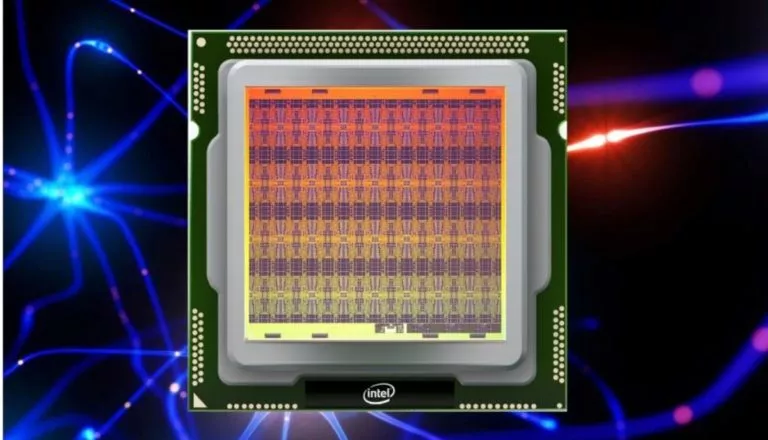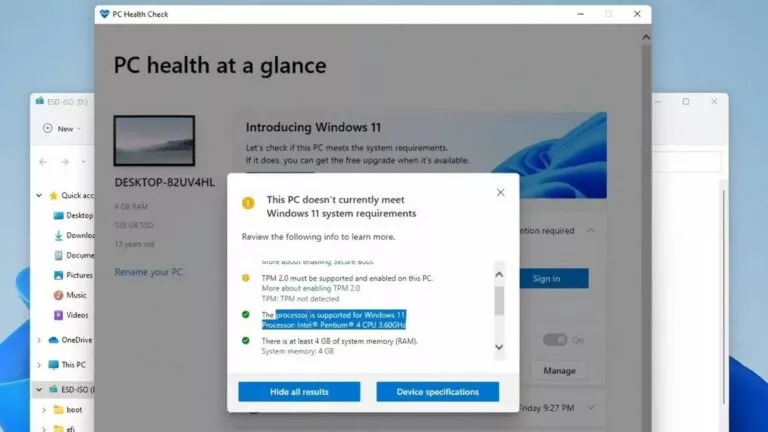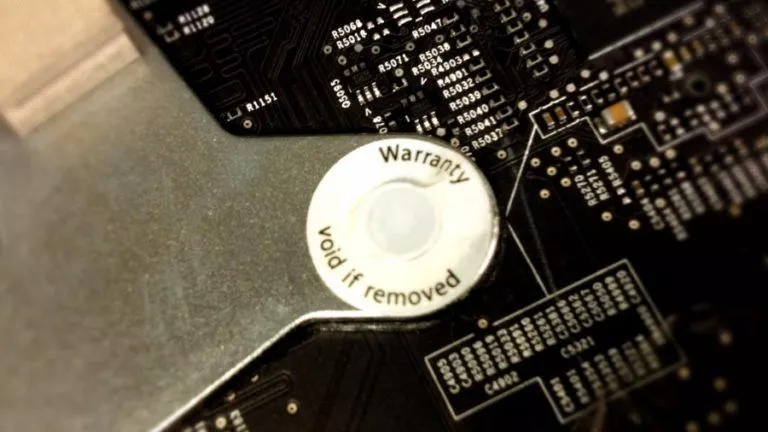KaOS 2020.05 Released: One Of The Best KDE Linux Distros For Desktop
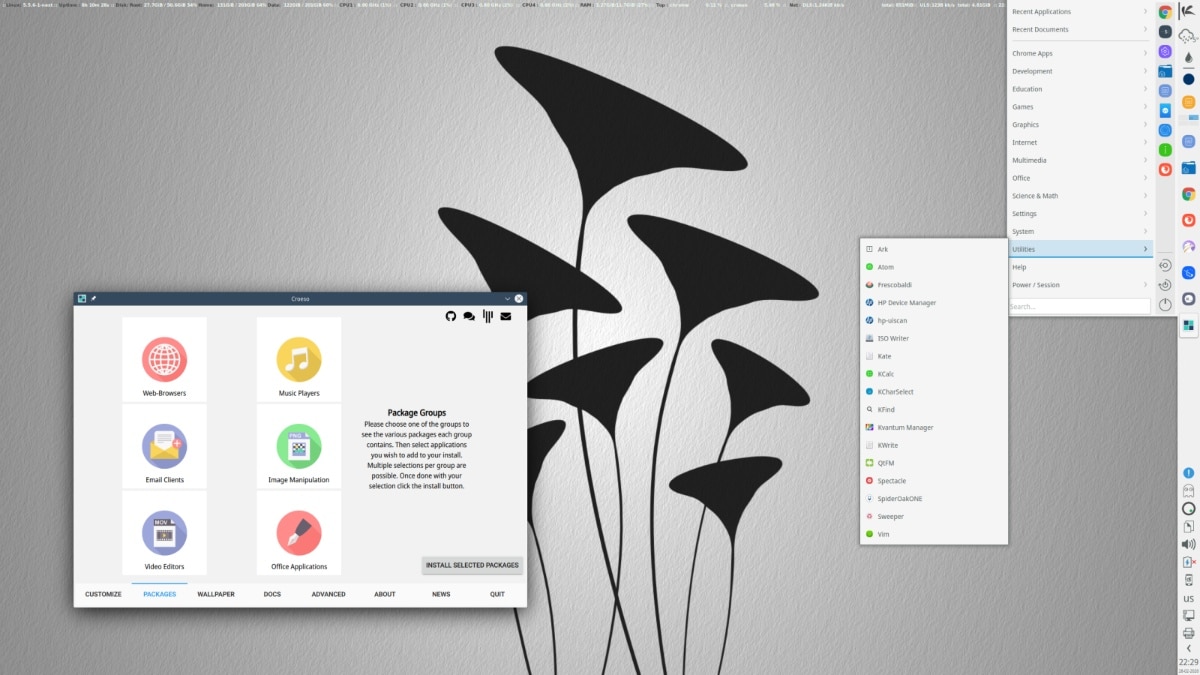
KaOS is a conservative Linux distribution built from scratch with a limited size of repositories to offer high-quality applications. It mainly focusses on one desktop environment (KDE), one toolkit (QT), and one architecture (x86_64).
Following the monthly development cycle, KaOS has released a new stable version v2020.05. Unlike the previous KaOS 2020.02, the latest release comprises more of package rebuilds and updates than new features. So, let’s take a look at the list of new enhancements in KaOS 2020.05.
KaOS 2020.05: What’s New?
Package rebuilds
New versions of KaOS rebuild the base using the latest versions of toolchains such as GCC 9.3.0, Glibc 2.31, and Binutils 2.34. Other rebuilds of core components include Guile 2.2.6, Mesa 20.0.6, Network Manager 1.22.10, Perl 5.30.2, Linux 5.6.8, and Qt 5.14.2.
KaOS installer
Coming to the KaOS installer, you can still opt for installation with ‘No Office Suite’ or ‘Minimal Install’. You can use these options to lighten your OS with a reduced number of packages pre-installed.
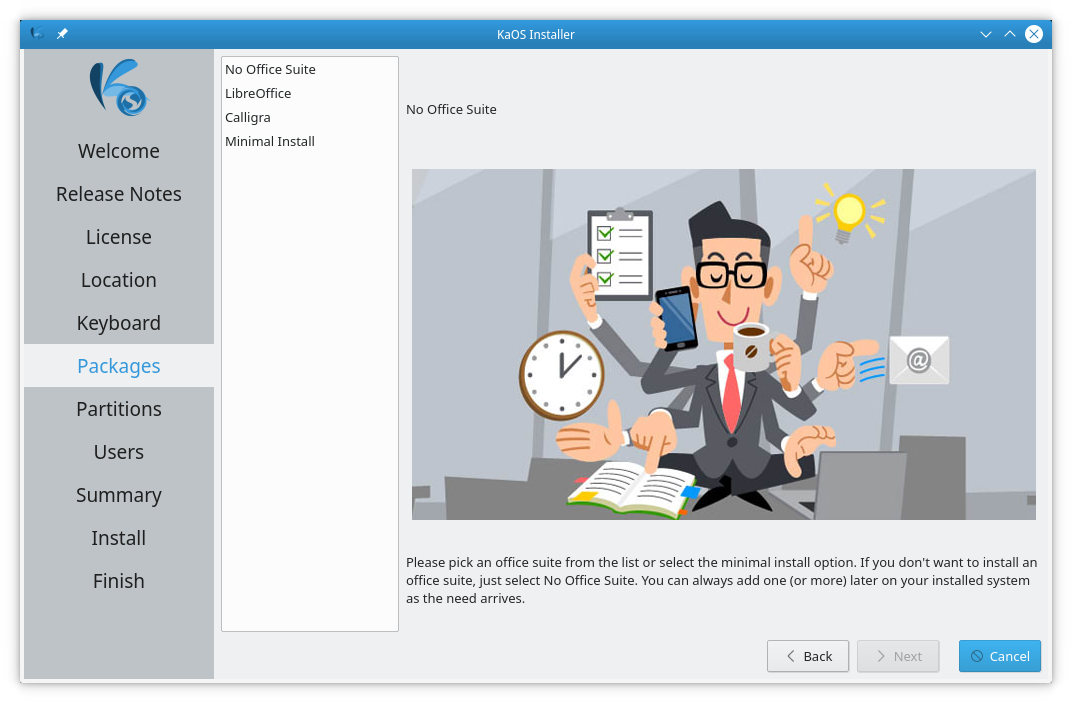
Furthermore, you have options to select your desired application from each given six package groups in Croesco wizard.
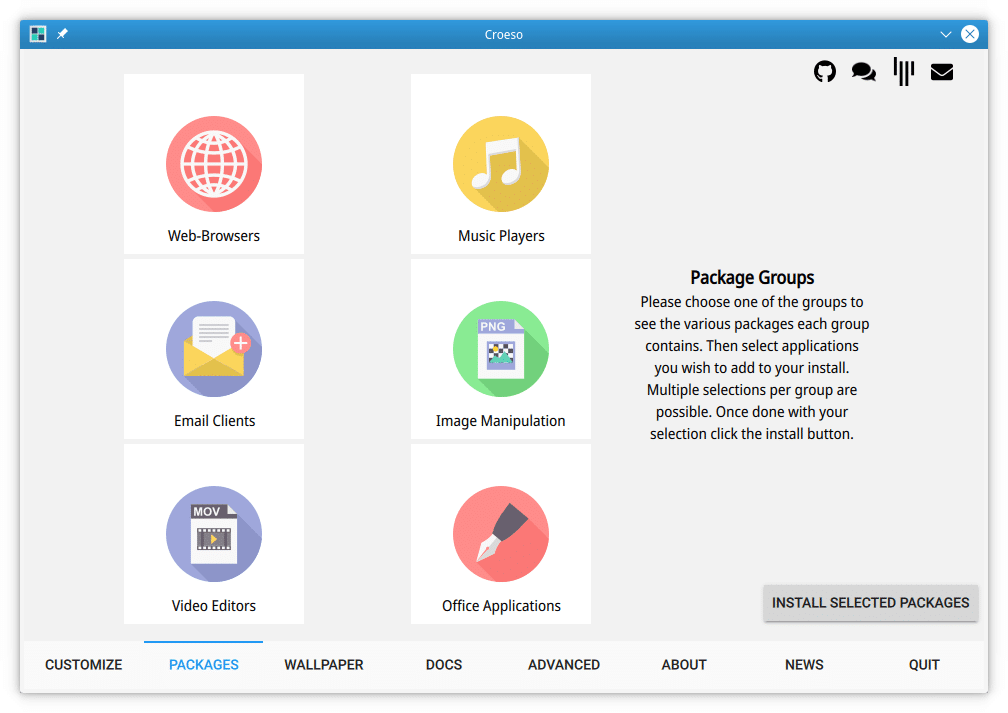
Theming and design
Moving forward with the theming, the systemd-bootloader gets a complete artwork with a new design replacing the previous black and white theme. The grub bootloader also follows a similar look like the systemd-bootloader to integrate well with the KaOS Midna theme.
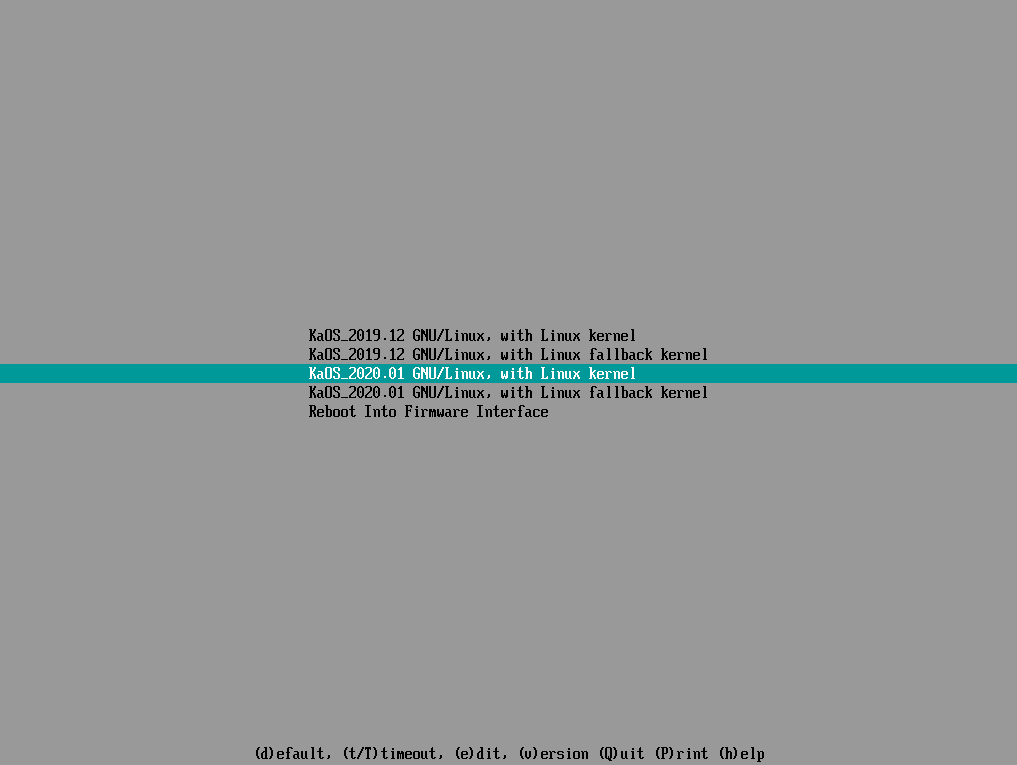
KDE Applications
KaOS 2020.05 features all the latest KDE applications from KDE bundle 20.04. This includes Okular, which now implements smooth scrolling for both the mouse wheel and the keyboard, and Elisa which brings visual shuffle mode to rearrange music more easily in playlists.
Last but not least, KaOS IsoWriter now allows verifying the integrity of the written USB flash drive in comparison to the downloaded ISO file.
If you want more details, you can read the official release notes here.
How To Install KaOS 2020.05?
KaOS is a rolling release distribution which means, once you install KaOS, you only need to upgrade your packages to reach the latest KaOS 2020.05 version. Hence, if you’re already using KaOS, run the following command to update your system:
sudo pacman -Syu
But if you want a fresh installation, download the ISO images of KaOS 2020.05 from the official site here. Next, to create a bootable USB stick, follow the instructions from the link given on the same page, and then install KaOS.