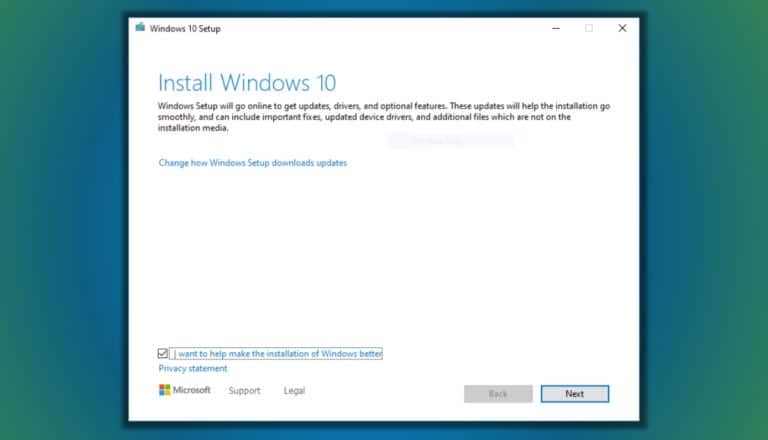After ProxyHam’s Disappearance, Here’s How to Make Your Own ProxyHam for Anonymous Browsing

About two weeks ago, we reported about the Raspberry Pi 2 based WiFi router that provided anonymous WiFi by putting you 2.5 miles away from your IP address. This device was called ProxyHam and Ben Caudill of Rhino Security was scheduled to introduce the device at DefCon 2015, few days ago. But, this highly anticipated project was called off and the message read, “Effective immediately, we are halting further dev on #proxyham and will not be releasing any further details or source for the device. Existing #proxyham units will be disposed of and no longer be made available at DefCon.”
Note:
These projects are worth the attention, but its privacy and anonymity remains untested. So, don’t rely on them fully without testing extensively.
How to make your own ProxyHam for anonymous browsing without any code:
Rob Graham explains that you’ll be finding the required hardware at NewEgg. Buy two locoM9 repeaters, and two WiFi routers like TL-WR700N.
Now comes the configuration part. Take the first WiFi router and configure it in the client mode, connecting it to “Starbucks” SSID. In client mode, you’ll be able to connect your PC via Ethernet to the router, and you can access the Internet via WiFi router to Starbucks. So, it will act as a WiFi dongle attached using Ethernet instead of USB.
Further, Rob asks to configure the two locoM9 repeaters for “transparent bridging.” With this configuration, data packets from Ethernet received over one end will be sent over the air to the other end. Each locaM9 will be connected to WiFi router using Ethernet cable.
The final step is to configure the second router as a normal WiFi router. Rob ends the tutorial as: “Now, assuming you aim the localM9’s correct toward each other with reasonable line-of-sight, you’ve got a “ProxyHam”.”
Note: Once again I’ll mention that the privacy and anonymity of this device remains untested. So, use them after extensive testing.
Read more about this ProxyHam DIY and its working here on Erratasec Security Blog.
Get the required items to make the ProxyHam here:
Two locoM9 repeaters
Two WiFi routers like TL-WR700N.