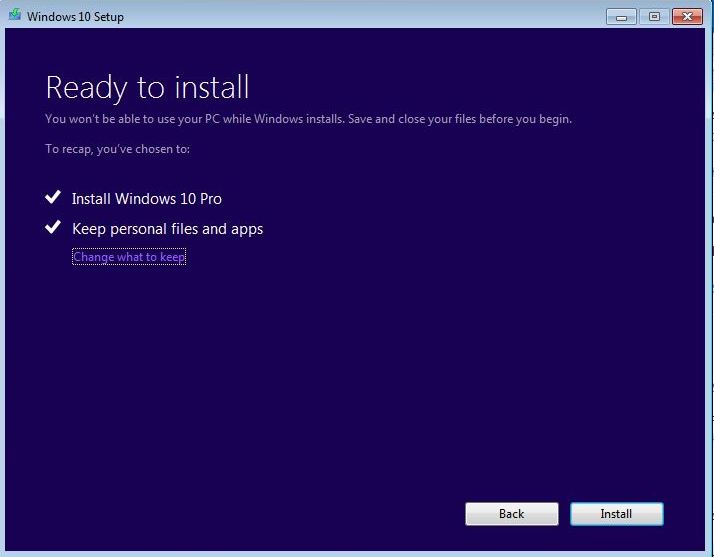How To Create A Playlist In SoundCloud: What You Need To Know?
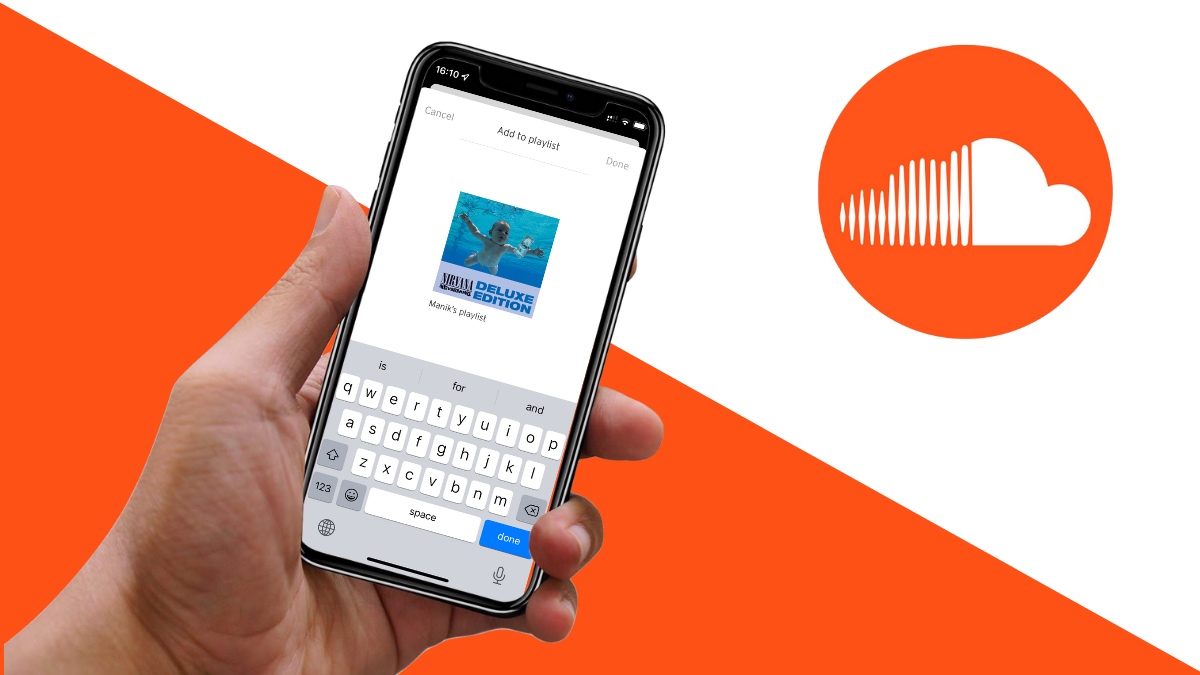
SoundCloud is one of the best places to be if you’re a budding creator and want to access one of the biggest music libraries. You can create a SoundCloud playlist or multiple playlists to share with your followers and save the music you like.
However, there’s more to making a playlist here, so we’ll also tell you everything you need to know when you make a playlist on SoundCloud. Before we dive into how to create your playlists, here’s what else you should know.
Differences between SoundCloud public & private playlists
SoundCloud is a community where you can decide whether you want to share your playlists with your followers. SoundCloud lets you keep your playlist private or make it public. You can tweak these settings for each playlist and decide which ones to keep private and which to make public.
Also, remember only to add publicly available tracks to your public playlist. Artists can decide to keep their tracks private or public, so be mindful of this when choosing tracks for a playlist. You can also make the playlist public or private whenever you want.
How to make a playlist on SoundCloud
You can make a playlist on SoundCloud from the website, Android, or iOS apps. Here’s how to do it.
From the website
1. Go to the SoundCloud website and search for the track you want to add to your playlist.
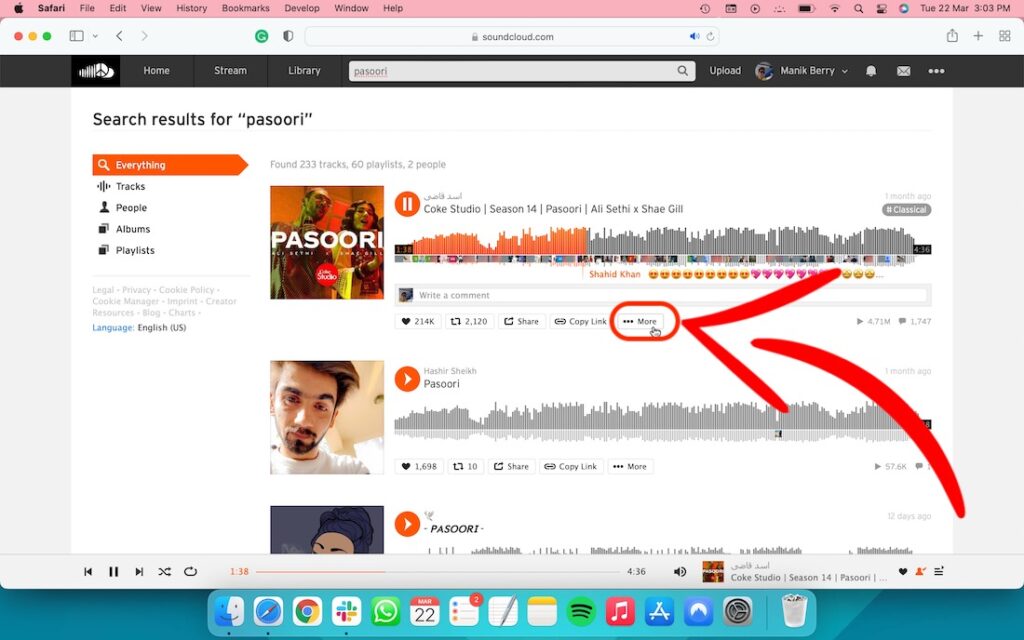
2. Select the More button (three dots) at the bottom of the track and select Add to playlist.
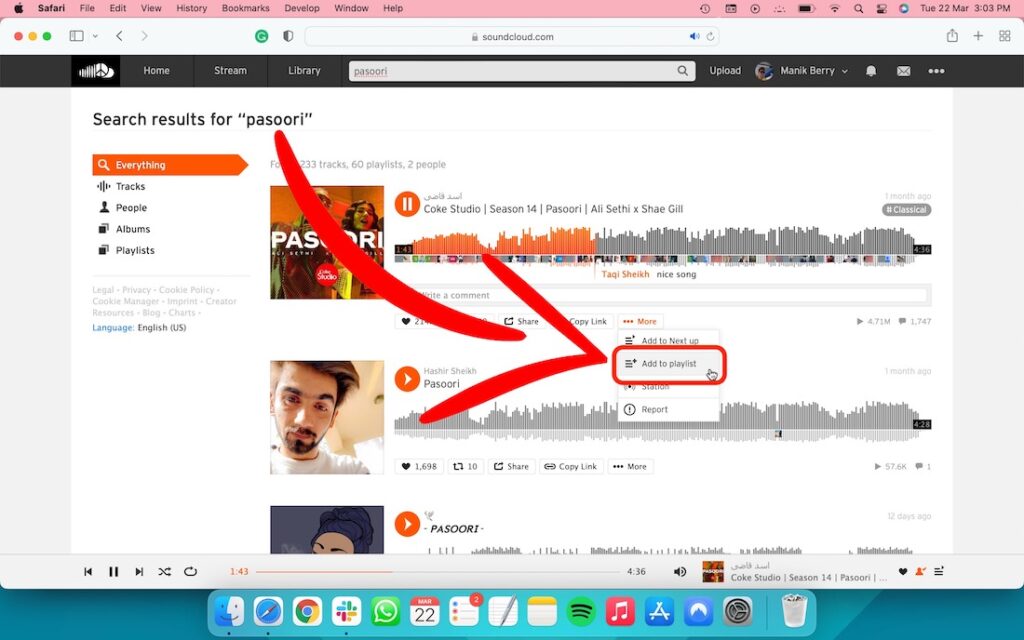
3. SoundCloud will prompt you to choose from a playlist or create a playlist if you don’t have any.
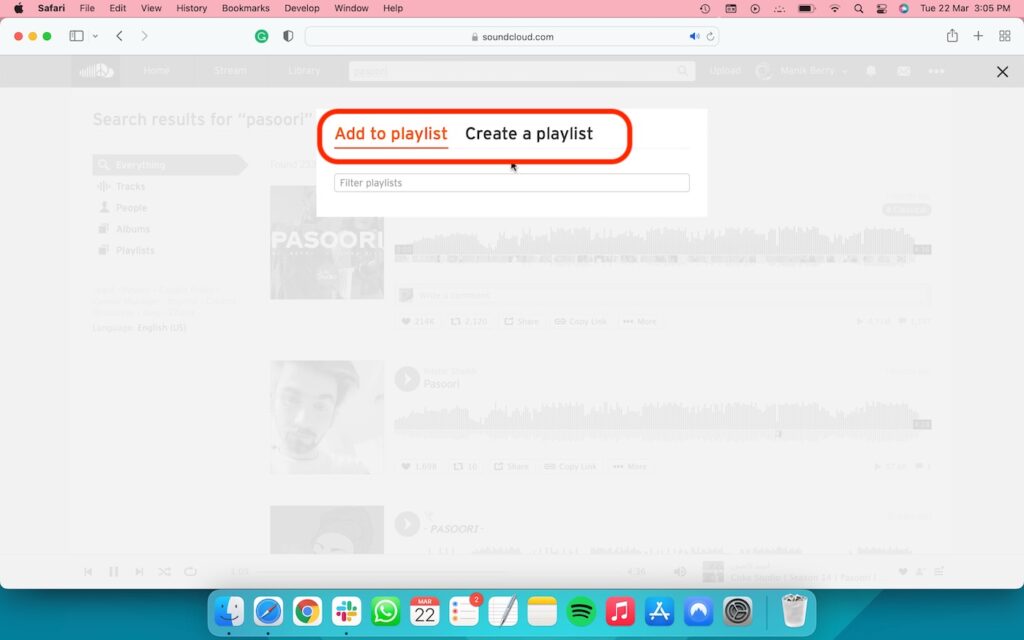
4. If you create a new playlist on SoundCloud, give it a name, set it to public or private, and then save it.
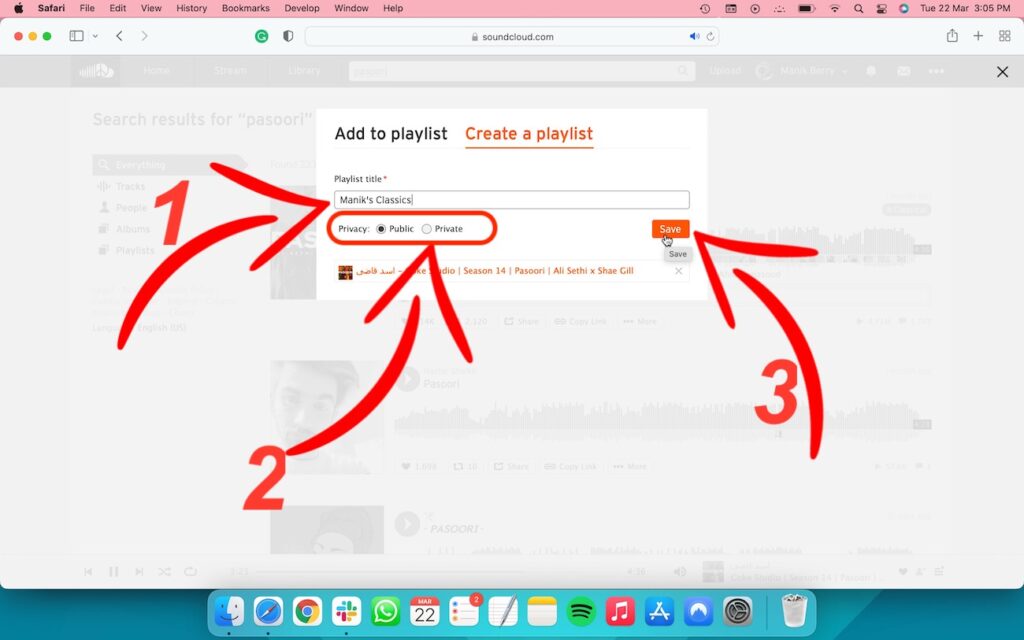
5. Repeat step 2 for any song you find, and you’ll see the option to add it to an existing playlist or create new ones.
From iOS app
1. Select the three-dot button on the right side of the track you want to add.
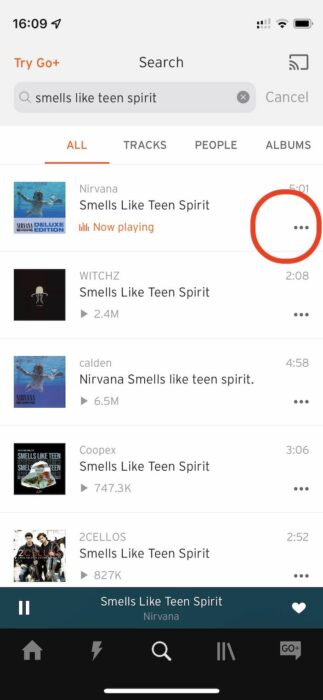
2. Select Add to playlist.
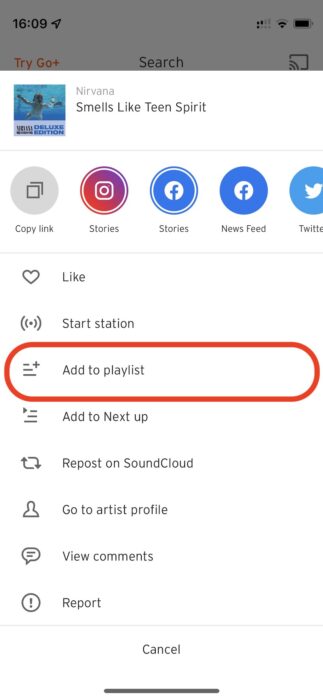
3. SoundCloud will show you your existing playlists, and if you don’t have any, it’ll automatically create a new one that you can name and save.
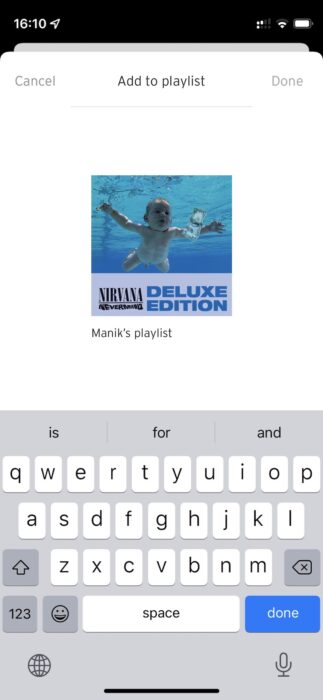
iOS playlists are private by default. You can go to Library > Playlists and albums, open the playlist > select the three-dot menu and change it to public.
From Android app
1. Click on the three-dot menu on the right side of the track you want to add.
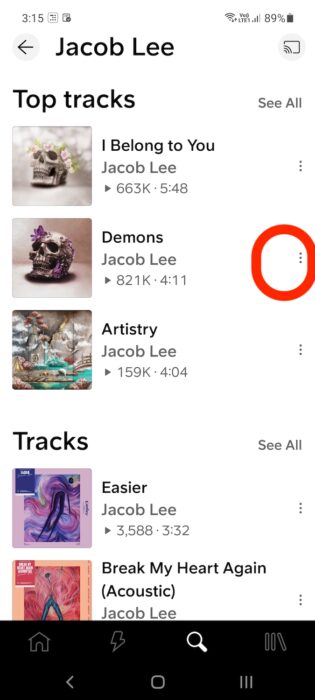
2. Select Add to playlist.
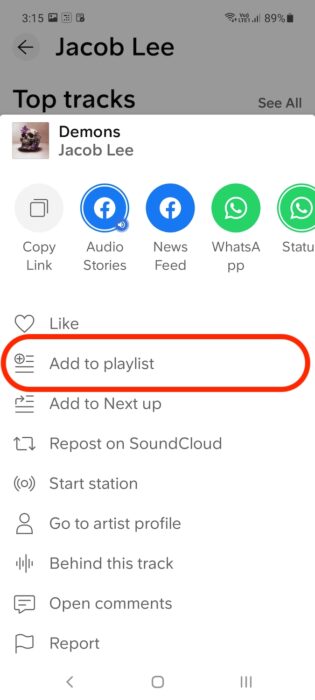
3. Add the track to an existing playlist or Create new to make a new one.
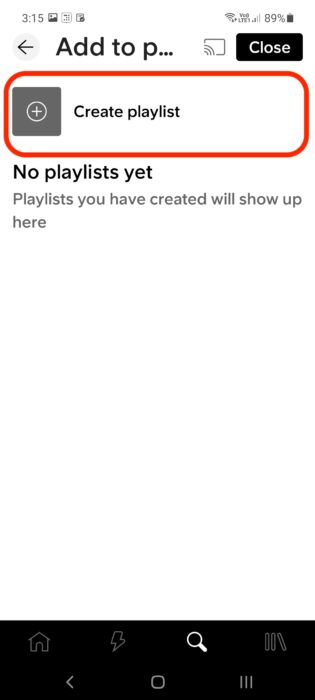
4. Name your playlist, set it to be public or private, then press save to create it.
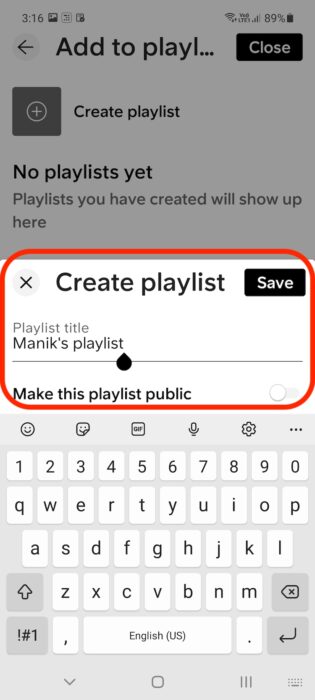
That brings us to the end of how to make a SoundCloud playlist. It is simple to get started with the app, and the community features will make you love it. SoundCloud also makes for a solid Spotify alternative, but do check out the linked article to see other platforms that you should try too.