How To Go Live On TikTok? [Without 1000 Followers]
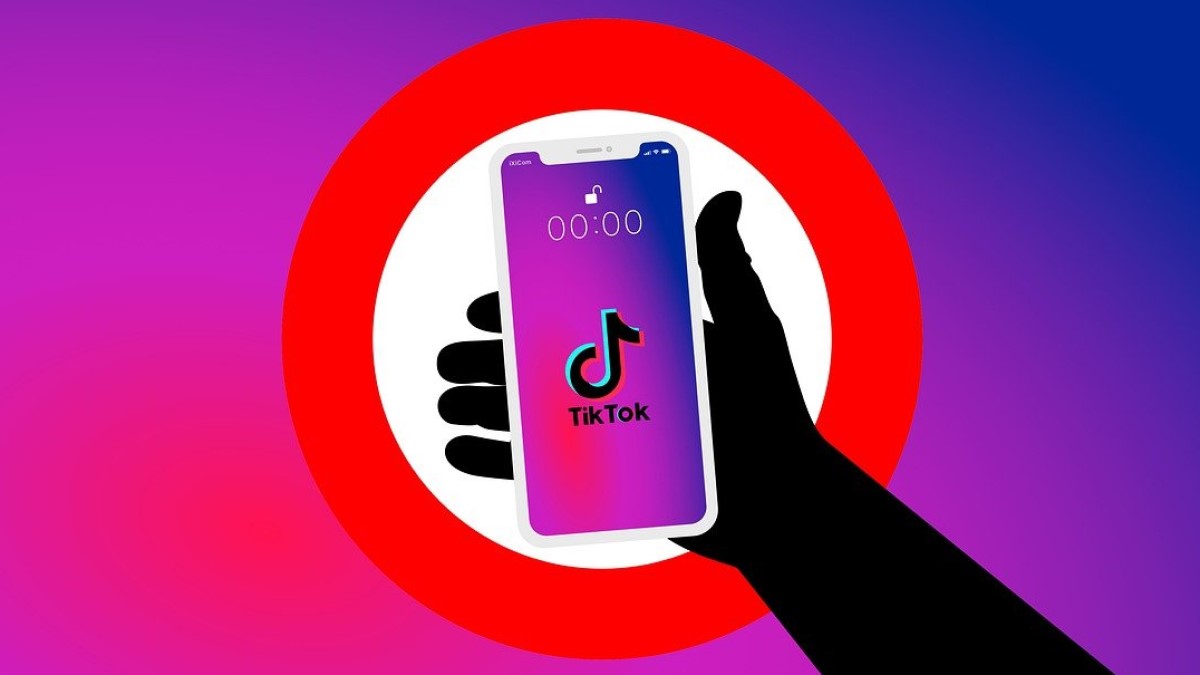
TikTok has come a long way and is now one of the most downloaded apps in recent times. However, the app is not just known for its reels, as users can also live stream on the app. So in this article, we will explain how users can go live on TikTok and the conditions to unlock it.
You can also check out our other articles on how to download TikTok videos legally or how to play in-app games.
Requirements
Some conditions need to be fulfilled before you can go live on TikTok. The following are the requirements your account must have before going live.
- You must have 1,000 followers (there is a way to bypass this – find out more below).
- Although the minimum age for TikTok is 13, you must be 16 years old to launch your live stream.
- If you are 18 years or older, you can send and receive gifts during a LIVE.
Note: Gifts are virtual money your followers can donate via the live stream.
How do I go live on TikTok without 1000 followers?
There’s a trick that might allow you to go live without having 1000 followers. Here’s what you have to do:
1. Go to your account settings.
2. Select “Report a problem.”
3. Select “I can’t start a TikTok LIVE.”
4. Select No when asked if your problem was resolved.
5. In the feedback section, write something like, “Hi there, I cannot access TikTok Live. Could you please enable it for me?”
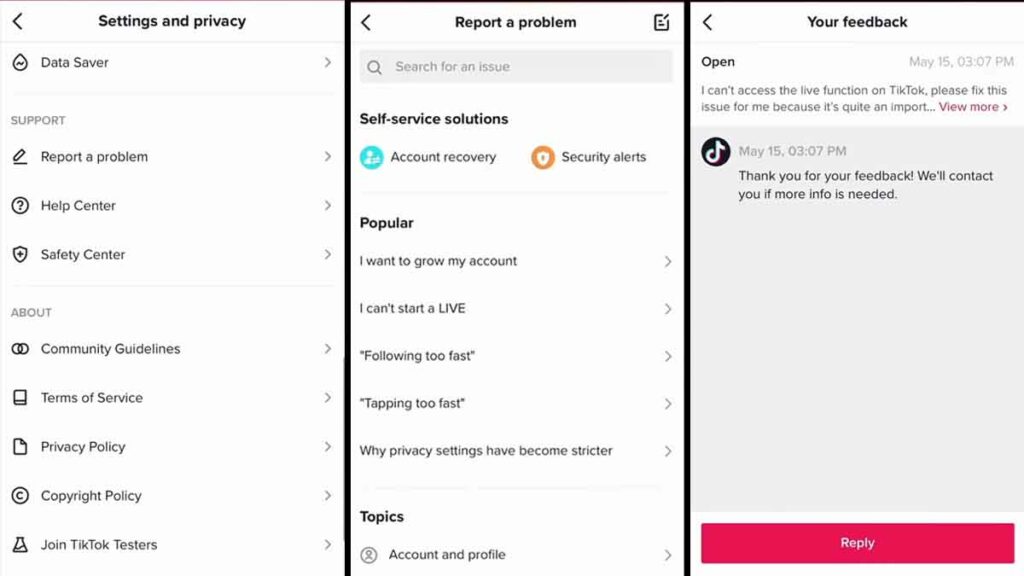
6. Select Send, and you might get access to TikTok Live in about 1-3 days.
How do I go live on TikTok?
1. Open the camera by pressing the + icon at the bottom.
2. Select LIVE from the recording options.
3. Make a title for your live stream. (30 characters)
4. Choose your cover photo, topic, filters, effects, and more.
5. Tap the pink Go LIVE button.
There will be a three-second countdown before your live stream begins. You can end the stream by tapping the power icon on the bottom of your screen. Your live stream will disappear as soon as you’re finished. However, a live stream recording will also be available for download for 90 days.






