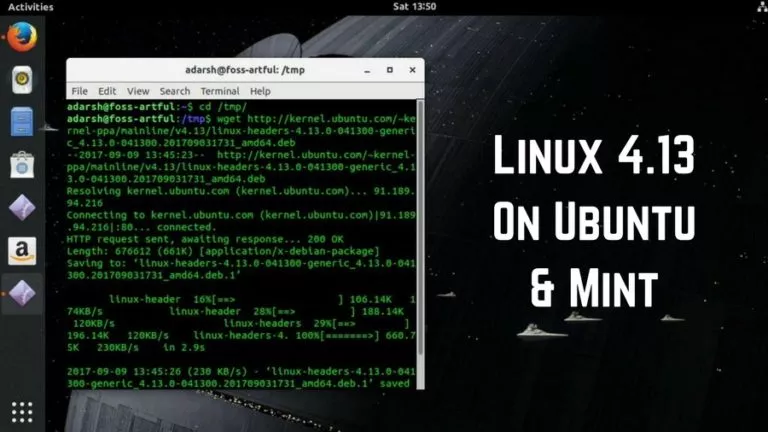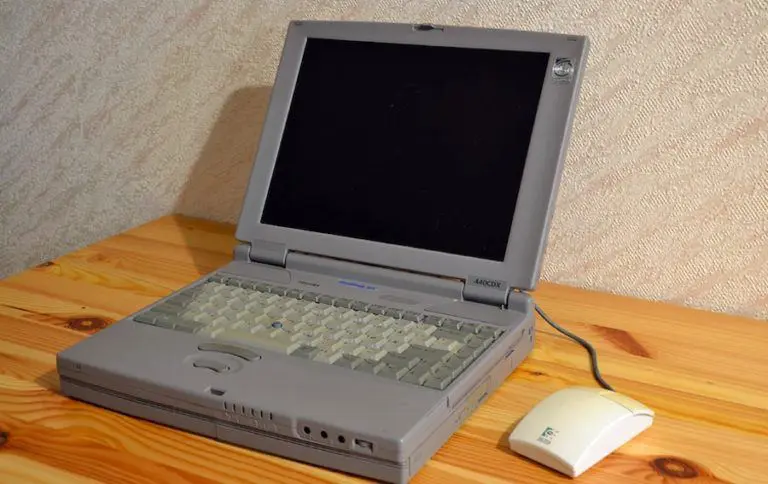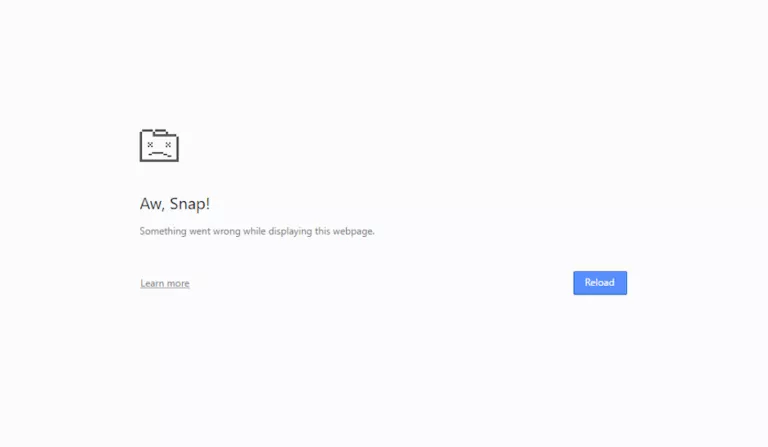How To Get The Old Windows 10 Start Menu Back On Windows 11?
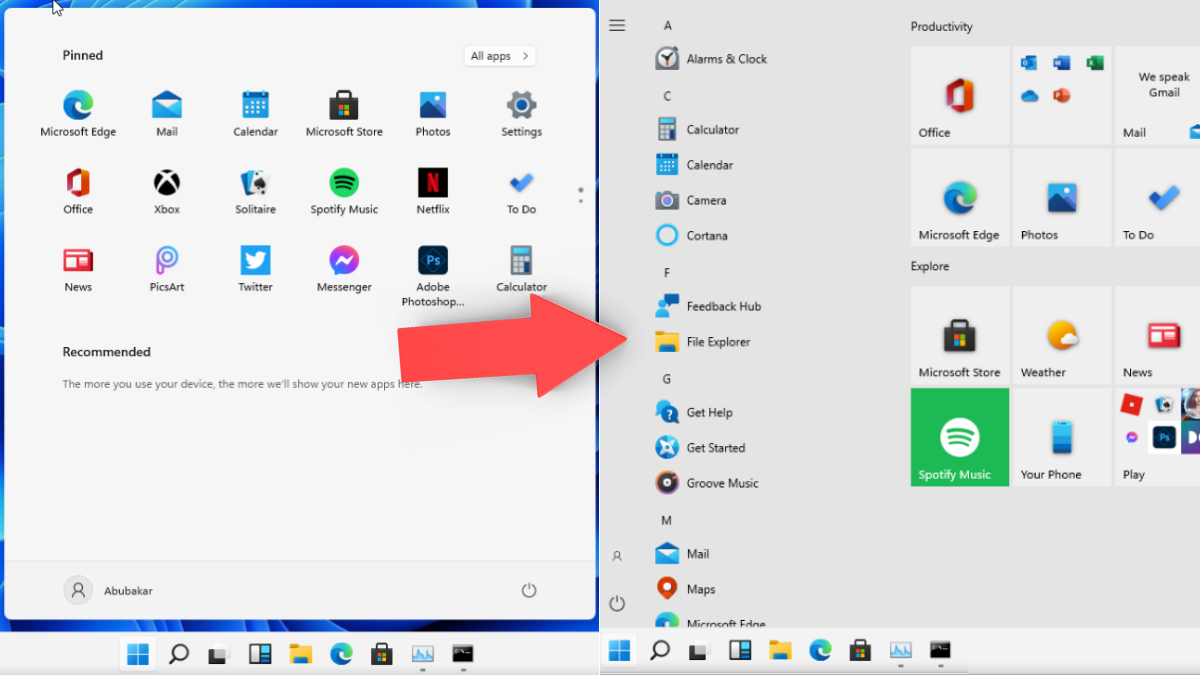
The leaked Microsoft Windows 11 build comes with a lot of UI changes. Of all the major changes, the Start menu received a lot of love, and it now looks cleaner and refreshing than ever. But not everyone has the same taste. If you wish, you could go back to the older Windows 10 start menu. Let’s look at how to easily get the old Windows Start menu back in Windows 11.
Please note that this method requires some fiddling with the Registry. Hence, don’t touch it if you don’t know what you’re doing or what something is. Instead, follow the steps exactly as mentioned below, and you’ll be fine.
Get Windows 10 Start Menu Back On Windows 11
1. Click on the Start menu button and once it’s open, start typing “Registry.” Click on the first search result that reads “Registry Editor.”
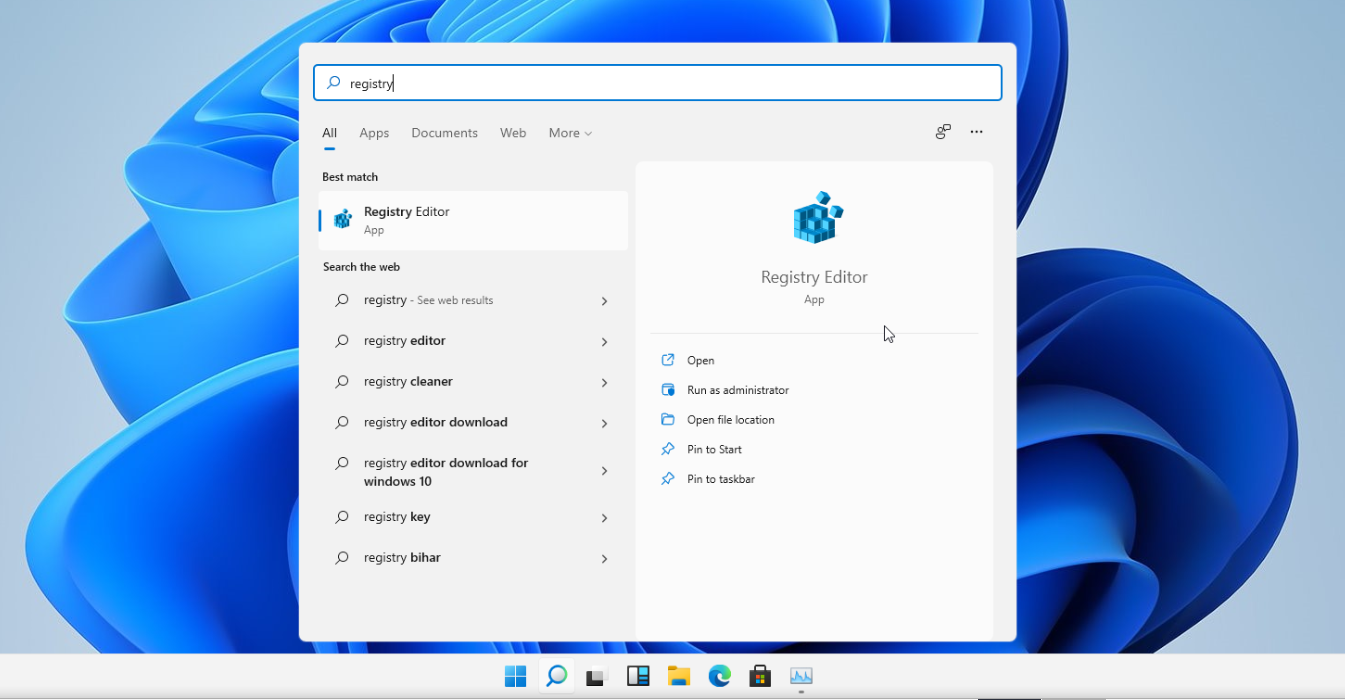
2. In the search bar of the registry editor app, copy and paste the following path.
HKEY_CURRENT_USER\Software\Microsoft\Windows\CurrentVersion\Explorer\Advanced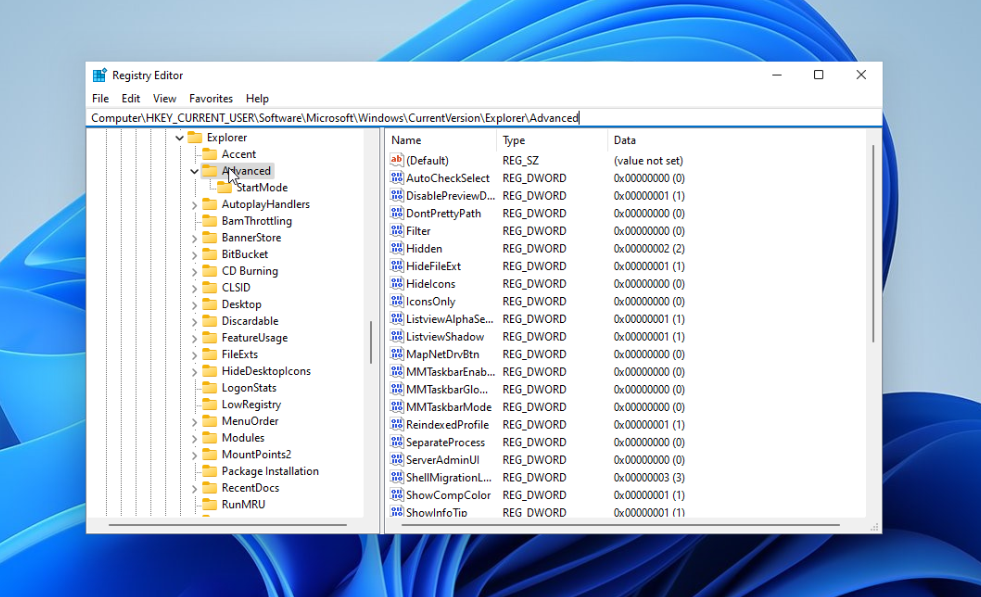
3. Right-click on the space and click on New -> DWORD (32-bit) Value as shown in the image below.
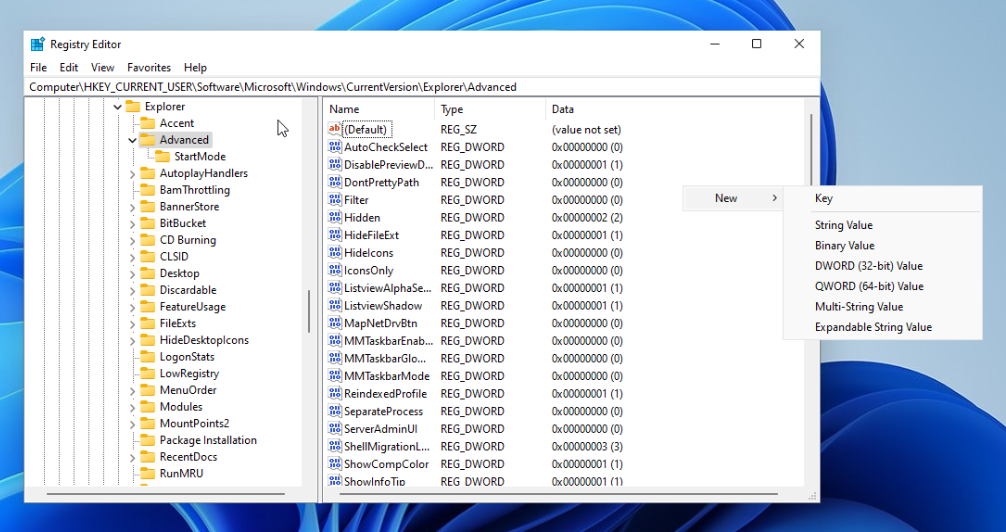
4. Name the newly created DWORD Start_ShowClassicMode.
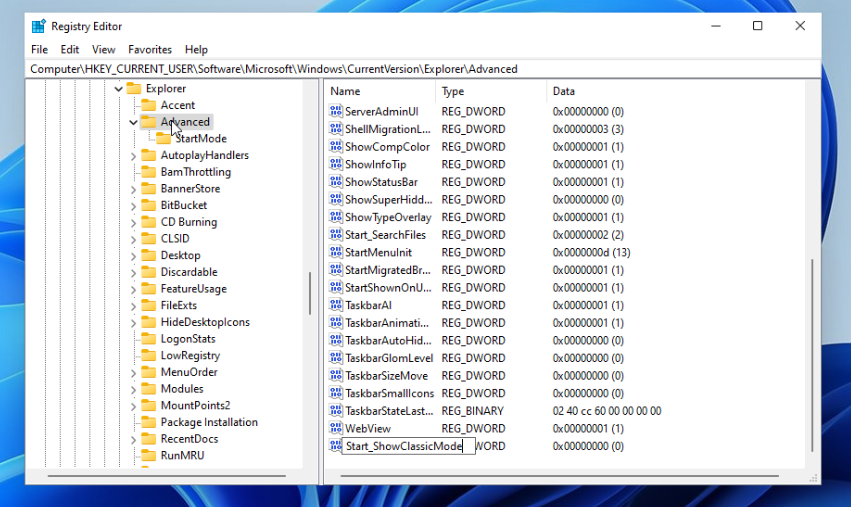
5. Now, right-click on the DWORD we just created and click on Modify.
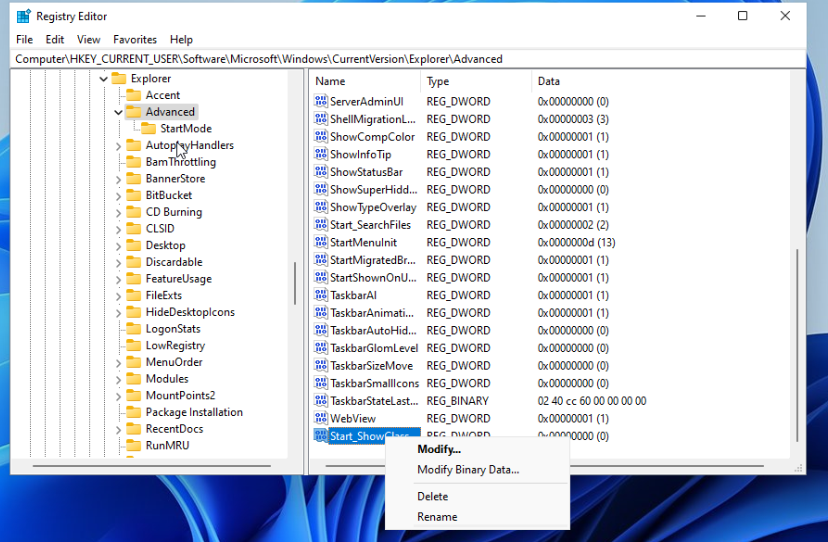
6. Change the hexadecimal value to 1 and click on OK.
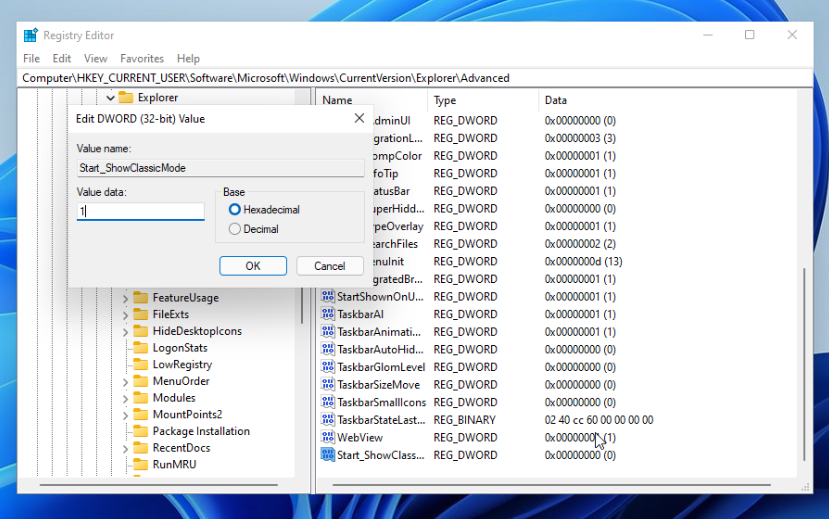
7. Open the Start menu again and start typing “Command Prompt.” Click on the first search result.
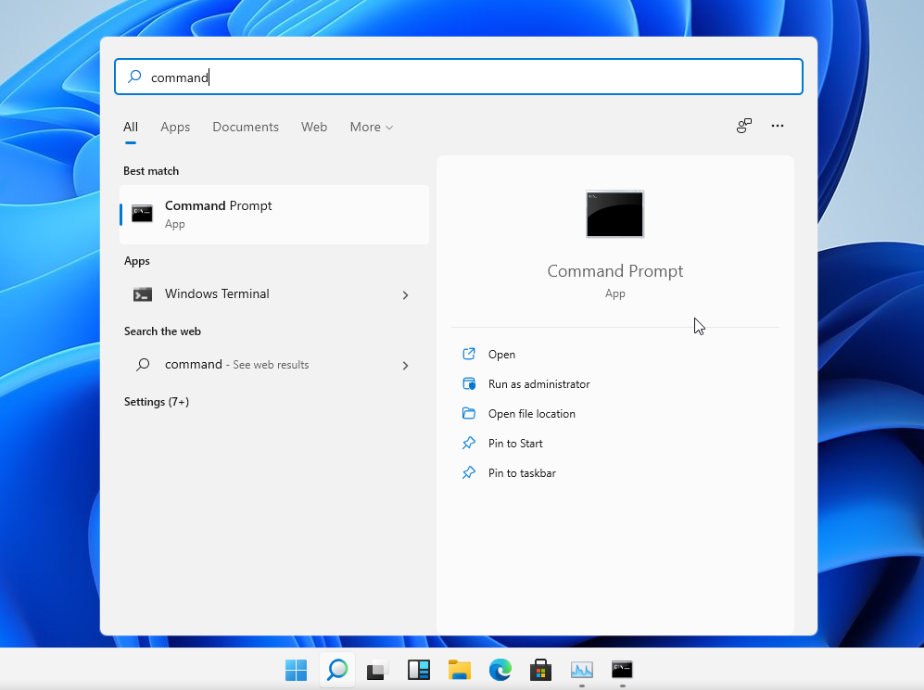
8. In the Command Prompt, type the following commands. This will restart Explorer.exe, which is responsible for the UI functionality on Windows.
taskkill /f /im explorer.exe
start explorer.exeClick on the Start button, and voila! There you have it — the good old Start menu. So that’s how to get Windows 10 start menu on Windows 11.
If your Windows 11 is activated, you can also position the taskbar elements on the right to make it look more like a Windows 10 start menu with a revamped Start menu icon.
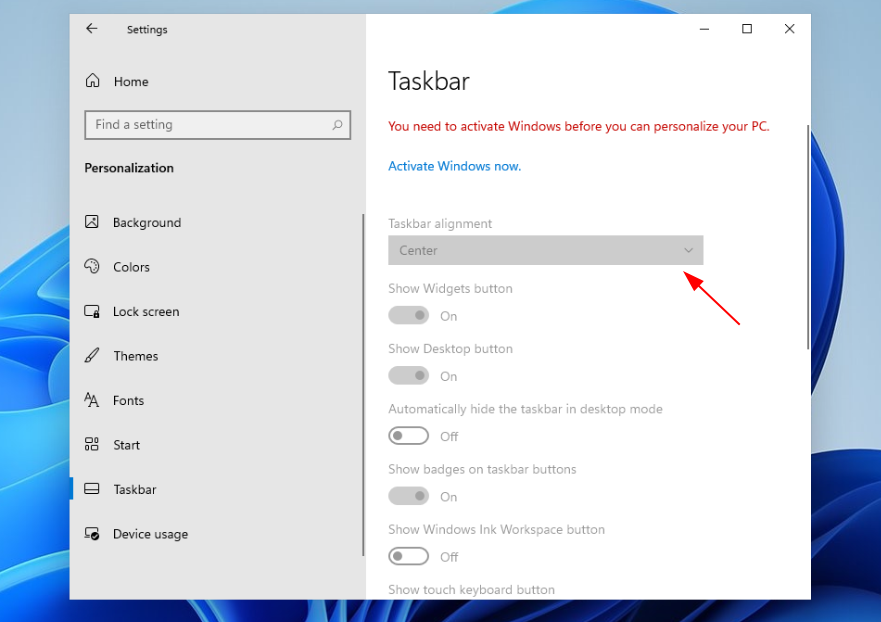
Do you like the new Start menu or the old one? If you want to know more differences between Windows 10 and 11, check out our article about the same.
Wondering where you can get the wallpaper? Here’s the link to download them.
What do you think of Windows 11? Do you think Microsoft is heading the right way with it? Let us know in the comments section below.