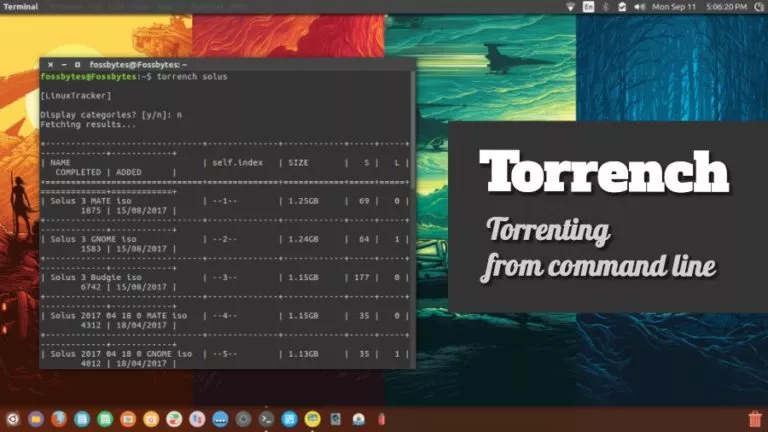How To Get My Instagram Link? Just Follow These Steps
Instagram is a great way to connect with friends and increase your following. But finding a particular friend’s profile can be tough at times due to the sheer popularity of the platform — there could easily be over a dozen accounts with a similar name. In this case, the Instagram link or URL plays a crucial role and makes things convenient. Today, we will tell you how to get your Instagram profile’s link to share with others.
In total, there are two methods of fetching this profile link. On one hand, you can find it by visiting Instagram’s desktop website. Meanwhile, on the other hand, you can check the unique part of the link in the mobile app and then manually form the rest.
How do I get my Instagram link?
Desktop
- Go to instagram.com and log in with your credentials.
- Click on your username on the right side of the screen.
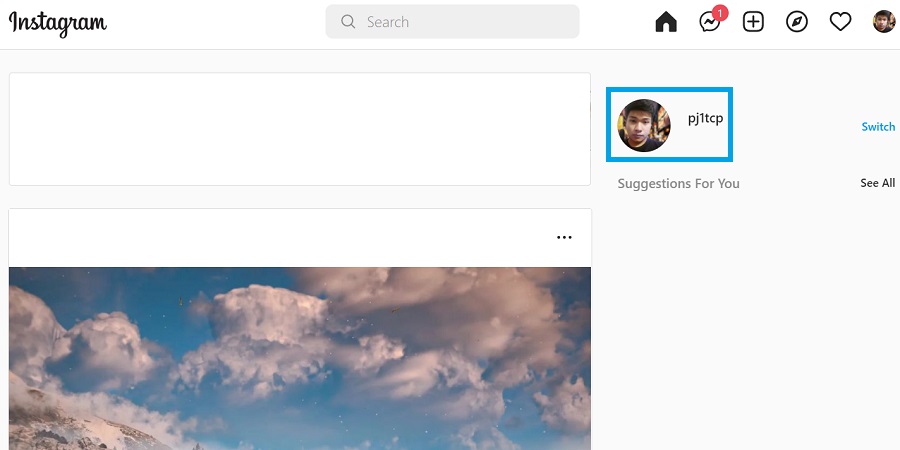
4. The URL you see in the address bar is your Instagram link. You can copy it and share it with others.
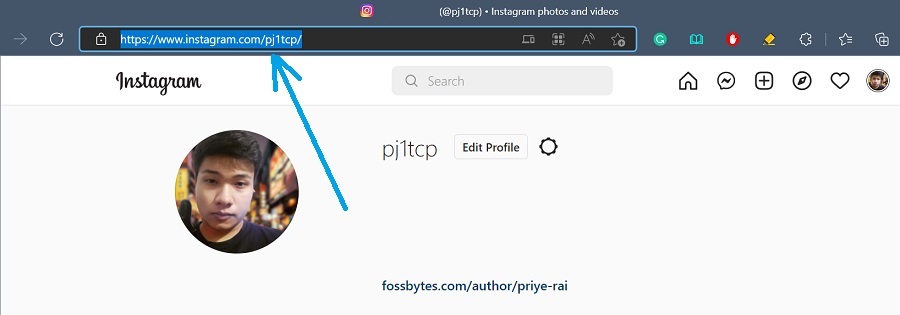
Mobile
- Open the Instagram app and sign in to your account.
- Tap on the profile icon in the bottom-right corner.
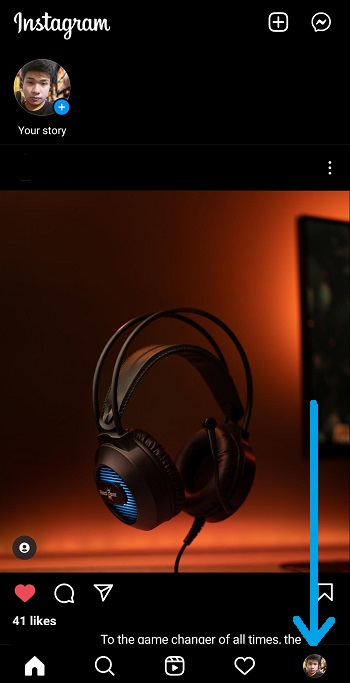
3. On your profile page, note down the username in the top-left corner. This will form a unique part of your Instagram link.
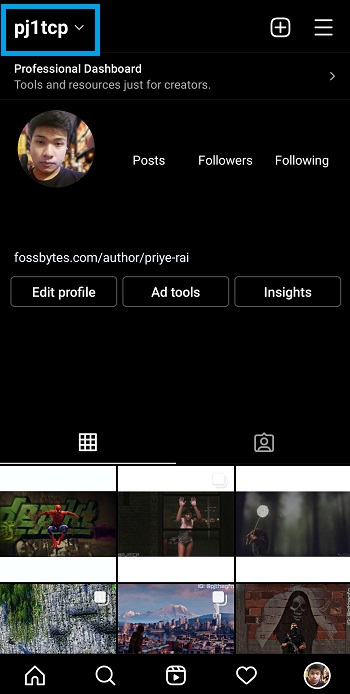
Take the username you noted down in the previous step and put it after “https://www.instagram.com/” to complete the link. For instance, “https://www.instagram.com/pj1tcp/” is the profile URL here. If this seems too long or complicated, you can use a different version such as “instagram.com/pj1tcp” which is shorter and easier to remember.
How do I change my Instagram link?
In case you aren’t really pleased with your link, the one part that you can customize according to your choice is the username. Luckily for you, we have created a how-to guide that helps you change your Instagram username in just a few taps.
Finally, that’s how you can get your profile link and help your friends easily find you on the platform. For similar articles, check out our Instagram Guide cluster.