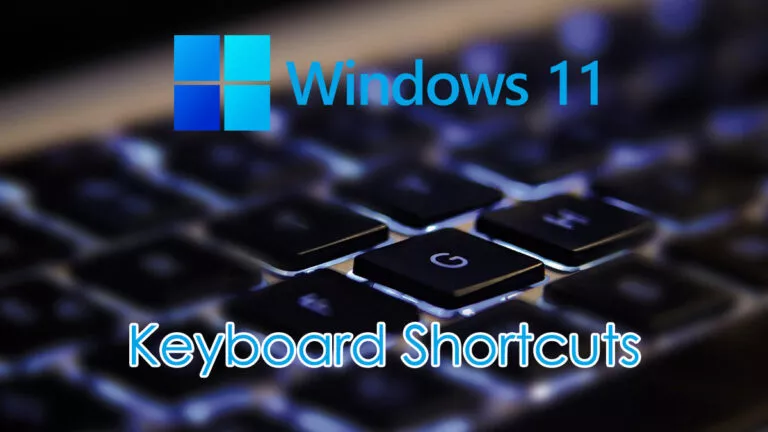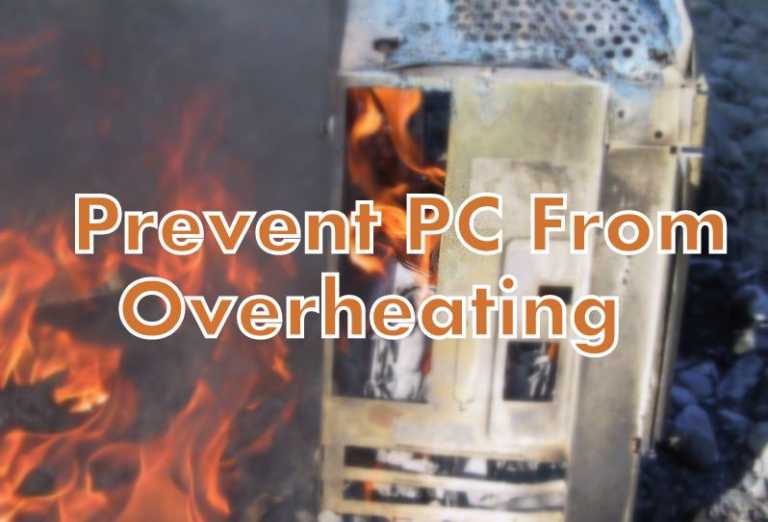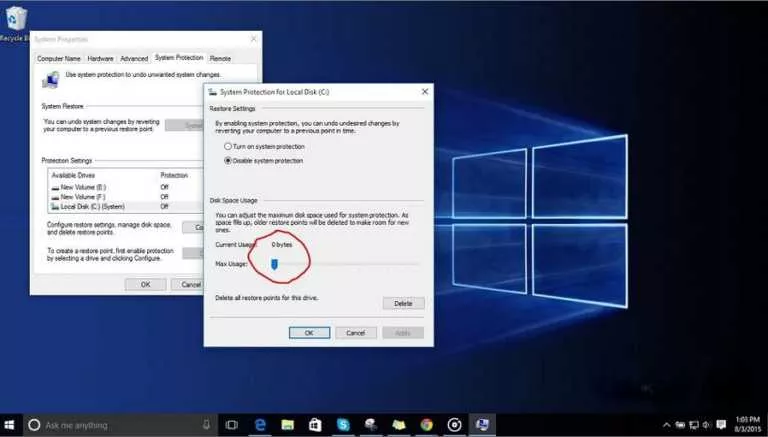How To See Your Spotify Stats On Mobile & PC?

There’s no doubt that Spotify is a leading name among music streaming apps. Millions of users tune in to this popular OTT audio platform every day and listen to various music genres and podcasts. If you are a Spotify user, it might seem interesting for you to get insights into your listening behavior. This article tells you how to see your Spotify stats on both the web and mobile versions of the app.
Within Spotify, you’ll find a way to see some basic stats, such as your favorite tracks and artists from the current month. For more detailed stats, you will need to give third-party resources access to your Spotify data. Below, we have shown the steps to view the built-in stats page and suggested popular third-party websites.
How to see your Spotify stats on PC or Mac?
- Go to “open.spotify.com” and log in to your Spotify account.
- Click on your profile picture in the top-right corner and select “Profile.”
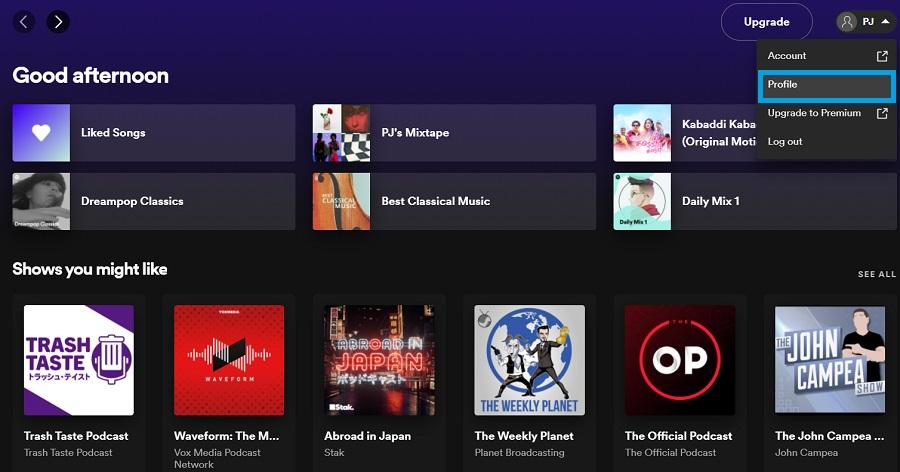
3. Scroll down to see your stats, including monthly top artists and songs. Also, you may click on “SEE ALL” to view the complete list of your monthly top tracks.
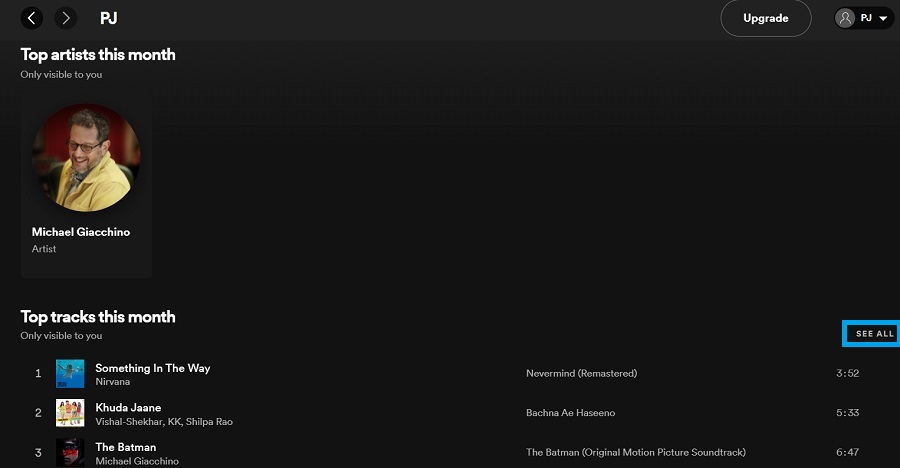
How to see your Spotify stats on Android or iOS?
While Spotify’s latest version seems to have ditched the “Recently Played Artists” toggle, which was previously there in Settings, you can still check your recently played tracks using the mobile app. Just follow the steps mentioned below.
- Open the Spotify app and log in.
- Click on the clock icon in the top-right corner.
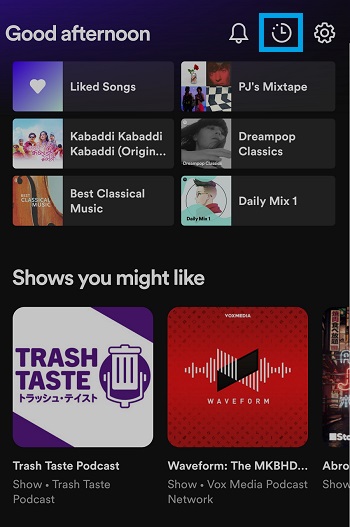
3. From this “Recently Played” screen, you can scroll down to the list of your recently played tracks.
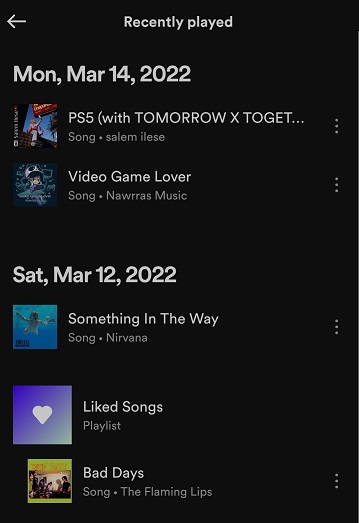
How do I see my Spotify Wrapped from any year?
Spotify Wrapped is an annual overview of your audio consumption on the platform. The audio streaming firm makes it available to all users at the end of each year. This overview contains various relevant playlists, including one based on your listening pattern during that year.

If you want to see your Spotify Wrapped from the previous year or earlier, you can simply go to “open.spotify.com/genre/2021-page.” This particular URL will show your 2021 stats, but you can customize the year by changing it to “2019,” “2020,” and so on.
How to check Spotify stats using third-party websites?
Since Spotify only shows us the most basic insights into our listening patterns, there are several third-party websites that have emerged to capitalize in this area. These websites display detailed user stats for your profile once you provide them access to your Spotify profile by logging in.
Although shady third-party websites can pose a privacy risk for you, certain tried-and-tested third-party resources give you comprehensive stats based on your Spotify profile. These are “volt.fm,” “stats.fm,” and “statsforspotify.com.”
While we’re talking about Spotify, it’s essential to bring some attention to other music apps. We recently listed some Spotify alternatives that you must check out once.
FAQs
You can see your favorite artists by logging in on Spotify desktop app/website and going to the Profile menu.
You can find your top artists from the profile menu on Spotify or by using one of the third-party services such as “stats.fm.”