How To Get MIUI 12 Control Center On Any Xiaomi Or Android Device?

Xiaomi recently began rolling out MIUI 12 Stable updates to the Mi 9, Redmi K20, and K20 Pro, i.e., the first batch of devices under the MIUI 12 roll-out schedule.
But if we talk about the second batch, which includes the majority of Xiaomi devices, not much has changed. While the MIUI 12 Pilot program has recruited a few Mi users, it is yet to begin beta testing for the second batch of devices. This pace indicates that the MIUI 12 update for the majority of Xiaomi devices is at least a few months away.
But that shouldn’t stop Mi fans from trying the features of MIUI 12. Thankfully, there is a way through which you can get, not all, but at least one of the best MIUI 12 features, and that is the new Control Center.
How to get MIUI 12 Control Center on any Android device?
Xiaomi’s MIUI 12 Control Center is inspired by the iOS control center and, therefore, features a similar interface. Swiping down from the top right corner of the screen brings up the Control center, meanwhile a swipe down from the top left brings up the notification shade.
If you have a Xiaomi device or any other Android, you can get Xiaomi’s new Control center by merely downloading the Mi Control Center app from APK Mirror. It is a third-party app from a developer named Alex that brings MIUI 12’s new Control Center to any Android device.
Mi Control Center APK features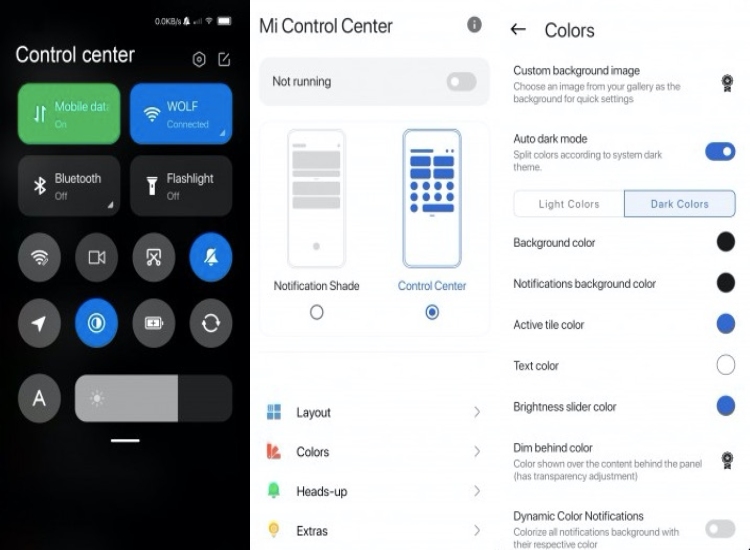
The best part about the Mi Control Center app is that it features way more customization options than you will ever see on the official one. You can have different colors for the background, text, icons, brightness slider. Moreover, the app enables you to change the color of the pop-up badge as well.
The Control Center APK also comes with a Light mode and Dark mode option. You also have the option to toggle the “Auto Dark Theme” settings which will change the Control Center’s based on the device theme.
Few features are only available to premium users like setting a custom background image or dimming the color shown over the content tiles.
Even if you don’t use the customization options, you can still use it as a replacement to the official MIUI 12 Control Center. If you have a Xiaomi device, it’s a great alternative until MIUI 12 officially arrives on your smartphone.






