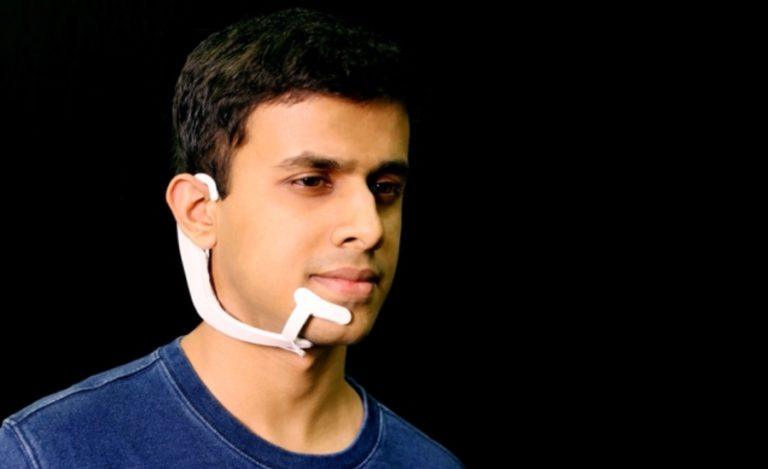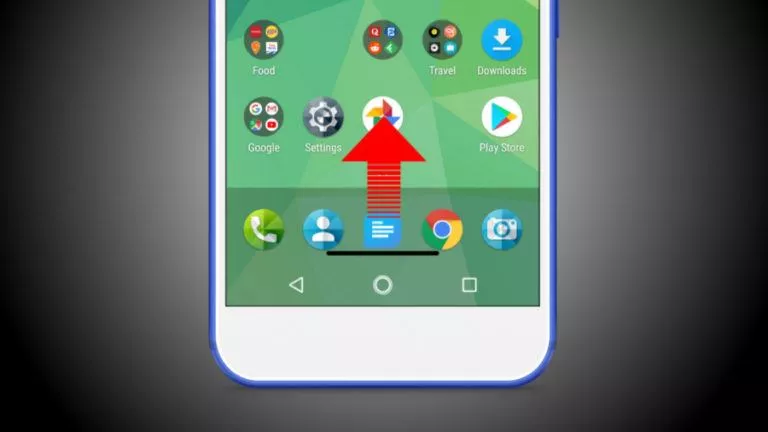How To Delay Forced Windows 10 Updates By Enabling Metered Connection Option
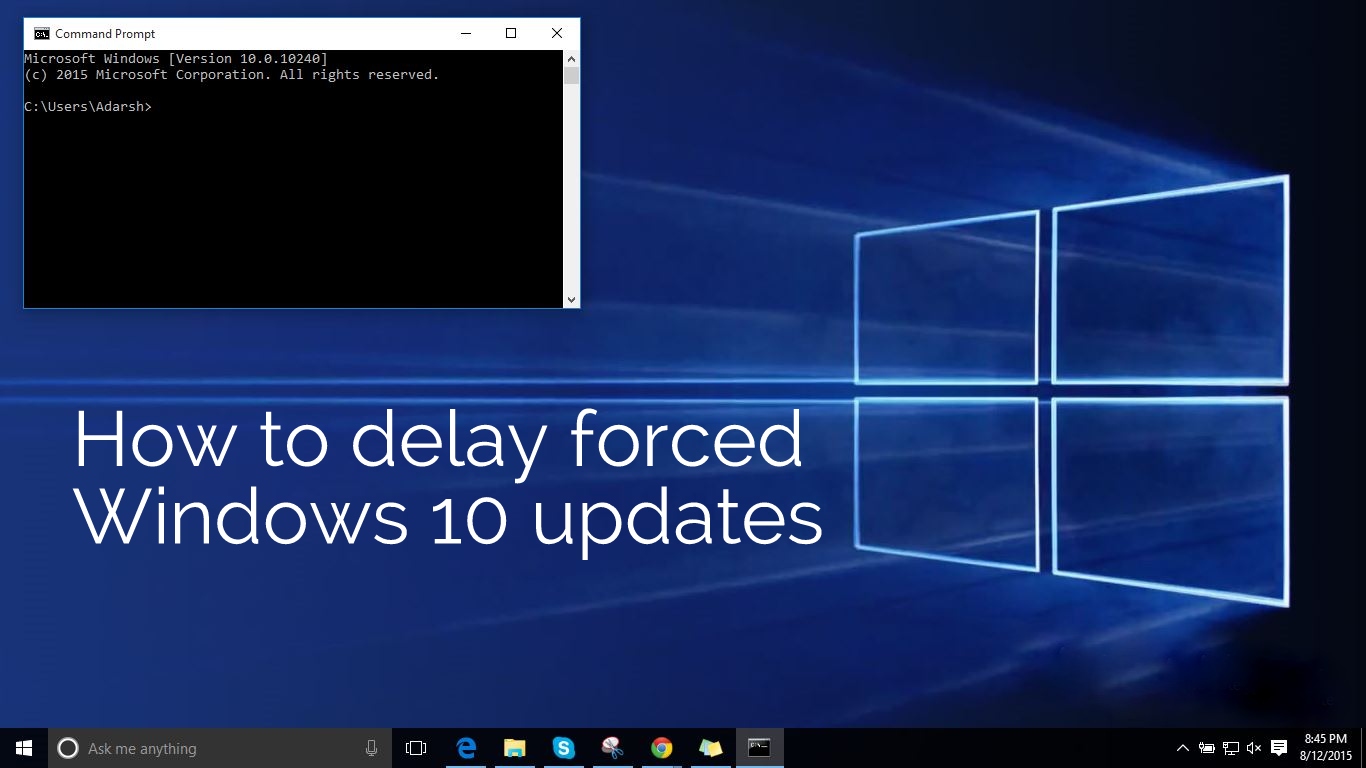
Short Bytes: With Windows 10, Microsoft has also overhauled the Windows Update process. You might already be knowing their no way of pausing update in Windows 10. However, you can take the advantage of the metered connection option to delay, if not, get rid of the updates completely.
Windows 10 was released on July 29th and it has seen its share of glory in the form of great reviews and millions of downloads. Apart from all the great things, Windows has faced criticism on some grounds like bad security policies and forced upgrade. While there are ways to stop Windows 10 from spying on you, Windows 10 forced upgrades are mandatory. You can’t defer these updates, but you can delay them and install them when you confirm the fact that they aren’t bad and they’ll do good things to your system.Delaying forced Windows 10 updates could be a great idea given the fact that users are facing problems. Earlier, these updates conflicted with the NVIDIA graphics, and in the most recent development, update KB3081424 is making things worse for users by failing and putting PCs into an endless reboot loop.
Windows 10 updates are a continuous process and they keep running in the background. Just like any update to apps or websites is mandatory, these Windows 10 updates can’t be ignored. While Microsoft has more control over updates this time, but you can bargain a bit by delaying them. To delay these updates, you can enable the “Metered Connection” option in your Windows 10 PC’s Settings.
Recommended for you: Windows 10 Guide from fossBytes
Note: This option only works with Wi-Fi as Windows 10 OS doesn’t consider any other type of Ethernet as metered. So, if you are having a choice, go for Wi-Fi connection and proceed ahead.
If your internet connection has an irritating data cap, this feature could be of great help as you can install them at a suitable time.
To turn on the Set as metered connection option, follow the steps mentioned blow:
- On your Windows 10 PC, open Start Menu.
- Go to Settings.
- Once the Settings window opens, click Network & Internet.
- Click Wi-Fi in the left pane.
- Now, click Manage known networks.
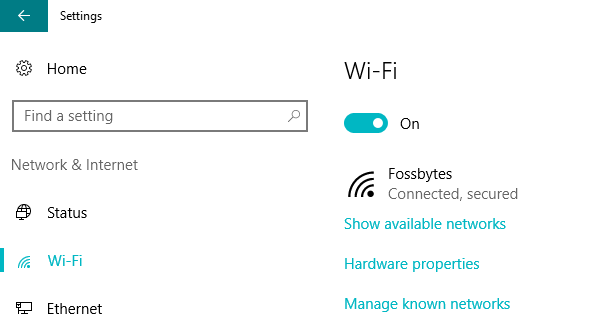
- Click the name of your wireless connection.
- Click the Properties button. Now, scroll to find the Metered Connections sub-heading.
- Now, switch the Set as metered connection toggle button.
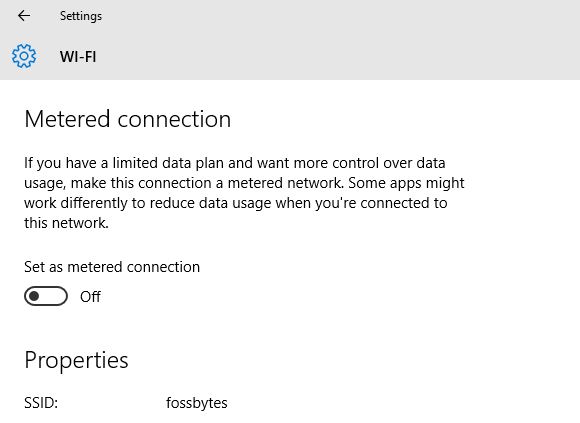
This way you can virtually pause Windows 10 updates for while, in case, you’re running out of your monthly limit. As I mentioned above, this option works when your PC is connected to the internet via Wi-Fi. However, usage and popularity of Wi-Fi, this should work out for most users.
Did you find this article helpful? Tell us is comments.
Check out our homegrown product viralnews.fossbytes.com for hottest tech news on the web. For more updates, subscribe to our newsletter. [newsletter_signup_form id=1]