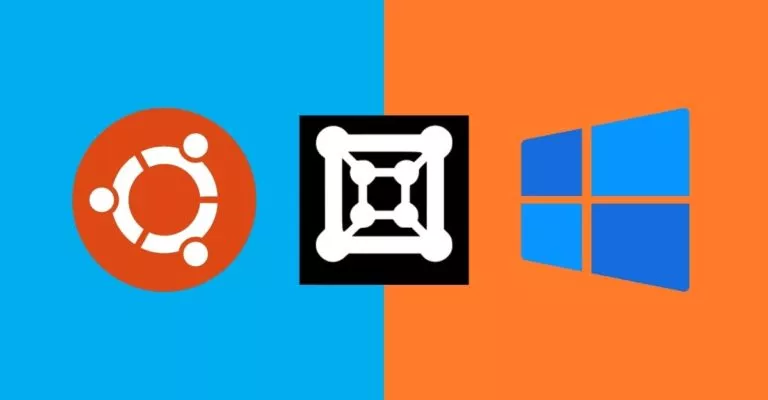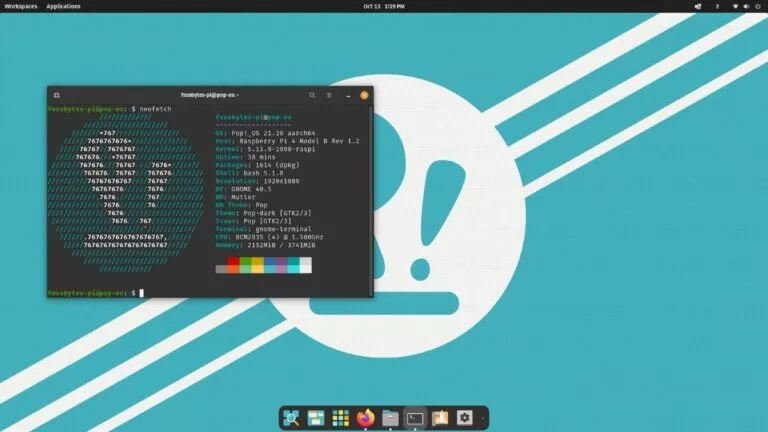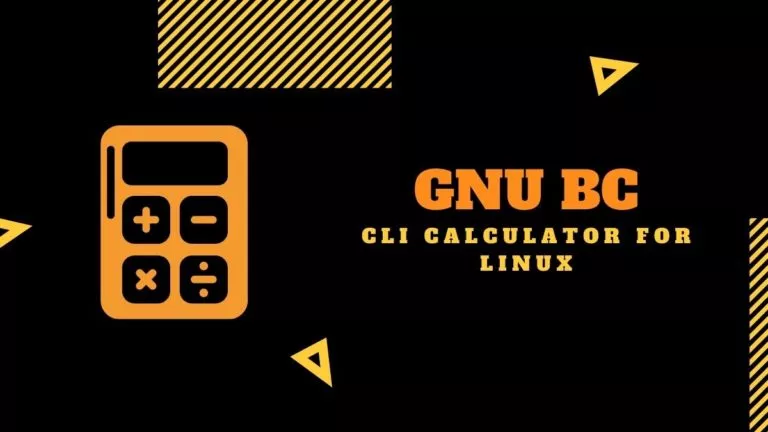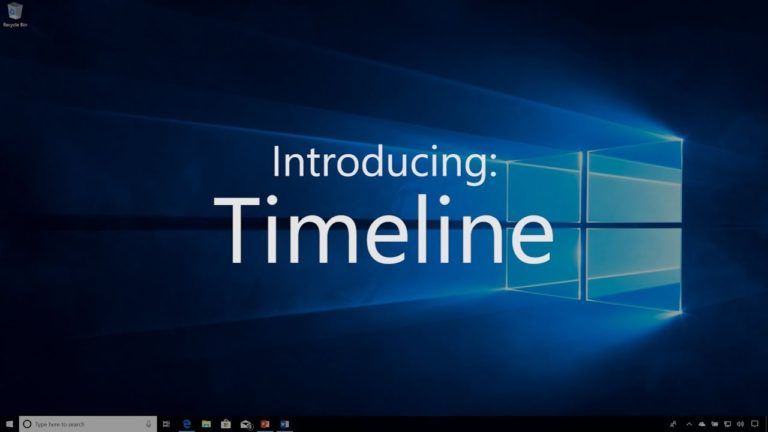How To Cancel LinkedIn Premium? [PC & Smartphone]

LinkedIn Premium is an excellent subscription service that offers various perks to its members. It provides four plans depending on your role and what you are looking for. However, for some reason, if you want to know how to cancel a LinkedIn Premium subscription, here’s how you can do it.
LinkedIn offers a free one-month trial for those who want to test out the service. After a month, it will start to charge you based on your plan. You can avoid that expense by canceling the subscription just a day before the free trial ends.
How to cancel LinkedIn Premium on PC & Smartphone
1. Open your browser and go to Linkedin.com.
2. Select the “Me” profile icon at the top of the screen and click “Access My Premium” in the dropdown menu.
3. Go to the Manage Premium account section and select Cancel subscription.
4. Follow the prompts to “Continue to cancel.”
Cancel subscription purchased via iTunes
1. Open iTunes on your device.
2. Go to the Subscription Management Settings page.
3. Find the LinkedIn Premium subscription.
4. Select “Cancel Subscription” at the bottom of the screen and then confirm your choice.
How to cancel LinkedIn Premium on iPhone
1. Open the Settings app and select your name.
2. Tap “Subscriptions.”
3. Find the LinkedIn Premium subscription.
4. Select “Cancel Subscription” at the bottom of the screen and then confirm your choice.
Should you have LinkedIn Premium?
The premium subscription service offers many great features, but it is not for everyone. You better stick with the free trial if you are a job seeker. This service is only helpful for recruiters and sales professionals.
You can try out the one-month free trial to reap the benefits for a while. However, don’t forget to cancel your subscription. Moreover, do check out our article on how to delete your LinkedIn account here if you are planning to take a break.
FAQ
The subscription plan costs around $29.99 to $59.99 per month for job seekers. There is another plan that costs $79.99 per month and is aimed at sales professionals. Lastly, a plan costs $119.95 per month for recruiters.
Premium plan has many features based on your plans, such as advanced search filters, unlimited InMail messages, weekly search alerts, better reach, and many more.
Much like any other subscription service, you can cancel this at any time. By doing this at the end of your current billing cycle, you can avoid getting charged for the next month.