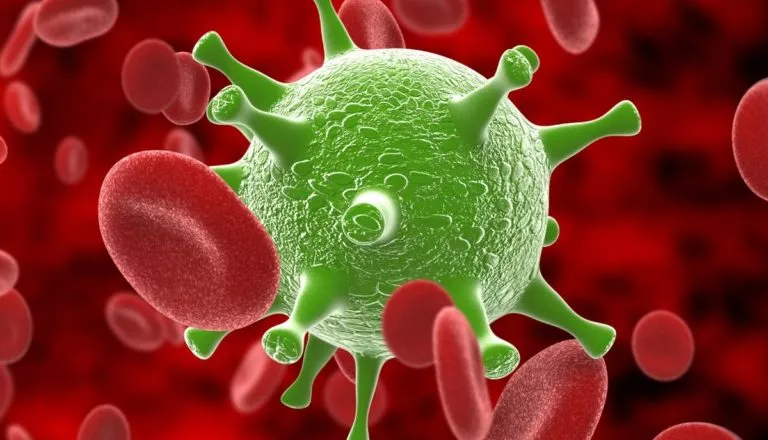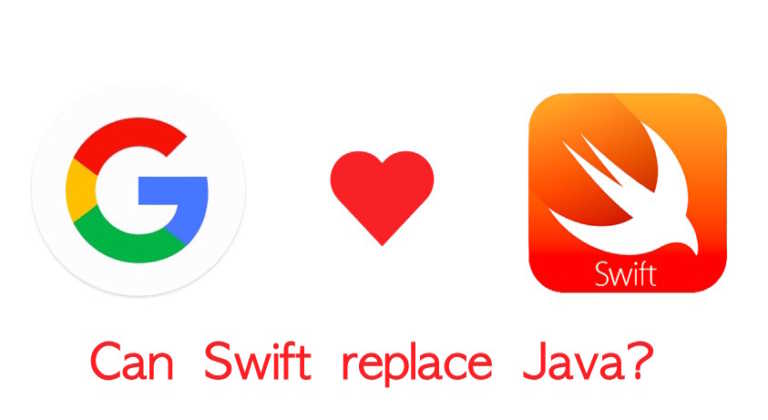How To Change Date And Time Of Pictures/Videos On Google Photos App

Google’s cloud-based image gallery, Google Photos, is a popular app that comes pre-installed in most Android devices. Despite many salient features, the app hadn’t allowed users to change the date and time of uploaded media until the latest update.
Now, you can better customize the metadata of your pictures and videos that are synced with Google Photos. Although this feature has existed on the web version for quite some time, it has only recently arrived for the Android and iOS apps.
As reported by XDA Developers, this new addition was spotted by a Twitter user who, consequently, broke the news on the social platform. Interestingly, not all users seem to have received this feature just yet. If you are one of those users who have it already, then follow the easy steps given below to customize the date and time of any photo or video.
Steps To Edit Date And Time Of Pictures/Videos On Google Photos App
- In the Google Photos app, tap on any image or video to open it.
- Tap on the three dots on the top right. More details about the media file will now show up.
- For details that show up, tap on the pencil button next to the date and timestamp.
- Enter the new date and time as per your choice and tap on “OK” to apply the changes.
Since Google Photos syncs your media across all compatible devices, date and time errors could creep in. Hence, changing the timestamp might help at times.
Although this is a basic feature, Google Photos users have had to wait for a long time to get it. Fortunately, now they’ll be able to fix incorrect timestamps and dates directly from the Google Photos app itself.
Keep in mind that modifying a timestamp to an older or newer date will change its position in the Photos app as well.