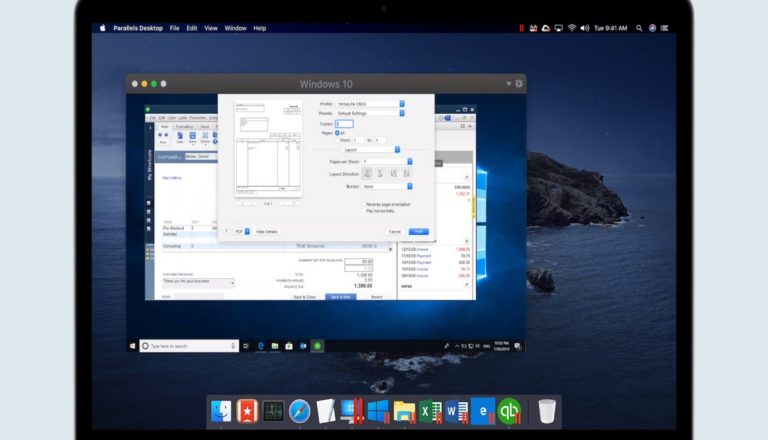How To Download This $30 Windows PDF Manager For Free?

The entire world relies on PDFs for sharing data and information. The all-new handy tool, the PDF Manager by the developer User Camp, is a powerful application. The application can be used to merge, split, and trim PDFs with ease. The app usually costs around $30, but it’s available for free till July 3, 2021.
This application is available on Microsoft Store as a UWP (Universal Windows Platform) app. Importantly, this guide will help you download and install it for free.
Get Windows PDF Manager
You can download the Manager directly from the Microsoft Store app that comes with your Windows system. Alternatively, you can use the Microsoft Store website. Let’s see the process.
Getting The App From Microsoft Store’s App
1. First, open Microsoft Store from the Start Menu.
2. Secondly, click on the search button and type “PDF Manager.”
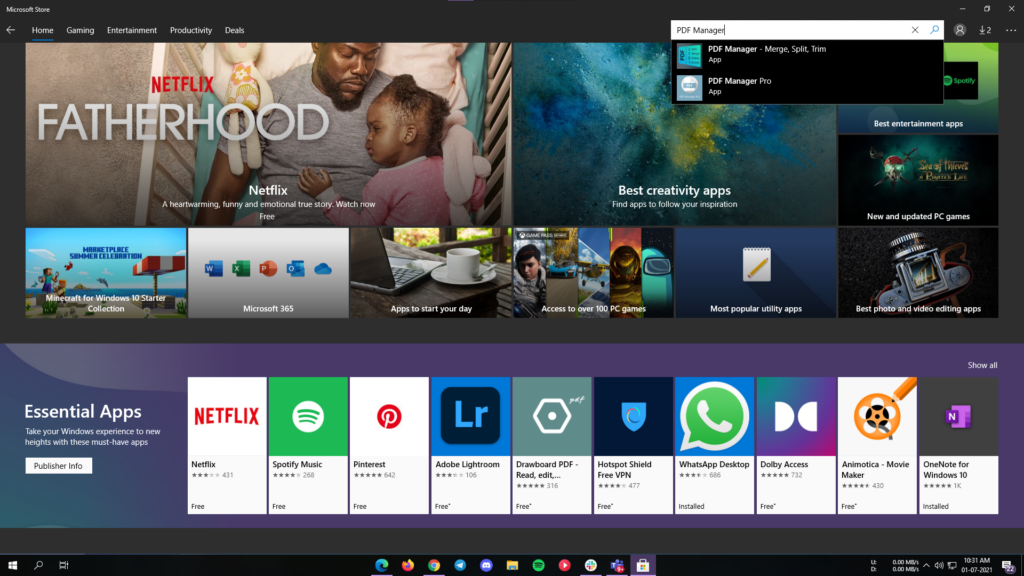
3. In the suggestions list, an app called “PDF Manager – Merge, Split, Trim” will appear as shown below. Click on it to continue.
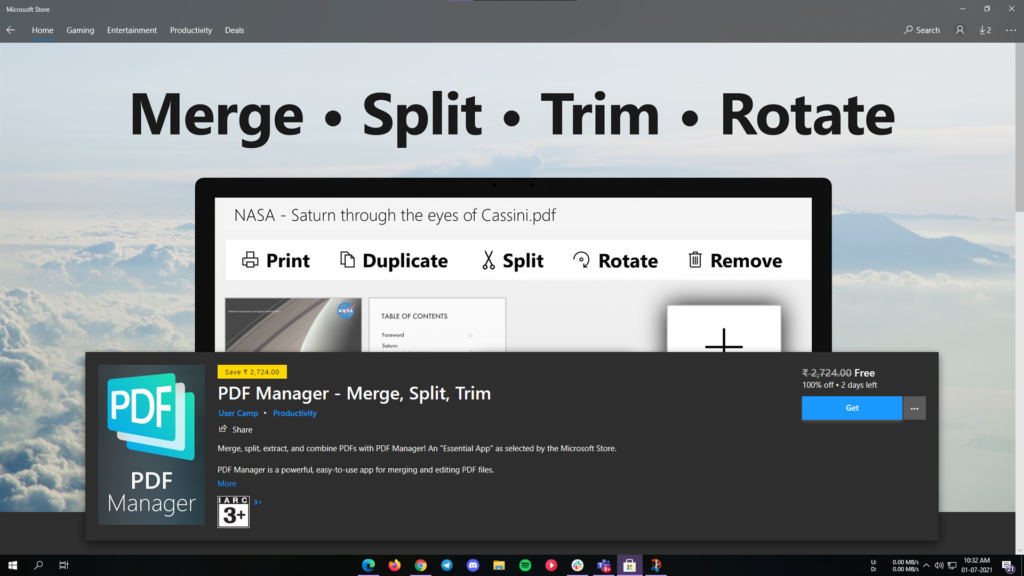
4. Click on the blue Get button and wait for the app to be installed. When installed, click Launch to continue.
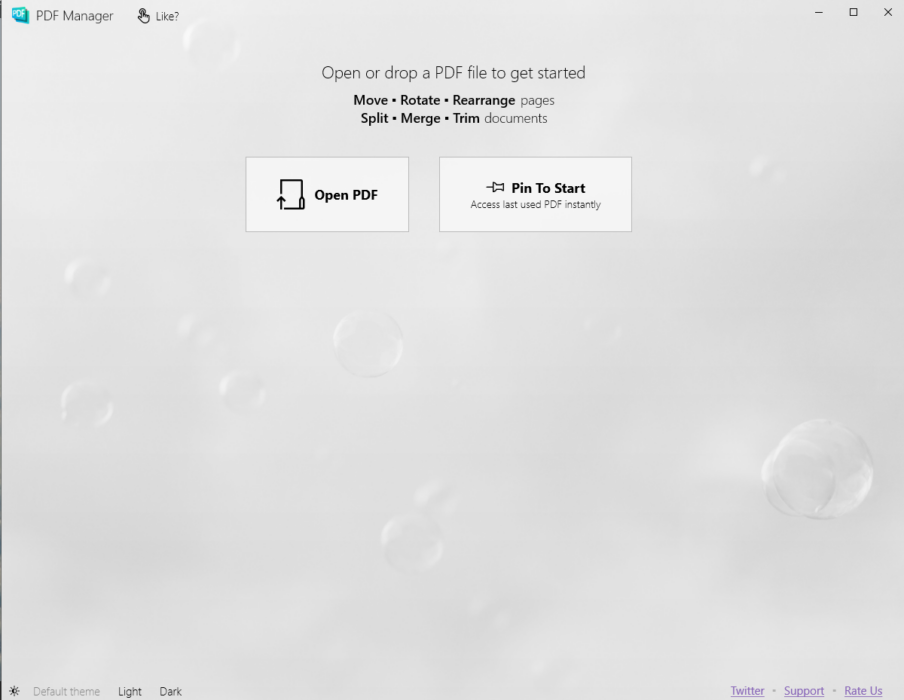
That’s how to install the app via the Microsoft Store.
Getting The App From Microsoft Store’s Website
1. Firstly, open the PDF Manager’s Microsoft Store page.
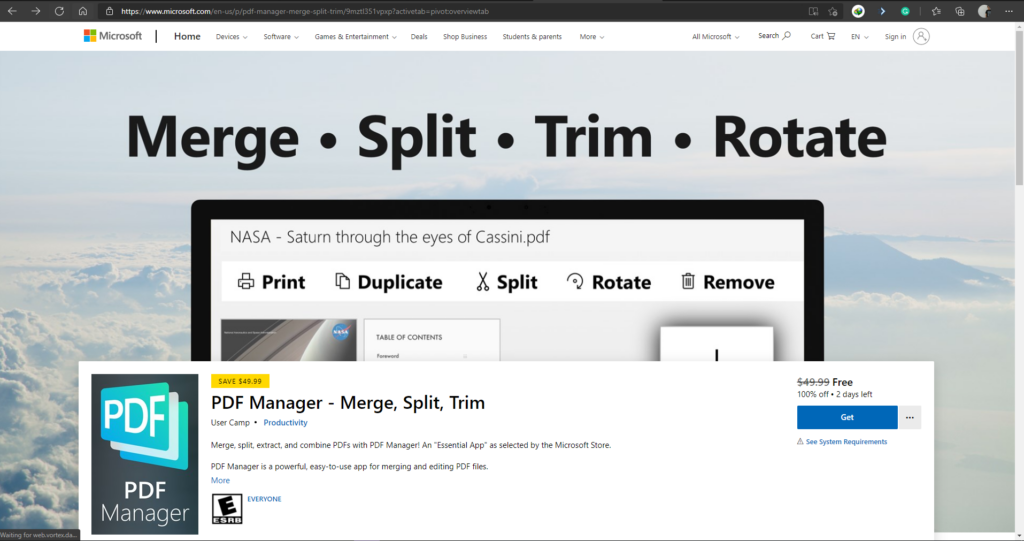
2. Click on the blue Get button. Further, sign in to your Microsoft Account and ensure that you use the same Microsoft Account that’s logged in on your system.
3. When logged in, you will be prompted to choose a device to install the app onto. Select your device and continue.
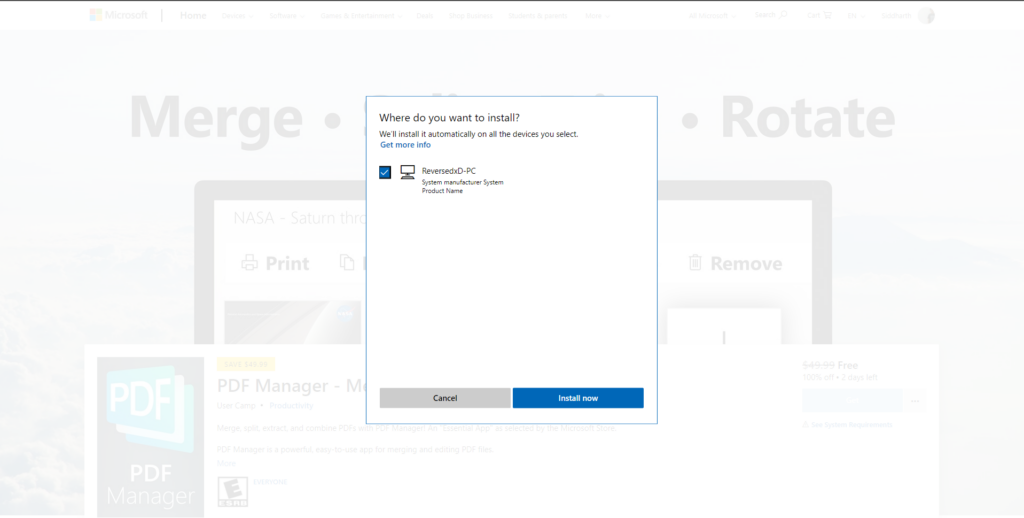
4. Finally, Microsoft Store will install the app within a few minutes. Open the Start Menu, and the app will appear on the top under “Recently added.”

That’s how to install the app via the Microsoft Store’s website.
Voila, this is how you can successfully install and keep the app for free! Note that the sale ends after July 3, 2021. So, hurry and claim the deal ASAP.
Do you use PDFs often? Let us know in the comments below.