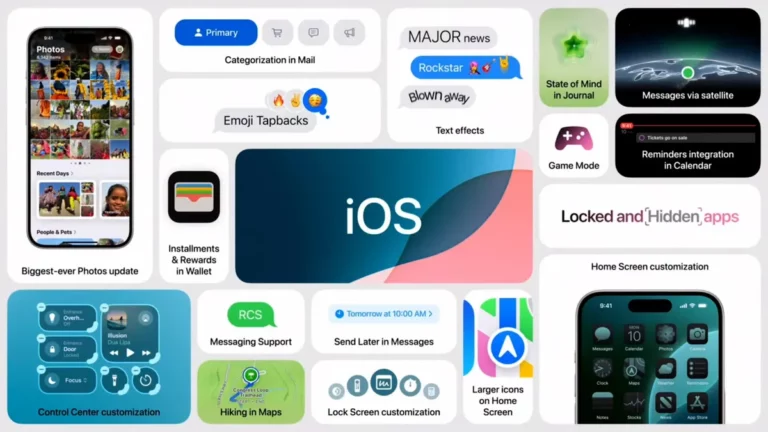Mirror Your iPhone Screen On Windows 10 With Dell Mobile Connect
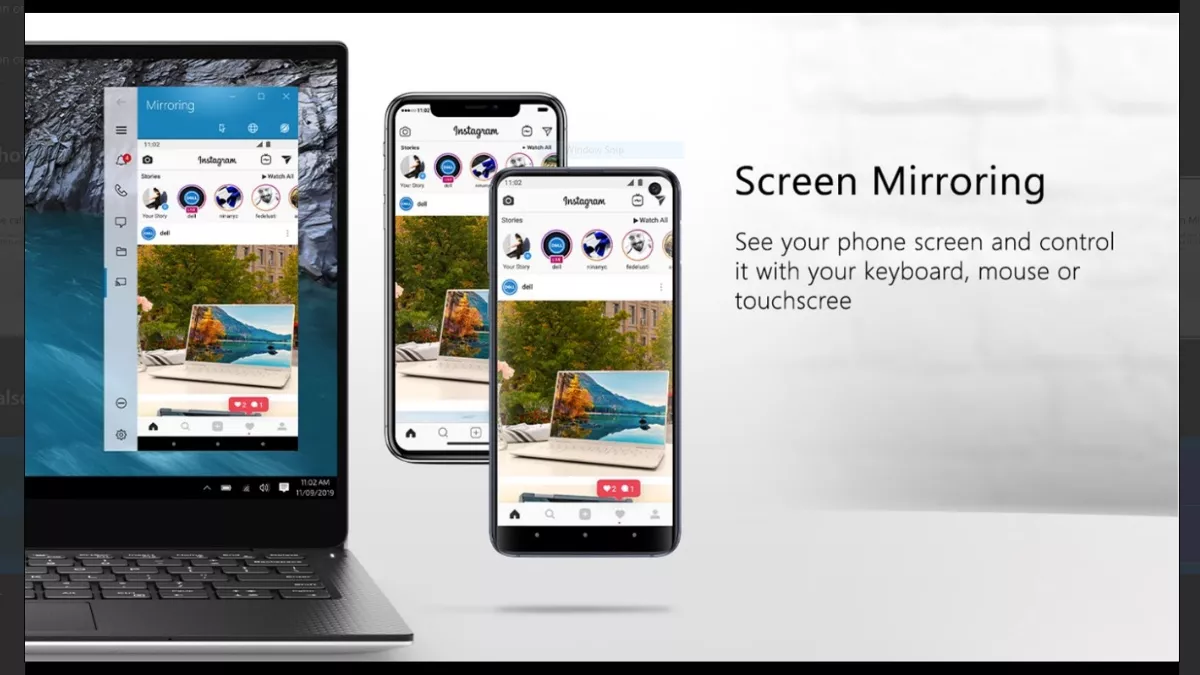
If you’re struggling to mirror your iPhone screen on Windows 10, then you might want to check out Dell Mobile Connect, which has been updated after almost a year. The app has outperformed Microsoft’s Your Phone app when it comes to bridging the gap between smartphones and Windows 10 PCs.
Many of Your Phone app features only work with Android; therefore, you can’t do much in the case of iOS devices. However, Dell Mobile Connect now supports iPhone screen mirroring and lets you seamlessly transfer files to a Windows 10 PC. Of course, one condition here is that the PC should have the Dell logo printed on it.
Until now, screen mirroring for iOS devices has been possible with the help of apps like TeamViewer, however, it gets easier with Dell Connect. You can download the latest versions of Dell Mobile Connect for Windows 10 and iOS.
After setting things up, you’ll be able to view your iPhone’s screen on your Windows 10 PC. You can also control the device using the mouse and keyboard connected to your computer. What this means is you can book an Uber without even touching your iPhone.
Apart from this, the update also adds MMS support for Android devices. The new version eliminates the need to keep the Dell Mobile Connect iPhone app in the foreground when sending an SMS.
As I already said, Dell Mobile Connect comes loaded with many features including making phone calls from PC, sending text messages, notification syncing, and contacts syncing to the users.
So if you have a Dell PC and an iPhone, do give the new screen mirroring feature a try.