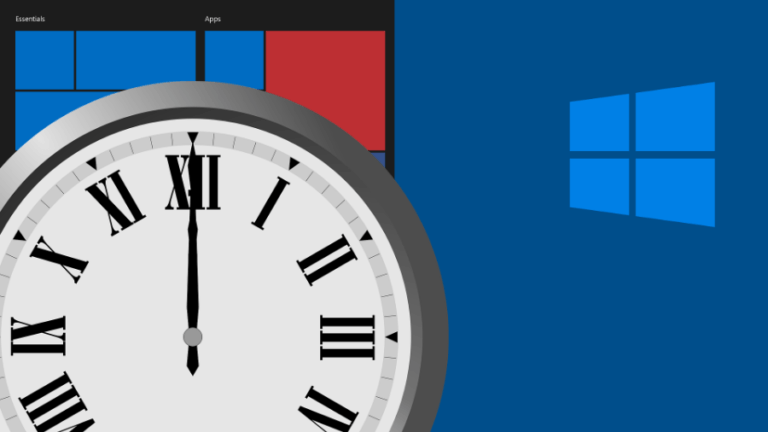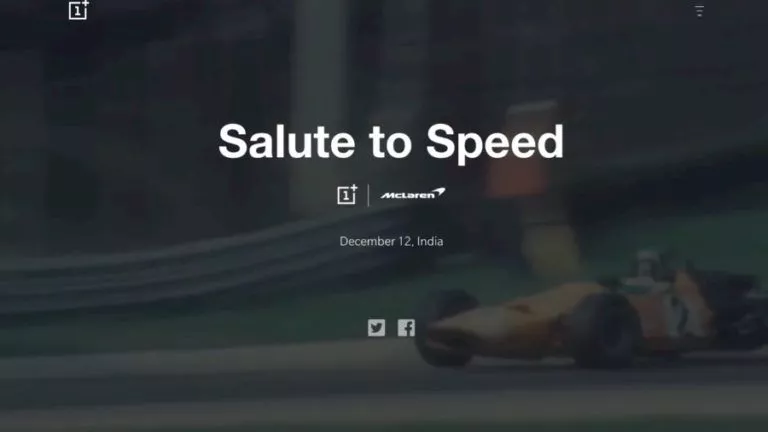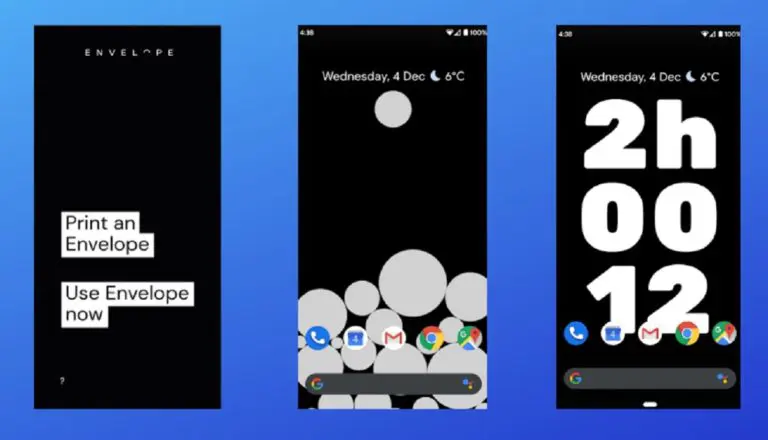You Can Now Control The Intensity Of Your Pixel 6’s Flashlight

Although it may look like Android 13 didn’t add a significant number of features, it did add a lot under the hood. According to Mishaal Rahman, some of the APIs that shipped with Android 13 was getTorchStrengthLevel and turnOnTorchWithStrengthLevel. The former returns the brightness of the flashlight when turned on, and the latter returns the value of the flashlight’s brightness starting from 1 to what’s supported by the hardware.
While Google isn’t using the API so far in Android 13, there’s now an open-source app that lets you change the intensity of your Android 13 device’s flashlight.
How to change the intensity of Flashlight

1. Head over to Flashlight-Tiramisu’s official Github repository.
2. Go to the releases section, and download and install the APK.
3. Once installed, launch it and move the slider to control the flashlight intensity.
It’s worth noting that this feature works only on devices with the latest version of camera HAL (Hardware Abstraction Layer), which is found in Pixel 6 and 6 Pro with Android 13, as of writing this. We tried it on our Pixel 6, and it works flawlessly.
However, the chances of the features arriving on other devices with Android 13 are slim as Google, under a program, has removed the need for OEMs to include the latest HAL version. Hence, some manufacturers may not push the latest HAL with the Android 13 update.
What are your thoughts on Android 13? What are some of the features that you wish Google added in the same? Let us know in the comments section below.