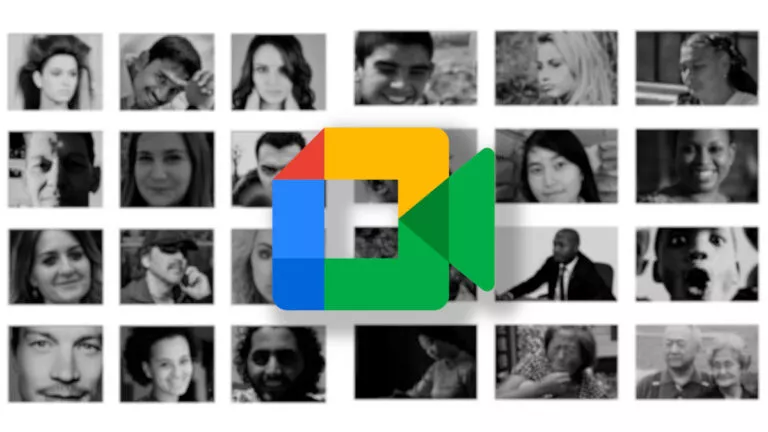How To Check SSD Health On Windows 11
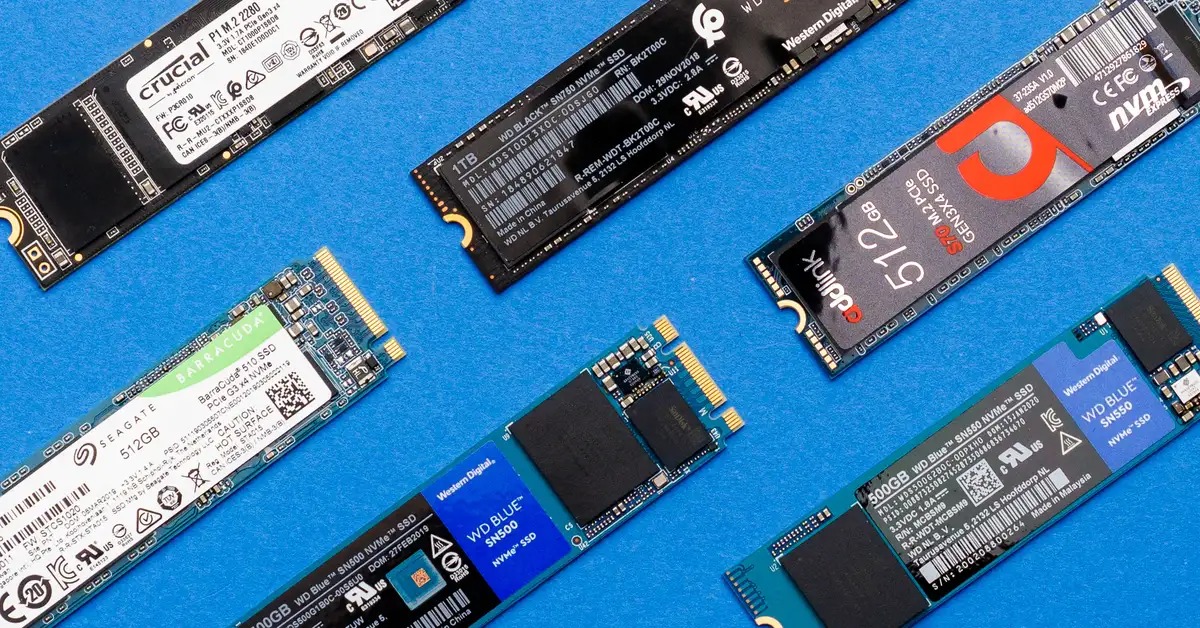
SSDs or Solid State Drives are one of the most critical components of a PC/laptop, considering they store all our personal data and files. Given their importance, monitoring the health of SSDs becomes paramount. Unfortunately, Windows lacks a straightforward way for an everyday user to check this metric. As a solution, here are three user-friendly methods to assess the health of your SSD.
When should you check your SSD health?
While generally keeping an eye on SSD performance is wise, certain situations require immediate health checks. These include instances where your PC or laptop experiences sudden slowdowns, prolonged application loading times, or an increased occurrence of the dreaded blue screen of death. If any of these issues arise, quickly assess your SSD’s health using various tools, including:
1. Windows Command Prompt
For users who prefer a quick check without installing third-party software, Windows 11’s Command Prompt serves the purpose. Here’s how:
- Open the Start menu, search for Command Prompt, and open it.
- Input “WMIC” and press enter.
- Type “diskdrive get status” and hit enter.
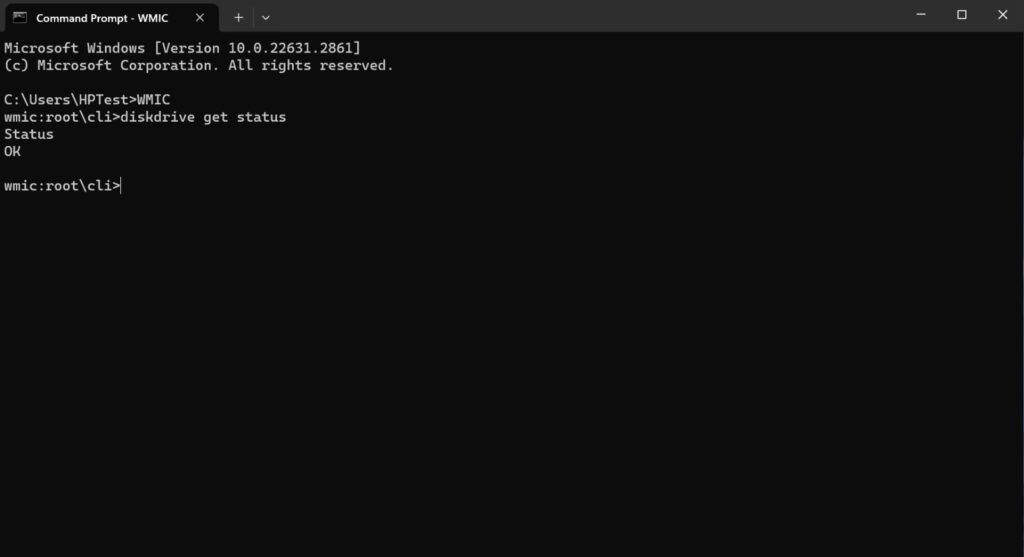
The command line will display either “OK” or “Pred Fail.” As the name suggests, “OK” indicates normal functioning, while “Pred Fail” signals a malfunction, prompting immediate data backup.
2. Using CrystalDiskMark
Every modern SSD includes Self-Monitoring, Analysis, and Reporting Technology (SMART), which operates independently from the other components and keeps an eye on the performance. Third-party tools like CrystalDiskMark tap into SMART data, providing crucial insights into your storage drive. Follow these steps:
- Download the CrystalDiskMark [here].
- Open the program.
- Check the Health Status.
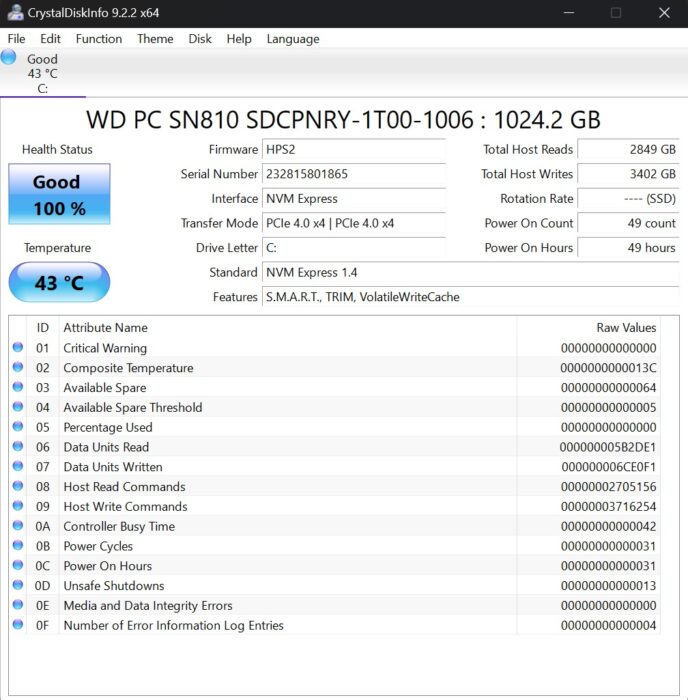
3. SSD manufacturer tools
For users who have assembled a PC and are aware of their SSD’s brand, installing Original Equipment Manufacturer (OEM) software directly is an option. This software provides detailed information, including health status, operating temperature, power cycles, and data written.