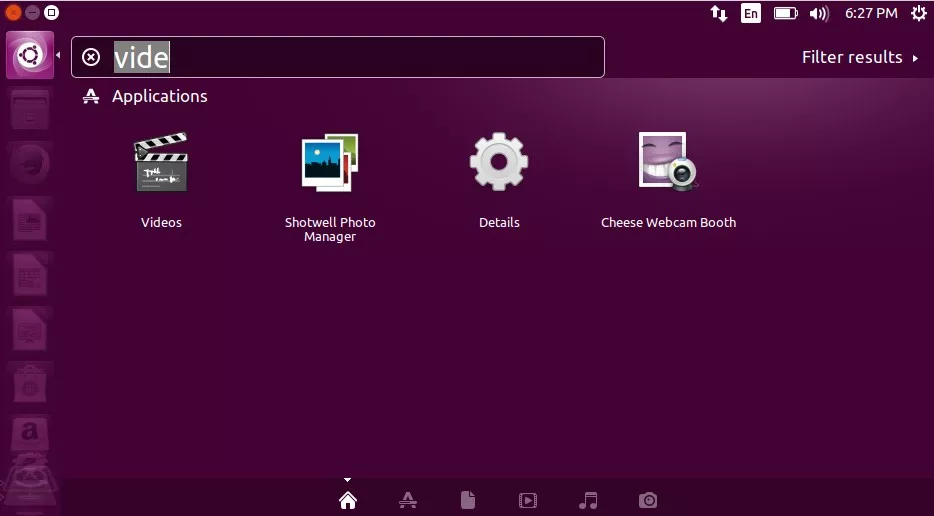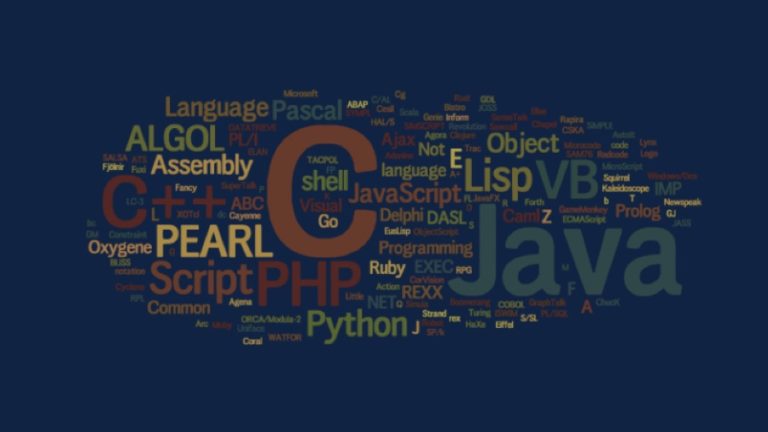Best Ubuntu 16.04 Features — Download And Upgrade To Xenial Xerus Now
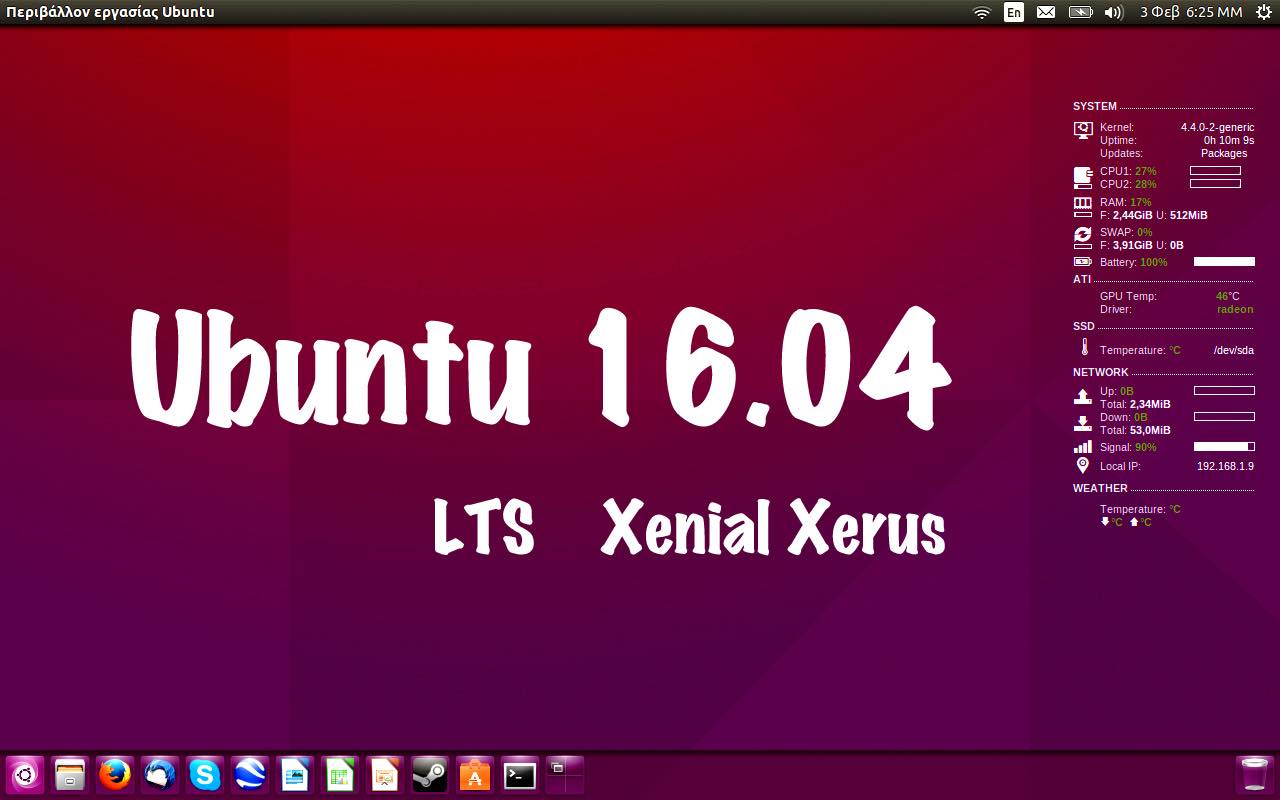
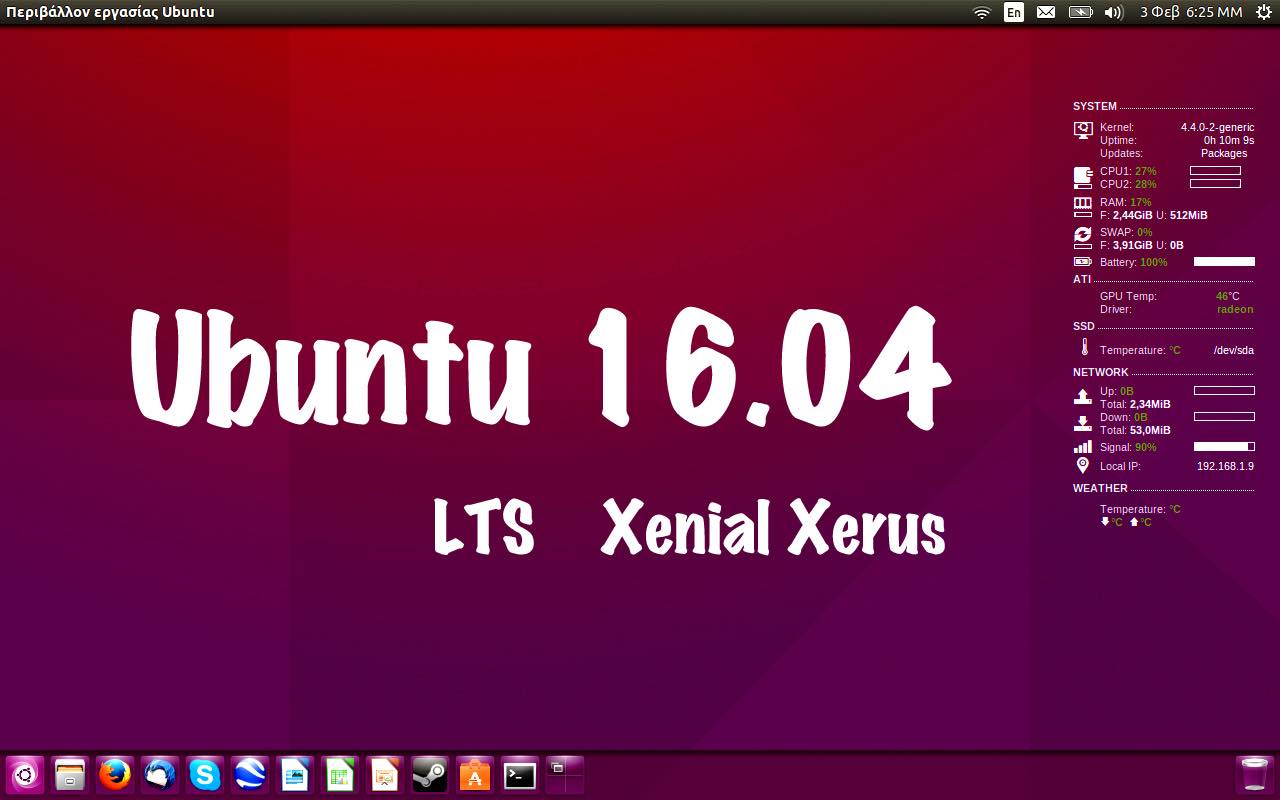 Short Bytes: Canonical will be releasing Ubuntu 16.04 LTS Xenial Xerus on April 21, 2016. This LTS version will be based on Linux 4.4 LTS and full of many new features. Read the article below and know the best Ubuntu 16.04 features before going for the upgrade.
Short Bytes: Canonical will be releasing Ubuntu 16.04 LTS Xenial Xerus on April 21, 2016. This LTS version will be based on Linux 4.4 LTS and full of many new features. Read the article below and know the best Ubuntu 16.04 features before going for the upgrade.
Update: Ubuntu 16.04 LTS is now released. ISO images and torrents are now available for download.
Based on Linux 4.4 LTS, Ubuntu 16.04 Xenial Xerus is an LTS release which means that it’ll remain supported for the next 5 years. Also, it’s the first Ubuntu LTS to be released with systemd as default service manager.
Best Ubuntu 16.04 Features:
Talking about one of the biggest Ubuntu 16.04 features, Canonical is dropping the online search for Unity 7 — also called the Ubuntu Spyware — and it’ll be turned off by default. This was being requested by the users from a long time and Ubuntu 16.04 LTS (Xenial Xerus) release will be fulfilling users’ demands.
It’ll be coming with the latest versions of different software like LibreOffice 5.1, Mozilla Firefox 45.0, Mozilla Thunderbird 45.0 with GTK3 integration.
An interesting Ubuntu 16.04 feature could be the current work being done to bring along Snappy packages to regular Ubuntu flavor, with Unity 7.
In Ubuntu 16.04, Python has been upgraded to the Python 3.5 series. Well, if you have programs in older Python 2, it’ll continue to remain available. However, you are advised to port your code to Python 3. Along the similar lines, Golang has been upgraded to Golang 1.6 series, and gcc-go to the GCC6 branch.
We will also see a new QML-based USB Startup Creator for Ubuntu 16.04. Canonical is also working on a new feature called click lock. With this option, one can click on an item’s icon and move around without the need to keep the button pressed.
However, Ubuntu 16.04 LTS (Xenial Xerus) will be launched without disc burning software Brasero and messaging software Empathy.
Talking about the Ubuntu 16.04 features, the open source cloud computing software OpenStack Mitaka are coming in the new version with the new features and more set of commands.
One of the most interesting Ubuntu 16.04 features could the ability to rotate the Unity interface and move the Unity launcher to the bottom of the screen. The team is also planning to drop Ubuntu Software Center for GNOME Software with Ubuntu Software center getting an upgrade.
Ubuntu 16.04 LTS Xenial Xerus is going to integrate complete support in Mir server display for the latest Vulkan 1.0 specifications. Xenial Xerus is expected to arrive on April 21 and it’ll most likely have two versions — one with X server and Unity 7, and other with Mir and Unity 8.
One of the great Ubuntu 16.04 features could be the integration of the Unity Launcher with the Nautilus file manager. This means that every device icon will only manage the relative windows. The Ubuntu users will now be able to activate session actions from the Unity Dash and perform actions like log out, reboot, suspend, or shut down their machine.
In the list of best Ubuntu 16.04 features, another interesting change is a new setting called “Menus visibility” in the Appearance panel. It comes with two options: Always displayed and Displayed on mouse hovering.
Another great Ubuntu 16.04 feature could be the option to upgrade the firmware straight from the OS.
Ubuntu 16.04 LTS won’t be supporting the proprietary AMD Catalyst graphics for AMD GPUs, commonly known as fglrx driver. Instead, Canonical recommends that Ubuntu users should make a shift towards the open source AMDGU and Radeon alternatives. So, if you are installing Ubuntu 16.04 LTS Xenial Xerus after it’s released on April 21, 2016, you should first run a Live CD and test if your AMD Radeon graphics cards are supported.
Updated on April 10, 2016:
In Ubuntu 16.04 LTS, Docker was upgraded to the version 1.10. It should be noted that this will need migration of the older images to a new format. It’ll be performed on the first start of the service.
Canonical has also announced the general availability of Ubuntu Fan Networking that will allow users to connect all the Docker containers working across their network. “That’s right. We just launched Ubuntu LXD containers, as well as Docker containers against every one of Ubuntu’s supported architectures. How’s that for Ubuntu everywhere!?!” said Canonical’s Dustin Kirkland.
Another thing, the default VIM package in Ubuntu 16.04 LTS has been built against Python 3 instead of python2. So, plugins that need a Python 2 interpreter support from VIM won’t be working in the new install.
Updated on April 19, 2016:
Ubuntu 16.04 Xenial Xerus will support two different package format for applications. The Ubuntu system will continue to use Deb packages and you can install Snap packages along alongside Debs.
The coming of Snap should make easier to grab the latest software. The communities of different desktop environments and other software could package them as a Snap you can install.
Ubuntu 16.04 LTS will also show you notifications about the software and OS updates that are necessary for your Ubuntu machine.
As an interesting development, Canonical has also announced Snappy 2.0 ahead of the Ubuntu Core 16.04 LTS release. The new features of Snappy 2.0 include new and rich interfaces for ensuring better communication between snaps and enhanced security features.
Note that some of these features are in development phase and they might not end up being included in the final list.
Canonical will be releasing Ubuntu 16.04 LTS Xenial Xerus on April 21, 2016.
How to upgrade Ubuntu 15.04 to Ubuntu 16.04?
If you’ve liked these changes in Ubuntu 16.04, go ahead and follow our guide to upgrade your Ubuntu 15.10 installation to Ubuntu 16.04. If you will to drop some suggestions, feel free to give your suggestions in the comments below.