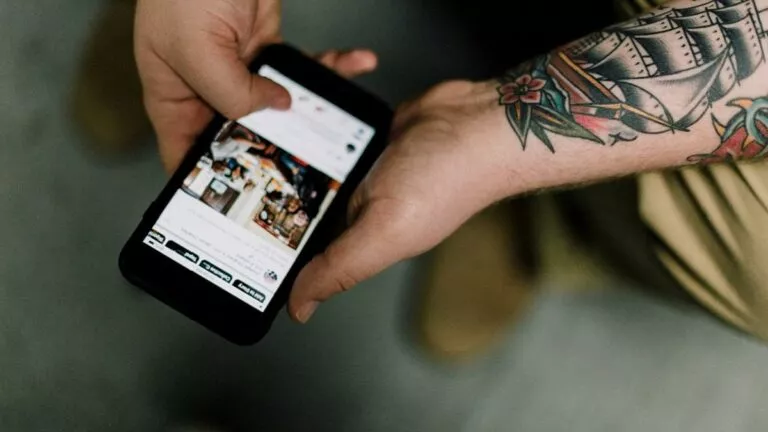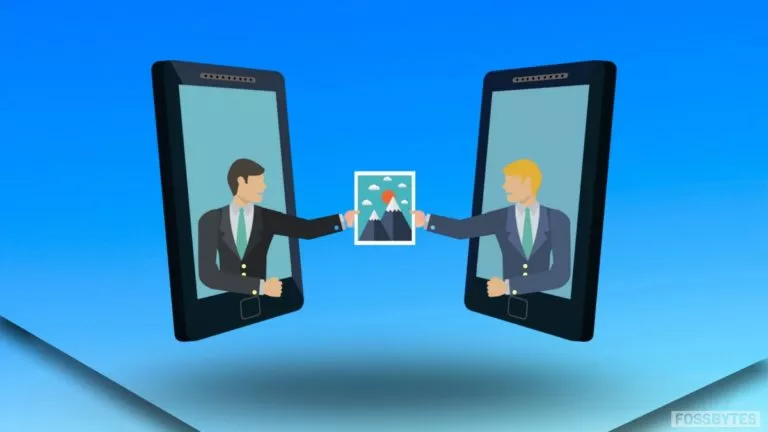Best Nintendo Switch Emulators for Steam Deck

Nintendo has been the king of the handheld console market, with the Switch selling over 140 million units to date. However, this dominance has been under threat from the Steam Deck, which runs full PC games without compromise. Naturally, while many have switched to the Steam Deck, some still miss playing their old Switch games. If you are one of those individuals, don’t worry! You can actually emulate the Nintendo Switch on your Steam Deck. In this guide, I’ll walk you through everything you need to know about emulators and how to get started.
What is an Emulator?
Simply speaking, when a company like Nintendo creates games for the Switch, it designs them specifically for that console’s hardware, considering its limitations and capabilities. While this optimization ensures a smooth gaming experience, it also means the games can’t run on any other hardware. This is where emulators come in. They replicate the inner workings of a console, in this case, the Switch, allowing you to play its games or run its software on a different device.
Before we proceed, it is important to note that although emulators are legal, downloading game ROMs from websites is not in most countries. However, you’re good to go if you already own the game. All you need to do is dump the game ROMs to the Steam Deck. Also, you will need your Switch in hand to transfer its firmware to the Steam Deck.
Best Nintendo Switch Emulators for Steam Deck
At the moment, there are only two Nintendo Switch emulators that work well on the Steam Deck:
1. Yuzu

If you have dipped your toes in emulation before, then you’ve probably heard of Yuzu, especially after Nintendo shut it down for legal reasons. However, thanks to the awesome gaming community, you can still download the emulator for your Steam Deck, and it will work perfectly fine. This emulator supports nearly all Switch games and delivers excellent performance.
In terms of features, Yuzu allows you to tweak graphic settings, increase resolution, and optimize controls for the Steam Deck’s layout.
Although Yuzu won’t receive any new updates, I tested it with Mario Kart 8 Deluxe, and the experience was fantastic. The gameplay was smooth, with no dropped frames, lags, or stutters. However, I had to adjust the controls to make them feel right.
| Pros | Cons |
|---|---|
| The best performance | UI is difficult to set up |
| Variety of customization options | Isn’t officially supported |
2. Ryujinx
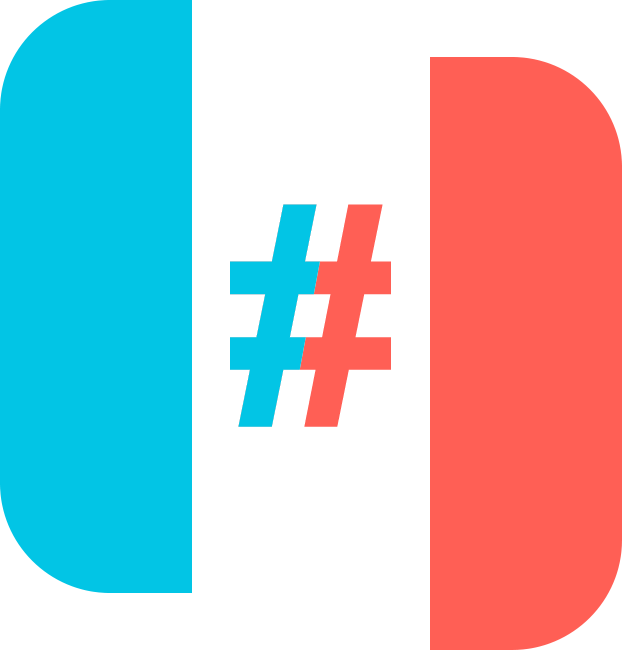
If you can’t get Yuzu running on your Steam Deck, the Ryujinx emulator is a great alternative. Its user interface is incredibly easy to navigate, even for beginners, and I encountered very few crashes or errors. While the performance can be a bit inconsistent, certain games actually run better on Ryujinx than on Yuzu.
Regarding the features, Ryujinx covers all the basics, allowing users to customize controls, scale resolutions, adjust graphic settings, and more. It even supports multiplayer through its LDN network, which is a great bonus.
Speaking of the performance, I tried one of my favorite Switch games, Luigi’s Mansion 3, which didn’t run very well on Yuzu. However, on Ryujinx, the experience was fantastic, with stable frame rates even on higher graphic settings.
| Pros | Cons |
|---|---|
| Good customization options | Performance depends on the specific game |
| UI is easy to navigate |
Frequently Asked Questions (FAQs)
Yes, you can play Switch games on your Steam Deck using emulators like Yuzu and Ryujinx.
Absolutely! You can pair Bluetooth controllers for a more immersive gaming experience.
Yes, but only if you legally own the games and obtain the ROMs yourself. Downloading ROMs for games you don’t own is illegal.
Yuzu vs. Ryujinx: Which One Should You Choose?
In the end, the choice between Yuzu or Ryujinx depends on the games you want to play. Yuzu performs better for most games, while Ryujinx handles specific games more efficiently. The best way is to try both emulators and see which works best for the games you enjoy.