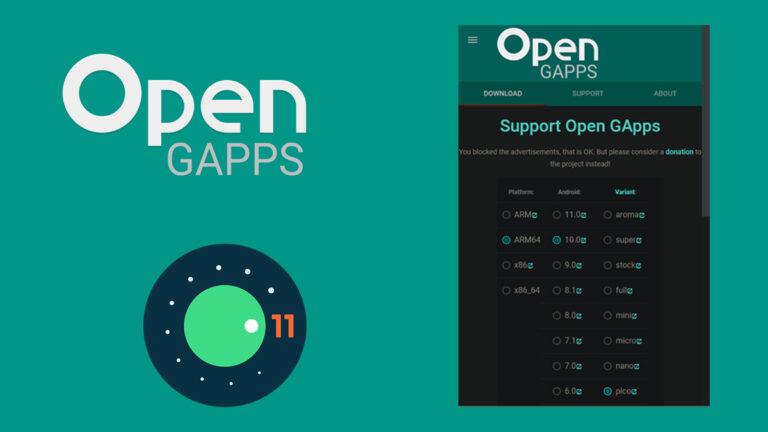Can Apple Business Essentials Replace Google Workspace?
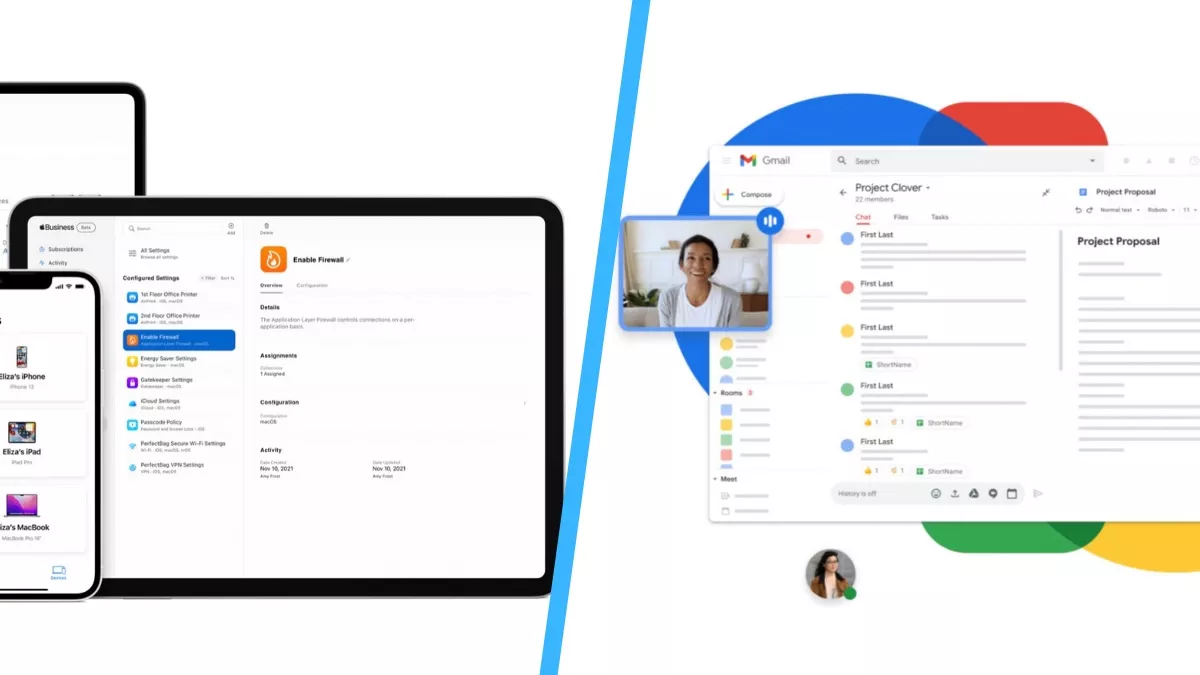
Apple just released the Apple Business Essentials to provide IT support for small businesses. The pack offers AppleCare+, on-site repairs in under 4 hours, and apps for easy setup and device management. Google Workspace also provides a similar set of apps except for Apple hardware and services.
So can Apple Business Essentials replace Google Workspace for small businesses? To understand this, we’ll have to compare what both offer.
Apple Business Essentials
Apple Business Essentials gives you a set of apps for easy onboarding, device management, storage, support, and repairs. This is a streamlined way of managing your IT needs if you’re using Apple devices only.
The pack installs a ‘Collections’ app on the device you want to enroll. IT managers can use this app to install other apps assigned to the employees. They can also force FileVault encryption, Activation Lock on devices, and VPN settings on devices.
Apple Business Essentials will offer AppleCare+ plans in Spring 2022. The current packages include a single device pack for $2.99 per user/month with 50GB iCloud space. There’s a Multidevice plan at $6.99 per user/month with 200GB iCloud space and up to 3 users. For more than three users, you can get the $12.99 per user/month Multidevice plan that comes with 2TB storage.
Google Workspace
Google Workspace is among the most popular collaborative work platforms right now. The pack offers all Google services like Gmail, Drive, Meet, Calendar, Jamboard, Docs, Sheets, Keep, Sites, and Forms.
One of the reasons for Google Workspace’s popularity is that it offers custom business email addresses in all its packs. While Apple’s offers start at $2.99 per user/month, Google Workspace plans start at $6 per user/month.
For this money, Google Workspace offers custom email, 100 participant video meetings, 30GB of Drive storage per user, and security controls. You can also upgrade to a $12 per user/month or $18 per user/month plan for more storage and premium support.
One of the core advantages Google’s plans have over Apple is that they work across platforms. However, if a business uses Apple devices, Google services like Slides, Docs, Keep, and Sheets can only be accessed from their websites. It is an entirely cloud-based system and doesn’t work offline.
Apple Business Essentials Vs Google Workspace
| Features | Apple Business Essentials | Google Workspace |
| Easy Setup | Yes | Yes |
| Custom Email Address | No | Yes |
| Premium Support | Yes | Optional |
| Secure Storage | Yes, iCloud storage | Yes, Google Drive |
| Privacy and anti-theft features | separate user enrollment, FileVault encryption, Activation Lock | Secure email |
| Device repair | Covered with AppleCare+ | No |
| Supported Devices | Only Apple devices | Works across platforms |
If you compare the two, it’ll eventually come down to what you need from a business plan. If you’re looking for a plan that gets you custom email addresses, online collaboration tools, and good storage capacity, then Google Workspace is a no-brainer.
However, if your organization uses Apple devices, you already have a set of well-integrated apps at your disposal. You can get the management tools, priority support, and quick repairs with AppleCare+ with Apple Business Essentials.
In a nutshell, Apple Business Essentials is a good plan for businesses using all Apple devices only. However, for organizations that have a variety of devices like Chromebooks, Windows laptops, and Android phones and tablets, Google Workspace offers more flexibility.