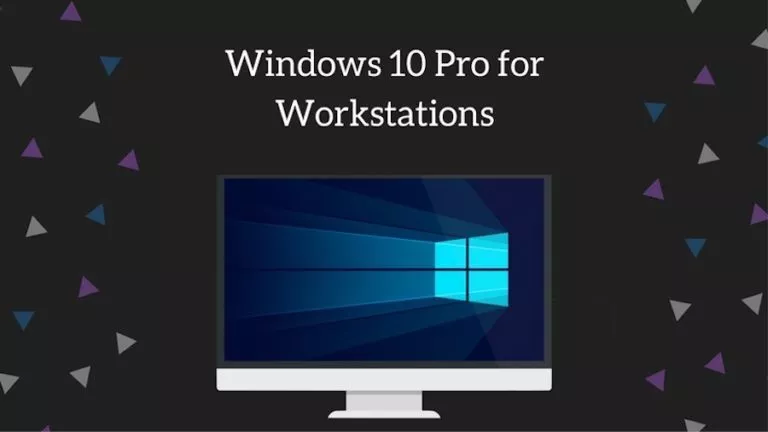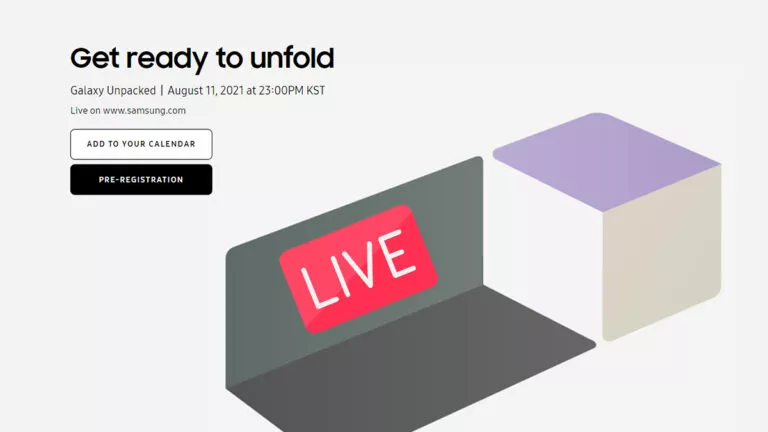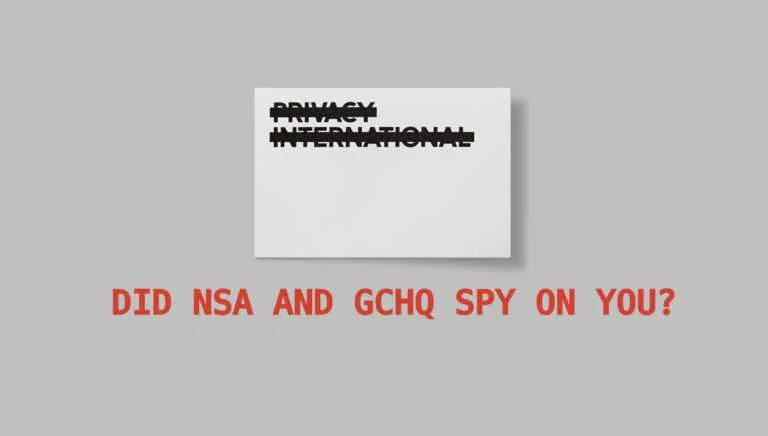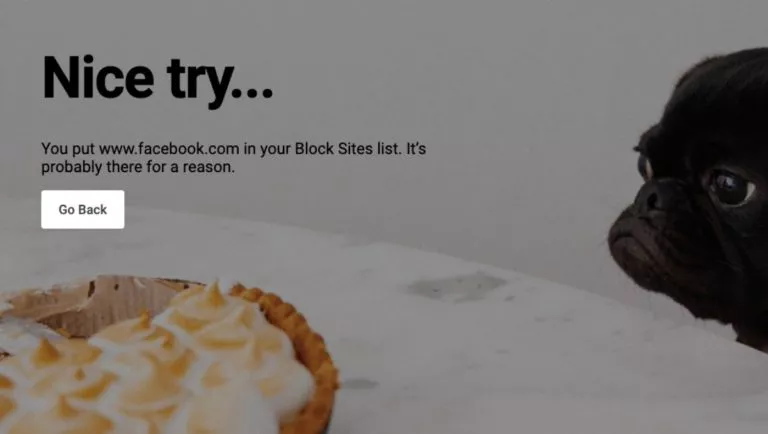Android 10 Update Is Breaking Important Features On Pixel Phones
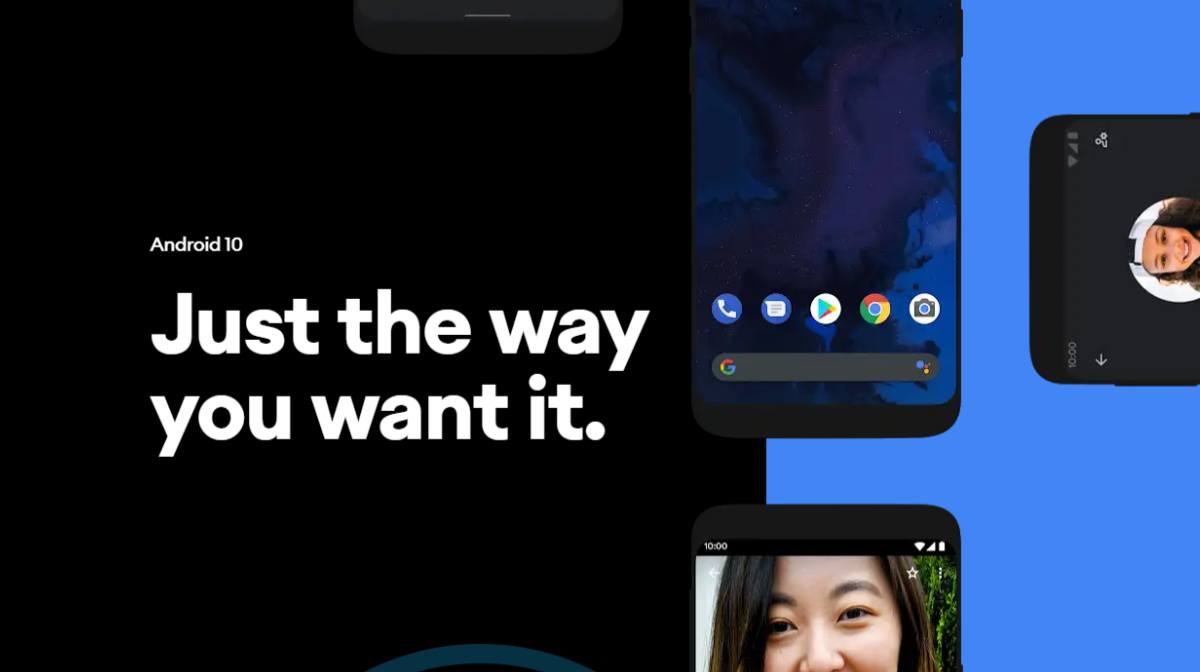
After waiting for a year, many Pixel owners finally got to update their devices to Android 10. Of course, they did so on day one and tried out the new features. But the experience turned out to be bad for some users as almost all the sensors on their Pixel phone stopped working after the update.
Broken sensors on Pixel devices after Android 10 update
First reported by Android Authority, the affected users posted the issue on various portals, including the Pixel forum, XDA forum, and Google Issue Tracker.
The problem doesn’t seem to be limited to a specific Pixel model, or the fact whether the Android 10 update was installed via OTA or flashed manually. Users have reported broken sensors on different devices, including Pixel 3 XL and also the original Pixel.
The list of affected features covers double-tap to wake, lift-to-wake, auto-brightness (Ambient Light sensor), and also Active Edge. The bizarre bug doesn’t spare the fingerprint sensor either.
Pixel 2 owner Ian Clark posted on the Pixel forum that they are no longer able to use the Fingerprint sensor to unlock their device. He notes that the fingerprint sensor hardware is working and he was able to delete and add new fingerprints. It’s just that the unlock option has stopped working after the Android 10 update.
“When I did the new inputs, the small vibration was there and the new fingerprints went in fine. When I try to unlock, there’s nothing. What a pain!” he complains.
On our Pixel 3 updated to Android 10, we weren’t able to notice the problem mentioned above. However, the issues related to Pixel and Android 10 don’t end here.
Anyway, if you’re facing issues with the sensors, make sure you haven’t accidentally enabled the “Sensors Off” toggle button in the Quick Actions menu. This feature is designed to disable all the sensors on your device.
Android 10 Problems: Not just the sensors
One issue that we found on our Pixel 3 was related to the screenshot tool. The Power+Volume Down combination that’s used to capture a screenshot was not working on our device. However, the virtual Screenshot option that appears when you long-press the Power button worked seamlessly.
The problem got fixed after restarting the device, but it’s still there for other users. A Pixel owner reported that their device captures the screenshot but doesn’t save it.
“Device make screenshot and try to save it then give error message ‘Couldn’t save screenshot Try taking screenshot again’. It’s not memory issue – there is enough free space. Problem appeared today after new update to Android 10.”
Can’t update apps on Google Play
Moving further into the list of Android 10 problems, some users [Pixel 1, Pixel 2, Pixel 3XL] have reported that they can’t update apps on their phones or save Camera photos after installing the Android 10 update.
The users suggested that they’ve tried clearing the cache for Google Play and individual apps, disabling battery saver, logging again to Google account, and even resetting the device.
While the said fixes seemed to have worked for some users, some of them are still trying to figure out what’s wrong.
Hearing about all these Android 10 problems isn’t new. Last year also, many users reported problems after installing Android Pie. It remains to be seen how quickly Google addresses the concerns of its fans.
Also Read: Android 10 Best Features: Everything You Need To Know