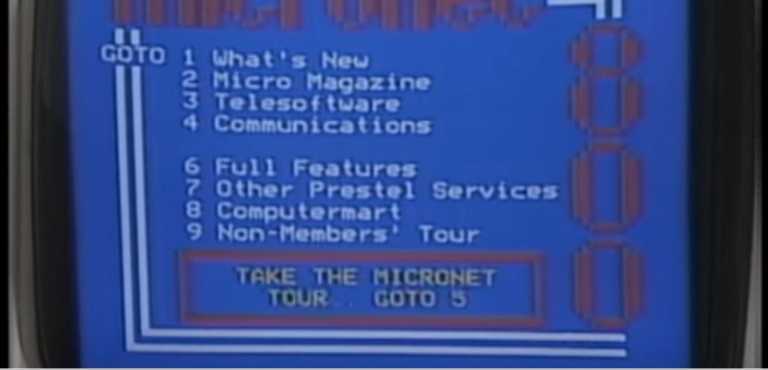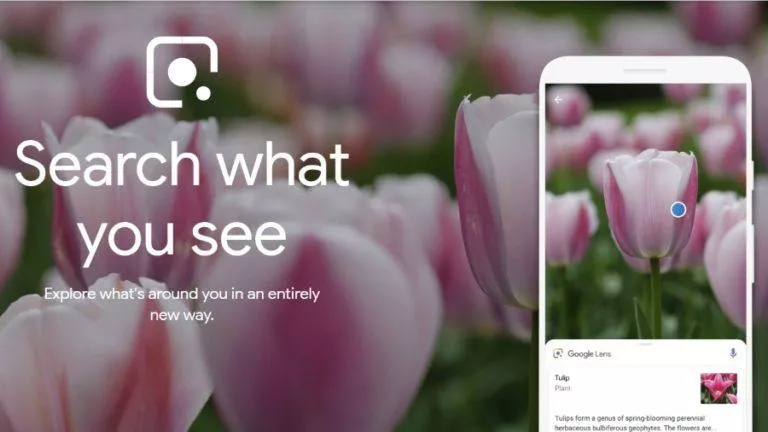How To Strikethrough Text In Best Writing Apps [Mac and Windows]
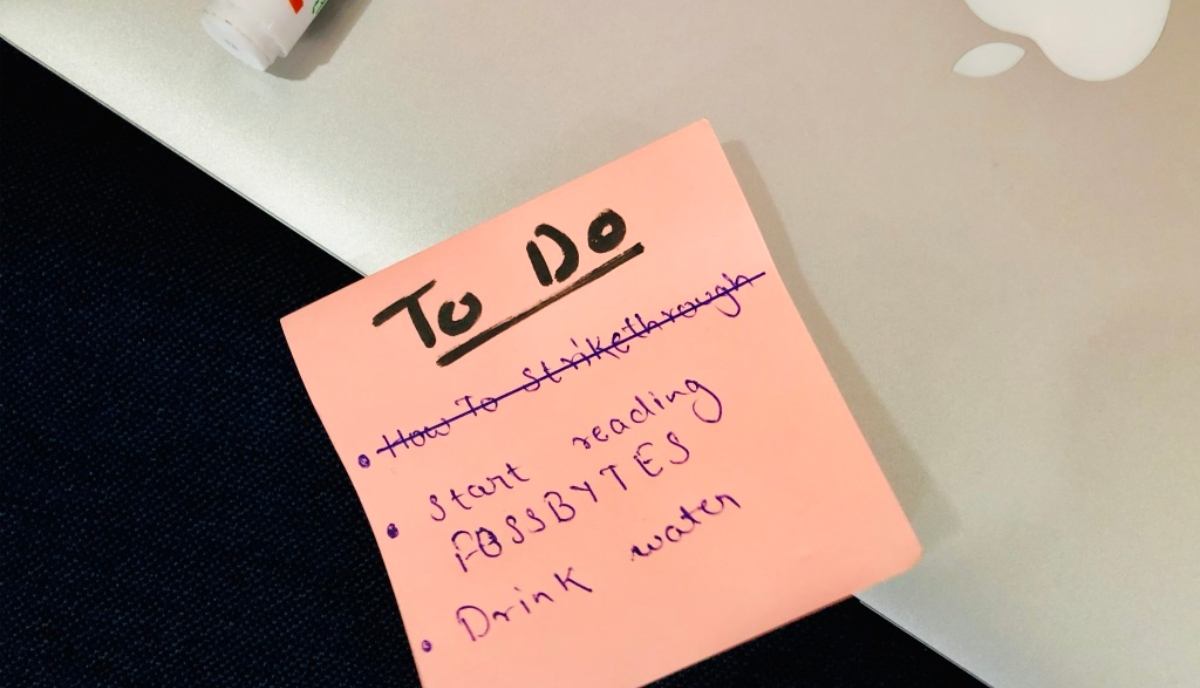
Crossing out text in any writing software is a piece of cake, given you know the step-by-step process or the keyboard shortcut. In this article, we will look at how to use Strikethrough in Microsoft Word, Excel, and Google Docs, and other writing software.
What is Strikethrough?
Isn’t it obvious? As the name implies, Strikethrough is a text formatting effect (like Bold, Underline) that draws a horizontal line through the center of the text. It is often used to implicate that a revision has been made to the text, or convey something without explicitly expressing it.
Nowadays, the crossing out text is also used to add humorous effect to the writing. However, use it at your discretion because sometimes people fail to get the joke. Like how US citizens jokingly made Trump the President.
How to Strikethrough Text in Google Docs?
Here are the steps to cross out text in Google Docs –
- Highlight the text you want to strike out
- Go to Format → Text
- Select the “Strikethrough” option
Google Docs Strikethrough Keyboard Shortcut
[For Windows]
Alt + Shift + 5
[For Mac]
(Command)⌘ + Shift + X
How to Strikethrough Text in Microsoft Excel?
There are several methods to cross out text in Microsoft Excel. Here we will look at two of them –
Strikethrough Through Format Settings
- Select the cell
- Select the “Format” option on the Excel ribbon
- Click on Format Cells in the drop-down menu
- Tick the Strikethrough effect
Add a Strikethrough button
- Go to Excel Preferences and go to the Quick Access Toolbar
- Select the strikethrough command and add it Quick Access Toolbar section
- Hit save. Now you will see the strikethrough option at the top-most toolbar.
Excel Strikethrough Keyboard Shortcut
[For Windows]
Ctrl + 5
[For Mac]
(Command)⌘ + Shift + X
How to Strikethrough Text in Microsoft Word?
Here is how you can cross out text in Microsoft Word –
- Select the text you want to cross out
- Navigate to the Home tab
- Click the Strikethrough in the Word Ribbon.
Microsoft Word Strikethrough Keyboard Shortcut
[For Windows]
Ctrl + 5
[For Mac]
(Command)⌘ + Shift + X
How to Strikethrough Text in Gmail?
Below are the steps to cross out text in Gmail –
- Highlight the text you want to strike out
- Click on the Formatting options [A]
- Click on the More formatting options [▼]
- Select the “Strikethrough” option
Gmail Strikethrough Keyboard Shortcut
[For Windows]
Alt + Shift + 5
[For Mac]
(Command)⌘ + Shift + X
How to Strikethrough Text in Discord?
Here is how you can cross out text on Discord –
- Type the text you want to strike out
- Add double tildes (~) before and after the text
- Send the text
Unlike other writing apps, note that Discord requires two tildes before and after the text.
How to Strikethrough Text in HTML?
Here is how you can cross out text in HTML –
<del> This world is beautiful </del>
Alternatively, you can also use <s> tag.
How to Strikethrough Text on Facebook?
Here is how you can cross out text on Facebook chat –
- Type the text you want to strike out
- Add a tilde (~) before and after the text
- Send the text
Unfortunately, there are no keyboard shortcuts to strikethrough text on Facebook. Also, the aforementioned steps are only applicable while chatting on the Facebook browser app.
How to Strikethrough Text on WhatsApp?
Here is how you can cross out text on WhatsApp –
- Type the text you want to strike out
- Add a tilde (~) before and after the text
- Send the text
This method is applicable to both the platforms — Android and iOS.
How to Strikethrough Text on Reddit?
Reddit is a fun place to be, and you might want to inject some text styling there. Here is how to strike out text in Reddit –
- Type the text you want to strike out
- Add double tildes (~) before and after the text
- Send the text
How to Strikethrough Text on Slack?
Here is how you can cross out text on Slack-
- Highlight the text you want to cross out
- Click on the Strikethrough option in the pop-up toolbar
- Press Enter to send the text
Alternatively, you can manually add a tilde (~) before and after the text.
Slack Strikethrough Keyboard Shortcut
[For Windows]
Alt + Shift + 5
[For Mac]
(Command)⌘ + Shift + X
Did I miss any software?
No problem! If you’ll notice, there are only a handful of ways to apply the strikethrough effect regardless of the writing app in question. If you are unable to locate a dedicated strikethrough option or keyboard shortcut, just hit and trail the common methods to apply strikethrough.
Alternatively, you can also use a Strikethrough generator online where just type the text and the page will immediately come up with the text crossed out.
Hopefully, this article helped you resolve your query.
Also Read: 6 Best Siri Shortcuts To Increase Your Productivity