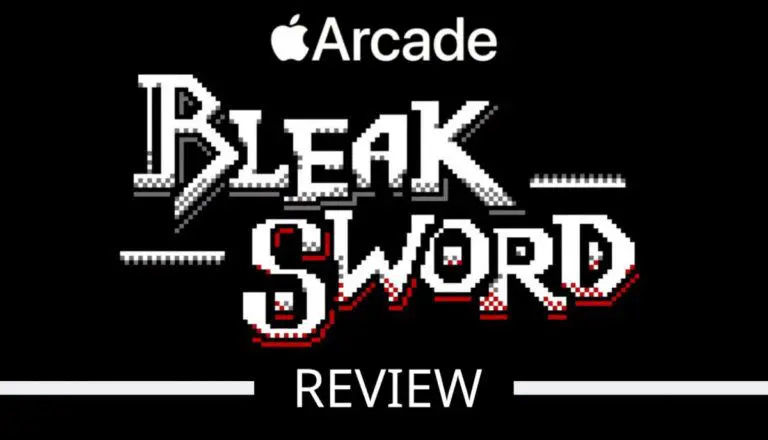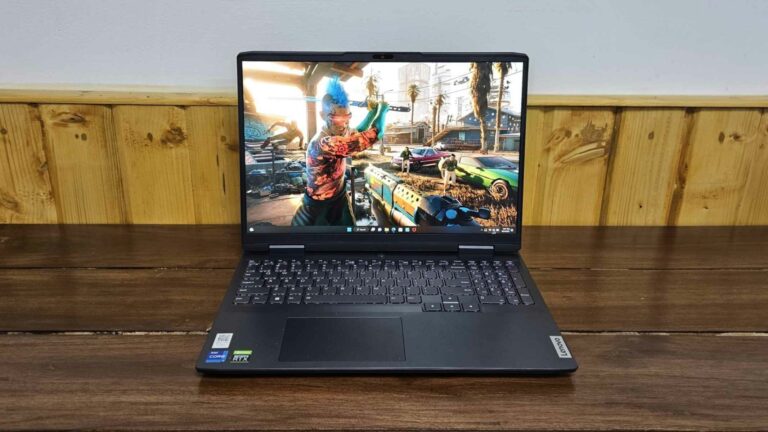Mobvoi Ticwatch 2 Review — Where Budget Meets Polish

Short Bytes: It’s not often that a technology company in China turns heads with a budget device, but clearly Mobvoi didn’t care to stick to the status quo with their Ticwatch, thanks to Ticwatch, its one of the best-selling smart watches in the world. Mobvoi was kind enough to send us one of their Kickstarter Ticwatch 2 Global editions and I have to say, I’m nothing short of impressed.
The popularity of Ticwatch in the global market, despite only being sold in China, was proven when the Ticwatch 2 hit its Kickstarter goal in minutes. This was a clear indication of the sheer demand for a global variant of the reputable Ticwatch. The Ticwatch 2 doesn’t share the same price point, but it’s definitely still within the budget range in comparison to the giants like the Apple Watch, Samsung Gear, and Moto 360. The Ticwatch 2 has been an absolute pleasure to use and has left me with only a single complaint that I will address closer to the end of the review.
Mobvoi Ticwatch 2 Review
First, we’ll take a look at the packaging and what comes with the Ticwatch 2 and then move on to the specifications of this smart watch and discuss some of them a little further.
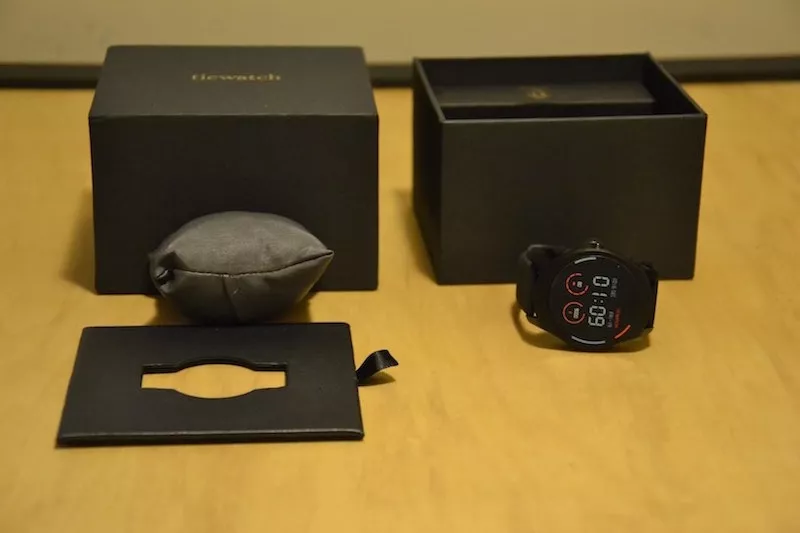 Before opening the packaging, my only impression of Mobvoi and the Ticwatch 2 came from some YouTube content and reviews of the original Ticwatch and delightful Cindy with whom I arranged this review. I was happy to see very nice packaging. The box has a nice canvas textured finish with gold embossed branding. The contents boxed within did not share the same textured finish and were a little on the thinner side, but still made from a quality card material with the same gold embossment labeling the respective contents. The articles were very easy to remove and place back inside. While it might change in the finalized version of the product, below is a list of the contents I received in the package:
Before opening the packaging, my only impression of Mobvoi and the Ticwatch 2 came from some YouTube content and reviews of the original Ticwatch and delightful Cindy with whom I arranged this review. I was happy to see very nice packaging. The box has a nice canvas textured finish with gold embossed branding. The contents boxed within did not share the same textured finish and were a little on the thinner side, but still made from a quality card material with the same gold embossment labeling the respective contents. The articles were very easy to remove and place back inside. While it might change in the finalized version of the product, below is a list of the contents I received in the package:
- The Ticwatch2 itself wrapped around a small display pillow
- A box labeled ‘Accessories’ with:
- Magnetic charging base (more on this later)
- Standard micro USB cable
- A box labeled ‘User Guide’ only containing the user guide
I was a little surprised that I did not receive a wall charger, but this might be due to the fact it was only a review sample. Despite that, the watch was very quick to charge, even via my laptop with the standard USB 2.0 5V-200mA power.
Ticwatch 2 specifications:
Outlined below are the specifications of the Ticwatch 2, some of which are continued in more detail below:
| Display | Round OLED 1.4 inch / 36mm 287 PPI 400 pixels across |
| CPU | 1.2 GHz dual-core MT2601 |
| Memory | 512MB RAM 4GB ROM (1.2GB free) |
| Connectivity | Bluetooth 4.1 WLAN b/g/n |
| Sensors | Heart Rate, Accelerometer, Gyroscope, GPS/Glonass/Beidou |
| Battery | 300mAh |
| OS | Ticwear Android Wear-based operating system with Mobvoi Voice Search Integration |
| Requirements | Android 4.3+ or iOS 8.0+ Smartphone |
Display
The display is a whopping 400 pixels across on a 1.4 inch (36mm) surface. This doesn’t come close to high-resolution phone displays like the LG G4’s 538 PPI density and is definitely outdone by many premium smart watches. It still blows away my 2014 Moto 360, a premium device, and is leagues ahead of all other budget devices.
CPU and Memory
It was never intended for smart watches and other wearables to be performant devices, but that doesn’t necessarily mean that the dual-core CPU is out of place here. CPUs require less power when operating at lower frequencies, while this might be obvious, the actual power draw is not directly proportional to the frequency. That is why running at a frequency of 1.2 GHz, the max of the Ticwatch CPU, will require more than twice the power of running at 600 MHz. This principle leads us to the notion that two cores running at 600 MHz will provide roughly the same performance as a single core running at 1.2 GHz while consuming less power. Because of that, having multiple cores in a wearable device’s CPU can lend itself to battery performance while ensuring that, if the need arises, the device can chew through that extra data without any issue. RAM on a wearable, while necessary, isn’t something we need an excess of since we won’t be doing any gaming. Also, more RAM would require more power, so 512MB is likely to suffice all needs. The ROM is where all the apps get installed. The ROM is 4GB, which might seem like overkill, but the Ticwear OS itself uses almost three-quarters of that leaving only about 1.2GB left for the user, which should be plenty for the smaller smart watch apps.
Connectivity and Sensors
This device includes WiFi connectivity which is off by default. I’m not entirely sure why it is present, it’s possibly part of the MT2601 SoC package, but it opens the device up to WiFi debugging for developers which I would assume is easier than debugging through the phone. The sensors are standard for the most part, but what stands out, especially in light of the Apple Watch successor presentation, is the GPS (Glonass/Beidou) connectivity on the device itself. This allows the watch to track things like walks and runs, even without the presence of the associated smartphone.
OS and Smartphone Requirements
The Mobvoi house brew OS is a spin on Android Wear and aims to maintain app compatibility. While the Ticwear OS has a different user interface with some different gestures, it more or less retains the Android Wear experience but aims to extend the features included in stock Android Wear. The Ticwatch is compatible with Android which is no surprise, but they have also made an effort to include iOS compatibility as well. There are minimum requirements for the smartphone OSes. But, hopefully, everyone has moved on from iOS 8 and Android 4.3 by now due to all the security concerns found in each.
First Impressions
The variant of the Ticwatch 2 that I received is the standard black model with a slightly matte finish and what I believe to be silicone wristbands, named Charcoal. The face is slightly smaller than the Moto 360 that I own, which I enjoyed, and while it’s actually a hair thicker than the Moto 360, it feels much thinner due to the curvature of the body and being lighter in weight. As I put it on for the first time, I realized what is likely to be one of the Ticwatch 2’s biggest strengths, the incredible comfortability. While others might have a different experience due to preference and general physiology, I found it to be the most comfortable watch, smart or not, that I have ever put on my wrist. When I wear my Moto 360, I have to take it off periodically to let my skin breathe, I find that it gets irritating after only a couple hours of use and I get the occasional pinch from it. On the contrary, the Ticwatch 2 was so comfortable that I was able to wear it for twelve hours a day and not feel the slightest bit of annoyance. Beyond the comfort, the design is also very nice with its elegantly minimalistic features, only sporting small contours around the bezel, and a generally universal appeal that is appropriate for any occasion.
Moving on to the software, I was greeted with a very vibrant and animated boot splash as I turned the unit on for the first time, demonstrating the range and depth of colour that the display is capable of. I quickly turned to my phone to pair the device over Bluetooth, but I couldn’t find it. I had excitedly jumped to my phone so quickly I hadn’t noticed that the Ticwear Global app was a prerequisite . After I installed that application from the Google Play Store, I promptly continued through the setup scanning the QR code on the watch using the phone in order to pair it. It would appear that this is a security feature because when I had checked my phone in order to pair the devices, the Ticwatch was not present, but it was available in my Bluetooth devices afterward. I was immediately prompted with a firmware update that was available. I thought this was a little odd as I received the device a month late than anticipated because Mobvoi wanted to update the device before sending it out. I found the touch interface a little unresponsive at first, but this seemed to have been fixed by the firmware update, after which, all the UI animations were exceptionally smooth and I am yet to experience any lag or jitter in the device at all (in a stark contrast to my Moto 360).

Before being able to install the update, I needed to charge the device. The charger plugs in like any other, but the watch sits atop and uses the inductive charging with surprising speed. While the charger isn’t decorative like many premium smart watches, I felt the simplicity is more of a virtue than a hindrance. Again, in comparison to the Moto 360, the Moto charger is very nice with its vertical nature, but the device falls off the charger so easily. Charging it at my bedside is a nuisance because I would often awake to find that it had not charged because it had either slipped out of contact with the base or fallen off completely. Motorola could have resolved this issue by designing the charging cradle by magnetically assisting the docking of the device. Mobvoi’s approach with the Ticwatch 2 is both simple and practical but goes above and beyond. The magnetic assistance wasn’t necessary, but they included it anyway, and that’s just another premium detail we don’t expect out of budget devices. For those that are crafty DIYers, I found that the watch will charge at about 2-3mm above the lower part of the recess in the charger, this means you should be able to hide the charge under or within something decorative with relative ease. And for those that are often traveling, the base is very portable, and yet again, much unlike the charger that comes with the Moto 360, will fit into just about any pocket you like.
The display was obviously better than the Moto 360 right away. It has a higher resolution, much nicer colour, and I believe it to be brighter as well. The general smoothness of the animations, while not the display itself, only helped to exaggerate the disparity between the Ticwatch 2 and my Moto 360. It didn’t take long, though, for me to notice that the display never sleeps. It’s always on. I thought that it couldn’t be good for the battery life at all, but we’ll cover that in a bit (spoiler: the battery life is not bad at all).
First Day
The first day of use held a few pleasant surprises for me. I took a liking to one of the available watch faces, LED, that displays a lot of information at a glance. When I said that the display doesn’t sleep, it was only the half-truth because the display has a resting mode in which brightness is decreased, updates to the display are less frequent, and fewer pixels are used (at least on the watch faces I tried out). In the rest mode, there is less information displayed, still, a lot considering the rest mode is for when you aren’t using the device. When you do pull it up to view, just like most smart watches, the display activates and shows all available information at the full configured brightness. In my opinion, this renders the idea of an always-on display useless and a waste of battery. Despite my reservations about the always-on display, the battery performed well beyond my expectations. Even though I was playing with the device a lot throughout my first day with it (much more than I typically do with my Moto 360), I found that at the end of twelve hours there was still just under half of the battery left. This, again, blows away the expectations of a budget smart watch. If someone were to use the device for eight hours a day, they could possibly get as much as three days out of it. I can get two days out of my Moto 360 with minimal use, but it can be difficult, and it might even be in part due to my removing it from my wrist for an hour or two every day at work. At the end of my day, even after twelve hours, I was astonished to realize that I hadn’t felt the need to take it off at any point during the day due to discomfort. I very much enjoyed my first day with the Ticwatch 2. There was no discomfort to dampen the experience and I was thrilled with the functionality.
Longterm Impressions
I have, since, used the device for several days now and I am happy to inform that it has yet to disappoint me in design or functionality. The concerns that I had with the device have melted away with the evidence to the contrary. The battery will last through anyone’s work day, even if that work day is 24 hours. The final product is very nice. What I had read from others who have reviewed the device indicated that the firmware was lackluster, buggy, and unresponsive, but I’m yet to experience anything of the kind, which can likely be attributed to the update for which the device was withheld and the subsequent update I found available upon the first boot. The Ticwatch 2 experience is absolutely glowing, but that glow still isn’t enough to cast off the shadow of an unmet promise, quite possibly a deal breaker for some enthusiasts.
Miscellaneous Features Worth Mentioning
The TicWatch 2 is jam packed with features. The health and fitness tracking apps are pretty standard, but they tie into Google Fit (with your permission) to help centralize fitness information. A problem that seems to plague smart watches is a lack of uniformity and centralization of the generated fitness data, so this is definitely a thoughtful sentiment on Mobvoi’s part. I’m not a fitness buff, so the only other fitness feature I played with, is the heart rate monitor which worked very well and read my heart rate within a few seconds (unlike my Moto 360 and the three or four tries it takes to get a single reading). The Ticwatch also has an inbuilt speaker in addition to the microphone, and it’s actually possible to take calls through the device. I disabled this feature because I fail to see the practicality. Ringtones and alarms can also be played through the watch as well, which I can see bearing benefit for some users. In addition to the touch gestures, there are motion gestures using the wrist. I assume these gestures are disabled by default because they aren’t practical for everyone, but the single-handed operation of the device would surely appeal to someone, like a cyclist. Lastly, after all the software features, there’s actually a hardware feature that appears to be unique to the Ticwatch. It’s what Mobvoi has questionably named the “Tickle Strip.” All jokes about the naming choice aside, this is a nifty feature that can extend the use of the watch, much like Apple has done with their crown. This feature is a portion of the underside of the watch face, opposite to the crown button, that is capacitive touch enabled. This feature is used throughout the Ticwear OS for scrolling and selecting entries in menus and interacting with other UI elements, but it is completely optional. All the same functionality can be done using the touch screen as well.
My Single Complaint
The Ticwatch 2 was promised to be able to run most Android Wear apps, but, unfortunately, it doesn’t. We would think it as an inherent feature due to Ticwear being based on Android Wear, but it doesn’t appear to be the case. After crawling through some forums I found out that Ticwear doesn’t have the Google Services that many applications require. Whatever may be the reasons, the Ticwatch 2 is unable, hopefully only for the time being, to run Android Wear apps. Additionally, it isn’t even possible to try to install the companion apps to popular apps like Spotify or Pokemon GO on the Ticwatch 2 without some command line jiggery. All the work is for naught, because if you perform a sync using the Ticwear Global app, all apps installed by any means other than the Ticwear Global app are removed. This is odd because according to some Mobvoi materials that I found, the Ticwear Global app used to have an option for an Android Wear compatibility mode in which the Android Wear controller app on your phone could push apps to the Ticwatch 2. If it were not for this compatibility deficit, I would recommend the Ticwatch 2 to everyone.
Conclusion
The Ticwatch 2 is a highly polished device sporting many features and an unparalleled comfort. I recommend it to anyone looking for a solid smart watch on a budget. At $200USD, for the Charcoal and Snow models, it’s an absolute bargain. If you are, however, in need of Android Wear app compatibility, this one might not be for you. I’m keeping my fingers crossed that Mobvoi will implement Android Wear compatibility in an update, but the Ticwatch 2 is nonetheless an amazing device and is well worth the price.
For more information, here’s Ticwatch 2’s Kickstarter page. Here’s the Mobvoi website.
Did you find this article helpful? Don’t forget to drop your feedback in the comments section below.